점프투스프링부트
3-15 (5) 비밀번호 찾기와 변경
목표
- 사용자가 비밀번호를 분실했을 때 가입할 때 적은 이메일 주소로 임시 비밀번호 발송 기능 추가
- 로그인 후 임시 비밀번호와 새 비밀번호를 입력받아 비밀번호를 변경 기능 추가
SMTP 개념
전자메일을 보내기 위한 프로토콜
인터넷에서 전자메일을 보내기 위해 가장 많이 사용되는 프로토콜 중 하나이다.
SMTP 서버 메일 설정
- SMTP 서버 메일을 Gmail 이나 Naver 등으로 설정해야 한다.
- 네이버 메일을 서버 메일로 할 것이므로, 이에 따른 네이버 메일에서의 환경설정이 필요하다.
- POP3/SMTP를 사용함으로 설정
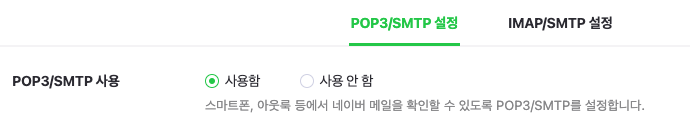
- SMTP 포트와 서버명을 기억해두고
application.properties(yml)에 적용해야 한다.

application.properties
- 네이버 메일 환경설정에서 찾은 정보를 토대로 설정
#smtp 설정
spring.mail.host=smtp.naver.com // SMTP 서버명
spring.mail.port=465 // SMTP 포트번호
spring.mail.username=[서버메일주소]
spring.mail.password=[서버메일비밀번호]
spring.mail.properties.debug=true // 디버그모드 활성화
spring.mail.properties.mail.smtp.auth=true // SMTP 인증을 통해 메일 서버에 로그인 가능
spring.mail.properties.mail.smtp.ssl.enable= true //SSL 연결 사용
spring.mail.properties.mail.smtp.starttls.enable=true //SMTP STARTTLS 명령을 사용하여 암호화된 연결
spring.mail.properties.mail.smtp.ssl.trust=smtp.naver.com //메일 서버의 인증서를 신뢰할 수 있는 인증서로 등록build.gradle
- 스프링부트를 통해 이메일을 전송하려면 해당 디펜던시를 추가해야한다.
implementation 'org.springframework.boot:spring-boot-starter-mail'MailForm
- 서버에서는
MailForm객체 형식으로 보낼 메시지를 작성한다.
@Getter
@Setter
public class MailForm {
private String address;
private String title;
private String message;
}PasswordUpdateForm
- 임시비밀번호 생성 후, 다시 원하는 비밀번호로 변경을 위한
PasswordUpdateForm생성 - 임시 비밀번호 1번, 새로 만들 비밀번호 2번을 입력받아야 한다.
@Getter
@Setter
public class PasswordUpdateForm {
@NotEmpty(message = "기존 비밀번호는 필수항목입니다.")
String oldPassword;
@NotEmpty(message = "새로운 비밀번호는 필수항목입니다.")
String newPassword1;
@NotEmpty(message = "새로운 비밀번호 확인은 필수항목입니다.")
String newPassword2;
}UserRepository - 추가
- 이메일을 통해
SiteUser객체에 접근해야 하므로findByEmail메서드를 추가했다.
Optional<SiteUser> findByEmail(String email);UserService - 추가
createMailFormcreateRandomPassword메서드를 통해 랜덤 생성된 6자리 숫자를 임시 비밀번호로 지정updateTempPassword를 통해 해당 계정의 비밀번호를 임시 비밀번호로 업데이트한다.MailForm객체를 만들어 보낼 주소,제목,내용을 설정한다.
updateTempPassword- 매개변수로 받은 메일을 토대로 DB에 저장된 유저를 찾는다.
- 해당 유저의 비밀번호를 임시 비밀번호로 초기화한다. (이때
passwordEncoder를 통한 인코딩 필수!)
updatePassword- 임시비밀번호를 발급받은 유저가 원하는 비밀번호로 세팅할 때 사용할 메서드
- 동작 방식은
updateTempPassword와 동일
createRandomPassword- 자바의
Math.random()을 통해 임의의 6자리 난수를 생성하여 리턴한다.
- 자바의
sendEmail- 매개변수로 받은
MailForm객체를 토대로 메시지를 생성한다. - 이때, 메시지는
SimpleMailMessage객체를 통해 다양한 메시지 내용 설정이 가능하다. - 주입받은
JavaMailSender객체(mailSender)를 통해 최종적으로 메일을 보낸다.
- 매개변수로 받은
public MailForm createMailForm(String email) {
String password = createRandomPassword();
updateTempPassword(password, email);
MailForm mailForm = new MailForm();
mailForm.setAddress(email);
mailForm.setTitle("임시비밀번호 안내 메일입니다.");
mailForm.setMessage("회원님의 임시 비밀번호는 " + password + "입니다. 감사합니다");
return mailForm;
}
public void updateTempPassword(String password, String email) {
SiteUser user = userRepository.findByEmail(email).get();
user.setPassword(passwordEncoder.encode(password));
}
public void updatePassword(String password, SiteUser user) {
user.setPassword(passwordEncoder.encode(password));
}
public String createRandomPassword() {
StringBuilder sb = new StringBuilder();
for (int i = 0; i < 6; i++) {
sb.append((int) (Math.random() * 10));
}
return sb.toString();
}
private final JavaMailSender mailSender; //@RequiredArgsConstructor를 통해 주입받음
public void sendEmail(MailForm mailForm) {
SimpleMailMessage message = new SimpleMailMessage();
message.setTo(mailForm.getAddress());
message.setSubject(mailForm.getTitle());
message.setText(mailForm.getMessage());
message.setFrom("on8214@naver.com");
message.setReplyTo("on8214@naver.com");
mailSender.send(message);
}UserController - 추가
/forgotPassword- 비밀번호 찾기 버튼을 누르면
/user/forgot_password폼으로 이동 - 스프링 시큐리티 설정에서 모든 페이지에 대한 권한을 로그인으로 해놨기 때문에
@PreAuthorize설정을isAnonymous()로 설정했다. (비밀번호 찾기는 로그인 없이 볼수 있어야하므로)
- 비밀번호 찾기 버튼을 누르면
/sendEmail- 비밀번호 찾기 페이지에서 이메일 폼을 전송했을 때 요청되는 메서드
- 사용자가 입력한 이메일을
@RequestParam을 통해 매개변수로 받는다. userService의createMailForm에 이메일을 넣어MailForm객체를 반환받는다.userService의sendEmail에MailForm객체를 넣어 최종적으로 메일 발신- 메일이 발신되면 로그인창으로 리다이렉트 시켜준다.
GET - /updatePassword- 비밀번호 변경 폼으로 이동
PasswordUpdateForm을 매개변수로 넣어 비밀번호 변경 폼의 입력과 필드 매칭을 시킬 수 있다.
POST - /updatePassword- 비밀번호 변경 버튼 클릭 시 메서드 실행
@Validated를 통해PasswordUpdateForm객체가 정상적으로 들어왔는지 확인- 에러가 있다면
BindingResult객체에 에러가 담겼다면 비밀번호 변경 폼으로 다시 이동 - 신규 비밀번호와 신규 비밀번호 확인 입력값이 달라도 비밀번호 변경 폼으로 다시 이동
- 위의 에러들을 모두 통과하면 현재 접속자의
username을 통해 유저 객체를 찾고 비밀번호 초기화
@PreAuthorize("isAnonymous()")
@GetMapping("/forgotPassword")
public String findPassword() {
return "/user/forgot_password";
}
@PreAuthorize("isAnonymous()")
@PostMapping("/sendEmail")
public String sendEmail(@RequestParam String email) {
MailForm mailForm = userService.createMailForm(email);
userService.sendEmail(mailForm);
return "redirect:/user/login";
}
@GetMapping("/updatePassword")
public String updatePassword(PasswordUpdateForm passwordUpdateForm) {
return "/user/update_password";
}
@PostMapping("/updatePassword")
public String updatePassword(@Validated PasswordUpdateForm passwordUpdateForm, BindingResult bindingResult, Principal principal) {
if (bindingResult.hasErrors()) {
return "/user/update_password";
}
if (!passwordUpdateForm.newPassword1.equals(passwordUpdateForm.newPassword2)) {
return "/user/update_password";
}
SiteUser user = userService.getUser(principal.getName());
userService.updatePassword(passwordUpdateForm.newPassword1, user);
return "redirect:/user/login";
}최종 결과 화면 - (html은 화면 캡처본을 통해 대체하는걸로…)
- 비밀번호 찾기 버튼
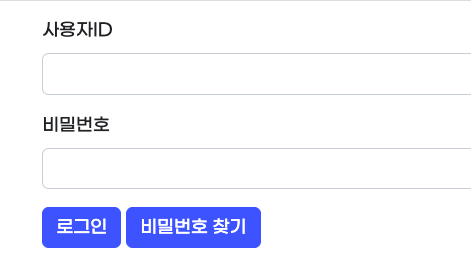
- 비밀번호 찾기 페이지
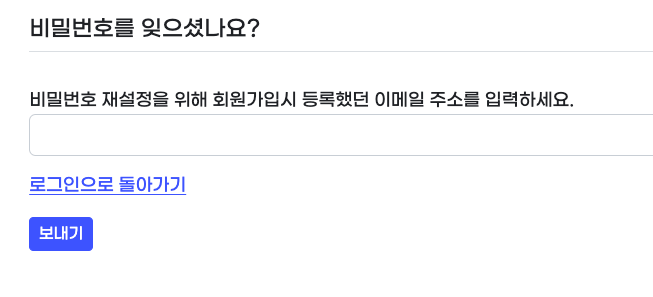
- 임시비밀번호 발송 메일
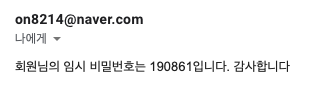
- 비밀번호 변경 페이지
- 비밀번호 변경 시 쿼리 로그를 통해 정상적으로 조회 및 수정을 한 것을 확인할 수 있다.
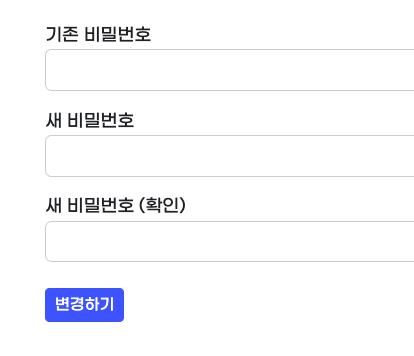
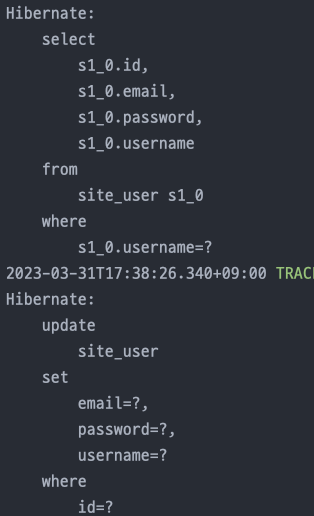
고찰
- 컨트롤러와 서비스 사이에서 어떤 식으로 데이터를 주고 받을지 뇌정지가 많이 옴.
UserController와UserService에 너무 많은 역할이 생긴 느낌??- 메일전송과 비밀번호 재설정에 대한 도메인을 따로 만드는 게 나았을지도 모르겠다.
- 주말에 여유가 있으면 개발한 내용을 토대로 테스트도 진행해보자
