jupyter notebook 및 패키지 설치
1) homebrew 설치 확인 → 설치 관련 글 참고
2) 주피터 노트북 설치
- conda install jupyter
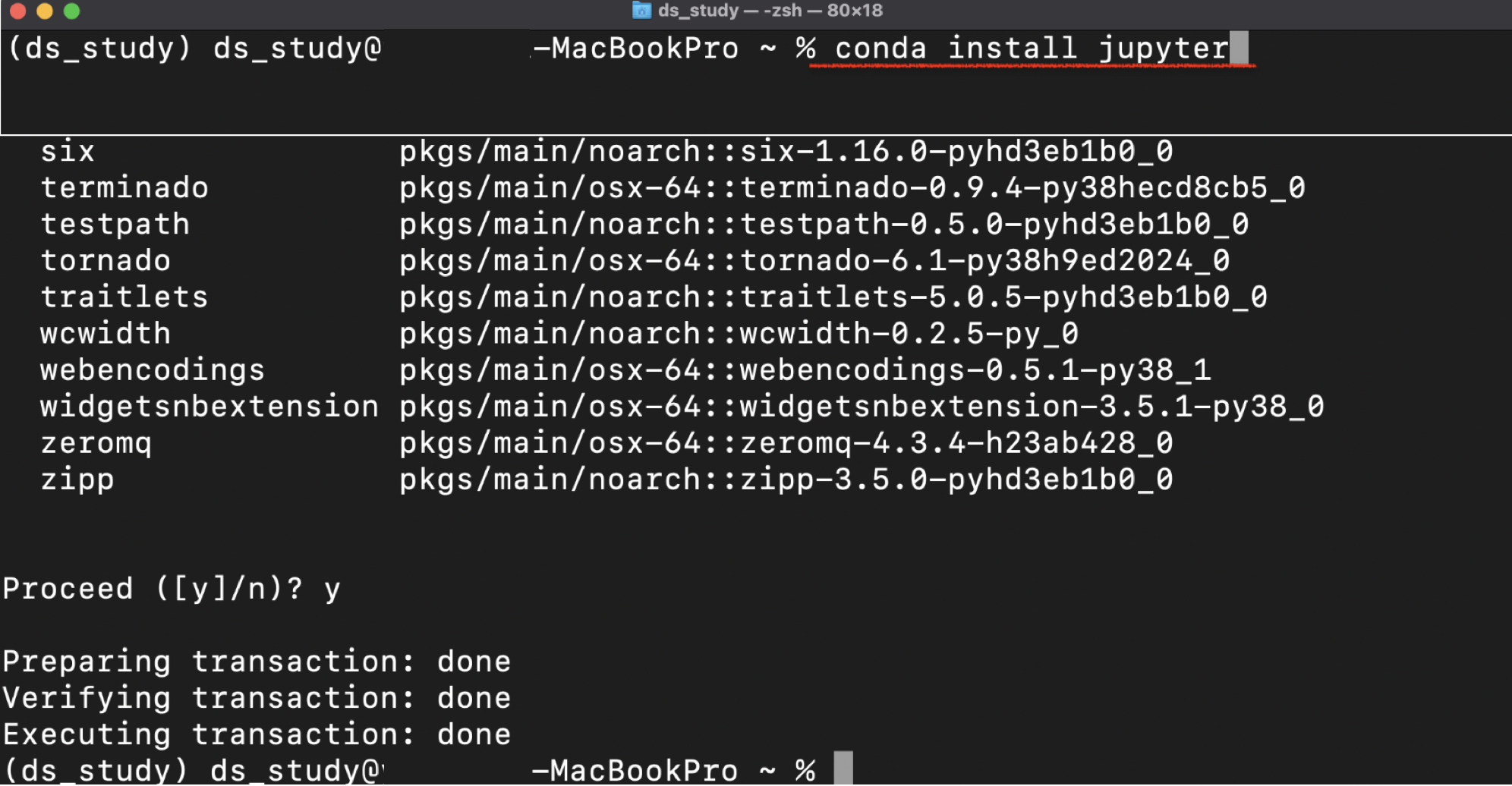
3) 패키지 설치
- conda install ipython
- conda install matplotlib
- conda install seaborn
- conda install pandas
- conda install scikit-learn
- conda install xlrd
(conda install -y xlcd → -y yes로 인식해 무조건 설치)
4) 주피터 노트북 실행
- 터미널 창에서 jupyter notebook 입력 후 엔터
matplotlib 한글 설정
- matplotlib 기본 폰트가 한글을 미지원
- matplotlib의 폰트를 한글을 지원하는 폰트로 변경하는 작업이 필요
#mac
import matplotlib.pyplot as plt
%matplotlib inline
from matplotlib import rc
rc("font", family="Arial Unicode MS")
--------------------------------------------------------
#window
import matplotlib.pyplot as plt
%matplotlib inline
from matplotlib import rc
rc("font", family="Malgun Gothic")Refrence
1) 제로베이스 데이터스쿨 강의자료
