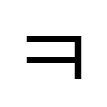Quickstart
quill을 시작하는 가장 좋은 방법은 간단한 예제를 만들어보는 것입니다. Quill은 DOM element를 사용하여 에디터를 세팅할 수 있습니다.
<!-- Include stylesheet -->
<link href="https://cdn.quilljs.com/1.3.6/quill.snow.css" rel="stylesheet">
<!-- Create the editor container -->
<div id="editor">
<p>Hello World!</p>
<p>Some initial <strong>bold</strong> text</p>
<p><br></p>
</div>
<!-- Include the Quill library -->
<script src="https://cdn.quilljs.com/1.3.6/quill.js"></script>
<!-- Initialize Quill editor -->
<script>
var quill = new Quill('#editor', {
theme: 'snow'
});
</script>이게 Quill의 초기 세팅법입니다!
Next Steps
Quill의 진정한 장점은 유연성과 확장성에 있습니다. 이 사이트에서 데모 버전을 사용해보거나 playground 페이지에서 Quill에서 어떤 기능을 사용할 수 있는지 확인할 수 있습니다. 더 자세히 알고 싶다면 Quill을 커스터마이징 하는 법을 살펴보면 됩니다.