
개발환경 초기구성
우선은 SpringCloud 기반으로 MSA구조를 사전 구성하려고 한다.
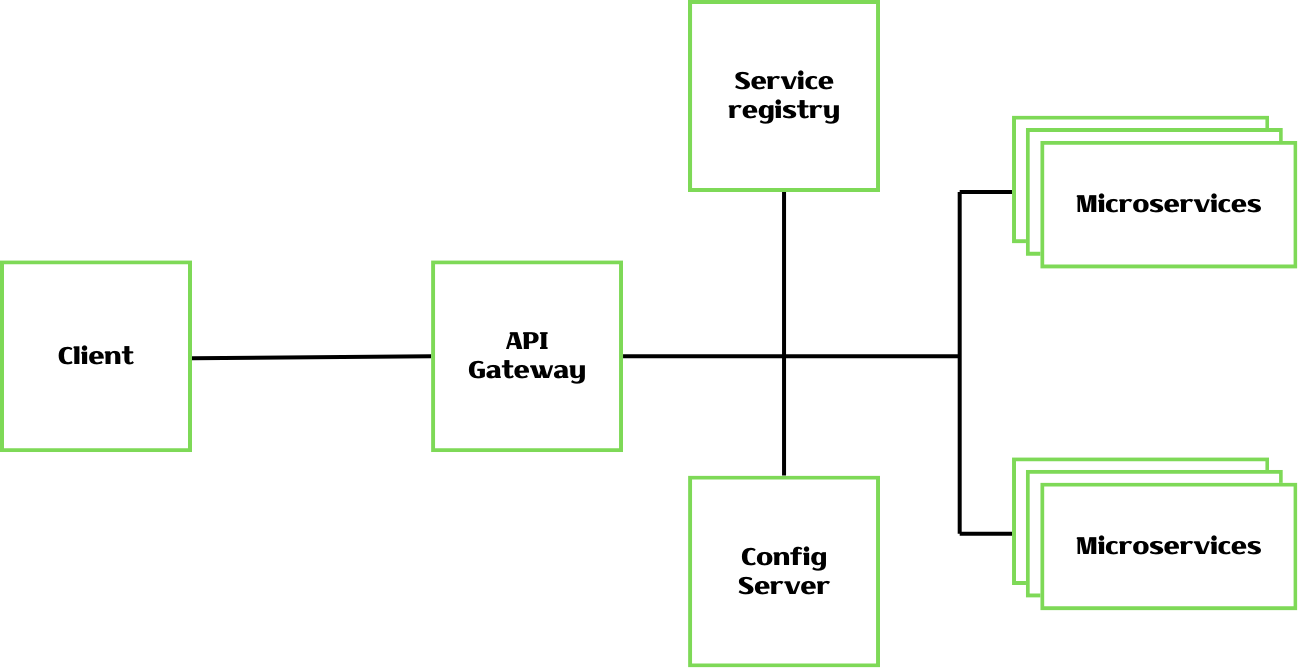
가장 기초적인 부분만 우선 구성하고, 추후에 필요한 부분을 추가하기로 한다.
Client에서 HTTP 요청을 하면 API Gateway에서 모든 요청을 중앙에서 관리한다.
API Gateway에서는 각 요청에 맞는 Microservice에 요청을 전달한다.
Service registry는 Microservice 및 서비스 정보를 등록/관리한다.
ConfigServer는 설정에 관련된 값을 중앙관리하며, 설정값 변경에 따른 별도의 서비스 재기동 없이 바로 반영이 가능하도록 하는 기능등을 제공한다.
여기에 추가적으로 Microservice 간 통신에 대한 추적을 위한 Distributed Tracing, 모니터링을 위한 Prometheus와 Grafana의 연동, Microservice간 데이터 동기화를 위해 Apache Kafka의 구현 등 여러단계가 추가 될 예정이다. 처음에는 가장 기본적인 틀만을 유지한 환경을 구성 해 볼 것이며, 이 구성의 기본 베이스는 Spring Cloud로 개발하는 마이크로서비스 애플리케이션 강의를 기본으로, 나 나름대로 만들어갈 예정이다. 차근차근 순서대로 구성과 상세한 개념을 알고 싶다면 원 강의를 참조할 것을 추천한다.
중요 설정 포인트만 언급할 예정이며, 전체 소스코드는 GitHub에 별도 브랜치로 올려 놓았다.
개발환경 설정 및 세팅
DiscoveryServer
-
역할 : 각 Microservice를 포함한, 서비스를 등록 및 발견을 위한 중앙 레지스트리 역할을 한다. 등록된 서비스는 자신을 등록과 동시에 다른 서비스들을 발견(찾음)할 수 있다.
-
Netfilx에서 만든 Cloud 기술 중 하나로 Spring 재단에 기부했다. (이름에 Netflix가 들어가는 이유)
-
필요 종속성 : EurekaServer
-
build.gradle (이하 종속성 부분만 표시) :
dependencies {
implementation 'org.springframework.cloud:spring-cloud-starter-netflix-eureka-server'
testImplementation 'org.springframework.boot:spring-boot-starter-test'
testRuntimeOnly 'org.junit.platform:junit-platform-launcher'
}
dependencyManagement {
imports {
mavenBom "org.springframework.cloud:spring-cloud-dependencies:${springCloudVersion}"
}
}- application.yml :
server:
port: 8761 # 서비스 포트 설정
spring:
application:
name: discovery-service
eureka:
client: # 서버는 자기 자신의 정보를 등록할 필요가 없어서 false로 변경
register-with-eureka: false
fetch-registry: false- 기타 설정 : 메인 실행이 되는 Application 클래스에 @EnableEurekaServer 어노테이션을 붙여야 정상적으로 서버로 동작한다.
@SpringBootApplication
@EnableEurekaServer
public class DiscoveryServiceApplication {
public static void main(String[] args) {
SpringApplication.run(DiscoveryServiceApplication.class, args);
}
}ConfigServer
-
역할 : Cloud 환경에서 중앙 집중식 설정 관리를 제공하기 위해 사용한다. Spring Cloud Bus의 사용으로 이벤트 전달 방식을 통해 비동기 방식으로 설정 변경 사항을 모든 애플리케이션에 전달 할 수 있는 기능을 사용 할 수 있다. 이것에 대한 방식으로 AMQP 프로토콜을 이용하면 메시징 시스템을 통해 이벤트를 전달 할 수 있다. 이것을 구체적으로 구현하기 위해 bus-amqp 를 사용한다. 또 이러한 설정들을 불러오기 위해 bootstrap(spring-cloud 기술)을 추가로 사용한다.
-
필요 종속성 : Config Server, Spring Boot Actuator, Cloud Bootstrap, Cloud Bus
-
필요 서비스 : rabbitmq 서버의 설치와 구동이 필요하다. rabbitmq download
공식 사이트의 Installation Guides를 참조해서 설치 할 수 있으나, 도커를 이용한 설치를 가장 추천하는 편이다. (쉽고 빠름)
docker run -it --rm --name rabbitmq -p 5672:5672 -p 15672:15672 rabbitmq:3.13-management
- build.gradle :
dependencies {
implementation 'org.springframework.boot:spring-boot-starter-actuator'
implementation 'org.springframework.cloud:spring-cloud-config-server'
implementation 'org.springframework.cloud:spring-cloud-starter-bootstrap'
implementation 'org.springframework.cloud:spring-cloud-starter-bus-amqp'
testImplementation 'org.springframework.boot:spring-boot-starter-test'
testRuntimeOnly 'org.junit.platform:junit-platform-launcher'
}
dependencyManagement {
imports {
mavenBom "org.springframework.cloud:spring-cloud-dependencies:${springCloudVersion}"
}
}- application.yml :
server:
port: 8888
spring:
application:
name: config-service
cloud:
config:
server:
git:
uri: file://불러올 설정 파일이 있는 경로(로컬 & git 주소 등 사용 가능)
rabbitmq: # rabbitmq의 기본 설정 값 그대로 사용하는 경우
host: 127.0.0.1
port: 5672
username: guest
password: guest
management: # actuator와 관련된 설정으로 busrefresh를 사용하면 설정 변경에 대한 내용을 다른 서비스에 모두 전달 할 수 있다.
endpoints:
web:
exposure:
include: health, busrefresh- 기타 설정 : 메인 실행이 되는 Application 클래스에 @EnableConfigServer 어노테이션을 붙여야 정상적으로 서버로 동작한다.
@SpringBootApplication
@EnableConfigServer
public class ConfigServiceApplication {
public static void main(String[] args) {
SpringApplication.run(ConfigServiceApplication.class, args);
}
}Gateway
-
역할 : API Gateway 패턴을 구현해 클라이언트의 요청을 라우팅 하여, 내부 마이크로서비스로 전달한다. 모든 요청에 대해서 Gateway에서 중앙 처리 하면서 인증, 로깅, 필터, 모니터링 등을 공통된 로직으로 구현 할 수 있다.
-
필요 종속성 : Spring Boot Actuator, Spring Cloud Routing Gateway, Eureka Discovery Client, Config Client, Cloud Bootstrap, Cloud Bus
-
build.gradle :
dependencies {
implementation 'org.springframework.boot:spring-boot-starter-actuator'
implementation 'org.springframework.boot:spring-boot-starter-webflux'
implementation 'org.springframework.cloud:spring-cloud-starter-gateway'
implementation 'org.springframework.cloud:spring-cloud-starter-netflix-eureka-client'
implementation 'org.springframework.cloud:spring-cloud-starter-config'
implementation 'org.springframework.cloud:spring-cloud-starter-bootstrap'
implementation 'org.springframework.cloud:spring-cloud-starter-bus-amqp'
compileOnly 'org.projectlombok:lombok'
annotationProcessor 'org.projectlombok:lombok'
testImplementation 'org.springframework.boot:spring-boot-starter-test'
testRuntimeOnly 'org.junit.platform:junit-platform-launcher'
}
dependencyManagement {
imports {
mavenBom "org.springframework.cloud:spring-cloud-dependencies:${springCloudVersion}"
}
}- application.yml :
server:
port: 8000
eureka:
client:
service-url: # Discovery 서버 정보
defaultZone: http://localhost:8761/eureka
spring:
application:
name: apigateway-service
cloud:
gateway:
default-filters: # 필터 정보 등록
- name: GlobalFilter
args:
baseMessage: Spring Cloud Gateway Global Filter
preLogger: true
postLogger: true
routes: # 각 마이크로서비스 라우팅에 대한 설정이다.
- id: user-service
uri: lb://USER-SERVICE
predicates:
- Path=/user/**
# Gateway에서는 prefix에 따라 서비스를 구분하는데, 해당 서비스에 직접 요청을 보낼 때는 prefix를 없애서 요청하도록 RewitePath를 설정 했음
filters:
- RewritePath=/user/(?<segment>.*), /${segment}
- id: challenge-service
uri: lb://CHALLENGE-SERVICE
predicates:
- Path=/challenge/**
filters:
- RewritePath=/challenge/(?<segment>.*), /${segment}
rabbitmq:
host: 127.0.0.1
port: 5672
username: guest
password: guest
management:
endpoints:
web:
exposure:
include: health, busrefresh- 기타 설정 : GlobalFilter의 적용을 위해 다음과 같은 클래스를 생성해서 만들어두면 된다.
@Component
@Slf4j
public class GlobalFilter extends AbstractGatewayFilterFactory<GlobalFilter.Config> {
public GlobalFilter() {
super(Config.class);
}
@Override
public GatewayFilter apply(Config config) {
return ((exchange, chain) -> {
ServerHttpRequest request = exchange.getRequest();
ServerHttpResponse response = exchange.getResponse();
log.info("Global Filter baseMessage: {}, {}", config.getBaseMessage(), request.getRemoteAddress());
if (config.isPreLogger()) {
log.info("Global Filter Start: request id -> {}", request.getId());
}
return chain.filter(exchange).then(Mono.fromRunnable(()->{
if (config.isPostLogger()) {
log.info("Global Filter End: response code -> {}", response.getStatusCode());
}
}));
});
}
@Data
public static class Config {
private String baseMessage;
private boolean preLogger;
private boolean postLogger;
}
}각 마이크로서비스
실질적인 비지니스 로직이 구현 될 서비스가 되겠다. 실질적인 구현 이전단계에서 꽤나 수고로운 설정이 필요했다. 막상 마이크로서비스의 구현을 해 놓아도 각 서비스는 특정 순서에 따라서 실행 될 필요가 있다.
rabbitmq 서버 구동, ConfigServer 서비스, DiscoveryServer 서비스, Gateway 서비스의 순서대로 구동 하고, 서로 간 통신이 문제 없이 잘 되어야 한 후에, 비로소 마이크로서비스를 구동하고, 이 서비스가 제대로 DiscoveryServer 서버에 등록 되며, 이 서비스에 대한 처리는 Gateway를 통해서 처리해야 하는 과정이 생겨버린다. 실제 서비스 단계도 아닌 로컬 단계에서의 개발과 테스트 단계에서는 이런 과정 자체가 생산성을 아주 떨어뜨리고, 테스트도 힘들게 하는 요소가 된다. 그래서 각 마이크로서비스는 local 단계에서는 다른 서비스의 기동 여부와는 전혀 상관 없이 독립적으로 실행 가능하며 테스트 가능하도록 설정 할 필요가 있다. 그래서 나는 스프링의 액티브 프로파일을 통해서 이것을 가능하도록 설정을 하기로 한다.
user 서비스
-
역할 : Microservice 중 사용자의 가입, 프로필과 같은 기능을 담당 하게 될 서비스.
-
필요 종속성 : SpringCloud에서 사용될 종속성을 기본으로, 각 서비스가 구현 할 종속성을 추가 해야 한다. 우선 개발 단계에서는 H2DB를 통한 구현을 할 예정이며, Web과 관련된 종속성과, DB영속성과 접근 기술로는 JPA를 기본으로 사용 할 예정이라 추가 하였다.
-
build.gradle :
dependencies {
implementation 'org.springframework.boot:spring-boot-starter-actuator'
implementation 'org.springframework.cloud:spring-cloud-starter-bus-amqp'
implementation 'org.springframework.boot:spring-boot-starter-data-jpa'
implementation 'org.springframework.boot:spring-boot-starter-web'
implementation 'org.springframework.cloud:spring-cloud-starter-config'
implementation 'org.springframework.cloud:spring-cloud-starter-bootstrap'
implementation 'org.springframework.cloud:spring-cloud-starter-netflix-eureka-client'
compileOnly 'org.projectlombok:lombok'
developmentOnly 'org.springframework.boot:spring-boot-devtools'
runtimeOnly 'com.h2database:h2'
annotationProcessor 'org.projectlombok:lombok'
testImplementation 'org.springframework.boot:spring-boot-starter-test'
testRuntimeOnly 'org.junit.platform:junit-platform-launcher'
}
dependencyManagement {
imports {
mavenBom "org.springframework.cloud:spring-cloud-dependencies:${springCloudVersion}"
}
}- application.yml :
설정 부분에서 local, dev, prod의 구분으로 active profile의 값을 구분해서 스프링을 기동하면 각기 다른 설정 값을 참조하도록 했다. application.yml을 용도에 맞게 복수의 파일로 분리하는 것도 가능하나, 나는 개인적으로는 1개의 파일로만 관리하는 것을 선호하기 때문에 따로 분리 하지는 않았다. 문법적으로 yml 내에서는 --- 로 구분 한다.
common 이라는 공통의 설정 값과, 각기 다르게 적용 되어야 할 값을 분리 했다. 우선 현재는 prod(운영용)은 가상의 임시 값 상태이다.
local 값으로 실행 할 때에는 다른 서비스의 영향 없이 자체적으로도 실행 가능하도록 설정했으며, dev, prod의 경우는 다른 SpringCloud 환경에 맞는 서비스들과 통신이 완료 되어야 한다.
spring:
application:
name: user-service
profiles:
group:
local: local
dev: dev, common
prod: prod, common
---
spring:
config:
activate:
on-profile: local
datasource:
url: jdbc:h2:mem:testdb;DB_CLOSE_DELAY=-1;DB_CLOSE_ON_EXIT=FALSE
username: sa
password:
driverClassName: org.h2.Driver
h2:
console:
enabled: true
path: /h2-console
cloud:
config:
enabled: false
bus:
enabled: false
eureka:
client:
enabled: false
server:
port: 8001
management:
endpoints:
web:
exposure:
include: none
health:
defaults:
enabled: false
---
spring:
config:
activate:
on-profile: common
server:
port: 0
eureka:
instance:
instance-id: ${spring.cloud.client.ip-address}:${spring.application.instance_id:${random.value}}
prefer-ip-address: true
management:
endpoints:
web:
exposure:
include: info, health, busrefresh
---
spring:
config:
activate:
on-profile: dev
cloud:
config:
uri: http://127.0.0.1:8888
name: user
rabbitmq:
host: 127.0.0.1
port: 5672
username: guest
password: guest
eureka:
client:
service-url:
defaultZone: http://localhost:8761/eureka
---
spring:
config:
activate:
on-profile: prod
cloud:
config:
uri: http://config-server:8888
name: user
rabbitmq:
host: rabbitmq-server
port: 5672
username: prod_user
password: prod_password
eureka:
client:
service-url:
defaultZone: http://localhost:8761/eureka
위와 같은 구성을 기본으로 여러 마이크로서비스를 추가로 만들어 주면 된다.
원래는 Local 분리 환경이 아닌 테스트 단계에서 SpringCloud와 관련된 기능에 대한 설명과 테스트 과정을 정리 하려고 했으나, 내용이 조금 과도하게 길어지는 것 같아 생략하기로 한다.
지금 시점만 놓고보면 SpringCloud라는 기술과, 자연스럽게 Java 언어에 대한 종속성이 너무 강결합 되어 있어서, MSA 서비스의 분리된 역할까지는 제공 할 수는 있을지 몰라도, 기술 스택과 언어 요소를 전환하거나 하는 것은 불가능 하다. 이런 이유로 제대로 된 MSA를 구축하기 위해 Kubernetes를 사용해야할 필요성이 있다. 다만 SpringCloud의 장점이라면 개발자가 초기에 설정해야 할 부분이 조금 많긴 하지만, 비교적 쉽게 설정과 환경을 구축 할 수있기에, 우선 초기환경은 이 SpringCloud를 사용 해 보기로 한다.
다음은 마이크로서비스의 기능을 구현 할 단계이다. Local 분리 환경을 구성했기에 개별 기능의 개발과 단위 테스트를 위주로 API를 쭉 만들어나가면 된다.
