이번 튜토리얼에서는 유효하지 않은 hash로 url을 접속할 시 404 error 페이지를 만들어 본다.
Preview
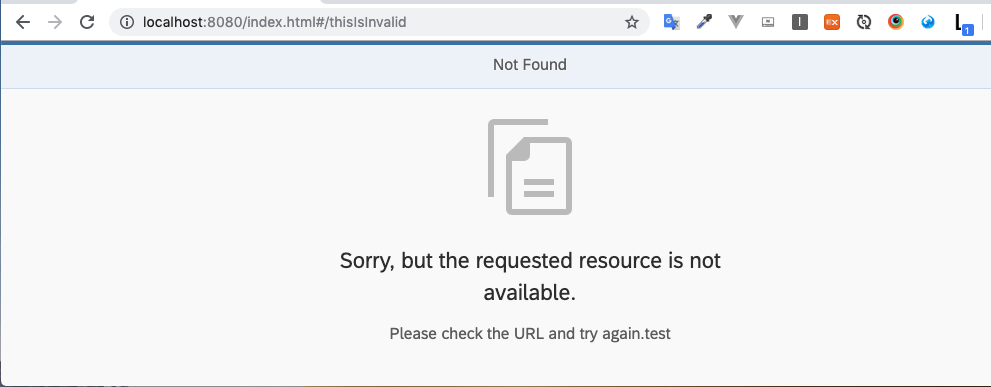
Coding
Routing and Navigation - Step 3.
webapp/manifest.json
{
...
"sap.ui5": {
...
"routing": {
"config": {
"routerClass": "sap.m.routing.Router",
"viewType": "XML",
"viewPath": "sap.ui.demo.nav.view",
"controlId": "app",
"controlAggregation": "pages",
"transition": "slide",
"bypassed": {
"target": "notFound"
},
"async": true
},
"routes": [{
"pattern": "",
"name": "appHome",
"target": "home"
}],
"targets": {
"home": {
"viewId": "home",
"viewName": "Home",
"viewLevel" : 1
},
"notFound": {
"viewId": "notFound",
"viewName": "NotFound",
"transition": "show"
}
}
}
}
}bypassed 속성에 target에 notFound 속성을 추가한다. 만약 hash와 일치하는 라우트가 없으면 해당 타겟(notFound)으로 이동하게 된다.
webapp/view/NotFound.view.xml (New)
<mvc:View
controllerName="sap.ui.demo.nav.controller.NotFound"
xmlns="sap.m"
xmlns:mvc="sap.ui.core.mvc">
<MessagePage
title="{i18n>NotFound}"
text="{i18n>NotFound.text}"
description="{i18n>NotFound.description}"/>
</mvc:View>viewName에 정의된 네임스페이스로 해당 xml이 호출이 된다. 해당 xml은 sap.m에 MessagePage 컨트롤을 사용하여 사용자에게 오류 메시지를 나타낸다.
webapp/controller/NotFound.controller.js (New)
sap.ui.define([
"sap/ui/core/mvc/Controller"
], function (Controller) {
"use strict";
return Controller.extend("sap.ui.demo.nav.controller.NotFound", {
onInit: function () {
}
});
});NotFound view의 컨트롤러를 만든다. 이는 추후 확장해서 사용할 것이다.
...
NotFound=Not Found
NotFound.text=Sorry, but the requested resource is not available.
NotFound.description=Please check the URL and try again.브라우저에서 http://localhost:8080/index.html#/thisIsInvalid hash 다음 경로가 없으므로 사용자에게 자동으로 NotFound 페이지가 나오게 된다.
Conventions
-
bypassed 속성을 활용하여 잘못된 url에 대한 대처를 항상 해야한다.
-
sap.m.MessagePage 컨트롤을 사용하여 라우팅 관련 오류 메세지를 표시한다.
