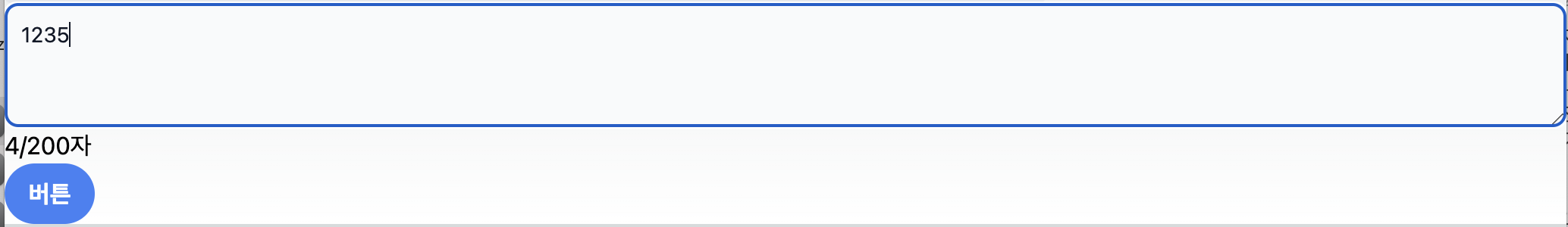(React에 tailwind css 적용)
--부모 컴포넌트--
function Test() {
return (
<>
<div>
<Textarea maxLength="200" rows="3"/>
</div>
</>
);
}Test라는 부모 컴포넌트에서 Textarea 컴포넌트로 props maxLength와 row를 전달.
import React, { useState } from "react";
function Textarea({maxLength, rows}) {
const [InputCount, setInputCount] = useState(0);
const handleInput = (e: ChangeEvent<HTMLTextAreaElement>) => {
if (e.target.value.length > maxLength) {
e.target.value = e.target.value.slice(0, maxLength);
}
setInputCount(e.target.value.length);
};
return (
<>
<textarea onChange={handleInput} maxLength={maxLength} rows={rows} className="block p-2.5 w-full text-sm text-gray-900 bg-gray-50 rounded-lg border border-gray-300 focus:ring-blue-500 focus:border-blue-500 dark:bg-gray-700 dark:border-gray-600 dark:placeholder-gray-400 dark:text-white dark:focus:ring-blue-500 dark:focus:border-blue-500" placeholder="Write your thoughts here..."></textarea>
<p>
<span>{InputCount.toLocaleString()}</span>
<span>/{maxLength}자</span>
</p>
</>
);
}
export default Textarea;위의 코드를 적용하면 아래처럼 적용이 된다.