Redis
- 외주 프로젝트를 진행하면서 Redis를 이용하여 데이터를 실시간으로 받아오는 부분이 존재하였으며, 데이터 형식은 JSON형식으로 정하였음.
- 도커내부에서 Redis에 JSON을 사용하려고 하였음.
- redislabs/rejson라는 이미지가 이미 JSON모듈을 포함하여 그대로 쓰면 되었지만 JSON모듈이 포함되지 않은 순수 redis 이미지에 어떻게 적용하는지가 궁금하여 잠깐 해보면서 정리한 내용.
Redis JSON
Redis에서는 JSON형태의 데이터를 저장할 수 있다.
데이터를 저장하는 방법은 python을 기준으로 json모듈의 dumps(), loads()를 사용하는 방법이고, redis 모듈의 json().set(), json().get() 을 사용하여 데이터를 저장하는 방식이다.
사용
-
python의 json 모듈을 사용하여 저장할 때는 단순히
import redis
import json
r = redis.StrictRedis(host="localhost", port=6379, db=0)
test_dict = {
"T1": "test",
"T2": ["data", "data2"]
}
json_dict = json.dumps(test_dict, ensure_ascii=False).encode('utf-8')
r.set("test_dict", json_dict)
json_test_dict = r.get('test_dict').decode('utf-8')
test_dict2 = dict(json.loads(json_dict))
print(test_dict2)와 같이 사용하면 된다.
-
redis 모듈의 json().set()의 경우
import redis
from redis.commands.json.path import Path
r = redis.Redis(host='localhost', port=6379)
r.json().set("user:1", Path.root_path(), user1)
r.json().set("user:2", Path.root_path(), user2)
r.json().set("user:3", Path.root_path(), user3)
r.json().get("user:1")
r.json().get("user:2")
r.json().get("user:3")와 같은 방식으로 사용한다.
-
redis 서버에서는 json모듈이 설치되어 있어야 한다.
Redis JSON 모듈 설치
- https://redis.io/docs/data-types/json/#redis-cli-examples
위의 링크에서 rejson모듈을 적용시키는 방법을 보고 진행. - 컴파일된 파일은 어떻게 받는건지 몰라서 그다음 방법으로.
설치 (vm으로 linux 설치후 작업했음.)
-
아래는
Clone therepository(make sure you include the--recursiveoption to properly clone submodules):$ git clone --recursive https://github.com/RedisJSON/RedisJSON.git $ cd RedisJSON항목을 따라한 것이다.
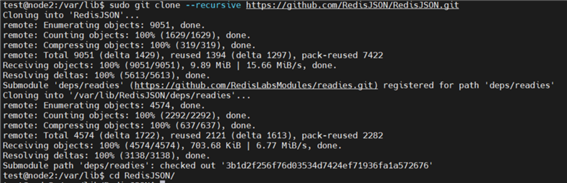
-
Install dependencies:
$ ./sbin/setup

-
Build:
$ make build -
명령어 실행시 오류가 났다.
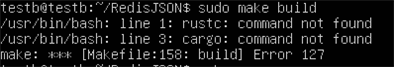
-
rustc와 cargo 명령어를 찾지 못했다..
sudo apt install rustc
sudo apt install cargo
명령을 통해 설치를 해줬다.. -
적용
Redis에 모듈을 적용시킬 수 있는 방법이 2가지 있다.첫 번째, redis.conf 라는 redis의 설정파일을 이용하여 적용하는 방식인데,
redis.conf에
loadmodule librejson.so파일의 경로
를 추가해주면 된다.두 번째, redis cli에서 직접 적용시키는 방법이다.
redis-server --loadmodule librejson.so파일의 경로
를 통해 레디스 서버 시작시 모듈을 적용시킬 수 있다. -
공식 문서 정보
https://redis.io/docs/data-types/json/#configuration-file
