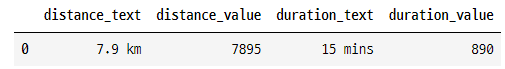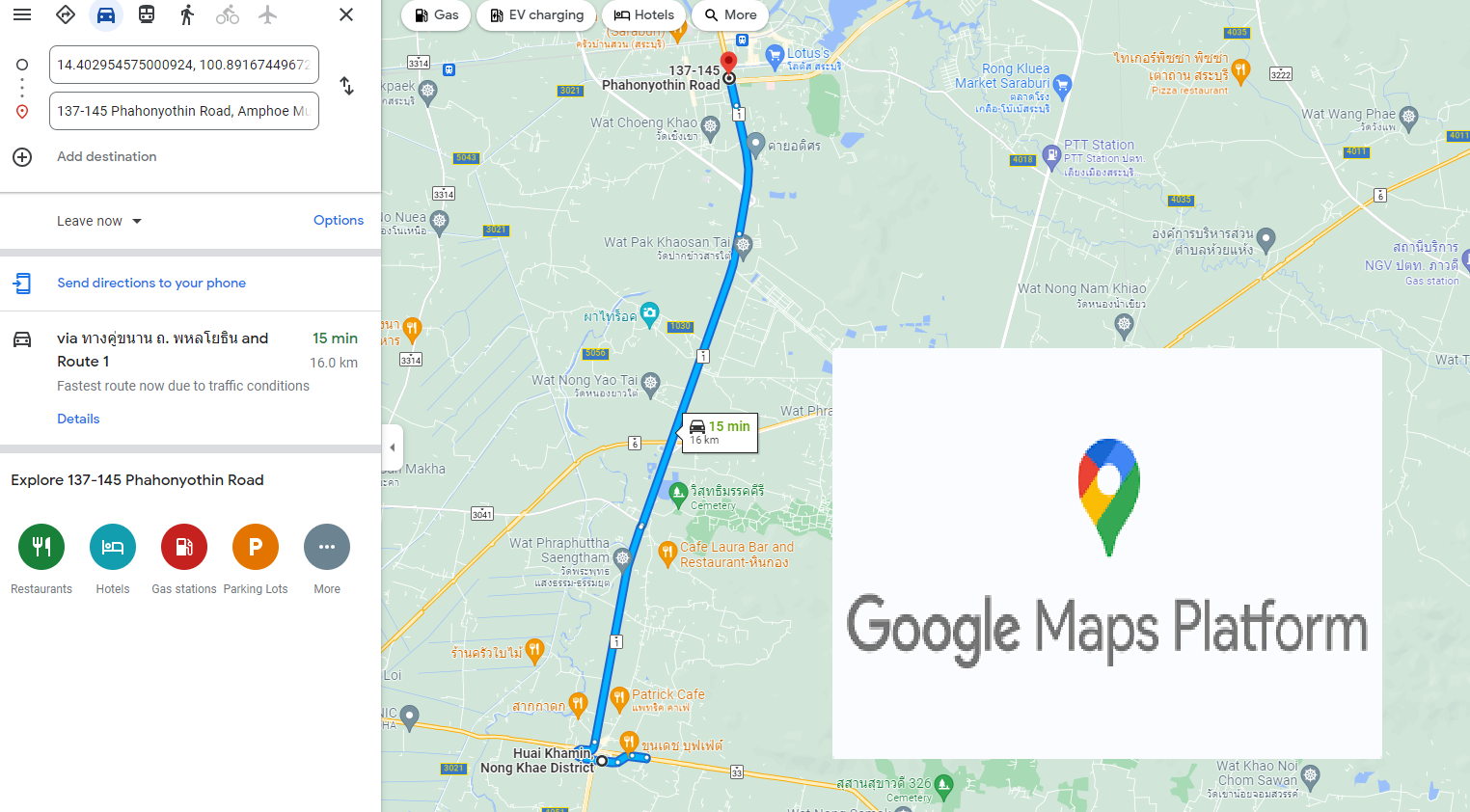개요
google map api 로 두 지점간의 거리와 걸린 시간을 추출하고자한다. 정확히는 google map api 중 '
directions' 를 사용하였다. google maps api key 는 여기 로 받으러 가면 된다. google maps API 는directions API,distance matrix API,roads API,routes API등 여러가지가 있는데 하나의 키로 통용 하고 있다.
google map api 사용법
import packages
import json
import pandas as pd
import requestsinitial setting
# google map api
google_map_api_key="YOUR_API_KEY"
how_to_go="driving" #options : walking, driving, bicycling, transit => transit : public transportation
# gps coordinates
origin = "13.76515,100.53904"
destination = "13.7329,100.52898"initialize api url
url="https://maps.googleapis.com/maps/api/directions/json?"\
f"&origin={origin}"\
f"&destination={destination}"\
f"&mode={how_to_go}"\
f"&key={google_map_api_key}"
url- output
'https://maps.googleapis.com/maps/api/directions/json?&origin=13.76515,100.53904&destination=13.7329,100.52898&mode=driving&key=YOUR_API_KEY'parsing the json
response = requests.get(url)
response = response.json()
response- output
{'geocoded_waypoints': [{'geocoder_status': 'OK',
'place_id': 'ChIJuWPz8bCe4jAR5dvTSk4O8uk',
'types': ['establishment', 'point_of_interest', 'transit_station']},
{'geocoder_status': 'OK',
'place_id': 'ChIJo7J0OdWY4jARefHzpv1802M',
'types': ['bakery',
'establishment',
'food',
'point_of_interest',
'store']}],
'routes': [{'bounds': {'northeast': {'lat': 13.7713441, 'lng': 100.5424492},
'southwest': {'lat': 13.7328599, 'lng': 100.5192035}},
'copyrights': 'Map data ©2023 Google',
'legs': [{'distance': {'text': '7.9 km', 'value': 7895},
'duration': {'text': '15 mins', 'value': 890},
'end_address': '989 Phaya Thai Rd, Khwaeng Pathum Wan, Khet Pathum Wan, Krung Thep Maha Nakhon 10330, Thailand',
'end_location': {'lat': 13.7328599, 'lng': 100.5289614},
'start_address': 'Victory Monument(Ko Phahonyothin), Khwaeng Thanon Phaya Thai, Khet Ratchathewi, Krung Thep Maha Nakhon 10400, Thailand',
'start_location': {'lat': 13.7650899, 'lng': 100.5389112},
'steps': [{'distance': {'text': '0.4 km', 'value': 405},
'duration': {'text': '1 min', 'value': 64},
'end_location': {'lat': 13.7633385, 'lng': 100.5420374},
'html_instructions': 'Head <b>southeast</b> on <b>ถ. ราชวิถี</b>
...
,
'summary': 'ทางพิเศษศรีรัช',
'warnings': [],
'waypoint_order': []}],
'status': 'OK'}위 json 결과 값에서 내가 필요한 부분은 가장 하단의 status 부분과 중간 routes 의 legs 부분이다. legs 안 쪽을 살펴보면 내가 필요한
distance : 거리와duration : 걸린 시간이 있는 것을 확인할 수 있다. postman 이나 chrome 의 json viewer 로 보면 깔끔하게 파악 할 수 있다.
to DataFrame
json 데이터를 DataFrame 으로 바꿔주는 함수가 pandas 에 내장되어 있다. 함수는
pd.json_normalize()이다. 위 json 데이터에서 필요한 부분을 DataFrame 으로 바꿔보자
data=pd.json_normalize(
data=response,
record_path=['routes',['legs']],
meta=['status']
)
data- output
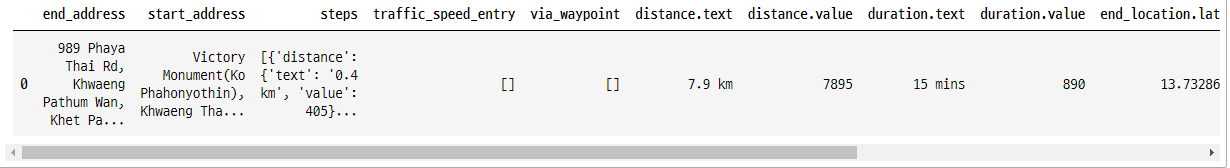
필요한 칼럼 재정리
DataFrame 이 너무 지저분해보인다. 필요한 칼럼만 따로 추출하자
data.loc[:,['distance.text','distance.value','duration.text','duration.value']]- output
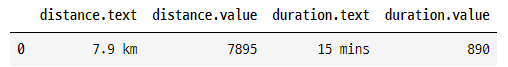
response 로 직접 접근
response(json data)로 직접 접근해서 위와 같이 만들 수도 있다.duration.value하나만 필요하거나 할 때 위 방법보다 더 요긴하게 사용할 수 있다 ( 메모리 부분 절약 )
df=pd.DataFrame(columns=['distance_text','distance_value','duration_text','duration_value'])
if response['status'] == 'OK':
distance_text = response['routes'][0]['legs'][0]['distance']['text']
distance_value = response['routes'][0]['legs'][0]['distance']['value']
duration_text = response['routes'][0]['legs'][0]['duration']['text']
duration_value = response['routes'][0]['legs'][0]['duration']['value']
df=df.append({'distance_text':distance_text, 'distance_value':distance_value, 'duration_text':duration_text,'duration_value':duration_value}, ignore_index=True)
df- output