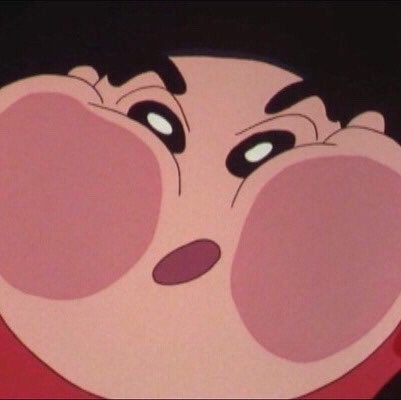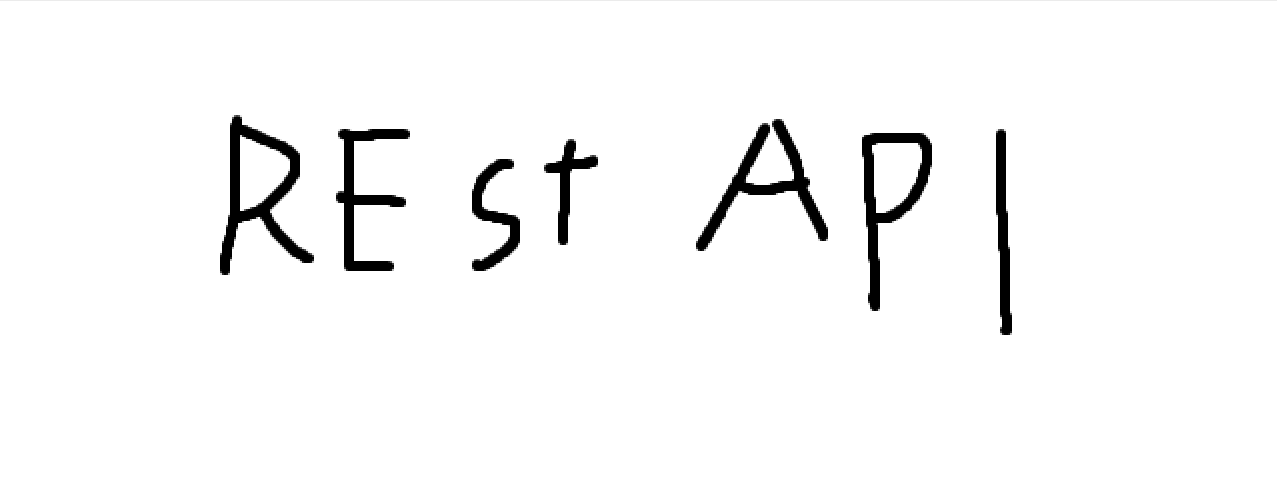
1. Amazon API Gateway 생성
[경로] Amazon API → Amazon REST API Gateway 구축

프로토콜 선택 - REST
새 API 생성 - 새 API
API 이름 - test-api
- 엔드포인트 유형 - 지역 [엔드포인트 유형] 지역 : 특정 리전(ap-northeat-2) 안에서 사용 최적화된 에지 : CloudFront를 사용 (일반적인 인터넷 상) 프라이빗 : AWS 내 VPC에서만 접근 가능
API 생성
Resource 설명
여기서의 리소스는 - api를 호출하는 api url을 정의한다라고 보면 된다.

리소스 방식
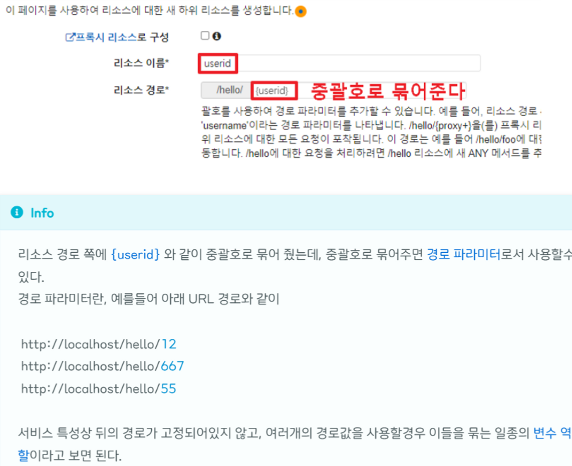
2. Method 생성

- 작업 클릭 후 Method 생성 클릭
- POST방식으로 Method 생성
- 통합 유형 - AWS 서비스
- AWS 리전 - ap-northeast-2
- HTTP 메서드 - POST (클라이언트와 서버 사이에 이루어지는 요청(Request)과 응답(Response) 데이터를 전송하는 방식)
- 작업 - PutRecord (kinesis에 레코드를 넣는다)
- 실행 역할 - Iam
- 저장 클릭
3. 메서드 요청 생성
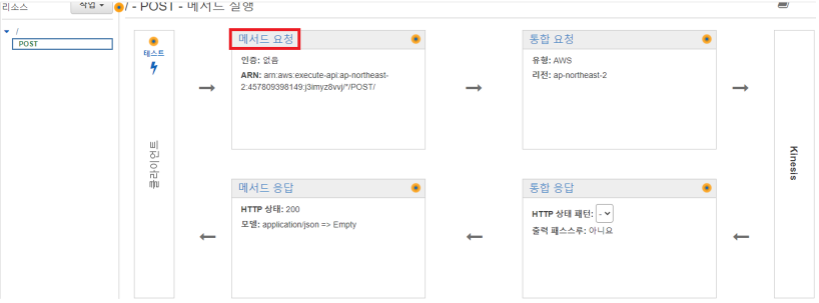
메서드 요청 클릭
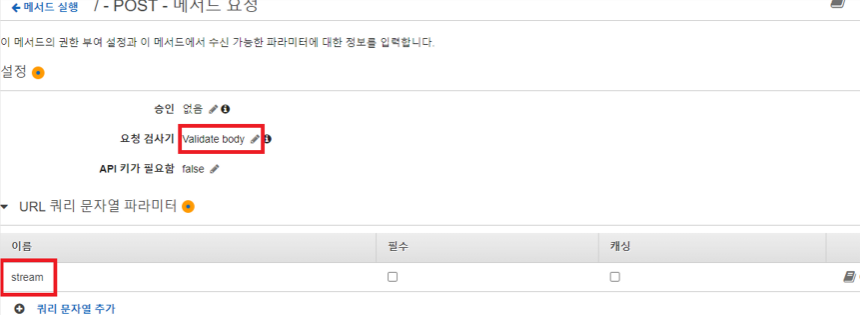
요청 검사기 - Validate body (본문 검사를 한다)
URL 쿼리 문자열 파라미터 - stream 생성 (stream으로만 URL을 받는다
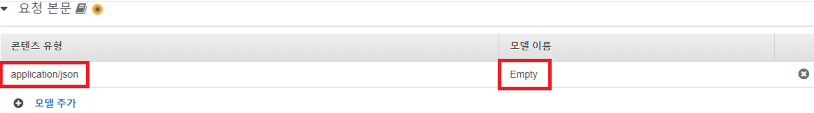
콘텐츠 유형 - application/json (appllication/json 본문 검사)
모델 이름 - Empty
4. 통합 요청 생성

통합 요청 클릭
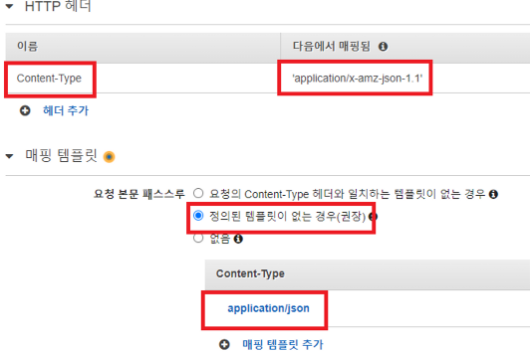
HTTP 헤더
이름 - Content-Type
다음에서 매핑됨 - 'application/x-amz-json-1.1'
• application/x-amz-json-1.1(또는 다른 버전)도 JSON 데이터를 요청/수신 하고 위의 문서에 설명된 추가 동작을 기대합니다. (즉, 서버/클라이언트에게 이것이 JSON과 추가 요소임을 알려줌)
매핑 템플릿
요청 본문 패스스루 - 없음
Content-Type - application/json

매핑 탬플릿 구문 - https://docs.aws.amazon.com/ko_kr/kinesis/latest/APIReference/API_PutRecord.html
- 템플릿 생성
```json { "StreamName": "$input.params('stream')", "Data": "$util.base64Encode($input.body)", "PartitionKey": "$context.requestId" } ```{ "StreamName": "api-kds", "Data": "$util.base64Encode($input.body)", "PartitionKey": "$context.requestId" }
**Mapping Templates** 내용 설명:
※ **Content-Type**: application/json를 입력한 이유는 json 방식으로 데이터를 보낼기 때문에 template 언어를 json으로 설정하겠다는 의미이다.
※ **General Template** 내용 해석:
※ **StreamName**: 앞에서 생성한 URL 쿼리 문자열 파라미터 stream만 허용한다는 것이다
※ **Data**: Kinesis는 Data가 base64 encoded되어있음을 데이터를 변환할 필요가 있음
**PartitionKey**: data stream은 1개 이상의 shard로 이루어지는데, 적절히 랜덤한 Partition Key를 사용하면 PUT 로드가 shard에 골고루 분산되어 좋다.
**참고 사이트 -** [https://docs.aws.amazon.com/ko_kr/apigateway/latest/developerguide/api-gateway-mapping-template-reference.html](https://docs.aws.amazon.com/ko_kr/apigateway/latest/developerguide/api-gateway-mapping-template-reference.html)
저장 클릭
### 5. **API 배포**
___
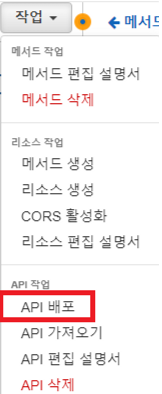
API 배포 클릭
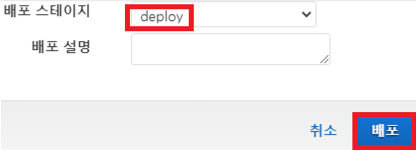
배포 스테이지 - deploy (임의 값)
배포 클릭
**API 배포 주의 할 점**
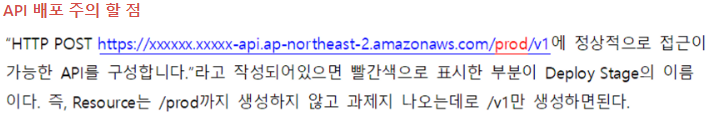
```bash
curl \
-X POST \
-H "Content-Type: application/json" \
-d '{
"app_id": "com.sokoloff06.sdktest",
"event_name": "af_cross_promotion",
"event_time": "2020-05-10 00:57:26.038",
"idfa": null,
"advertising_id": "cb654aa6-8026-4633-bfd1-de619896fd6a"
'} \
"https://nip0txi325.execute-api.ap-northeast-2.amazonaws.com/deploy?stream=skills-kds"