Ch.1
Foundations for System Development

📌 Information System
1️⃣ Definition of Information
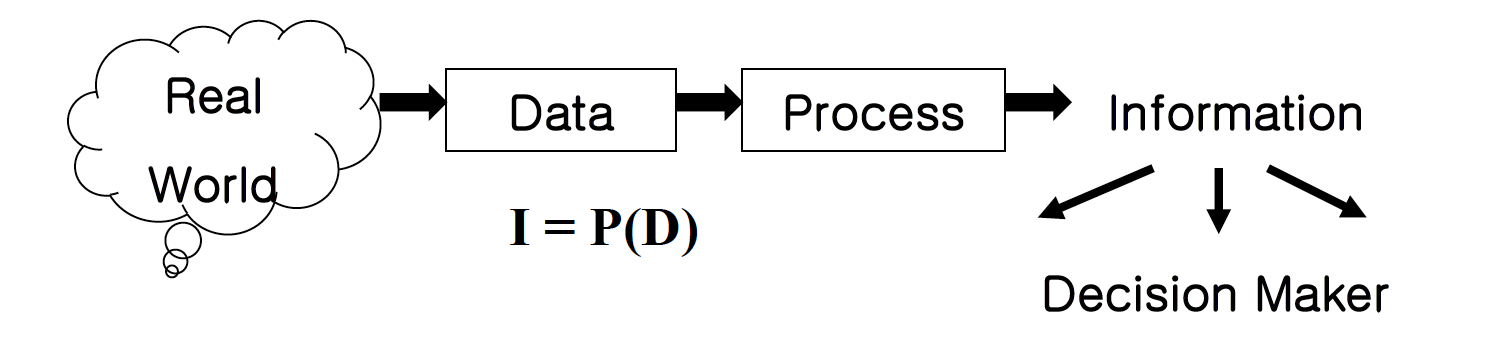
2️⃣ Key Components of Information System
- Data
- Data Flows
- Processing Logic
3️⃣ Types of Information Systems
- TPS ( Transaction Processing System )
: Automate handling of data about business transaction. - MIS ( Management Info System )
: Convert raw data from TPS into meaningful form. - DSS ( Decision Support System )
: Provide interative environment for decision making. - ES ( Expert System )
: Computer programs that give answers about thought of human experts.
Why organizations
undertake information system project?💬 To take advantages of business opportunities.
💬 To solve business problems.
4️⃣ Sources of Information Systems
- Outsourcing
: Turning over responsibility for some or all of an organization information system’s operation to an outside firm.
Why would an organization outsource its information systems operations?
💬 To take advantages of effective cost.
💬 To overcome organizational problems in information system units.
- ERP ( Enterprise Resource Planning )
: Software systems that help to effectively manage all parts of business processes in an integrated system.
Pros
Approach include a single repository of data for all aspects of a business process and the flexibility of the modules.
- Higher productivity: Automate business processes to help everyone in your organization do more with fewer resources.
Deeper insights: Eliminate information silos, gain a single source of truth, and get fast answers to mission-critical business questions.
Accelerated reporting: Fast-track business and financial reporting and easily share results. Act on insights and improve performance in real time.
Lower risk: Maximize business visibility and control, ensure compliance with regulatory requirements, and predict and prevent risk.
Simpler IT: By using integrated ERP applications that share a database, give everyone an easier way to work.
Improved agility: With efficient operations and ready access to real-time data, you can quickly identify and react to new opportunities.Cons
The systems are complex, so implementation can take a long time to complete.
- Cloud Computing
- Packaged Software
- Open-source Software
- In-house Development
5️⃣ Criteria for Choosing Off-the-Shelf Software
- Cost
- Documentation
- Ease of Installation
- Functionality
- Flexibility
- Vendor Support
- Viability of Vendor
- Response Time
📌 Environment of System Development
1️⃣ Definition of System
- System
: A collection of components organically related to achieve object.
2️⃣ Characteristics of System
- Input/Output
- Composition
- Interfaces
- Interrelationship
- Components
- Boundary
- Environment
3️⃣ Concepts of System
-
Coupling
: The extent to which subsystems depend on each other. -
Cohesion
: The extent to which systems or subsystems perform a single function. -
Decomposition
: The process of breaking down a system into smaller components.Decomposition is a technique
that allows the System Analyst💬 To break a system into manageable subsystems.
💬 To focus on one area at a time.
💬 To concentrate on component pertinent to one group of users.
💬 To build different components at independent times. -
Modularity
: The process of dividing a system up into chunks or modules of a relatively uniform size. -
System Integration
: Allow hardware and software from different vendors to work together.
4️⃣ Roles of Systems Analyst
-
The role of Systems Analyst
: A person who analyzes and designs systems when constructing information systems. -
Skills need to Analyst
analytical, technical, managerial, interpersonal
5️⃣ System Development Methodology
-
SDLC ( System Development Life Cycle )
: A standard process followed in organization to develop information system. -
Phases of SDLC
🔻 Planning and Selection
- Identification of need
- Investigation and Determination of scope
🔻 Analysis
- Determine Requirement
- Generate Alternatives
- Compare Alternatives
- Recommend Best Alternative
🔻 Design
- Logical
: Concentrate on Business Aspects - Physical
: Concentrate on Technical specifications
🔻 Implementation and operation
- Hardware and Software Installation
- Programming
- User Training
- Documentation
6️⃣ Alternative Approaches to Development
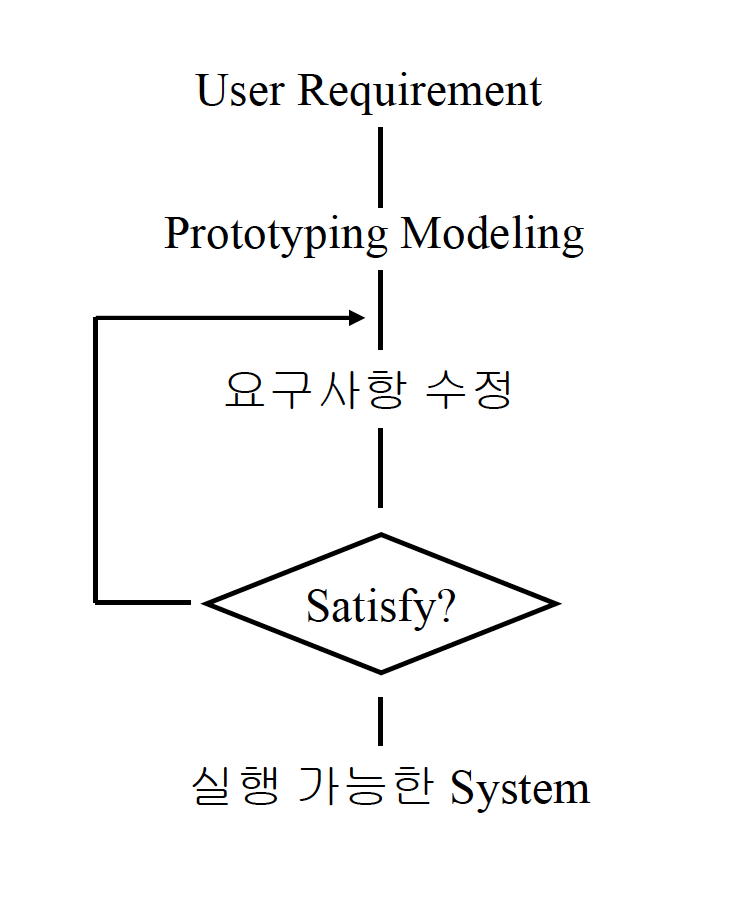
- Prototyping
: Building a scaled-down version of the desired information system.
Pros
Involve the users in analysis and design.
Quickly convert requirements to working version of system.Cons
Tendency to avoid formal documentation.
Difficult to adapt to more general user audience.Useful when?
User’s requirements are not clear.
-
CASE ( Computer-Aided Software Engineering )
: Automating software tools that used by systems analysts to develop information systems. -
JAD ( Joint Application Design )
: To collect users, managers, and developers brought together for a series of intensive structured meetings.

Thank you for providing a comprehensive overview of information systems and their components. Your breakdown of different types of information systems and their benefits is insightful. If you're interested in delving further into the distinctions between MIS and ERP, I recommend checking out this article (https://www.cleveroad.com/blog/mis-vs-erp/). It offers an in-depth comparison between these systems, helping to elucidate their roles and advantages in managing business operations effectively.