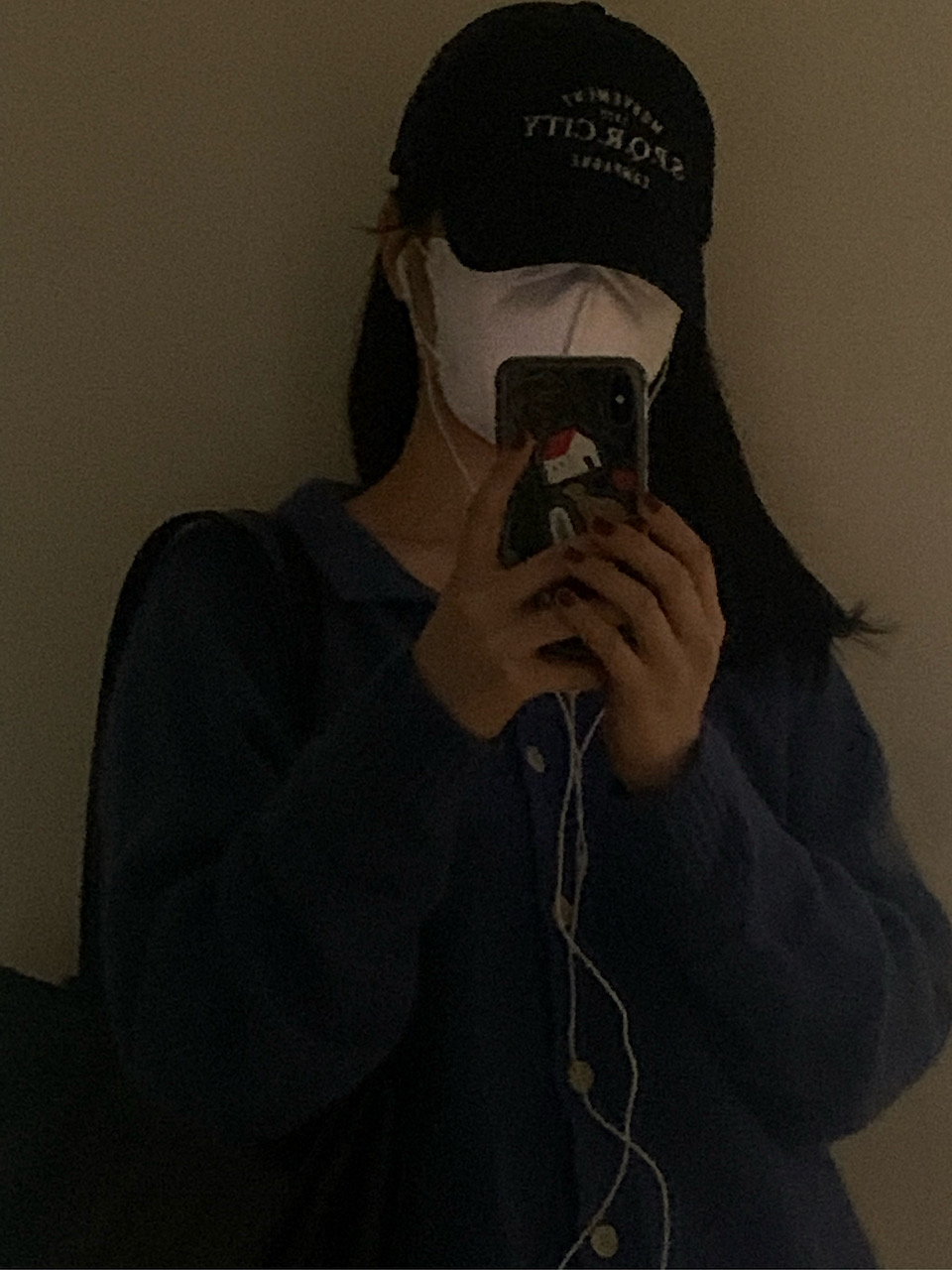About React
- Vue, Svelte, Preact, SolidJS 등과 같은 비슷한 라이브러리의 개념
- 가장 오래되었으며, 사용 유저가 가장 많음
1. React 장점
- 1.1 Single Page Application
- 1.2. html 재사용 편리
- 1.3. 같은 문법으로 App개발 가능
React 설치와 개발환경 세팅
-
nodejs 설치 - 좌측의 LTS 설치
https://nodejs.org/en/
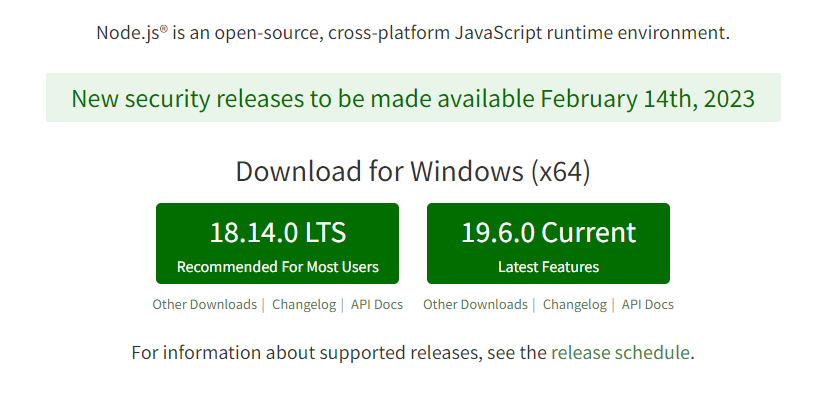
-
Visual Studio Code 설치
https://code.visualstudio.com/

-
원하는 경로에 폴더 생성
-
shift + 우클릭 하여 PowerShell 터미널 열기 클릭
-
npx create-react-app <프로젝트명> 생성
5.1. 기타사항 발생으로 y 입력
Need to install the following packages: create-react-app@5.0.1 Ok to proceed? (y) -
터미널에서 생성한 하위폴더가 생성된다.
-
VSCode로 들어가 File - Open Folder로 하위폴더 오픈
-
완료
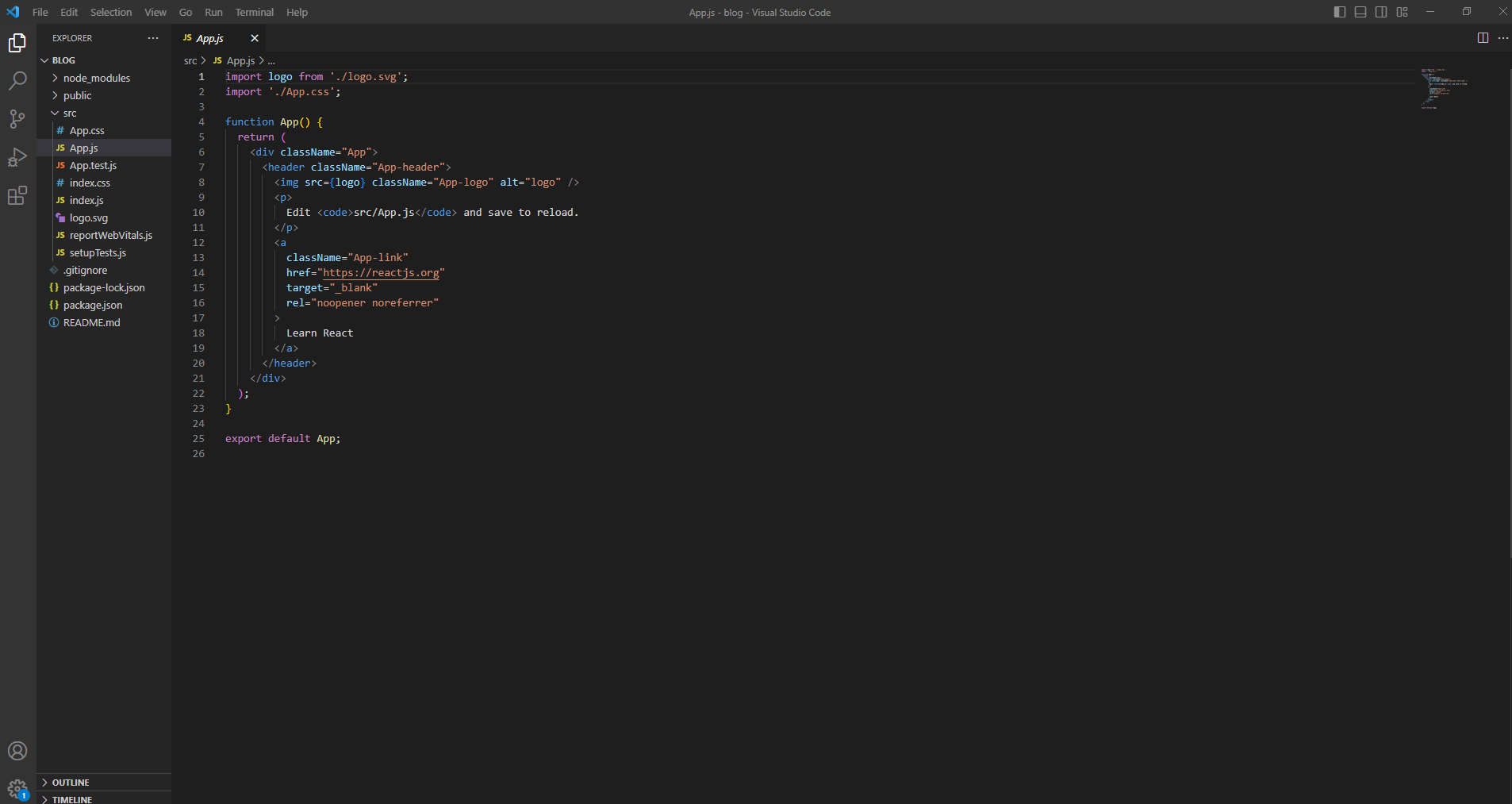
Create React App
참조 사이트
1. Create React App 이란?
React 애플리케이션을 생성하기 위해 공식적으로 지원되는 방법
2. npx방식으로 새 프로젝트 생성
npx create-react-app <프로젝트명>3. npm방식으로 새 프로젝트 생성
npm init react-app <프로젝트명>npm
라이브러리를 모아놓은 플랫폼 같은 역할
nodejs 설치시 기본적으로 내장되어져 있다.