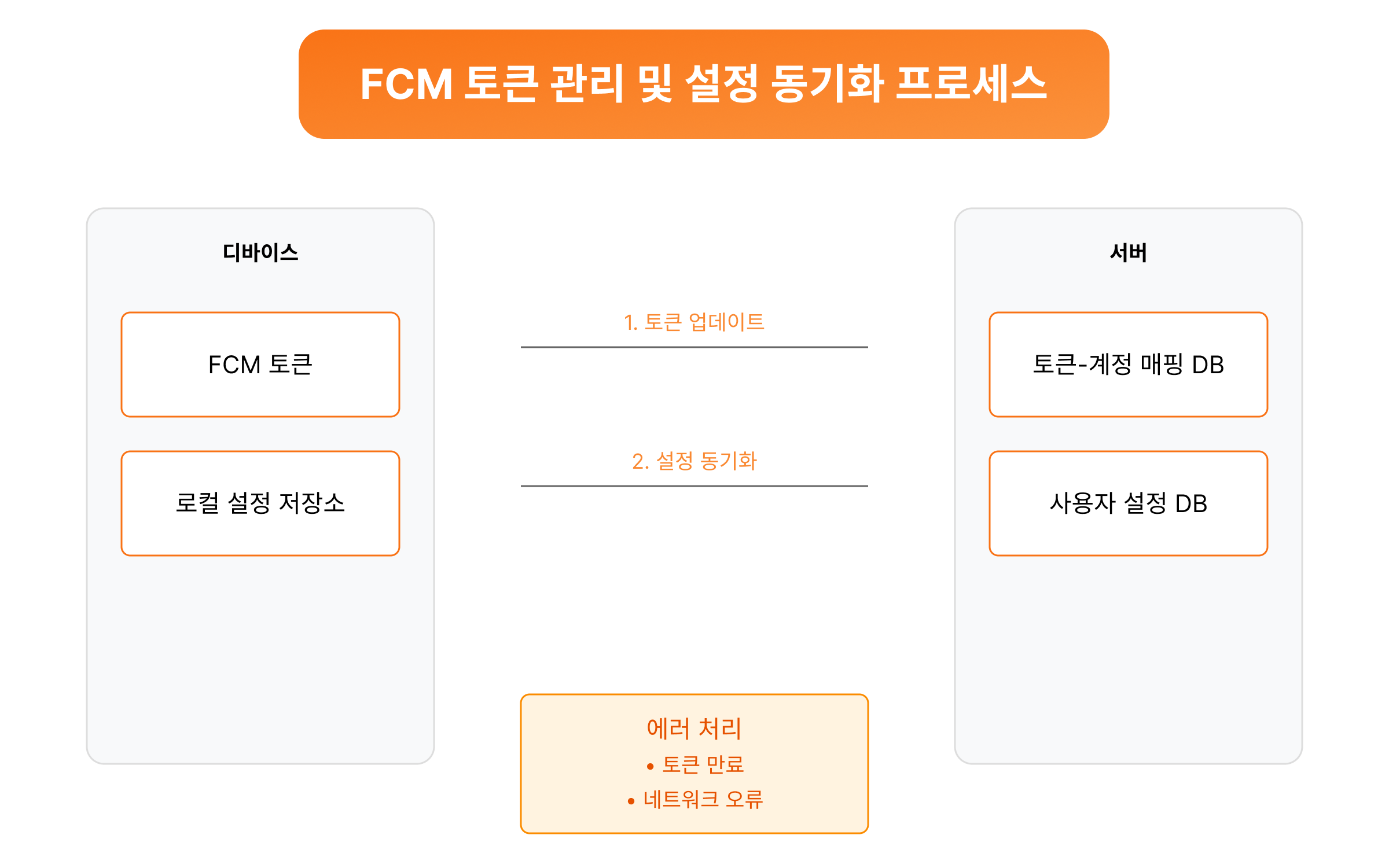
들어가며
지난 포스팅에서 다룬 기본적인 푸시알림 권한 요청에 이어, 이번에는 좀 더 깊이 있는 내용을 다뤄보려고 합니다. 특히 여러 계정을 사용하는 경우의 토큰 관리 방법과 알림 설정 동기화에 대해 자세히 알아보겠습니다.
FCM 토큰의 이해
푸시알림을 구현할 때 가장 중요한 것이 FCM(Firebase Cloud Messaging) 토큰입니다.
이 토큰은 특정 디바이스를 식별하는 고유한 키로, 푸시알림을 보낼 때 사용됩니다.
FCM 토큰의 특징
// FCM 토큰 발급 예시
const token = await Notifications.getExpoPushTokenAsync({
projectId: "your-project-id" // Expo 프로젝트 ID 필요
});
console.log("Device Token:", token.data);-
디바이스 단위로 발급
- 하나의 기기에는 하나의 FCM 토큰만 존재
- 앱을 재설치하거나 토큰이 만료되면 새로운 토큰 발급
- 토큰은 앱 설치 시 또는 푸시 권한 허용 시 생성
-
토큰 수명
- 보통 장기간 유효하지만 영구적이지는 않음
- 사용자가 앱을 재설치하거나
- 오랜 기간 앱을 사용하지 않으면 토큰 만료 가능
멀티 계정 상황에서의 토큰 관리
1. 토큰-계정 매핑 테이블 설계
CREATE TABLE user_tokens (
id SERIAL PRIMARY KEY,
user_id VARCHAR NOT NULL,
device_token VARCHAR NOT NULL,
created_at TIMESTAMP DEFAULT CURRENT_TIMESTAMP,
updated_at TIMESTAMP DEFAULT CURRENT_TIMESTAMP,
is_active BOOLEAN DEFAULT true
);이런 구조로 DB를 설계하면 한 디바이스에서 여러 계정의 토큰을 관리할 수 있습니다.
2. 토큰 업데이트 로직
// 로그인 성공 시 토큰 업데이트
const updateDeviceToken = async (userId: string) => {
try {
const token = await Notifications.getExpoPushTokenAsync();
// 서버에 토큰 업데이트 요청
await axios.post('/api/update-token', {
userId,
deviceToken: token.data,
});
} catch (error) {
console.error('토큰 업데이트 실패:', error);
}
};3. 토큰 관리 시나리오
-
새 계정으로 로그인 시
// 1. 기존 토큰 비활성화 await deactivateOldTokens(deviceToken); // 2. 새 토큰-계정 매핑 생성 await createNewTokenMapping(userId, deviceToken); -
로그아웃 시
// 현재 계정의 토큰만 비활성화 await deactivateUserToken(userId, deviceToken);
알림 설정 동기화
1. 설정 저장 구조
interface NotificationSettings {
matchConfirm: boolean; // 매치 확정 알림
matchChange: boolean; // 매치 변경 알림
announcement: boolean; // 공지사항 알림
marketing: boolean; // 마케팅 알림
}2. 설정 저장 방식
// AsyncStorage에 설정 저장
const saveNotificationSettings = async (settings: NotificationSettings) => {
try {
await AsyncStorage.setItem(
'notification_settings',
JSON.stringify(settings)
);
// 서버에도 설정 동기화
await axios.post('/api/notification-settings', settings);
} catch (error) {
console.error('설정 저장 실패:', error);
}
};3. 계정 전환 시 설정 동기화
const syncNotificationSettings = async (userId: string) => {
try {
// 서버에서 해당 사용자의 설정 가져오기
const response = await axios.get(`/api/notification-settings/${userId}`);
const serverSettings = response.data;
// 로컬 저장소에 설정 저장
await AsyncStorage.setItem(
'notification_settings',
JSON.stringify(serverSettings)
);
} catch (error) {
console.error('설정 동기화 실패:', error);
}
};고려해야 할 엣지 케이스
-
토큰 만료 상황
- 주기적으로 토큰 유효성 검사
- 만료 시 새 토큰 발급 및 업데이트
-
네트워크 오류 상황
- 오프라인 상태에서의 설정 변경 처리
- 재접속 시 설정 동기화
-
디바이스 변경 상황
- 새 디바이스에서 로그인 시 설정 복구
- 이전 디바이스의 토큰 처리
