팀원이 git할때!
- 해당 code develop 선택 후 fork - code 복사
- vsc에서 git clone 주소복붙
- git remote -v 로 주소확인
- ls -al로 .git 위치확인
- cd 폴더 이동
- 포크한 레포지토리에서 순차적으로 issue 남기기
- git branch 로 branch 확인
- git checkout -b feature-#no 로 생성 및 이동
- 작업
---- 작업한 feature에서!!!! - git add . git commit -m "#no-작업명" git push origin feature-#no
- 내 깃허브에서 PR 보내기
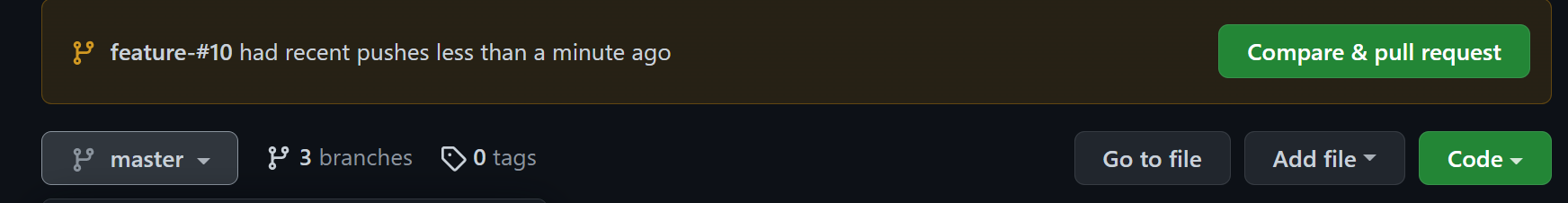
compare & pr 버튼 누르기
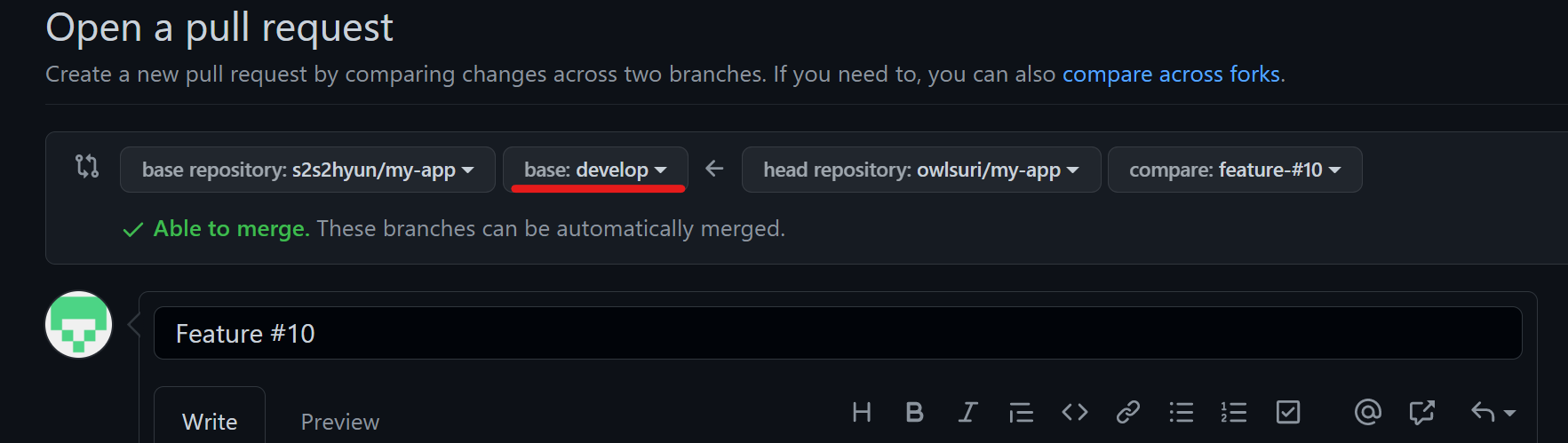
develop 중요!! master로 보내면 대참사!!!!
pull 할때
git checkout develop
git pull upstream develop