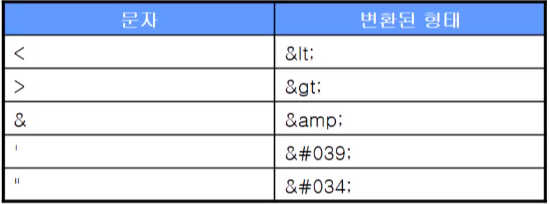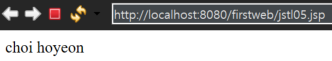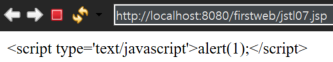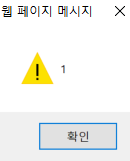코어 태그 : 흐름제어 태그 - redirect
- 지정한 페이지로 리다이렉트한다. response.sendRedirect()와 비슷
<c:redirect url="리다이렉트할 URL">
<c:param name="파라미터 이름" value="파라미터 값" />
</c:redirect>
실습
<%@ page language="java" contentType="text/html; charset=UTF-8"
pageEncoding="UTF-8"%>
<%@ taglib prefix="c" uri="http://java.sun.com/jsp/jstl/core"%>
<c:redirect url="http://localhost:8080/firstweb/jstl05.jsp"></c:redirect>
결과
코어 태그 : 기타 태그 - out
<c:out value="value" escapeXml="{true|false}" default="defaultValue" />
- [표] escapeXml 속성이 true일 경우 변환되는 문자
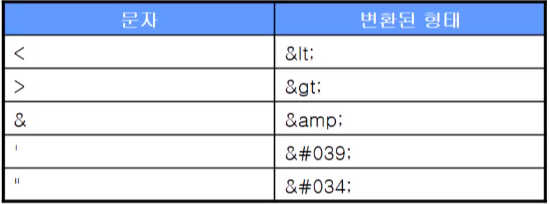
실습1 - escapeXml 속성 true (기본 값)
<%@ page language="java" contentType="text/html; charset=UTF-8"
pageEncoding="UTF-8"%>
<%@ taglib prefix="c" uri="http://java.sun.com/jsp/jstl/core"%>
<!DOCTYPE html>
<html>
<head>
<meta charset="UTF-8">
<title>Insert title here</title>
</head>
<body>
<c:set var="t" value="<script type='text/javascript'>alert(1);</script>"/>
<c:out value="${t }" escapeXml="true"/>
</body>
</html>
결과
실습2 - escapeXml 속성 false
<%@ page language="java" contentType="text/html; charset=UTF-8"
pageEncoding="UTF-8"%>
<%@ taglib prefix="c" uri="http://java.sun.com/jsp/jstl/core"%>
<!DOCTYPE html>
<html>
<head>
<meta charset="UTF-8">
<title>Insert title here</title>
</head>
<body>
<c:set var="t" value="<script type='text/javascript'>alert(1);</script>"/>
<c:out value="${t }" escapeXml="false"/>
</body>
</html>
결과