💻 오늘의 학습 키워드 💻
▸ 오늘의 코드카타
▸ Spring AOP
▸ 예외처리
▼ 오늘의 코드카타
2024년 2월 20일 - [프로그래머스] 26 : 괄호 회전하기 | 연속 부분 수열의 합의 개수
▼ Spring AOP
Spring의 AOP 애너테이션
1. @Aspect
- Spring 빈(Bean) 클래스에만 적용 가능
- AOP 설정하려는 클래스에 적용하면 됨
2. 어드바이스 종류: 부가기능 수행 시점
- 어드바이스: 부가기능을 핵심기능에 언제 수행할건지 정할 수 있음 ex) 핵심기능 수행 전 or 후
- @Around: '핵심기능' 수행 전과 후 (@Before + @After)
- @Before: '핵심기능' 호출 전 (ex. Client 의 입력값 Validation 수행)
- @After: '핵심기능' 수행 성공/실패 여부와 상관없이 언제나 동작 (try, catch 의 finally() 처럼 동작)
- @AfterReturning: '핵심기능' 호출 성공 시 (함수의 Return 값 사용 가능)
- @AfterThrowing: '핵심기능' 호출 실패 시. 즉, 예외 (Exception) 가 발생한 경우만 동작 (ex. 예외가 발생했을 때 개발자에게 email 이나 SMS 보냄)
3. 포인트컷: 부가기능 적용 위치
- 포인트컷 Expression Language
- 포인트컷 Expression 형태
execution(modifiers-pattern? return-type-pattern declaring-type-pattern? **method-name-pattern(param-pattern)** throws-pattern?)- ? 는 생략 가능
- 포인트컷 Expression 예제
@Around("execution(public * com.sparta.myselectshop.controller..*(..))") public Object execute(ProceedingJoinPoint joinPoint) throws Throwable { ... }
- ? 는 생략 가능
- modifiers-pattern
- public, private, *
- * -> public 이든 private 이든 상관없음
- return-type-pattern
- void, String, List, *
- declaring-type-pattern
- 클래스명 (패키지명 필요)
- com.sparta.myselectshop.controller.* - controller 패키지의 모든 클래스에 적용
- com.sparta.myselectshop.controller.. - controller 패키지 및 하위 패키지의 모든 클래스에 적용
- method-name-pattern(param-pattern)
- 함수명
- addFolders : addFolders() 함수에만 적용
- add* : add 로 시작하는 모든 함수에 적용
- 파라미터 패턴 (param-pattern)
- (com.sparta.myselectshop.dto.FolderRequestDto) - FolderRequestDto 인수 (arguments) 만 적용
- () - 인수 없음
- (*) - 인수 1개 (타입 상관없음)
- (..) - 인수 0~N개 (타입 상관없음)
- 함수명
- @Pointcut
- 포인트컷 재사용 가능
- 포인트컷 결합 (combine) 가능
@Component @Aspect public class Aspect { @Pointcut("execution(* com.sparta.myselectshop.controller.*.*(..))") private void forAllController() {} @Pointcut("execution(String com.sparta.myselectshop.controller.*.*())") private void forAllViewController() {} @Around("forAllContorller() && !forAllViewController()") public void saveRestApiLog() { ... } @Around("forAllContorller()") public void saveAllApiLog() { ... } }
- 포인트컷 재사용 가능
- 포인트컷 Expression 형태
Spring AOP 적용
- ProductController 에 추가했던 부가기능 제거 (Rollback)
- AOP 사용해 FolderController, ProductController, NaverApiController 에 부가기능 추가
- [aop > UseTimeAop
- @Aspect 부가기능이 있는 클래스에 적용@Slf4j(topic = "UseTimeAop") @Aspect @Component public class UseTimeAop { private final ApiUseTimeRepository apiUseTimeRepository; public UseTimeAop(ApiUseTimeRepository apiUseTimeRepository) { this.apiUseTimeRepository = apiUseTimeRepository; } @Pointcut("execution(* com.sparta.myselectshop.controller.ProductController.*(..))") private void product() {} @Pointcut("execution(* com.sparta.myselectshop.controller.FolderController.*(..))") private void folder() {} @Pointcut("execution(* com.sparta.myselectshop.naver.controller.NaverApiController.*(..))") private void naver() {} @Around("product() || folder() || naver()") //메서드가 수행되기 전에도 시간 찍고 수행되고 난 후에도 시간찍어야하기 때문에 public Object execute(ProceedingJoinPoint joinPoint) throws Throwable { // 측정 시작 시간 long startTime = System.currentTimeMillis(); try { // 핵심기능 수행 Object output = joinPoint.proceed(); return output; } finally { // 측정 종료 시간 long endTime = System.currentTimeMillis(); // 수행시간 = 종료 시간 - 시작 시간 long runTime = endTime - startTime; // 로그인 회원이 없는 경우, 수행시간 기록하지 않음 Authentication auth = SecurityContextHolder.getContext().getAuthentication(); if (auth != null && auth.getPrincipal().getClass() == UserDetailsImpl.class) { // 로그인 회원 정보 UserDetailsImpl userDetails = (UserDetailsImpl) auth.getPrincipal(); User loginUser = userDetails.getUser(); // API 사용시간 및 DB 에 기록 ApiUseTime apiUseTime = apiUseTimeRepository.findByUser(loginUser).orElse(null); if (apiUseTime == null) { // 로그인 회원의 기록이 없으면 apiUseTime = new ApiUseTime(loginUser, runTime); } else { // 로그인 회원의 기록이 이미 있으면 apiUseTime.addUseTime(runTime); } log.info("[API Use Time] Username: " + loginUser.getUsername() + ", Total Time: " + apiUseTime.getTotalTime() + " ms"); apiUseTimeRepository.save(apiUseTime); } } } }
- [aop > UseTimeAop
Spring AOP 동작 이해
- 개념적 이해
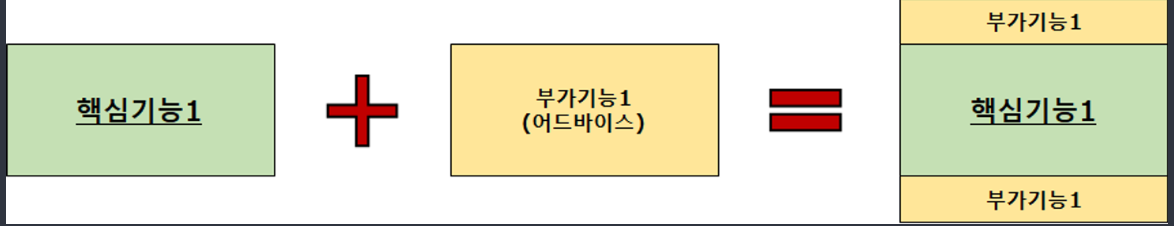
- 스프링 실제 동작
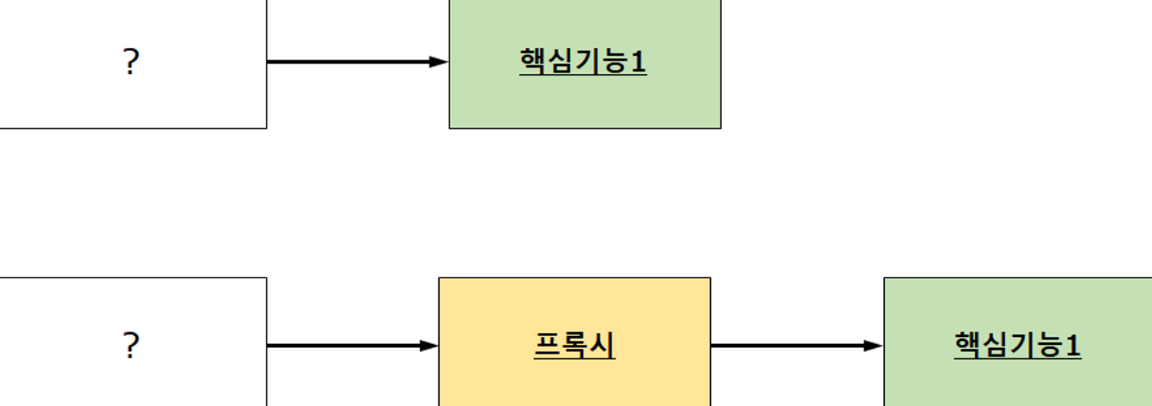
- 시퀀스 다이어그램
- AOP 적용 전
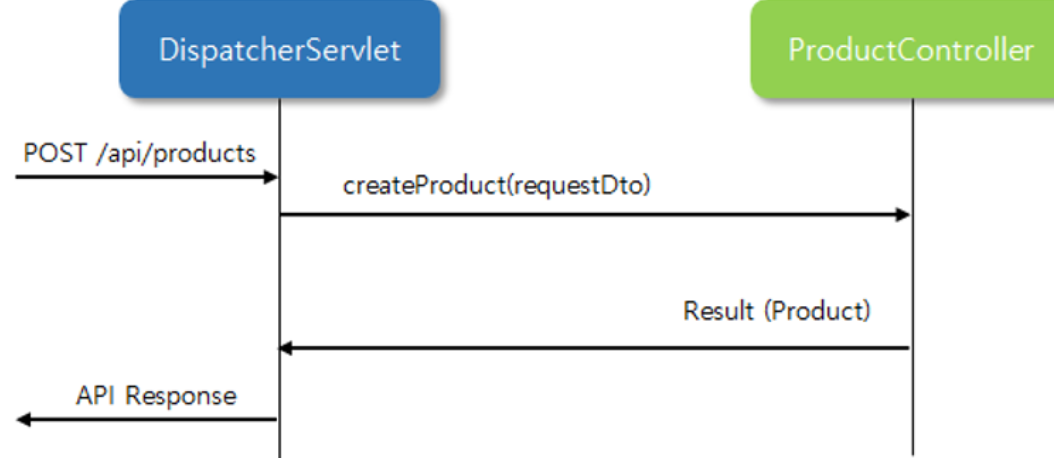
- AOP 적용 후
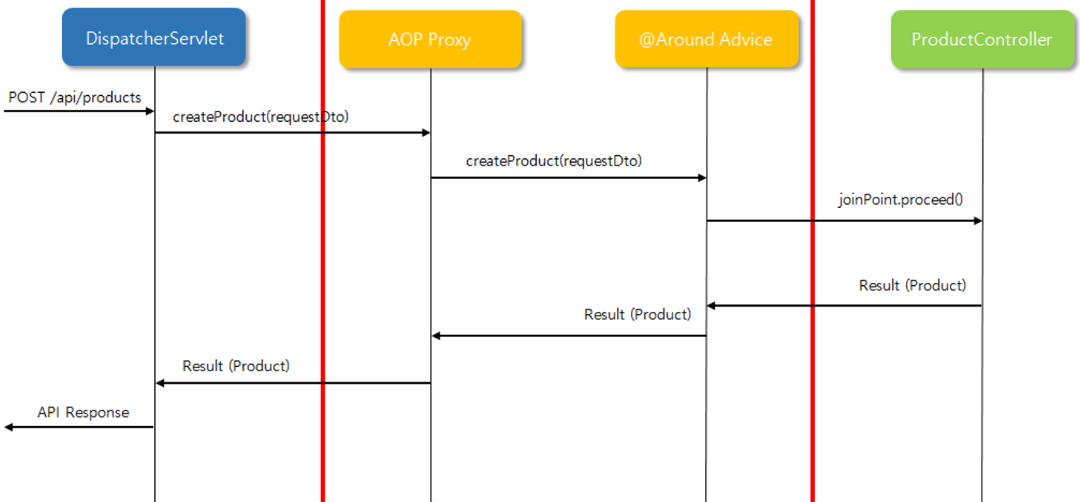
- Spring이 프록시(가짜 혹은 대리) 객체를 중간에 삽입해줌
- DispatcherServlet과 ProductController 입장에서는 변화가 전혀 없음
- 호출되는 함수의 input, ouput이 완전 동일
- "joinPoint.proceed()" 에 의해서 원래 호출하려고 했던 함수, 인수(argument)가 전달됨
-> createProduct(requestDto);
@Transactional도 AOP에 의해서 실행됨
▼ 예외처리
API 예외처리란 무엇일까?
예외 처리를 따로 배우는 이유
- 웹 애플리케이션에서의 에러를 Client와 Server 모두가 잘 알지 못하면, 서비스하는 환경에서 발생하는 에러에 대해서 제대로 대응 할 수 없음
- 에러를 처리하는 것 역시 관심사를 분리해서 더 효율적으로 처리할 수 있지 않을까
웹 애플리케이션의 에러
HTTP 에러 메시지 전달 방법 이해
- 응답 헤더에는 API 요청에 대한 상태코드를 함께 보냄
- Response 메시지
- start-line (상태줄) : API 요청 결과 (상태 코드, 상태 텍스트)HTTP/1.1 **404** **Not Found**- HTTP 상태 코드 종류
- 2xx Success -> 200번대의 상태코드는 성공을 의미
- 4xx Client Error -> 400번대의 상태코드는 클라이언트 에러, 즉 잘못된 요청을 의미
- 5xx Server Error -> 500번대이 상태코드는 서버 에러, 즉 정확한 요청에 서버쪽 사유로 에러가 난 상황을 의미
- HTTP 상태 코드 종류
Spring 예외처리 방법
1. Controller 코드 수정
- ResponseEntity 클래스 사용
- ResponseEntity는 HTTP response object 를 위한 Wrapper
- 아래와 같은 것들을 담아서 response로 내려주면 아주 간편하게 처리가 가능
- HTTP status code
- HTTP headers
- HTTP body - RestApiException -> exception 패키지 따로 만들어서 관리
@Getter @AllArgsConstructor public class RestApiException { private String errorMessage; private int statusCode; } - Controller 수정
```java @PostMapping("/folders") public ResponseEntity<RestApiException> addFolders(@RequestBody FolderRequestDto folderRequestDto, @AuthenticationPrincipal UserDetailsImpl userDetails) { try { List<String> folderNames = folderRequestDto.getFolderNames(); folderService.addFolders(folderNames, userDetails.getUser()); return new ResponseEntity<>(HttpStatus.OK); } catch(IllegalArgumentException ex) { RestApiException restApiException = new RestApiException(ex.getMessage(), HttpStatus.BAD_REQUEST.value()); return new ResponseEntity<>( // HTTP body restApiException, // HTTP status code HttpStatus.BAD_REQUEST); } } ``` - addFolders 메서드를 보면 try-catch문을 통해서 - return new ResponseEntity<>(HttpStatus.OK); - return new ResponseEntity<>( // HTTP body restApiException, // HTTP status code HttpStatus.BAD_REQUEST); 이렇게 나뉘어서 응답을 내주는 것을 볼 수 있음 - 에러문구도 캐치하고, 그에 따라서 어느 부문에서 오류가 났는지 적어서 보내 줄 수 있음
2. @ExceptionHandler 사용
- FolderController 의 모든 메서드에 예외처리 적용 (AOP) :
@ExceptionHandler@ExceptionHandler는 Spring에서 예외처리를 위한 애너테이션- 이 애너테이션은 특정 Controller에서 발생한 예외를 처리하기 위해 사용
@ExceptionHandler가 붙어있는 메서드는 Controller에서 예외가 발생했을 때 호출 되며, 해당 예외를 처리하는 로직을 담고 있음- AOP를 이용한 예외처리 방식이기때문에, 위에서 본 예시처럼 메서드 마다 try catch할 필요없이 깔끔한 예외처리 가능
@ExceptionHandler 예외처리 추가 -> Controller 밑에다가 붙이기
@ExceptionHandler({IllegalArgumentException.class}) public ResponseEntity<RestApiException> handleException(IllegalArgumentException ex) { RestApiException restApiException = new RestApiException(ex.getMessage(), HttpStatus.BAD_REQUEST.value()); return new ResponseEntity<>( // HTTP body restApiException, // HTTP status code HttpStatus.BAD_REQUEST ); }
Spring의 Global 예외처리
Global 예외처리 방법
- 예외처리 로직 자체는 매우 공통적 -> global하게 처리할 수 있음
Global 예외 처리
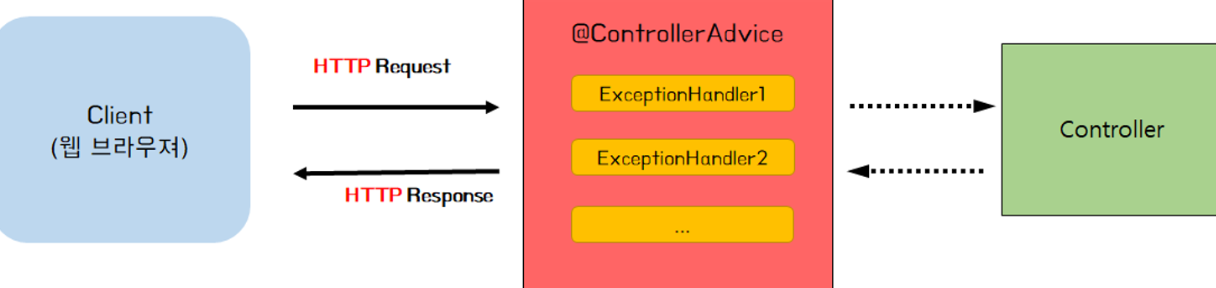
- @ControllerAdvice 사용
@ControllerAdvice@ControllerAdvice는 Spring에서 예외처리를 위한 클래스 레벨 애너테이션- 이 애너테이션은 모든 Controller에서 발생한 예외를 처리하기 위해 사용
@ControllerAdvice가 붙은 클래스에서는@ExceptionHandler메서드를 정의하여 예외를 처리하는 로직을 담을 수 있음- ==
@ControllerAdvice를 사용하는 이유?==- 예외처리를 중앙 집중화하기 좋음
- 각각의 Controller에서 예외처리 로직을 반복하지 않아도 됨으로 코드의 중복을 방지하고 유지보수성을 높일 수 있음
- 또한,
@ControllerAdvice를 사용하면 예외 처리 로직을 모듈화하여 관리하기 쉽기 때문에, 팀 내에서 공통된 예외 처리 로직을 공유하거나 다른 팀에서 예외 처리를 참고할 수 있음 - 이를 통해 개발 생산성을 향상시키는 것도 가능
@RestControllerAdvice
- @ControllerAdvice + @ResponseBody
- JSON 형태로 반환할 떄
@RestControllerAdvice 적용
- exception > GlobalExceptionHandler
@RestControllerAdvice public class GlobalExceptionHandler { @ExceptionHandler({IllegalArgumentException.class}) public ResponseEntity<RestApiException> handleException(IllegalArgumentException ex) { RestApiException restApiException = new RestApiException(ex.getMessage(), HttpStatus.BAD_REQUEST.value()); return new ResponseEntity<>( // HTTP body restApiException, // HTTP status code HttpStatus.BAD_REQUEST ); } }
FolderController의 예외처리 메서드 제거
Error 메시지 관리하기
Spring의 properties 파일을 이용한 에러 메시지 관리
- Spring에서는 properties 파일을 이용하여 에러 메시지를 관리할 수 있음
- 에러 메시지는 properties 파일에서 key-value 형태로 작성되며, 작성된 값은 messageSource 를 Bean으로 등록하여 사용할 수 있음
- resources > messages.propertiesbelow.min.my.price=최저 희망가는 최소 {0}원 이상으로 설정해 주세요. not.found.product=해당 상품이 존재하지 않습니다. - Spring Boot에서는
messageSource가 자동으로 Bean으로 등록됨private final MessageSource messageSource; ... @Transactional public ProductResponseDto updateProduct(Long id, ProductMypriceRequestDto requestDto) { int myprice = requestDto.getMyprice(); if (myprice < MIN_MY_PRICE) { throw new IllegalArgumentException(messageSource.getMessage( "below.min.my.price", new Integer[]{MIN_MY_PRICE}, "Wrong Price", Locale.getDefault() )); } Product product = productRepository.findById(id).orElseThrow(() -> new ProductNotFoundException(messageSource.getMessage( "not.found.product", null, "Not Found Product", Locale.getDefault() )) ); product.update(requestDto); return new ProductResponseDto(product); }-
Exception 클래스를 직접 구현하여 사용할 수도 있음
- ProductNotFoundExceptionpackage com.sparta.myselectshop.exception; public class ProductNotFoundException extends RuntimeException{ public ProductNotFoundException(String message) { super(message); } }
-
messageSource.getMessage()메서드- 첫번째 파라미터는
messages.properties파일에서 가져올 메시지의 키 값을 전달 - 두번째 파라미터는 메시지 내에서 매개변수를 사용할 경우 전달하는 값
- 세번째 파라미터는 언어 설정을 전달
Locale.getDefault()메서드는 기본 언어 설정을 가져오는 메서드
- 첫번째 파라미터는
- GlobalExceptionHandler
```java package com.sparta.myselectshop.exception; import org.springframework.http.HttpStatus; import org.springframework.http.ResponseEntity; import org.springframework.web.bind.annotation.ExceptionHandler; import org.springframework.web.bind.annotation.RestControllerAdvice; @RestControllerAdvice public class GlobalExceptionHandler { @ExceptionHandler({IllegalArgumentException.class}) public ResponseEntity<RestApiException> illegalArgumentExceptionHandler(IllegalArgumentException ex) { RestApiException restApiException = new RestApiException(ex.getMessage(), HttpStatus.BAD_REQUEST.value()); return new ResponseEntity<>( // HTTP body restApiException, // HTTP status code HttpStatus.BAD_REQUEST ); } @ExceptionHandler({NullPointerException.class}) public ResponseEntity<RestApiException> nullPointerExceptionHandler(NullPointerException ex) { RestApiException restApiException = new RestApiException(ex.getMessage(), HttpStatus.NOT_FOUND.value()); return new ResponseEntity<>( // HTTP body restApiException, // HTTP status code HttpStatus.NOT_FOUND ); } @ExceptionHandler({ProductNotFoundException.class}) public ResponseEntity<RestApiException> notFoundProductExceptionHandler(ProductNotFoundException ex) { RestApiException restApiException = new RestApiException(ex.getMessage(), HttpStatus.NOT_FOUND.value()); return new ResponseEntity<>( // HTTP body restApiException, // HTTP status code HttpStatus.NOT_FOUND ); } } ``` - Intellij File Encodings 설정
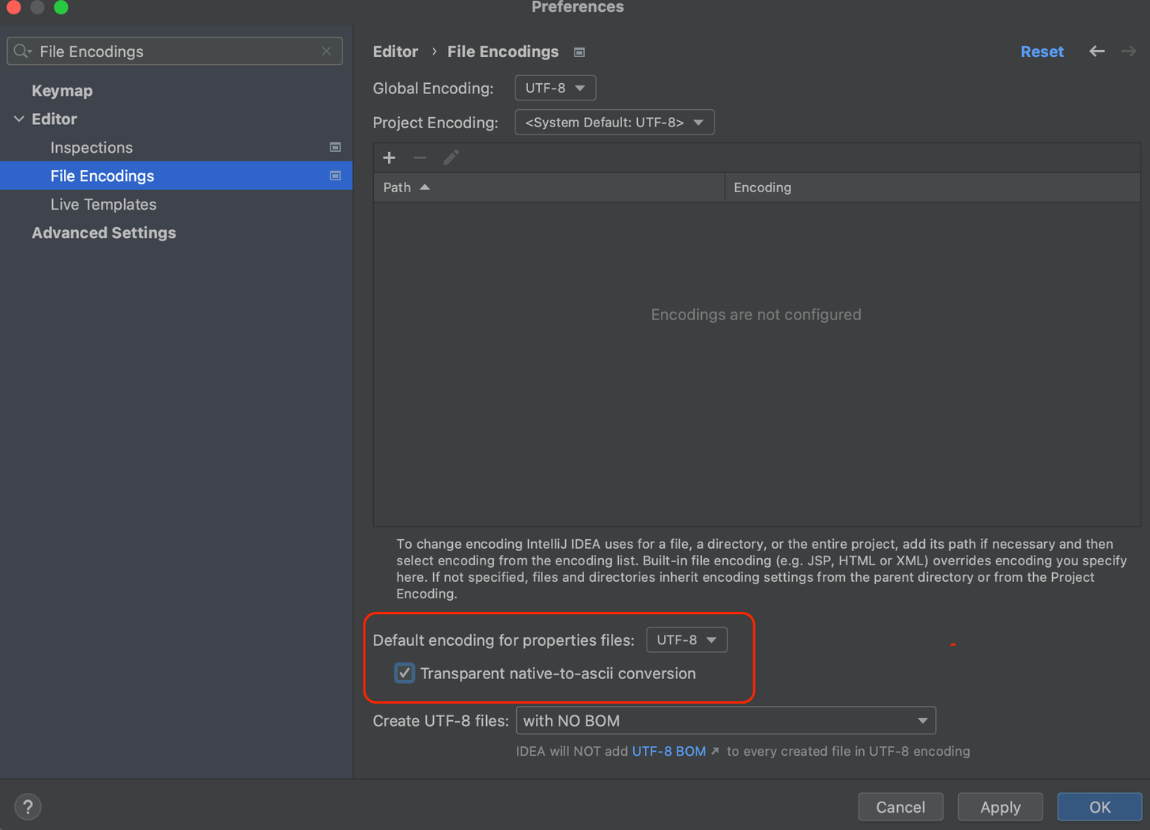
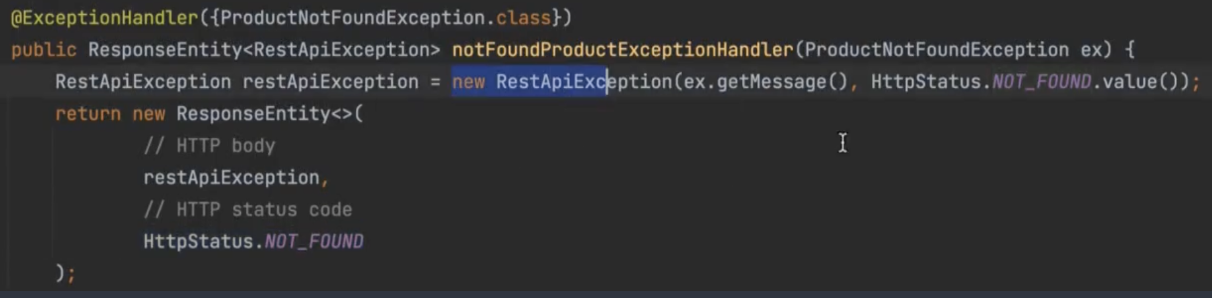
- 위에 매개변수로 넣은 NOT_FOUND 는
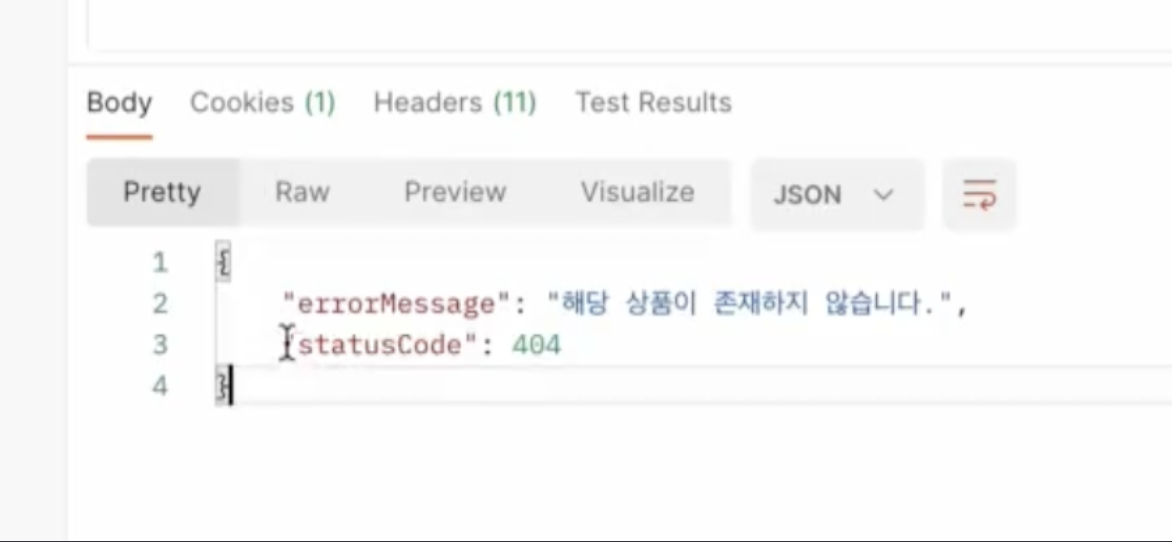
- 아래의 NOT_FOUND는
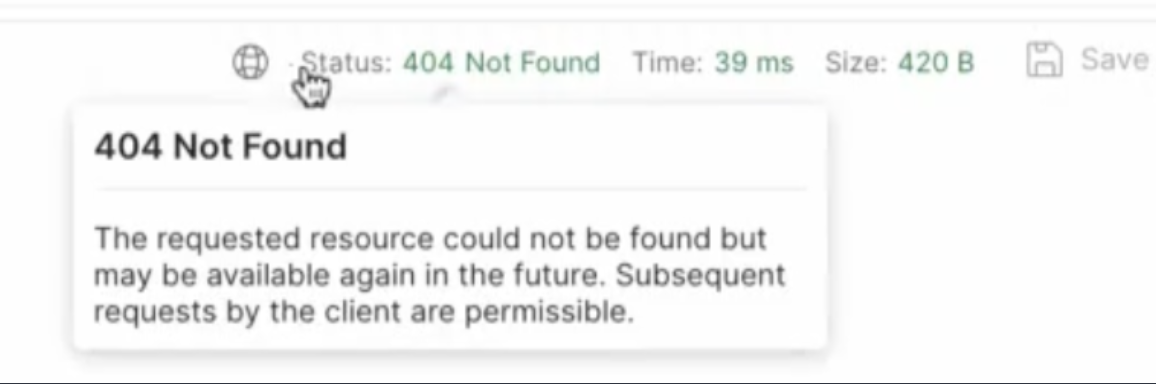
=> 이 부분은 개발자도구에서도 볼 수 있음
