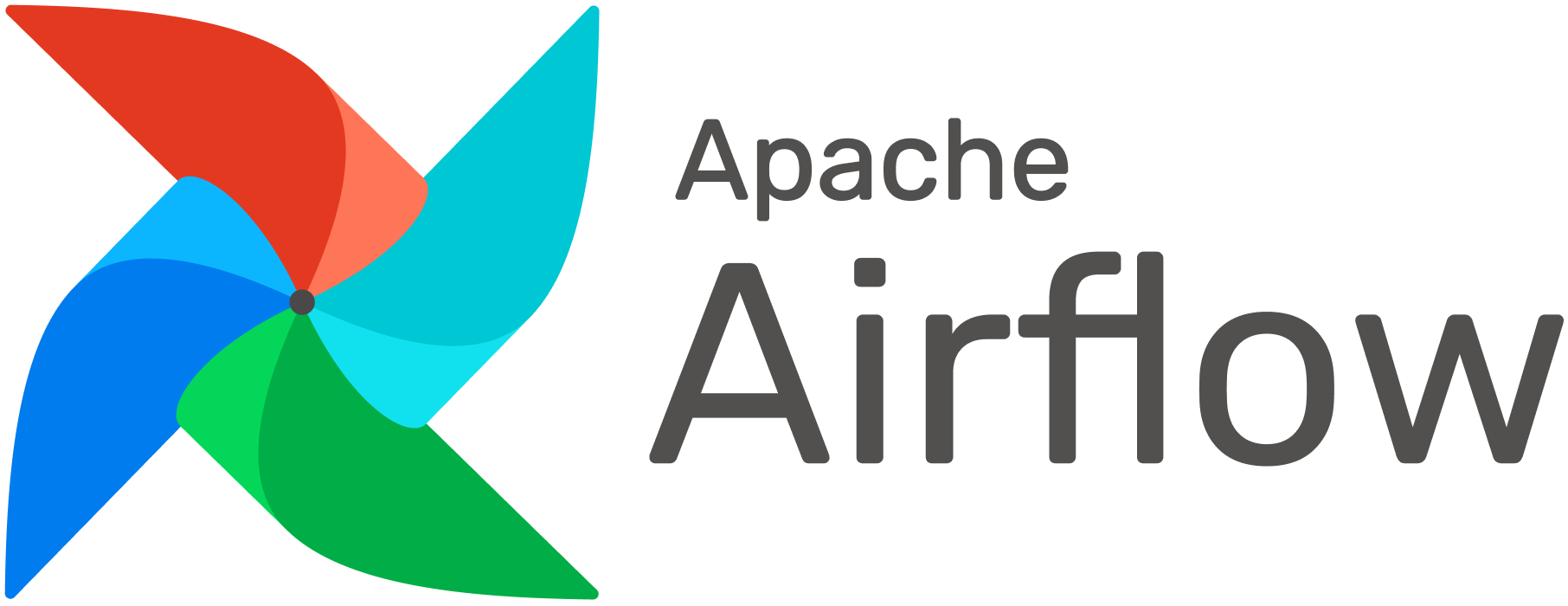Airflow란?
- 데이터 파이프라인을 관리할 때 사용하는 툴
- workflow를 시각화하고 모니터링하기 쉬움
- 오픈소스이며 파이썬으로 작성
- 가장 커뮤니티가 크고 레퍼런스도 많음
- 제공하는 기능도 많고 다른 프레임워크와도 연동이 쉬움
DAG
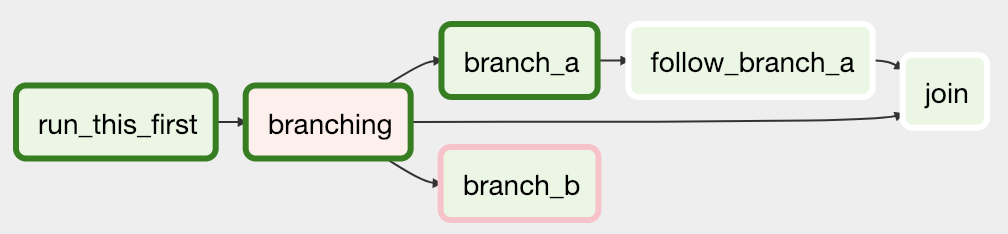
- 컬러 블럭 하나가 Task
- DAG (Directed Acyclic Graph)은 순서에 맞게 구성된 Task의 집합
- Airflow에서는 Python으로 DAG을 쉽게 작성할 수 있음
Use Case
- ETL
- AI/ML (데이터 전처리 및 재학습)
- DevOps (반복되는 일을 자동화)
Components
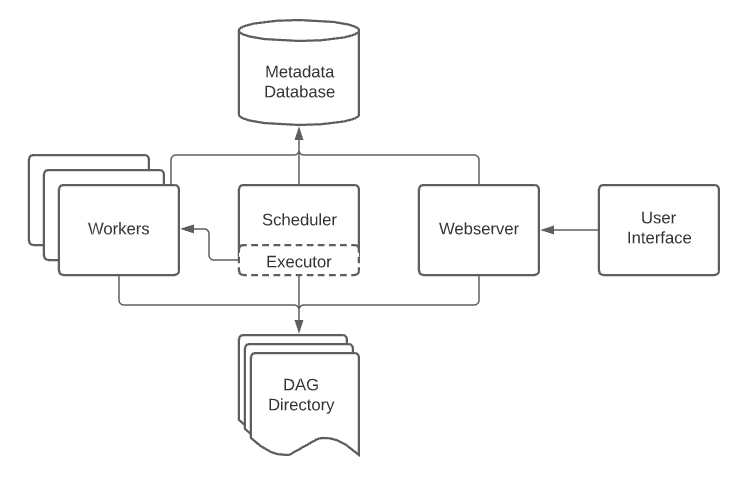
1. Scheduler
- Task들을 스케줄링하고 Worker에게 Task를 넘겨줌
2. Executor
- Workflow에서 Task를 실행하는 역할
- 다양한 Executor가 존재함
- Worker node의 개수에 따라 Local Executors와 Remote Executors로 나뉨
Local Executors
- Sequential Executor: 가장 기본적인 Executor이지만 병렬적으로 Task를 처리 불가능
- Local Executor: 병렬적으로 Task 처리 가능
Remote Executors
- 기본적으로 여러 Worker node를 통해 Task를 분산적으로 처리함
- Celery Executor, Kubernetes Executor 등이 있음
3. Worker
- Scheduler와 통신하고 Task를 실행하는 node
4. Web Server
- 직관적인 Web UI 제공
- Workflow를 편리하게 관리 및 모니터링 가능
5. Metadata Database
- Workflow, Task의 상태, Log 등을 기록
- 내가 실행하는 Workflow에 DB를 활용하지 않아도 설치해야 함
Airflow Setup
지금까지 Airflow에 대해 간략한 설명을 했고 이제부터는 사용법에 대해 설명..
수작업
1. 환경변수 설정
export AIRFLOW_HOME= "airflow폴더가 있는 절대경로"
ex) export AIRFLOW_HOME=/Users/juheon/Desktop/jh/project/airflow2. Airflow db 초기화
airflow db init3. Airflow 유저 추가
airflow users create --username admin \
--firstname admin \
--lastname admin \
--role Admin \
--email example@admin.com4. airflow.cfg의 sql_alchemy_conn에 상대경로 대신 절대 경로 명시
Airflow 2.2.5부터 airflow.cfg에서 sql_alchemy_conn에 상대경로 대신 절대 경로를 써줘야함
왜그런가? ➡️ 관련 이슈를 보면 상대 경로로 설정하면 DB 연결이 안되는 케이스 때문
따라서 기존 설정값 대신 절대경로 명시해줌
sql_alchemy_conn = sqlite:/// .airflow.db ➡️
sql_alchemy_conn = sqlite:////Users/juheon/Desktop/jh/final-project-level3-cv-06/airflow/airflow.db
5. Airflow webserver & scheduler 실행
airflow webserver --port 8080
airflow scheduler # 다른 터미널에서 실행직접 만든 패키지나 파일을 import 할때
Airflow에서는 AIRFLOW_HOME을 기준으로 import하기 때문에 잘 설정해줘야함.
Docker-Compose
매번 Airflow를 수작업으로 실행하기는 번거롭고 실행 환경에 따라 에러가 날 수 있기 때문에
Docker-Compose를 통해 실행해보자.
Docker-Compose 장점
- Command 하나로 Airflow setup에 필요한 모든 component를 관리 가능
- 다른 환경에서 Airflow setup 시 배포하기 쉽고 사용하기 편리함
docker-compose.yaml 파일
version: '3'
x-airflow-common:
&airflow-common
# In order to add custom dependencies or upgrade provider packages you can use your extended image.
# Comment the image line, place your Dockerfile in the directory where you placed the docker-compose.yaml
# and uncomment the "build" line below, Then run `docker-compose build` to build the images.
image: ${AIRFLOW_IMAGE_NAME:-ozoooooh/airflow:2.5.1-arm}
# build: .
environment:
&airflow-common-env
AIRFLOW__CORE__EXECUTOR: LocalExecutor
AIRFLOW__DATABASE__SQL_ALCHEMY_CONN: postgresql+psycopg2://airflow:airflow@postgres:5432/airflow
AIRFLOW__CORE__FERNET_KEY: ''
AIRFLOW__CORE__DAGS_ARE_PAUSED_AT_CREATION: 'true'
AIRFLOW__CORE__LOAD_EXAMPLES: 'false'
AIRFLOW__API__AUTH_BACKENDS: 'airflow.api.auth.backend.basic_auth,airflow.api.auth.backend.session'
AIRFLOW__CORE__DEFAULT_TIMEZONE: Asia/Seoul
AIRFLOW__WEBSERVER__DEFAULT_UI_TIMEZONE: Asia/Seoul
SQLALCHEMY_SILENCE_UBER_WARNING: 1
_PIP_ADDITIONAL_REQUIREMENTS: ${_PIP_ADDITIONAL_REQUIREMENTS:-}
volumes:
- ./dags:/opt/airflow/dags
- ./logs:/opt/airflow/logs
- ./plugins:/opt/airflow/plugins
user: "${AIRFLOW_UID:-50000}:0"
depends_on:
&airflow-common-depends-on
postgres:
condition: service_healthy
services:
postgres:
image: postgres:14.6
environment:
POSTGRES_USER: airflow
POSTGRES_PASSWORD: airflow
POSTGRES_DB: airflow
volumes:
- postgres-db-volume:/var/lib/postgresql/data
- "./init.sql:/docker-entrypoint-initdb.d/init.sql"
ports:
- 5432:5432
healthcheck:
test: ["CMD", "pg_isready", "-U", "airflow"]
interval: 5s
retries: 5
restart: always
airflow-webserver:
<<: *airflow-common
command: webserver
ports:
- 8080:8080
healthcheck:
test: ["CMD", "curl", "--fail", "http://localhost:8080/health"]
interval: 10s
timeout: 10s
retries: 5
restart: always
depends_on:
<<: *airflow-common-depends-on
airflow-init:
condition: service_completed_successfully
airflow-scheduler:
<<: *airflow-common
command: scheduler
healthcheck:
test: ["CMD-SHELL", 'airflow jobs check --job-type SchedulerJob --hostname "$${HOSTNAME}"']
interval: 10s
timeout: 10s
retries: 5
restart: always
depends_on:
<<: *airflow-common-depends-on
airflow-init:
condition: service_completed_successfully
airflow-init:
<<: *airflow-common
entrypoint: /bin/bash
# yamllint disable rule:line-length
command:
- -c
- |
function ver() {
printf "%04d%04d%04d%04d" $${1//./ }
}
airflow_version=$$(AIRFLOW__LOGGING__LOGGING_LEVEL=INFO && gosu airflow airflow version)
airflow_version_comparable=$$(ver $${airflow_version})
min_airflow_version=2.2.0
min_airflow_version_comparable=$$(ver $${min_airflow_version})
if (( airflow_version_comparable < min_airflow_version_comparable )); then
echo
echo -e "\033[1;31mERROR!!!: Too old Airflow version $${airflow_version}!\e[0m"
echo "The minimum Airflow version supported: $${min_airflow_version}. Only use this or higher!"
echo
exit 1
fi
if [[ -z "${AIRFLOW_UID}" ]]; then
echo
echo -e "\033[1;33mWARNING!!!: AIRFLOW_UID not set!\e[0m"
echo "If you are on Linux, you SHOULD follow the instructions below to set "
echo "AIRFLOW_UID environment variable, otherwise files will be owned by root."
echo "For other operating systems you can get rid of the warning with manually created .env file:"
echo " See: https://airflow.apache.org/docs/apache-airflow/stable/howto/docker-compose/index.html#setting-the-right-airflow-user"
echo
fi
one_meg=1048576
mem_available=$$(($$(getconf _PHYS_PAGES) * $$(getconf PAGE_SIZE) / one_meg))
cpus_available=$$(grep -cE 'cpu[0-9]+' /proc/stat)
disk_available=$$(df / | tail -1 | awk '{print $$4}')
warning_resources="false"
if (( mem_available < 4000 )) ; then
echo
echo -e "\033[1;33mWARNING!!!: Not enough memory available for Docker.\e[0m"
echo "At least 4GB of memory required. You have $$(numfmt --to iec $$((mem_available * one_meg)))"
echo
warning_resources="true"
fi
if (( cpus_available < 2 )); then
echo
echo -e "\033[1;33mWARNING!!!: Not enough CPUS available for Docker.\e[0m"
echo "At least 2 CPUs recommended. You have $${cpus_available}"
echo
warning_resources="true"
fi
if (( disk_available < one_meg * 10 )); then
echo
echo -e "\033[1;33mWARNING!!!: Not enough Disk space available for Docker.\e[0m"
echo "At least 10 GBs recommended. You have $$(numfmt --to iec $$((disk_available * 1024 )))"
echo
warning_resources="true"
fi
if [[ $${warning_resources} == "true" ]]; then
echo
echo -e "\033[1;33mWARNING!!!: You have not enough resources to run Airflow (see above)!\e[0m"
echo "Please follow the instructions to increase amount of resources available:"
echo " https://airflow.apache.org/docs/apache-airflow/stable/howto/docker-compose/index.html#before-you-begin"
echo
fi
mkdir -p /sources/logs /sources/dags /sources/plugins
chown -R "${AIRFLOW_UID}:0" /sources/{logs,dags,plugins}
exec /entrypoint airflow version
# yamllint enable rule:line-length
environment:
<<: *airflow-common-env
_AIRFLOW_DB_UPGRADE: 'true'
_AIRFLOW_WWW_USER_CREATE: 'true'
_AIRFLOW_WWW_USER_USERNAME: ${_AIRFLOW_WWW_USER_USERNAME:-airflow}
_AIRFLOW_WWW_USER_PASSWORD: ${_AIRFLOW_WWW_USER_PASSWORD:-airflow}
_PIP_ADDITIONAL_REQUIREMENTS: ''
user: "0:0"
volumes:
- .:/sources
airflow-cli:
<<: *airflow-common
profiles:
- debug
environment:
<<: *airflow-common-env
CONNECTION_CHECK_MAX_COUNT: "0"
# Workaround for entrypoint issue. See: https://github.com/apache/airflow/issues/16252
command:
- bash
- -c
- airflow
volumes:
postgres-db-volume:&airflow-common에서&기호는 변수를 지정- 같은 내용을 재사용할 때 사용
<<: *airflow-common로 불러올 수 있고 override를 통해서 수정 또는 추가도 가능
나같은 경우, (Airflow 기본 image + Task에 사용된 package) image 사용
Service는 postgre, webserver, scheduler, init, cli로 구성
- 여기서 init은 metadata database를 initialize하는 역할
- initialize을 하거나 이미 했었다면 자동으로 종료됨
cli는 Airflow에서 제공하는 CLI를 말함
이를 통해 Airflow Web 대신 터미널에서도 다양한 기능을 사용할 수 있음 (링크 참고)
사용법
docker compose up -d해당 커맨드만 실행하면 Airflow setup 완료
정리
수작업으로 Airflow를 실행하는 것 보다는
Docker compose를 통해서 실행하면 더 쉽게 작업이 가능