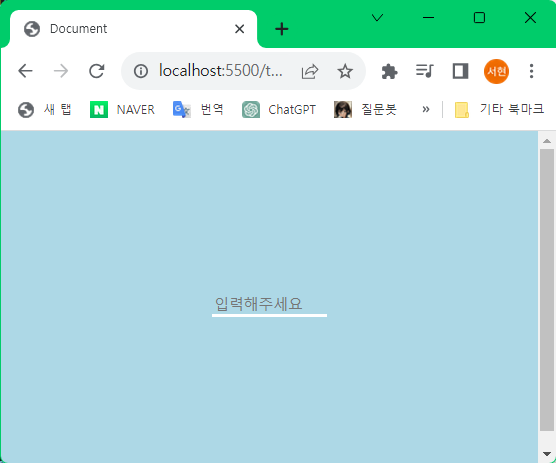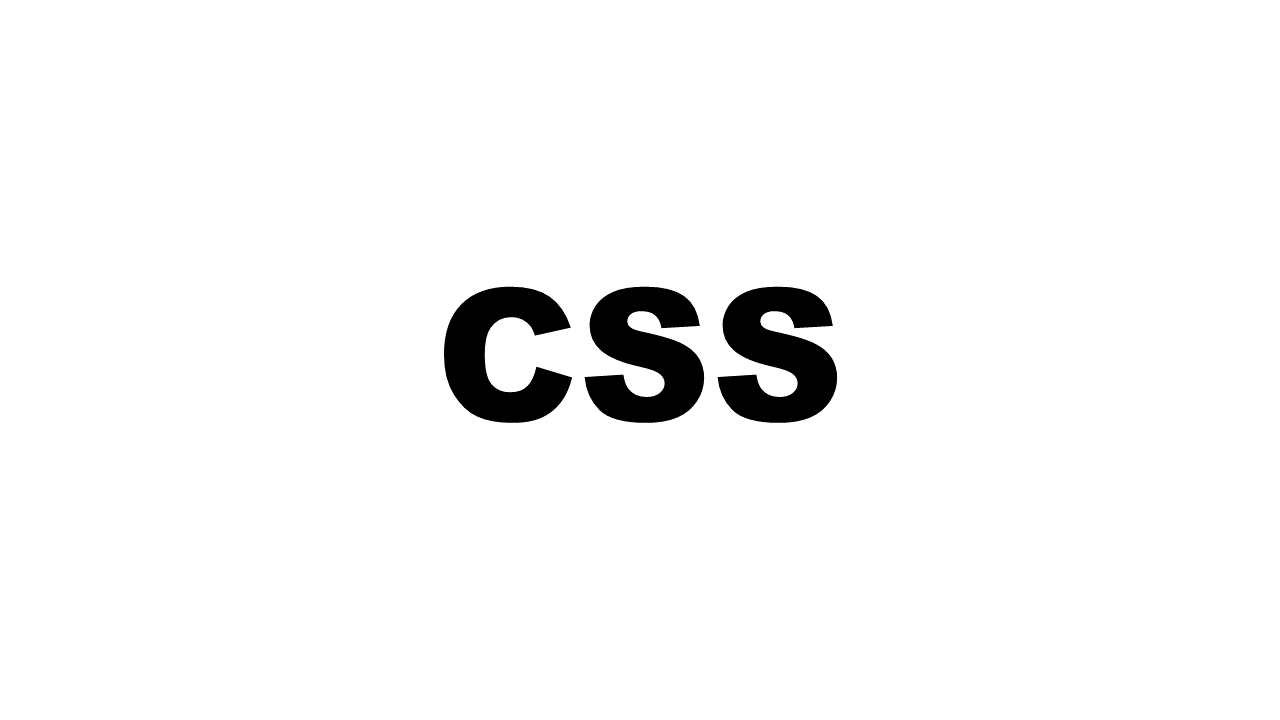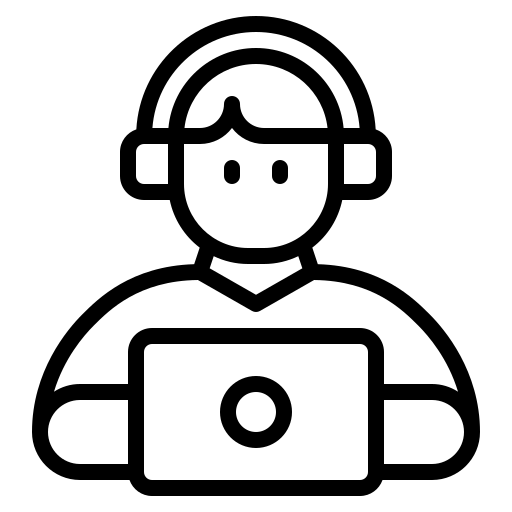🔻적용하지 않았을 때
<!DOCTYPE html>
<html lang="en">
<head>
<meta charset="UTF-8">
<meta name="viewport" content="width=device-width, initial-scale=1.0">
<title>Document</title>
<style>
body {
background-color: lightblue;
}
.test{
display: flex;
flex-direction: column;
align-items: center;
justify-content: center;
height: 100vh;
}
input {
width: 100px;
border: none;
border-bottom: 3px solid white;
}
</style>
</head>
<body>
<div class="test">
<input placeholder="입력해주세요">
</div>
</body>
</html>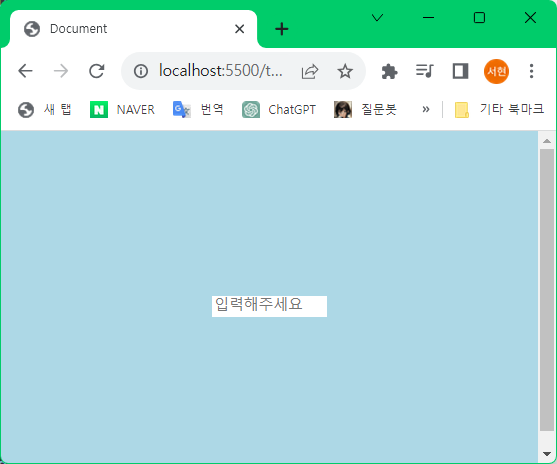
🔻input css에 'background-color: transparent;' 추가
input {
width: 100px;
border: none;
background-color: transparent;
border-bottom: 3px solid white;
}