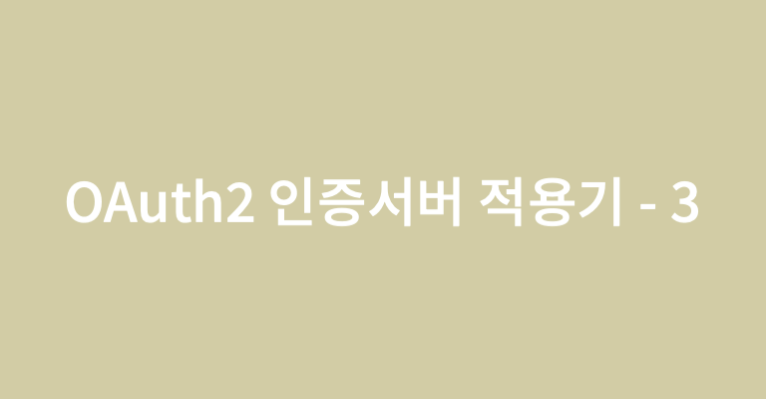지난편에서 curl 로 access_token을 받아보았는데요
이번에는 redirect_uri로 설정한 /oauth2/callback 컨트롤러를 구성해서 화면에서 access_token 을 볼 수 있도록 만들어보려고합니다.
/oauth/token의 response를 담을 Class가 필요합니다.
OAuthToken
@Getter
@Setter
public class OAuthToken {
private String access_token;
private String token_type;
private String refresh_token;
private long expires_in;
private String scope;
}
그리고 /oauth/token에서 받아온 데이터를 파싱하기위해 Gson 의존성을 추가합니다.
build.gradle
implementation 'com.google.code.gson:gson'이제 컨트롤러를 구성해봅시다.
OAuthTestController
@RequiredArgsConstructor
@RestController
@RequestMapping("/oauth2")
public class OAuthTestController {
private final Gson gson;
private final RestTemplate restTemplate;
@GetMapping(value="/callback")
public OAuthToken callbackSocial(@RequestParam("code")String code) {
String credentials = "foo:bar";
String encodedCredentials = new String(Base64.encodeBase64(credentials.getBytes()));
HttpHeaders headers = new HttpHeaders();
headers.setContentType(MediaType.APPLICATION_FORM_URLENCODED);
headers.add("Authorization", "Basic "+ encodedCredentials);
MultiValueMap<String, String> params = new LinkedMultiValueMap<>();
params.add("code", code);
params.add("grant_type", "authorization_code");
params.add("redirect_uri", "http://localhost:1995/oauth2/callback");
HttpEntity<MultiValueMap<String,String>> request = new HttpEntity<>(params, headers);
ResponseEntity<String> response = restTemplate.postForEntity("http://localhost:1995/oauth/token", request, String.class);
if(response.getStatusCode() == HttpStatus.OK) {
return gson.fromJson(response.getBody(), OAuthToken.class);
}
return null;
}
}
파라미터로 code를 받아오는 컨트롤러를 생성했습니다.
credentials : client_id:client_secret 암호화 값
이 상태에서 지난번 테스트 한 url을 다시 접속해보면
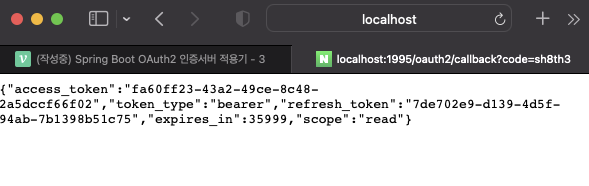
위 와 같이 화면에서 access_token을 확인할 수 있습니다.