06 Creating Blueprints
-
Contant Browser를 우클릭 하고Blueprint class를 추가하려고 하면, Blueprint Creation Wizard가 뜸
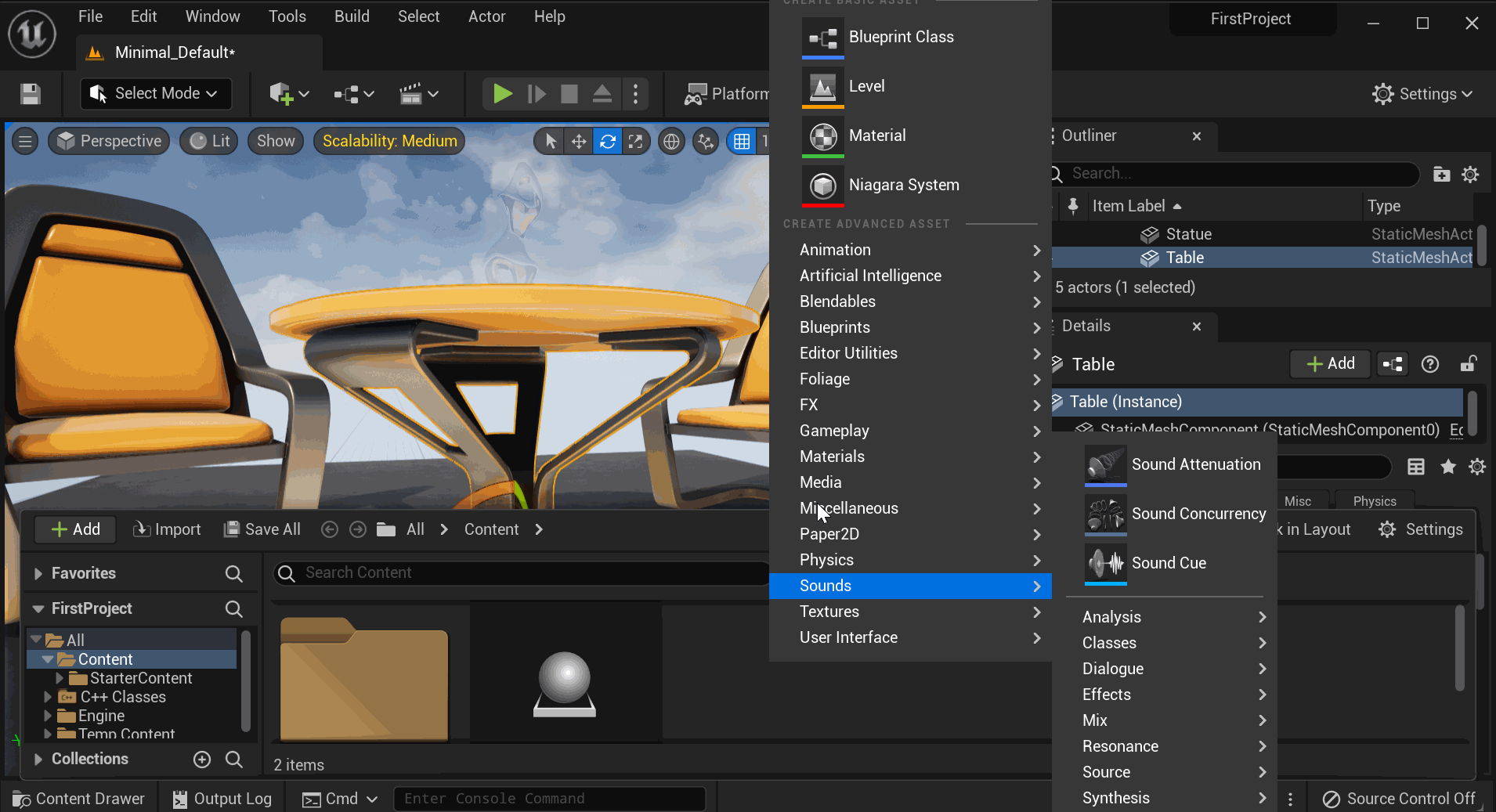
-
여러 parent class 등장
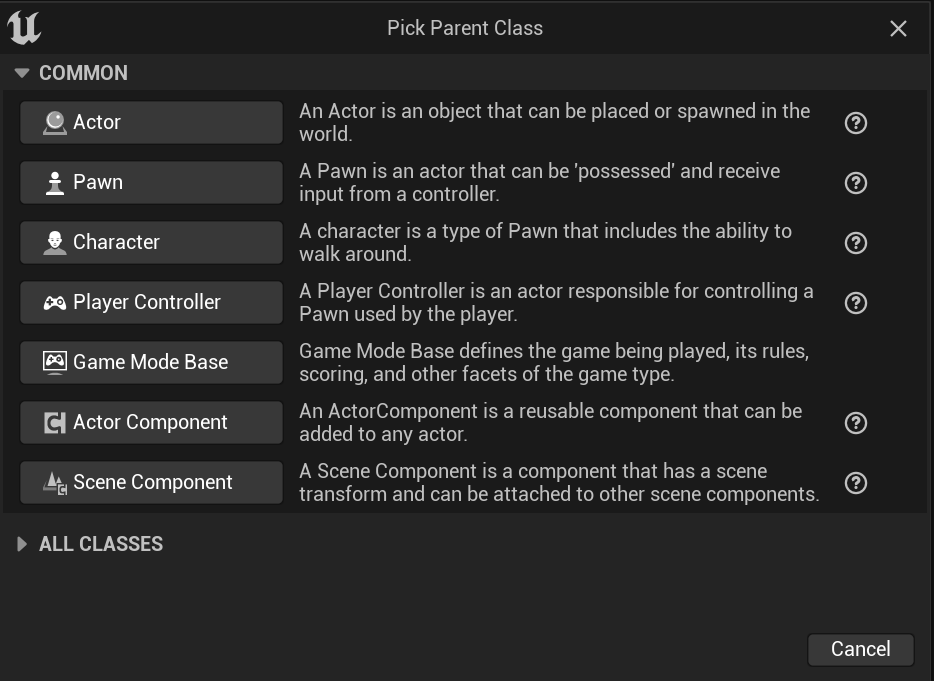
-
All classes 를 누르면, c++ class hierachy가 뜸
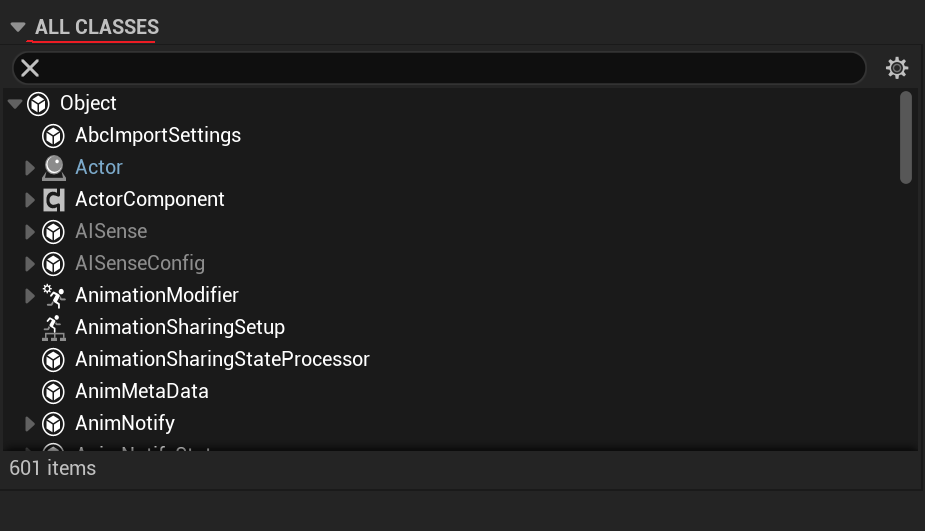
- Actor class를 생성하고, 이름을 지어준다.

- Actor Blueprint를 생성함
- 흰색 공, Actor만이 존재
 아래쪽이 5 버전, 위쪽이 4버전. 하얀색 공이 보이며, 기존의 viewport와 비슷하게 생김
아래쪽이 5 버전, 위쪽이 4버전. 하얀색 공이 보이며, 기존의 viewport와 비슷하게 생김
실제 게임이 시작되면 보이지 않음- Component텝을 보면,
DefaultSceneRoot라는 coponent 존재함.- 복사, 재명명, 제거가 불가능
- It can be replaced by drag-out dropping another scene component over it
다른 scene component에서 드레그 드랍으로 대체될 수 있음.
- scene componet에서 derived된 component들은 공간에 배치가능하고,
Location도 가진다.
- all actors must have at least one scene component
All actor는 최소한 하나의 scene componet를 가져야한다. - Add component를 누르면 여러 가지들이 dropdown됨.

- Typically, level에 배치된 actor는 어떤 지형을 가지는 것으로 표시된다.
static mash를 추가해보자.
- default scene root에 indented 되어 있는 것을 주의하자.
- child 관계임.
- identation → child-parent
- detail panel에서 Moblility를 보면 Movable로 되어있음. (Static, Stationary, Movable 3개)
- engine이 lighting을 build하는데 영향을 미침.
- 초기로 돌아와서보면 광원에 의한 그림자shadow가 있음

- 당연히 table을 움직이면 그림자도 따라움직임. 이를 dynamic shadow
- 따라움직이지 않는 shadow를 baked shadow라고함
- 아래를 보면 Static Mesh가 나오고 None으로 설정되어 있음.

- Dropdown을 내려보면, UE에 포함된 mesh들이 나온다.

- table을 검색해서 SM_tableround를 선택해보자.
-
SM은 Static mesh의 약어

-
- Rock을 검색하면 다시 바뀜

- Compile → Save 한 다음. drag&drop 하면 release할 수 있음

- just like the level blueprint, actor blueprints also have an event graph.
레벨 blueprint처럼, Actor blueprint도 event graph를 가지고 있다. - 탭 3개가 띄어져 있따.
- Viewport
- Construction script
- Event Graph
- This will fire every time the object is moved around or changed and the event graph can hold all types of logic for the game
- Construction script → 어떤 객체가 이동하거나 변화했을 때마다 실행되고,
- Event graph → 게임에 대한 모든 로직을 담는다.
- Here we automatically have three nodes that are placed here by default event begin play as one of them and event take is the other.

Event ActorBeginOverlaphas to do with when other objects in the world overlap with this one and you can create functionality based on that.- 다른 세계와 overlap 되었을 때 어떻게 동작하는지를 만드는 것 같음.
- 지금은
Event Tick을 써본다.- 우클릭하고 addactor로 검색 후
Add Actor World Offset을 추가
- Delta Location에 x값으로 1.0을 준다
- 매 프레임마다 이 Event가 호출 되는 것.
- 이때 DefaultSceneRoot의 Transform Detail은 Movable로 바꿔주어야한다(?)
- 컴파일 하고
 게임에 들어가면 Rock이 계속 이동하고 있는 것을 볼 수 있음.
게임에 들어가면 Rock이 계속 이동하고 있는 것을 볼 수 있음.
- (tip) wasd 외에도 ,e키는 수직상승, c키로 수직하강을 할 수 있음.
- 우클릭하고 addactor로 검색 후
- 지금까지 Blueprint를 어떻게 사용할 수 있는지 간단히 알아봤음.
- 아직 다루지 않은 것들이 많지만,
- 가장 친숙하게 다룰 것이고, 계속 추가로 소개될 것임.!
