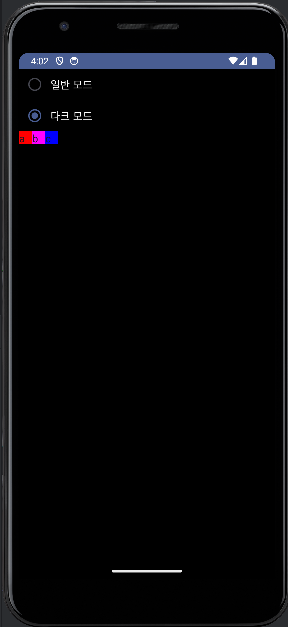@Composable
fun AnimationEx() {
var helloWorldVisible by remember { mutableStateOf(true) }
var isRed by remember { mutableStateOf(false) }
val backgroundColor by animateColorAsState(
targetValue = if (isRed) Color.Red else Color.White,
label = "AnimateColorAsState"
)
val alpha by animateFloatAsState(
targetValue = if (isRed) 1.0f else 0.5f,
label = ""
)
Column(
modifier = Modifier
.padding(16.dp)
.background(backgroundColor)
.alpha(alpha)
) {
AnimatedVisibility(
visible = helloWorldVisible,
enter = fadeIn() + expandHorizontally(), // expandHorizontally, expandVertically, slideIn~~ 등
// 단독 사용 가능, + 연산으로 동시 사용 가능
exit = slideOutHorizontally()
) {
Text(text = "Hello World!")
}
Row(
Modifier.selectable(
selected = helloWorldVisible,
onClick = {
helloWorldVisible = true
}
),
verticalAlignment = Alignment.CenterVertically
) {
RadioButton(
selected = helloWorldVisible,
onClick = { helloWorldVisible = true }
)
Text(
text = "Hello World 보이기"
)
}
Row(
Modifier.selectable(
selected = !helloWorldVisible,
onClick = {
helloWorldVisible = false
}
),
verticalAlignment = Alignment.CenterVertically
) {
RadioButton(
selected = !helloWorldVisible,
onClick = { helloWorldVisible = false }
)
Text(
text = "Hello World 감추기"
)
}
Text(text = "배경 색을 바꾸어봅시다.")
Row(
Modifier.selectable(
selected = !isRed,
onClick = {
isRed = false
}
),
verticalAlignment = Alignment.CenterVertically
) {
RadioButton(
selected = !isRed,
onClick = { isRed = false }
)
Text(
text = "흰색"
)
}
Row(
Modifier.selectable(
selected = isRed,
onClick = {
isRed = true
}
),
verticalAlignment = Alignment.CenterVertically
) {
RadioButton(
selected = isRed,
onClick = { isRed = true }
)
Text(
text = "빨간색"
)
}
}
}Crossfade
@Composable
fun Animation2Ex() {
var isDarkMode by remember { mutableStateOf(false) }
// 단계 1: `updateTransition` 수행하고 `targetState`를 `isDarkMode`로
// 설정합니다. `transition`으로 리턴을 받습니다.
val transiton = updateTransition(targetState = isDarkMode, label = "Transition")
// 단계 2: `transition`에 대해 `animateColor`를 호출해 `backgroundColor`를 받습니다.
// 배경색상을 만듭시다. false일 때 하얀 배경, true일 때 검은 배경.
val backgroundColor by transiton.animateColor(label = "Dark mode background animation") { state ->
when (state) {
true -> Color.Black
false -> Color.White
}
}
// 단계 3: 글자 색상을 만듭시다.
val color by transiton.animateColor(label = "Dark mode text color") { state ->
when (state) {
true -> Color.White
false -> Color.Black
}
}
// 단계 4: `animateFloat`를 호출해서 알파 값을 만듭시다.
val alpha by transiton.animateFloat(label = "Dark mode alpha animation") { state ->
when (state) {
true -> 1f
false -> 0.7f
}
}
// 단계 5: 컬럼에 배경과 알파를 적용합시다.
Column(
modifier = Modifier
.fillMaxSize()
.background(backgroundColor)
.alpha(alpha)
) {
// 단계 6: 라디오 버튼에 글자 색을 적용합시다.
RadioButtonWithText(text = "일반 모드", color = color, selected = !isDarkMode) {
isDarkMode = false
}
RadioButtonWithText(text = "다크 모드", color = color, selected = isDarkMode) {
isDarkMode = true
}
// 단계 7: Crossfade를 이용해 `isDarkMode`가 참일 경우
// `Row`로 항목을 표현하고 거짓일 경우 `Column`으로 표현해봅시다.
// Crossfade: 전환되는 과정에서 애니메이션
Crossfade(targetState = isDarkMode, label = "") { state ->
when (state) {
false -> {
Column {
Box(
modifier = Modifier
.background(Color.Red)
.size(20.dp)
) {
Text("1")
}
Box(
modifier = Modifier
.background(Color.Magenta)
.size(20.dp)
) {
Text("2")
}
Box(
modifier = Modifier
.background(Color.Blue)
.size(20.dp)
) {
Text("3")
}
}
}
true -> {
Row {
Box(
modifier = Modifier
.background(Color.Red)
.size(20.dp)
) {
Text("a")
}
Box(
modifier = Modifier
.background(Color.Magenta)
.size(20.dp)
) {
Text("b")
}
Box(
modifier = Modifier
.background(Color.Blue)
.size(20.dp)
) {
Text("c")
}
}
}
}
}
}
}
@Composable
fun RadioButtonWithText(
text: String,
color: Color = Color.Black,
selected: Boolean,
onClick: () -> Unit
) {
Row(
modifier = Modifier.selectable(
selected = selected,
onClick = onClick
),
verticalAlignment = Alignment.CenterVertically
) {
RadioButton(selected = selected, onClick = onClick)
Text(text = text, color = color)
}
}-
일반모드
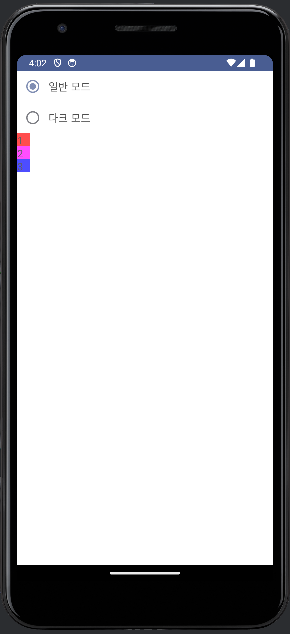
-
다크모드