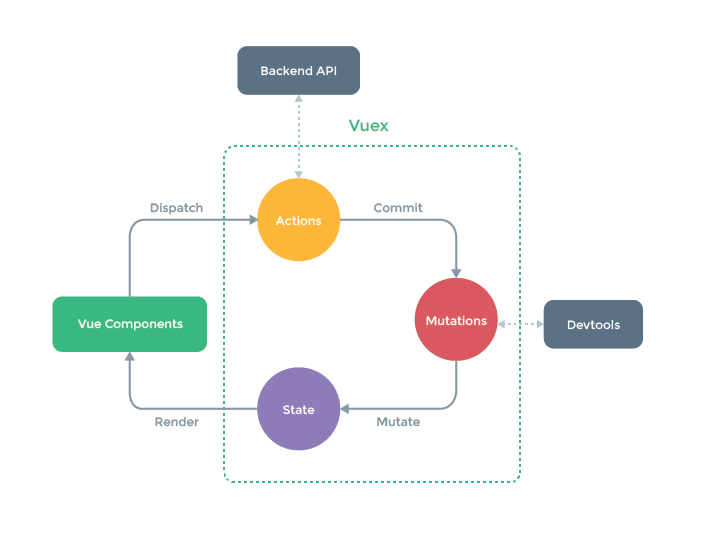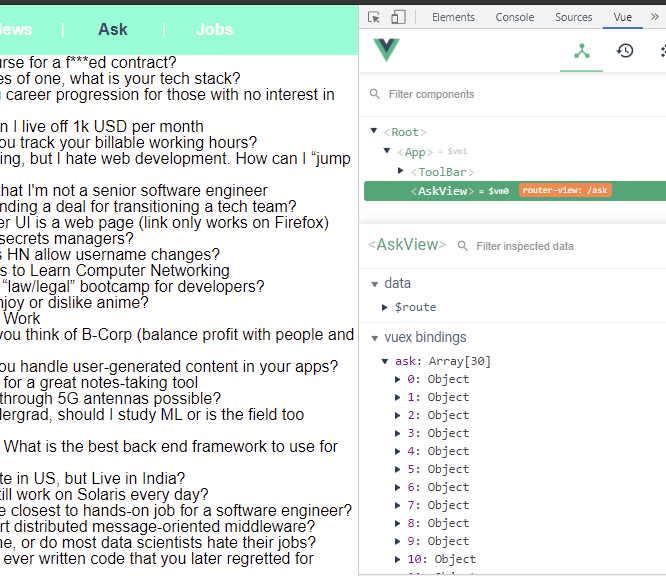# Vuex - 상태관리 도구
여러 컴포넌트에 공유되는 데이터의 속성
1.npm i vuex 설치
2. store 폴더 생성 > store 내용작성
import Vue from 'vue'
import Vuex from "vuex";
Vue.use(Vuex);
export const store = new Vuex.Store({
state:{
news: []
},
// getters,
// mutations,
// actions,
})main.jsimport 추가
...
import { store } from './store/index'
...
new Vue({
store,
...
}).$mount('#app')[ Vuex UI 결과 ]
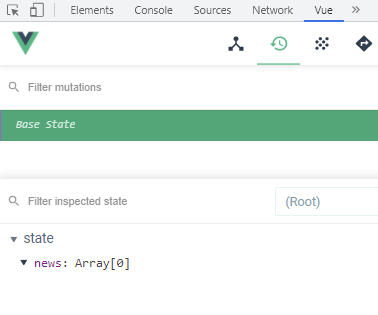
- state -
- actions -
- mutations -
# actions & mutations
//store
mutations:{
SET_NEWS(state, news){
state.news = news;
}
},
actions:{
FETCH_NEWS({ commit }){
fetchNewsList()
.then(({ data }) => {
commit('SET_NEWS', data);
})
.catch(Error)
}
}//NewsView
<template>
<div>
<div v-for="user in this.$store.state.news" :key="user.id">{{ user.title }}</div>
</div>
</template>
<script>
export default {
name: "NewsView",
created() {
this.$store.dispatch("FETCH_NEWS");
}
}
</script>[ 정상적인 UI 결과 ]
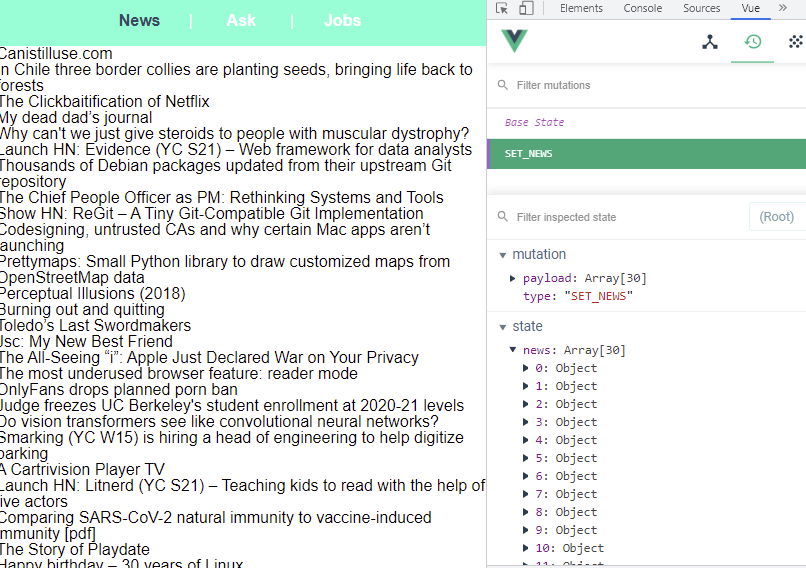
# mapState - 반복 정리
//AskView.vue <template> <div> <div v-for="item in fetchedask" :key="item.id">{{ item.title }}</div> </div> </template> <script> import { mapState } from 'vuex'; export default { name: "AskView", computed: { ...mapState({ fetchedask: state => state.ask }) // ask(){ // return this.$store.state; // } }, created() { this.$store.dispatch('FETCH_ASK'); } } </script>[ 실행 결과 UI ]