D-day
new Date()를 이용하여 D-day 기능을 만들어보자
const Dday = () => {
const startDate = new Date();
const endDate = new Date('2022-06-25');
const day = startDate.getTime() - endDate.getTime();
const dday = Math.abs(day / (1000 * 3600 * 24));
return dday;
};
Dday() // 20.625684560185185위 처럼 간단한 함수로 구현을 할 수있지만
결과값이 딱 떨어지지 않는다.
const Dday = () => {
const startDate = new Date();
const endDate = new Date('2022-06-25');
const day = startDate.getTime() - endDate.getTime();
const dday = Math.trunc(Math.abs(day / (1000 * 3600 * 24)));
return dday;
};
Dday() // 20그래서 위 예제 에서는 Math.trunc()를 사용하여 소수점을 버려주었다.
기능에 따라서 올림 / 내림 / 반올림 Math.ceil() / Math.floor() / Math.round()등의
수학 함수를 사용하여 사용하면 된다 생각한다.
초 단위까지 나타내기
아래 예제와 같이 응용하면 초 단위또한 나타낼 수 있다.
const Dday = () => {
const startDate = new Date(); // 2022-06-04T09:18:54.996Z
const endDate = new Date(1656198000000); // 2022-06-25T23:00:00.000Z
const day = startDate.getTime() - endDate.getTime();
const dDay = Math.floor(Math.abs(day / (1000*3600*24)));
const dHour = Math.floor(Math.abs((day / (1000*3600)) % 24));
const dMin = Math.floor(Math.abs((day / (1000*60)) % 60));
const dSec = Math.floor(Math.abs(day / 1000 % 60));
return `${dDay}일 ${dHour}시간 ${dMin}분 ${dSec}초`;
};
Dday() // '21일 13시간 40분 28초'