난해하다 난해해 영어든, 학습지로 잠깐했던 일본어든, 컴퓨터언어인 Java든, 오늘 새로배운 Spring이든..
새로운 언어를 배우는 처음은 너무 힘들다.. 익숙해질거라 믿고 하는거지뭐..😇🤧 오늘 배운걸 정리하자
Spring 준비
1. 그레이들(Gradle)이란 무엇일까?
Gradle이란?
: 빌드 자동화 시스템
- 빌드란, 소스코드를 실행가능한 것으로 만드는 일련의 과정
build.gradle
: 빌드 스크립트
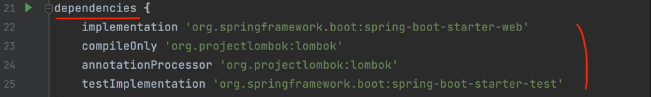
- dependencies {}에 필요로하는 외부라이브러리를 적어놓기만 해도 알아서 관리해줌
- plugins {}에서 버전 변경 가능
2. 서버란 무엇일까?
네트워크란?
: 여러대의 컴퓨터 또는 장비가 정보를 주고받게 하는 기술
Client와 Server
:클라이언트가 request -> IP & 포트 -> 서버에 도착 & 서버가 response
웹 서버란?
:http를 이용하여 클라이언트 요청을 응답해주는 컴퓨터
API란?
:다른 시스템과 통신하기 위한 규칙
RESTful API란?
:http를 준수& 설계가 잘되있다 = RESTful
Apache Tomcat이란?
:Apache(정적인 컨텐츠를 다룸) + Tomcat(동적인 컨텐츠를 다룸(WAS))
- Spring boot는 이를 내장 -> 우린 프로그래밍만 신경쓰면 됨
3. HTTP란 무엇일까?
HTTP란?
:통신규약(데이터를 주고받을 때 정해둔 약속
우리는 어떻게 HTTP로 데이터를 주고 받을까?
:Request & Response
브라우저에서 HTTP가 동작하는 것을 직접 확인해보기
:F12(dev tools) - Network탭 - Name탭 - Headers, Response
추가 데이터? 데이터? 뭐가 다른걸까?
- Header(추가데이터, 메타데이터)
- 브라우저가 어떤 페이지를 원하는지
- 어떤 형식으로 데이터를 보낼지
- Payload(데이터, 실제데이터)
- Response는 항상 Payload 보낼 수 있음
- Request는 'Get Method 제외'하고 Payload 보낼 수 있음
4. 테스트 코드
테스트의 필요성
:일어나.. 버그잡아야지..
JUnit 사용 설정
:이미 gradle.build의 dependencies에 있음
테스트 파일 생성
:Alt + Insert - Test
테스트 코드 작성해보기!
: 자체 테스트 실행환경을 가지고있어 각각 메서드별로 실행 가능
5. Lombok과 application.properties
Lombok이란?
:코드절약해주는 라이브러리, @Getter,@Setter 등등 라고 써놓으면 컴파일할때 자동으로 생성해줌
application.properties
:자동설정값 변경가능(ex 포트번호)
Spring MVC
1.Spring MVC란 무엇일까?
🔴MVC 디자인 패턴이란?🔴
- Model : 데이터와 비즈니스로직 담당
- View : 사용자 인터페이스 담당
- Controller : 사용자의 입력을 받아 M에 전달, 그 결과를 바탕으로 V를 업데이트
Spring MVC란?

2.Controller 이해하기
Controller의 장점, @Controller
-유사한 성격의 API를 묶어 관리하게 해줌
@GET, @POST, @PUT, @DELETE, @RequestMapping
package com.sparta.springmvc.controller;
import org.springframework.stereotype.Controller;
import org.springframework.web.bind.annotation.*;
@Controller
@RequestMapping("/api") //중복되는 URL 단축시켜줌
public class HelloController {
@GetMapping("/hello")
@ResponseBody
public String hello() {
return "Hello World";
}
@GetMapping("/get")
@ResponseBody
public String get() {
return "GET Method 요청";
}
@PostMapping("/post")
@ResponseBody
public String post() {
return "POST Method 요청";
}
@PutMapping("/put")
@ResponseBody
public String put() {
return "PUT Method 요청";
}
@DeleteMapping("/delete")
@ResponseBody
public String delete() {
return "DELETE Method 요청";
}
}위에 뒤이어 추가코드를 짤때, 경로는 중복될수 있어도 메소드(@ㅇㅇㅇMapping)는 중복불가능하다.
3.정적 페이지와 동적 페이지
정적 페이지 처리하기
- static 폴더 : 직접 접근
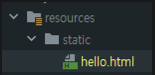
// http://localhost:8080/hello.html
@GetMapping("/static-hello")
public String hello() {
return "hello.html";
}- Redirect
- 써야하는 이유 : Controller를 거쳐 html 반환이 가능하지만, thymeleaf라는 템플릿 엔진을 사용중 - 이 엔진은 동적페이지 처리를 위한 엔진이며, 자동적으로 Controller에서 html파일을 찾는 경로를 /resources/templates로 설정함
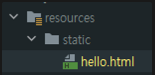
@GetMapping("/html/redirect")
public String htmlStatic() {
return "redirect:/hello.html";
}- Template engine에 view전달
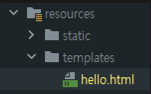
@GetMapping("/html/templates")
public String htmlTemplates() {
return "hello";
}동적 페이지 처리하기
private static long visitCount = 0;
...
@GetMapping("/html/dynamic")
public String htmlDynamic(Model model) {
visitCount++;
model.addAttribute("visits", visitCount);
return "hello-visit";
}- Client요청을 Controller에서 Model로 처리 - Template engine(thymeleaf)에게 View, Model 전달 - Template engine(thymeleaf)이 View에 Model을 적용 - Client에게 View전달
4.데이터를 Client에 반환하는 방법
Response 트렌드의 변화
: 느슨하게
JSON 데이터 반환하는 방법
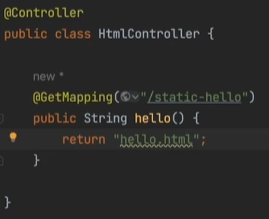
- @Controller 애너테이션을 달고 그 아래 메서드에서 반환타입을 String으로 하고 return을하면 String이름에 부합하는 '페이지파일(html)'를 찾아서 반환
- 그래서 페이지파일(html)이 아닌 JSON데이터자체를 반환하고싶다면 @ResponseBody 애너테이션을 추가해야함
- JSON 데이터 반환값 : String
@GetMapping("/response/json/string")
@ResponseBody
public String helloStringJson() {
return "{\"name\":\"Robbie\",\"age\":95}";
}JSON형태의 String타입으로 변환해서 사용
- JSON 데이터 반환값 : 자바클래스
@GetMapping("/response/json/class")
@ResponseBody
public Star helloClassJson() {
return new Star("Robbie", 95);
}객체를 자동으로 변환해줌
@RestController
= Controller + ResponseBody
5.Jackson이란 무엇일까?
Jackson 라이브러리
- 4-2처럼 스프링 내부에서 자동으로 객체를 JSON타입으로 바꿔줌
: 근데 수동으로 Object와 JSON 왔다갔다해야할 때가 있음 -> Jackson
Object To JSON : Serialize(직렬화)
@Test
@DisplayName("Object To JSON : get Method 필요")
void test1() throws JsonProcessingException {
Star star = new Star("Robbie", 95);
ObjectMapper objectMapper = new ObjectMapper(); // Jackson 라이브러리의 ObjectMapper
String json = objectMapper.writeValueAsString(star);
System.out.println("json = " + json);
}- objectMapper의 writeValueAsString메서드 사용
- 해당 object에 getter 필요
JSON To Object : Deserialize(역직렬화)
@Test
@DisplayName("JSON To Object : 기본 생성자 & (get OR set) Method 필요")
void test2() throws JsonProcessingException {
String json = "{\"name\":\"Robbie\",\"age\":95}"; // JSON 타입의 String
ObjectMapper objectMapper = new ObjectMapper(); // Jackson 라이브러리의 ObjectMapper
Star star = objectMapper.readValue(json, Star.class);
System.out.println("star.getName() = " + star.getName());
}- objectMapper의 readValue 메서드 사용
- 해당 object에 기본생성자 + Getter or Setter 필요
6.Path Variable과 Request Param
Path Variable
// [Request sample]
// GET http://localhost:8080/hello/request/star/Robbie/age/95
@GetMapping("/star/{name}/age/{age}")
@ResponseBody
public String helloRequestPath(@PathVariable String name, @PathVariable int age)
{
return String.format("Hello, @PathVariable.<br> name = %s, age = %d", name, age);
}- 데이터를 받고자 하는 위치의 경로에 {data} 중괄호 사용
- 해당 요청 파라미터에 @PathVariable 애너테이션과 함께 중괄호 선언 변수명과 변수타입을 선언하면, 해당경로 데이터 받아올 수 있음
Request Param
- Request Param 방식
// [Request sample]
// GET http://localhost:8080/hello/request/form/param?name=Robbie&age=95
@GetMapping("/form/param")
@ResponseBody
public String helloGetRequestParam(@RequestParam String name, @RequestParam int age) {
return String.format("Hello, @RequestParam.<br> name = %s, age = %d", name, age);
}- 경로 마지막에 ?와 &를 사용하여 추가가능
- ?key=value&key=value...
- 해당 요청 파라미터에 @RequestParam 애너테이션과 함께 key 부분에 선언한 변수명과 변수타입을 선언하면, 해당경로 데이터 받아올 수 있음
- form태그 POST
// [Request sample]
// POST http://localhost:8080/hello/request/form/param
// Header
// Content type: application/x-www-form-urlencoded
// Body
// name=Robbie&age=95
@PostMapping("/form/param")
@ResponseBody
public String helloPostRequestParam(@RequestParam String name, @RequestParam int age) {
return String.format("Hello, @RequestParam.<br> name = %s, age = %d", name, age);
}- 해당 데이터가 body에 key=value&key=value...형식으로 담겨짐
- @RequestParam 애너테이션을 사용하여 받아올수있음
- 생략가능
- @RequestParam(required = false)로 설정하면 값이 없어도 오류발생안함. 대신 null로 초기화
7.HTTP 데이터를 객체로 처리하는 방법
- 주의점 : 해당 객체의 필드에 데이터를 넣어주기 위해 set or get 메서드 또는 오버로딩된 생성자가 필요
@ModelAttribute
- form태그 POST
// [Request sample]
// POST http://localhost:8080/hello/request/form/model
// Header
// Content type: application/x-www-form-urlencoded
// Body
// name=Robbie&age=95
@PostMapping("/form/model")
@ResponseBody
public String helloRequestBodyForm(@ModelAttribute Star star) {
return String.format("Hello, @ModelAttribute.<br> (name = %s, age = %d) ", star.name, star.age);
}- 해당 데이터를 Java 객체형태로 받는 법 : @ModelAttribute 애너테이션을 사용한 후 Body 데이터를 받아올 객체를 선언(Star Star)
- Query String 방식
// [Request sample]
// GET http://localhost:8080/hello/request/form/param/model?name=Robbie&age=95
@GetMapping("/form/param/model")
@ResponseBody
public String helloRequestParam(@ModelAttribute Star star) {
return String.format("Hello, @ModelAttribute.<br> (name = %s, age = %d) ", star.name, star.age);
}- 데이터가 많아지만 @RequestParam 애너테이션으로 하나씩 받아오는게 힘듦
- 이때 @ModelAttribute 애너테이션을 사용하면 객체로 받아올 수 있음
@RequestBody
// [Request sample]
// POST http://localhost:8080/hello/request/form/json
// Header
// Content type: application/json
// Body
// {"name":"Robbie","age":"95"}
@PostMapping("/form/json")
@ResponseBody
public String helloPostRequestJson(@RequestBody Star star) {
return String.format("Hello, @RequestBody.<br> (name = %s, age = %d) ", star.name, star.age);
}- http body부분에 JSON형식으로 데이터가 넘어왔을 때, 처리하기 위한 클래스를 만들고 파라미터에 넣어주고 그앞에 @RequestBody 꼭달기