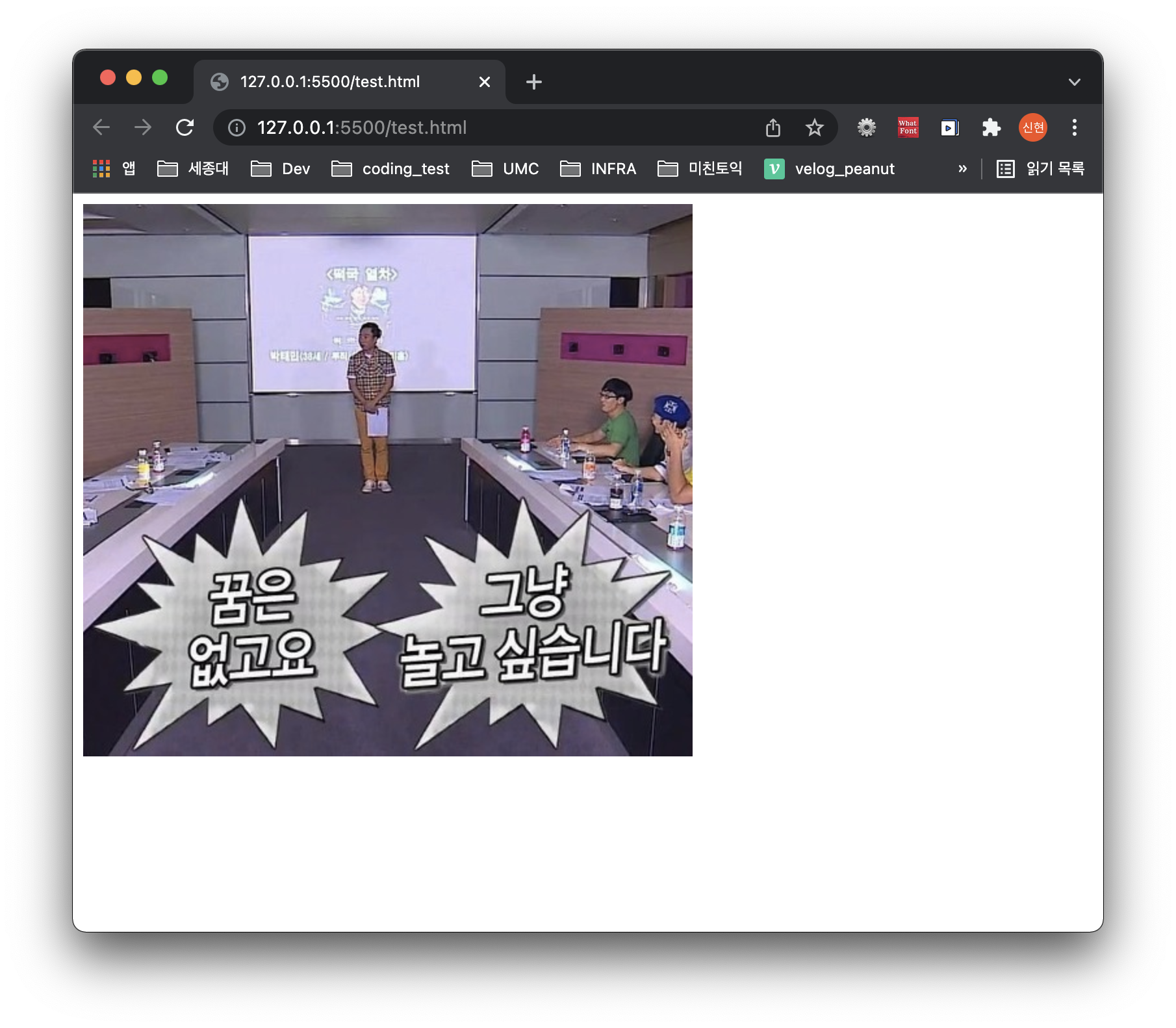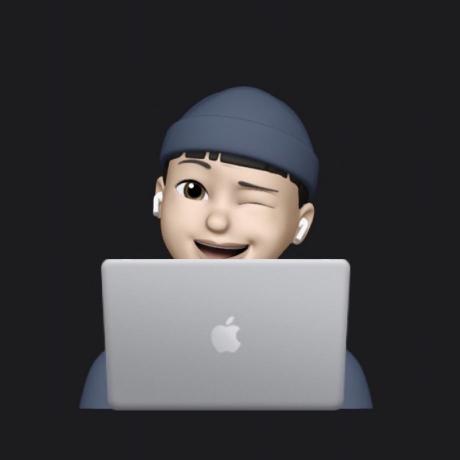1. s3란?
AWS Simple Storage Service(S3)는 인터넷용 스토리지 서비스이며 개발자가 더 쉽게 웹 규모 컴퓨팅 작업을 수행할 수 있도록 설계되었다.
2. S3 초기설정 및 업로드
Spring, aws-S3 연동 초기 설정 및 참고 코드
위 블로그 포스트에 Spring, aws-S3 연동에 대해 정말 잘 나와있다.
블로그에 있는 코드를 살짝 변경하여 업로드시 db에 이미지 주소가 업데이트 되도록 했다.
코드
- S3Controller
@PostMapping("/prphoto/{user_id}")
public String uploadPrphoto(@PathVariable("user_id") String user_id, @RequestParam("images") MultipartFile multipartFile) throws IOException {
// s3에 업로드
String imgPath = s3Service.uploadPrphoto(multipartFile, "prphoto");
// db에 반영 (user_prPhoto)
s3Service.uploadPrphoto(imgPath, user_id);
return "업로드 완료";
}- S3Service
private final AmazonS3Client amazonS3Client;
private final S3Dao s3Dao;
@Value("${cloud.aws.s3.bucket}")
public String bucket;
public String uploadPrphoto(MultipartFile multipartFile, String dirName) throws IOException{
File uploadFile = convert(multipartFile).orElseThrow(() -> new IllegalArgumentException("파일 전환 실패"));
return uploadPrphoto(uploadFile, dirName);
}
// S3로 파일 업로드하기
private String uploadPrphoto(File uploadFile, String dirName) {
String fileName = dirName + "/" + UUID.randomUUID() + uploadFile.getName(); // S3에 저장된 파일 이름
String uploadImageUrl = putS3(uploadFile, fileName); // s3로 업로드
removeNewFile(uploadFile);
return uploadImageUrl;
}
// S3로 업로드
private String putS3(File uploadFile, String fileName) {
amazonS3Client.putObject(new PutObjectRequest(bucket, fileName, uploadFile).withCannedAcl(CannedAccessControlList.PublicRead));
return amazonS3Client.getUrl(bucket, fileName).toString();
}
// 로컬에 저장된 이미지 지우기
private void removeNewFile(File targetFile) {
if (targetFile.delete()) {
log.info("File delete success");
return;
}
log.info("File delete fail");
}
private Optional<File> convert(MultipartFile multipartFile) throws IOException{
File convertFile = new File(System.getProperty("user.dir") + "/" + multipartFile.getOriginalFilename());
// 바로 위에서 지정한 경로에 File이 생성됨 (경로가 잘못되었다면 생성 불가능)
if (convertFile.createNewFile()) {
try (FileOutputStream fos = new FileOutputStream(convertFile)) { // FileOutputStream 데이터를 파일에 바이트 스트림으로 저장하기 위함
fos.write(multipartFile.getBytes());
}
return Optional.of(convertFile);
}
return Optional.empty();
}
public void uploadPrphoto(String imgPath, String user_id){
s3Dao.uploadPrPhoto(imgPath, user_id);
}- S3Dao
public void uploadPrPhoto(String imgPath, String user_id) {
String uploadPrPhotoQuery = "UPDATE User set user_prPhoto = ? where user_id = ?";
Object[] uploadPrPhotoParam = new Object[]{imgPath, user_id};
this.jdbcTemplate.update(uploadPrPhotoQuery, uploadPrPhotoParam);
}🔥 error1
AmazonS3Config 에서 access & secret key를 불러오는 코드가 문제가 있었다.
블로거나 댓글 반응을 보면 다들 문제가 없는거 같은데 나는 문제가 생겨서
AmazonS3Config 와 aws.yml 의 access & secret key 변수명을 정확히 일치시켜줬다.
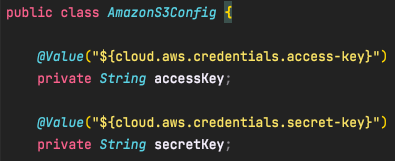
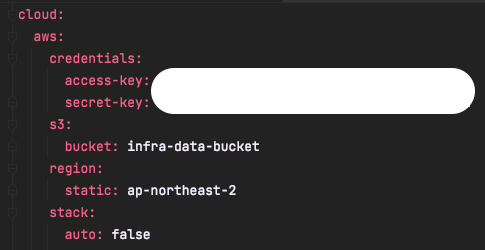
🔥 error2
이번에는 ACL 관련 오류가 생겼다.
error code :
The bucket does not allow ACLs (Service: Amazon S3; Status Code: 400; Error Code: AccessControlListNotSupported;ACL 을 허용하지 않는다고 하여 객체 소유권 편집에서 다른 aws 계정에서도 소유할 수 있도록 ACL을 활성화시켜 해결하였다.
(근데 비활성화를 권장하는거 보니 옳은 방법은 아닌듯함..)
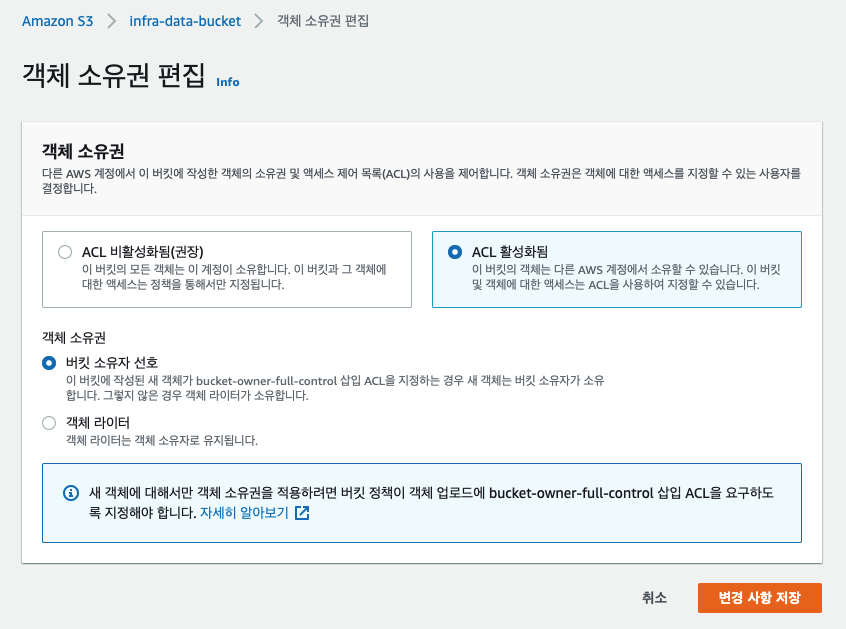
test
- postman
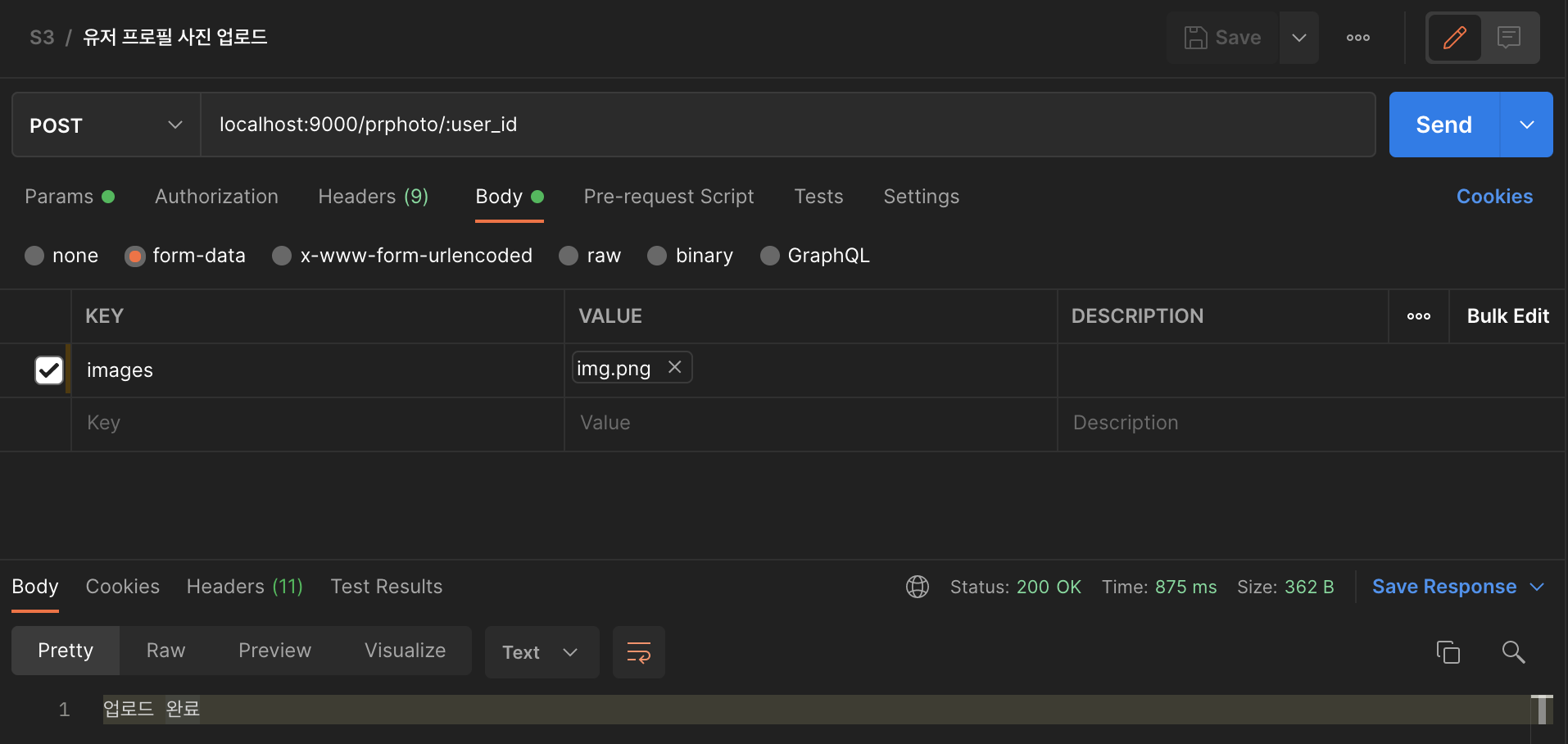
- s3
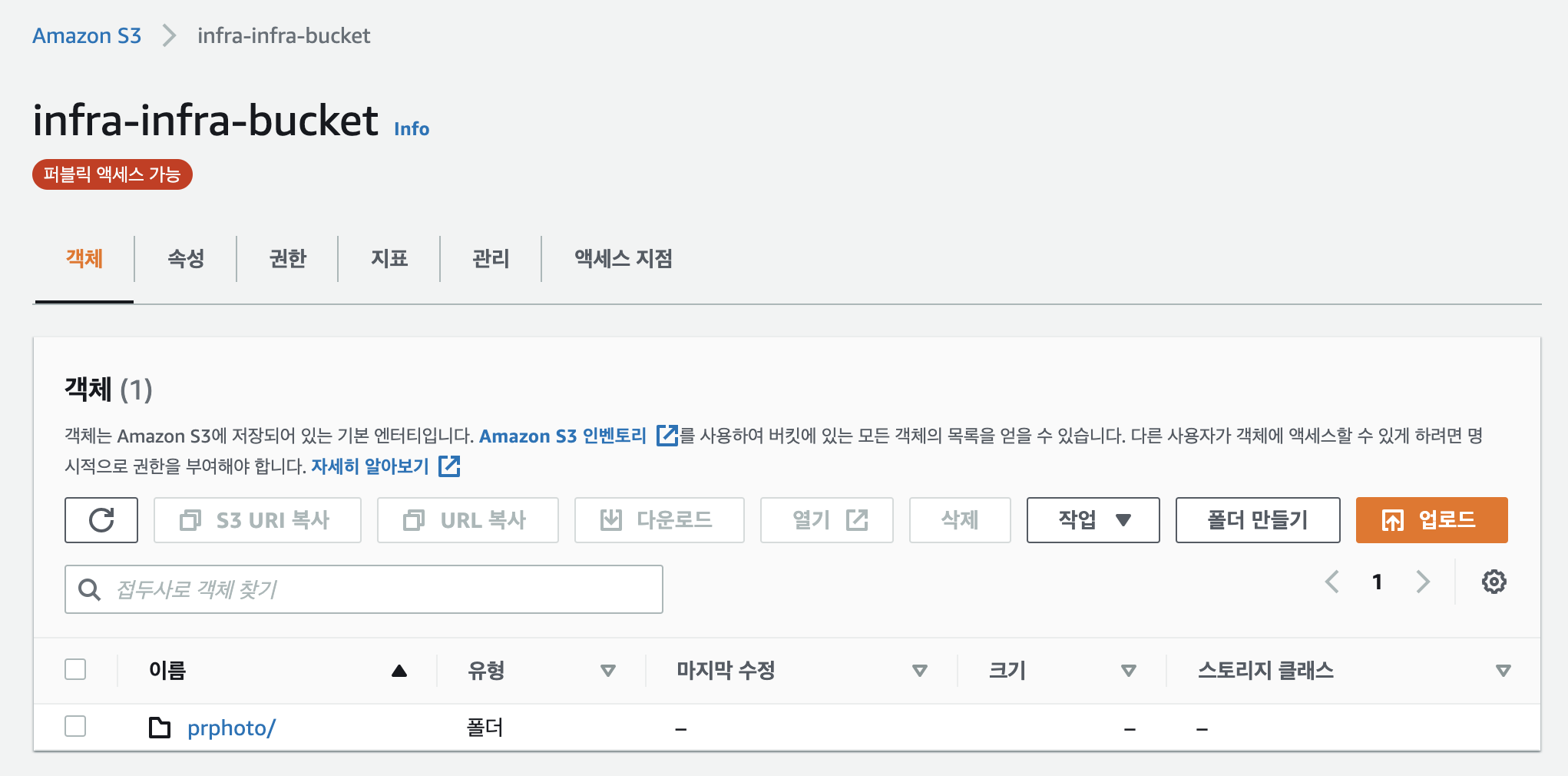
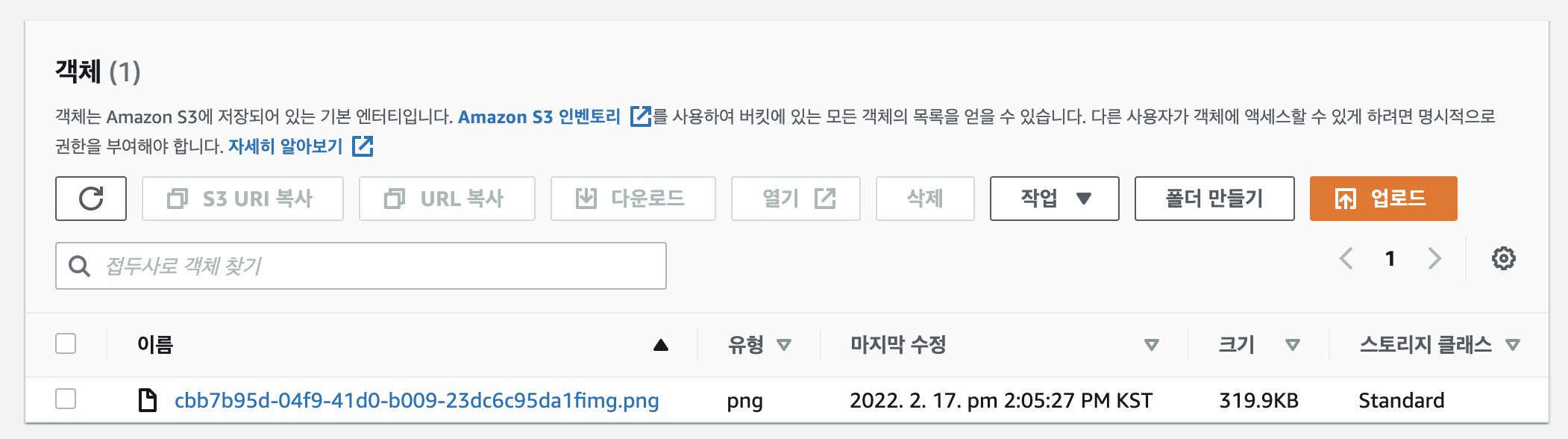
3. 이미지 불러오기
업로드시 db에 이미지 주소를 저장해놨기 때문에 이미지를 불러오는 코드는 간편하게 db에서 이미지 주소만 빼오면 된다.
코드
- S3Controller
@GetMapping("/prphoto/{user_id}")
public String getPrphoto(@PathVariable("user_id") String user_id){
String imgPath = s3Provider.getPrphoto(user_id);
return imgPath;
}- S3Provider
public String getPrphoto(String user_id){
String imgPath = s3Dao.getPrphoto(user_id);
return imgPath;
}- S3Dao
public String getPrphoto(String user_id) {
String getPrphotoQuery = "SELECT user_prPhoto from User Where user_id = ?";
return this.jdbcTemplate.queryForObject(getPrphotoQuery, new String[]{user_id}, String.class);
}test
- postman
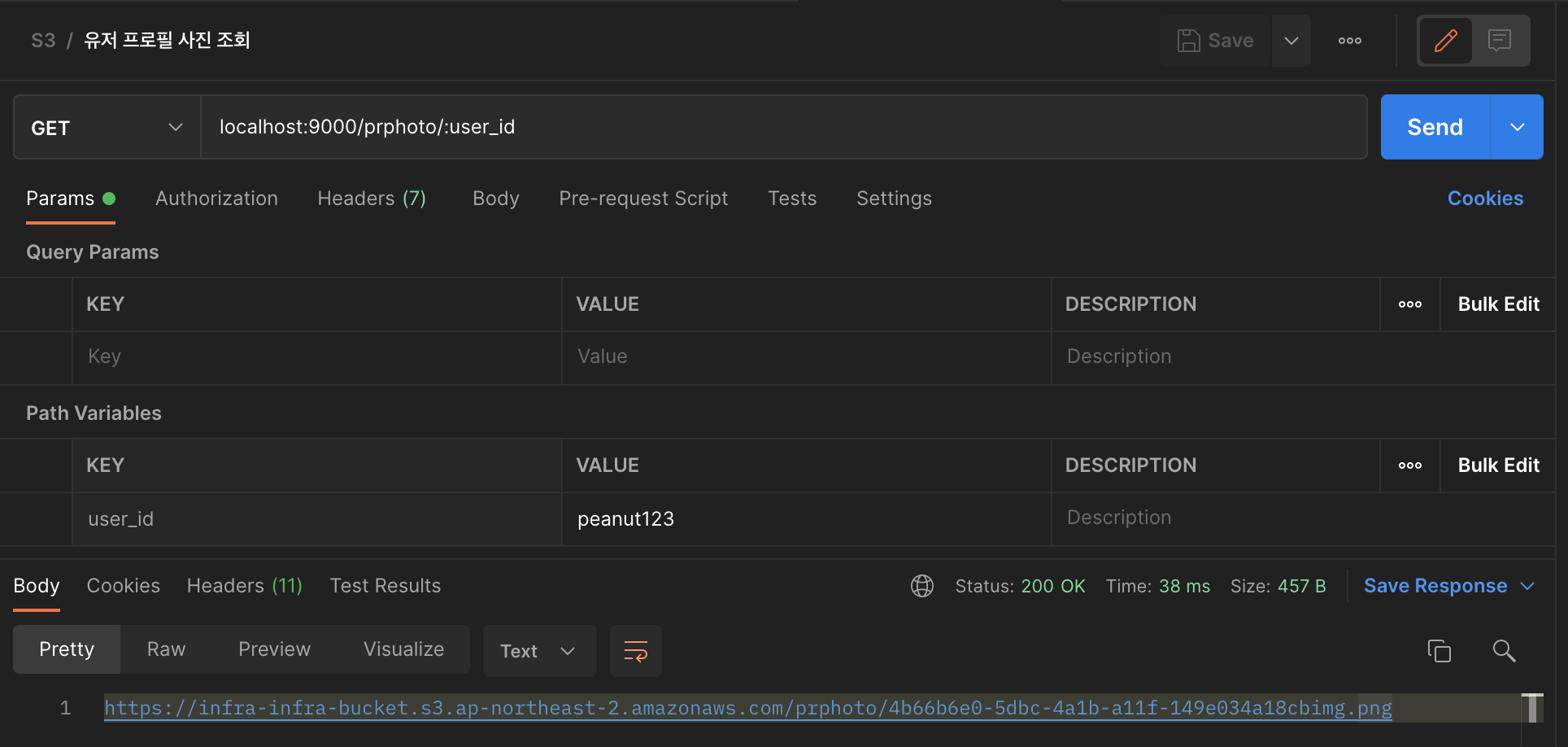
- html
db에서 받아온 이미지 주소를 html img 태그 src에 넣어 이미지가 잘 나오는지 확인했음
<img src="https://infra-infra-bucket.s3.ap-northeast-2.amazonaws.com/prphoto/cbb7b95d-04f9-41d0-b009-23dc6c95da1fimg.png">