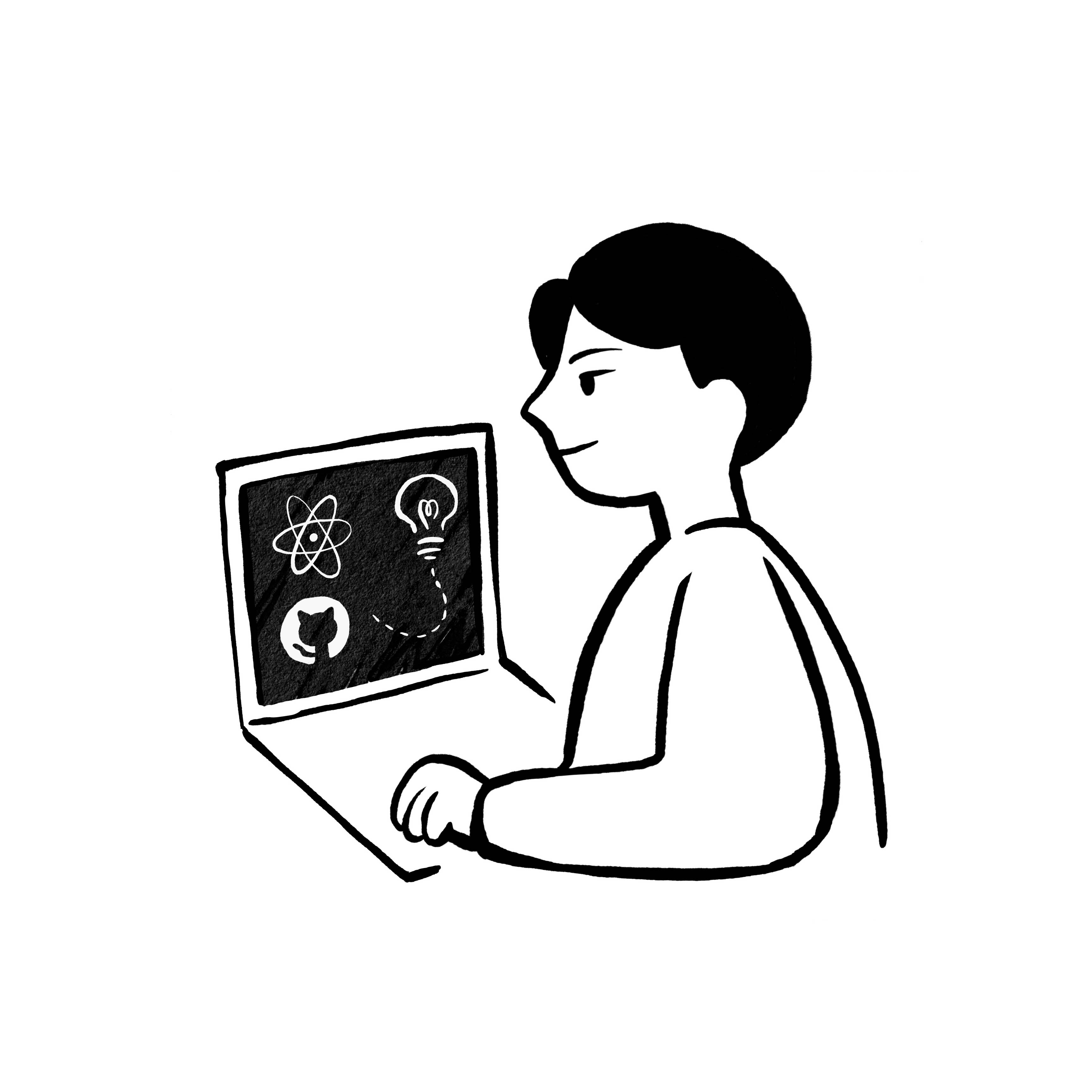// styled-components 라이브러리에서 import 해온 styled라는 객체를 이용합니다
// 아래와 같이 h1 태그를 만들어 Title이라는 스타일드 컴포넌트를 만들 수 있습니다
import styled from 'styled-components'
render(
<Wrapper>
<Title>
Hello World!
</Title>
</Wrapper>
);
// html 태그 이름 뒤 Tagged Templete 문법을 활용해 CSS 속성을 정의하고 있습니다
// 앞서 학습했던 Templete Literals 문법(``)의 확장이라고 생각해도 좋습니다 ([링크](https://developer.mozilla.org/ko/docs/Web/JavaScript/Reference/Template_literals))
const Wrapper = styled.section`
padding: 4em;
background: papayawhip;
`;
const Title = styled.h1`
font-size: 1.5em;
text-align: center;
color: palevioletred;
`;함수형 컴포넌트로 한 덩어리의 컴포넌트로 만들어서 넣듯이 똑같이 밑에서 스타일컴포넌트로 정의해주고 위에서 쓰는것.
<Button primary width="100"> Primary Button </Button>
<Button> Normal </Button>
const Button = styled.button`
background: ${(props) ⇒ (props.width <200 ? "white" : "black"")};
color: ${(props) => (props.primary ? "white" : "violet")};
`props 를 내려줄 때 styled Component 에다가 달아줘야한다. 그 안에 있는 일반 html 태그에 붙이면 안됨!
<Container prop={1} />
<div> this is title </div>
</Container>GlobalStyles.js
import { css } from "styled-components";
export const MoveCenter = css`
display: flex;
align-items: center;
justify-content: center;
`;
export const FlexRow = css`
flex-direction: row;
`;
export const FlexCenter = css`
display: flex;
justify-content: center;
`;
export const Font = (name, size) => css`
font-family: ${name};
font-size: ${size}px;
/* Khand, Spartan, Inconsolata */
`;
export const Theme = {
lightBeige: "#fdf9f2",
darkBeige: "#eee9e3",
lightGrey: "#a9a6a0",
mediumGrey: "#4d4d4d",
darkGrey: "#2d2d2d",
};styled 컴포넌트 연습!!! GlobalStyles 에 있는것을 아래와같이 import해오고,
아래서 쓸때는 아래와같이 사용하면 된다!
const Title = styled.h1`
color: ${Theme.darkBeige};
margin: 0.5rem;
${Font("spartan", 100)}
`;import React, { Component } from "react";
import styled from "styled-components";
import Slide from "./Slide/Slide";
import GlobalStyles, {
MoveCenter,
Font,
Theme,
} from "../../../Styles/GlobalStyles";
export default class ShopDetail extends Component {
state = {
width: 99,
};
changeNum = () => {
this.setState({ width: 200 });
};
render() {
return (
<div className="shopDetail">
{/* <Slide /> */}
<Wapper>
<Title>why</Title>
<Btn width="100">이게 버튼이다</Btn>
<Btn width={this.state.width} onClick={this.changeNum}>
이게 next 버튼이다
</Btn>
</Wapper>
</div>
);
}
}
const Wapper = styled.div`
${MoveCenter}
`;
const Title = styled.h1`
color: ${Theme.darkBeige};
margin: 0.5rem;
${Font("spartan", 100)}
`;
const Title1 = styled.h3`
color: "red";
`;
const Btn = styled.button`
background-color: ${function (props) {
if (props.width > 100) {
return "red";
} else {
return "yellow";
}
}};
`;