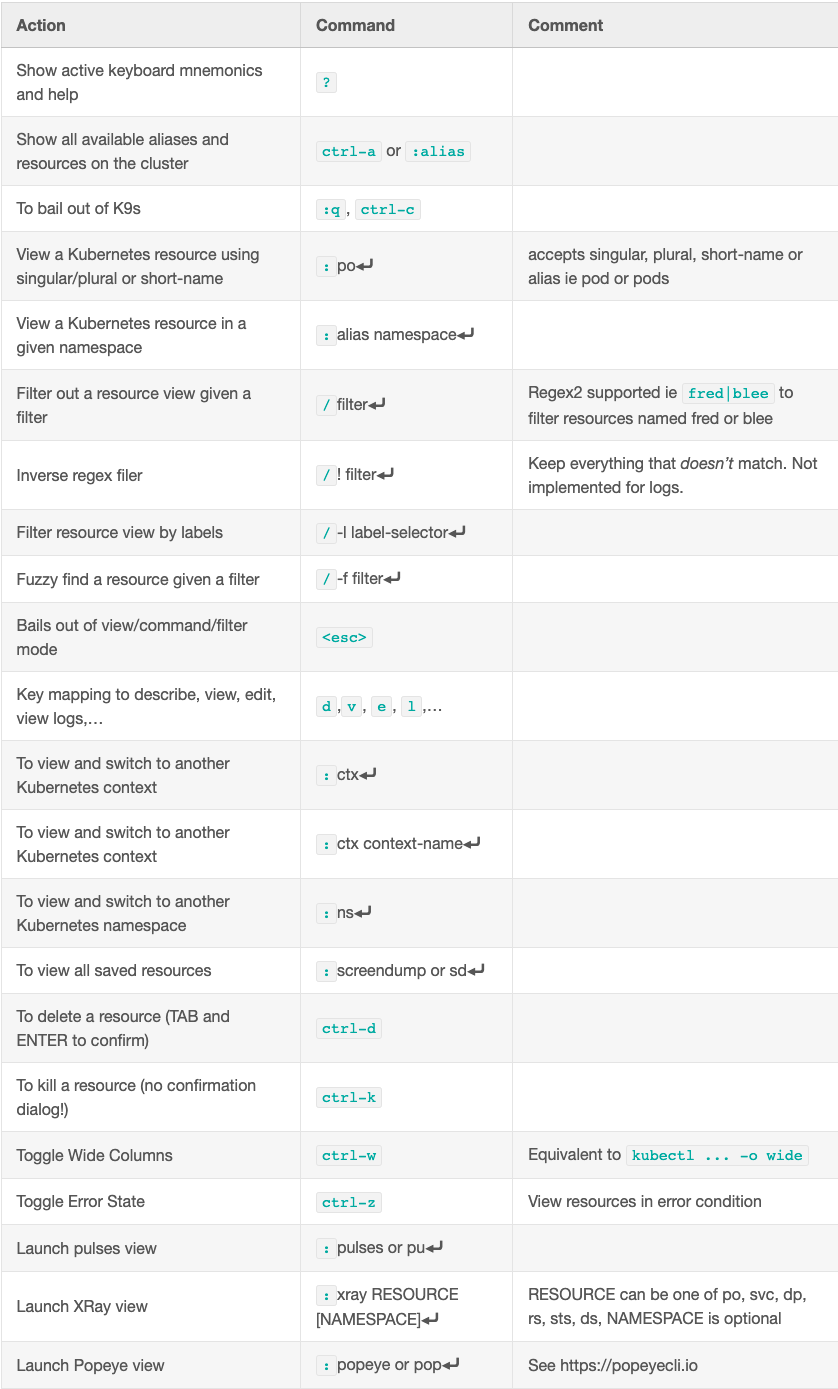2020년 4월 맥OS 환경 설치
os 업데이트 상황과 버전에 따라 변경 될 수 있음.
brew tap derailed/k9s && brew install k9sCommands
CLI Arguments
K9s CLI는 다른 구성으로 도구를 시작하는 데 사용할 수 있는 보기 인수와 함께 제공됩니다.
K9s CLI comes with a view arguments that you can use to launch the tool with different configuration.
# List all available CLI options
k9s help
# Get info about K9s runtime (logs, configs, etc..)
k9s info
# Run K9s in a given namespace.
k9s -n mycoolns
# Run K9s and launch in pod view via the pod command.
k9s -c pod
# Start K9s in a non default KubeConfig context
k9s --context coolCtx
# Start K9s in readonly mode - with all modification commands disabled
k9s --readonlyKey Bindings