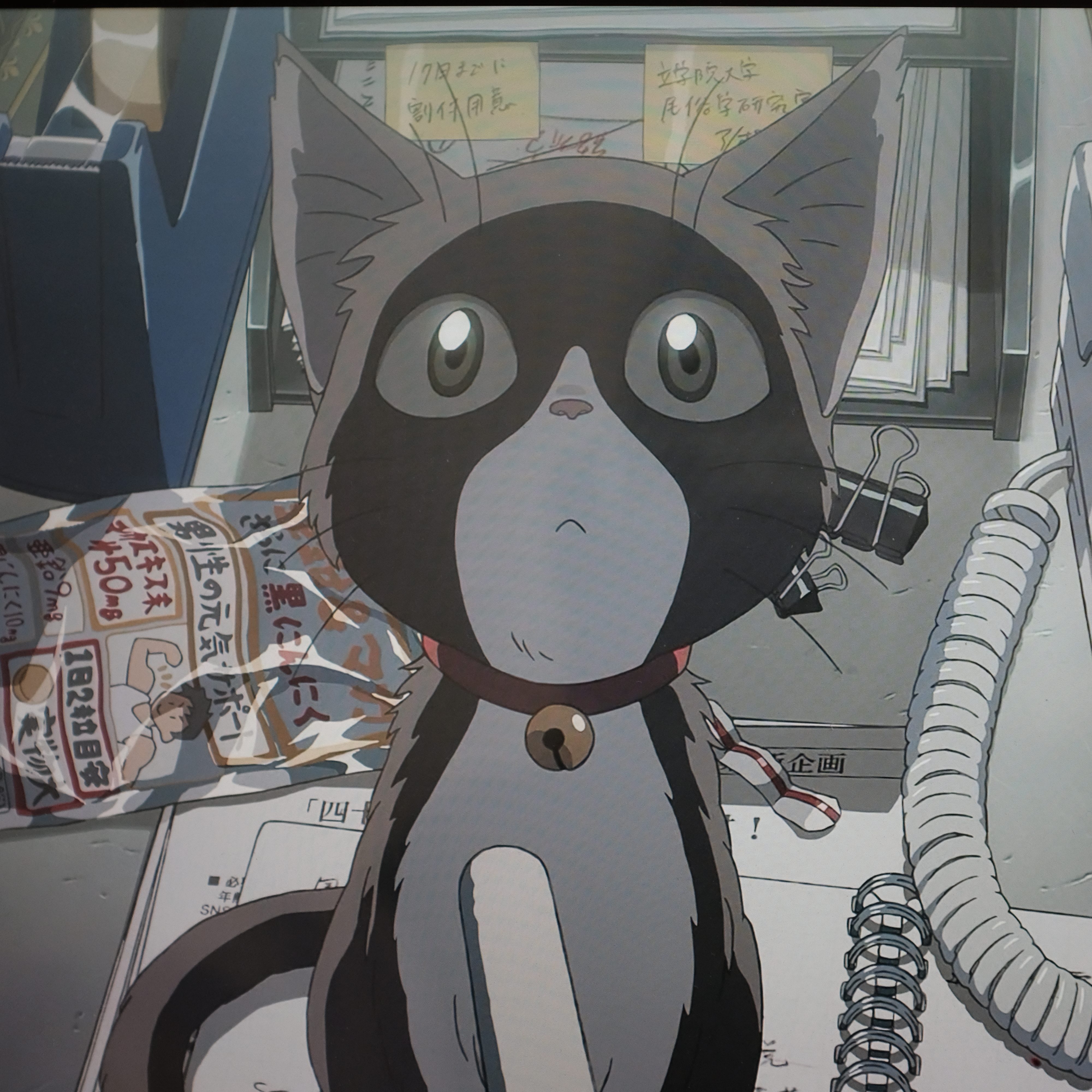- CSS의 적용
- inline
<div style="...">내용</div> - internal
head태그 안에 들어감.
<style> p {color: gray;} </style>p태그에만 적용됨. - external
별도의 css가 저장된 외부파일을 불러오는 방식. head 태그 안에 넣음.
<link rel = "stylesheet" href = "css/style.css"> - @import
거의 쓰이지 않음
@import url('css/style.css');
- inline
- 선택자
- 요소 선택자(태그)
선택자 중에 가장 기본이 되는 선택자. 태그 선택자라고도 함.
요소 선택자는 위 코드처럼 선택자 부분에 태그 이름이 들어간다.
문서 내 선택자에 해당한느 모든 요소에 스타일 규칙이 적용됨.h1 { color: blue; } h2 { color: blue; } h3 { color: blue; } h4 { color: blue; } h5 { color: blue; } h6 { color: blue; } - 그룹화
선택자는 쉼표를 이용해서 그룹화를 할 수 있음.
h1, h2, h3, h4, h5, h6 { color: blue; }
*{color: blue;} // 전체선택자 *(별표, asterisk)로 문서내 모든 요소 선택. 한 번의 선언으로 문서 내에 모든 요소에 스타일 규칙이 적용.
선택자와 선언이 동시에 그룹화도 가능.
h1 { color: yellow; font-size: 2em; background-color: gray; }
h1, h2, h3, h4, h5, h6 { color: yellow; font-size: 2em; background-color: gray; }
- 요소 선택자(태그)
- class 선택자 & 다중 class
요소에 구애받지 않고 스타일 규칙을 적용할 수 있는 가장 일반적인 방법. (class 속성은 글로벌 속성이므로 어느 태그에서도 사용가능.)
style 태그를 생성하고 .클래스명 을 통해서 스타일 규칙 적용가능.- 다중 class
공백으로 구분하여 여러 개의 class 값을 넣을 수 있음. (class1, class2 참고)
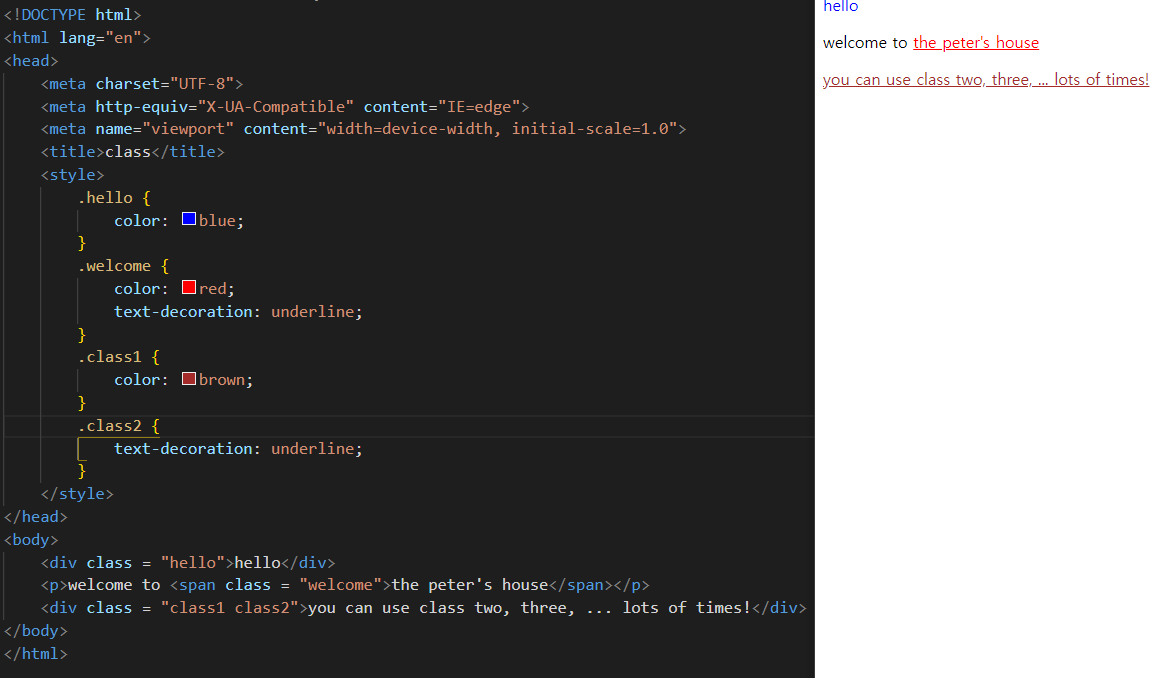
- 선택자의 조합
첫번째는<p>이면서 class속성에 bar가 있어야 적용됨.
두번째는 class 속성에 foo와 bar가 모두 있어야 적용됨. (class = "foo bar")
세번째는 id가 foo이며 class가 bar인 요소에 적용됨.
- 다중 class
/* 요소와 class의 조합 */
p.bar { ... }
/* 다중 class */
.foo.bar { ... }
/* id와 class의 조합 */
#foo.bar { ... }- id 선택자
class와 비슷해 보임. class는 . 이지만 id는 #으로 시작.
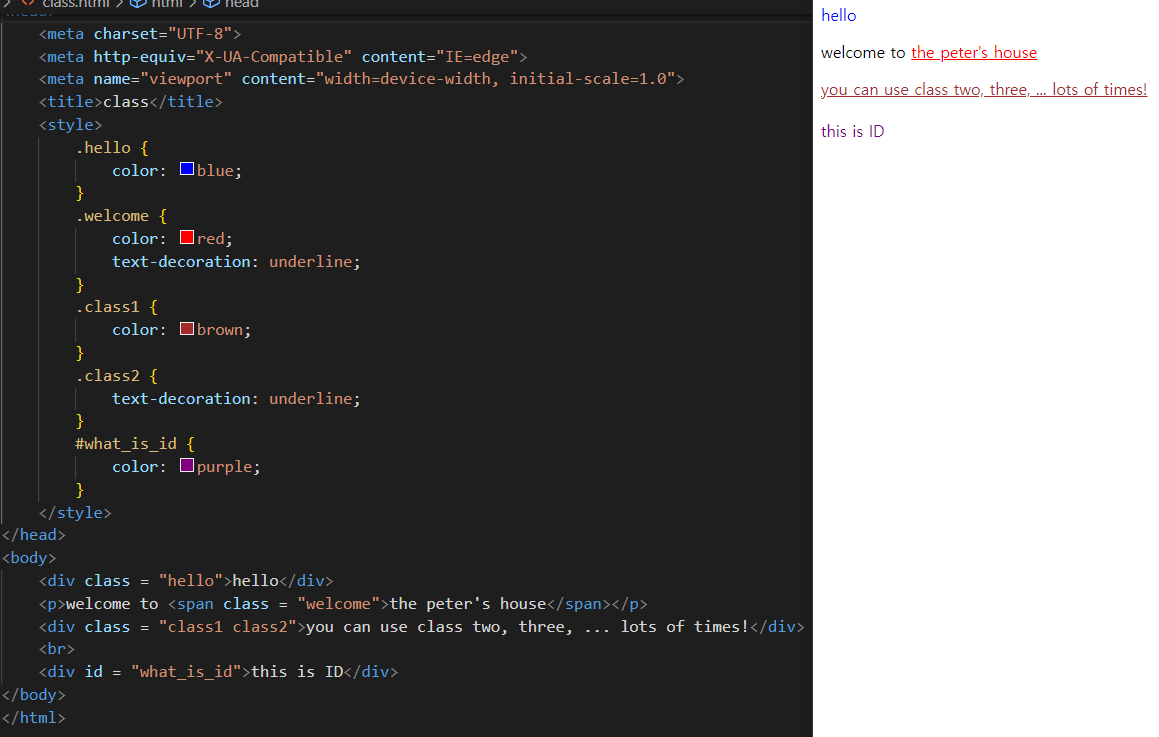
class와 id의 차이점
- .이 아닌 # 사용.
- class속성이 아닌 id속성을 참조.
- 문서 내에 유일한 요소에 사용.
- 구체성
id는 문서 내에서 유일해야하고 유일하게 사용되어야 한다.
즉, id 선택자로 규칙을 적용할 수 있는 요소는 단 하나.
-
속성 선택자
- 단순속성으로 선택
속성 선택자는 대괄호를 이용해서 선언하며 대괄호 안에 속성 이름이 감. 요소에 해당 이름의 속성이 있다면 해당 사항이 적용됨.
p[class] {color: red;} p[class][id] {text-decoration:underline;} <p class= "hey">hey</p> <p class= "hey" id= "hi">hi</p>- 정확한 속성값으로 선택
선택자는 대괄호 안에 속성 이름과 속성값을 다 적으면 됨.
p[class="hey"] { color: silver; } p[id="hi"] { text-decoration: underline; } <p class= "hey">hey</p> /* silver컬러 적용 */ <p class= "yey">yey</p> /* 해당사항 없음 */ <p id= "hi">hi</p> /* 언더라인 생성 */- 부분 속성값으로 선택
부분 속성값으로 선택은 속성 이름과 속성값 사이에 사용되는 기호에 따라 동작이 조금 다릅니다.
1. [class~="bar"] : class 속성의 값이 공백으로 구분한 "bar" 단어가 포함되는 요소 선택
2. [class^="bar"] : class 속성의 값이 "bar"로 시작하는 요소 선택
3. [class$="bar"] : class 속성의 값이 "bar"로 끝나는 요소 선택
4. [class*="bar"] : class 속성의 값이 "bar" 문자가 포함되는 요소 선택
<p class="color hot">red</p> <p class="cool color">blue</p> <p class="colorful nature">rainbow</p> p[class~="color"] { font-style: italic; } /* 1, 2번째 요소 */ p[class^="color"] { font-style: italic; } /* 1, 3번째 요소 */ p[class$="color"] { font-style: italic; } /* 2번째 요소 */ p[class*="color"] { font-style: italic; } /* 1, 2, 3번째 요소 */ - 단순속성으로 선택
-