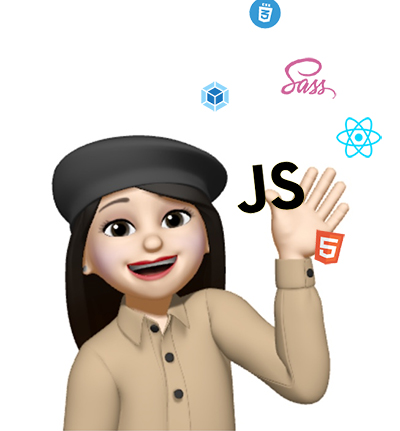react를 배우던 초창기에는 @media (min-width: 768px) {} @media (max-width: 767px) {}를 일일히 써주면서 코딩했던 기억이 있다.
사이드 프로젝트에서 styled-components를 사용하고 있는데 저 코드를 일일히 썼을 때 디자이너분이 사이즈의 기준을 바꾸거나 하 코딩한 모든 컴포넌트를 수정해야 한다.
react로 여러가지 개인 프로젝트나 팀 프로젝트를 진행해보았기 때문에 저런 하드코딩적인 느낌을 지우고 싶었다.
styled-components에는 ThemeProvider라는 속성을 사용해 공통으로 스타일을 관리해 줄 수 있다고 한다.
ThemeProvider
Context API를 기반으로 작동하기 때문에 ThemeProvider로 감싸진 모든 하위 컴포넌트들은 전달받은 theme를 props로 사용할 수 있다.
*특히 color사용에 좋다 → 프로젝트를 진행하면서 메인컬러가 바뀌는 경우가 있는데 모든 컴포넌트를 수정하는건 너무 비효율적이다.
/assets/style/theme.js
const size = {
mobile: '767px',
desktop: '768px',
};
const theme = {
mainColor: '#4748C6',
subColor: '#1B1B1B',
mobile: `(max-width: ${size.mobile})`,
desktop: `(min-width: ${size.desktop})`,
};
export default theme;App.js (또는 index.js)
import { ThemeProvider } from 'styled-components';
import theme from './assets/style/theme';
const App = () => {
return (
<ThemeProvider theme={theme}>
<Router />
</ThemeProvider>
);
};theme 사용하기
1. styled-component에서 사용하기
${props => props.theme.속성명}으로 사용
import React from 'react';
import styled from 'styled-components';
const RegisterContainer = styled.section`
@media ${props => props.theme.desktop} {
background-color: ${(props) => props.theme.mainColor};
}
@media ${props => props.theme.mo} {
background-color: ${(props) => props.theme.subColor};
}
`;
const Register = () => {
return (
<RegisterContainer>
...
</RegisterContainer>
);
};
export default Register;2. Component의 props로 사용하기
useContext와 ThemeContext를 사용해서 theme의 값을 사용하여 컴포넌트의 props style로 전달하기import React, { useContext } from "react";
import styled, { ThemeContext } from "styled-components";
const RegisterContainer = styled.section`
...
background-color: ${(props) => props.textColor ? props.textColor : "#323232"};
`;
const Register = () => {
const themeContext = useContext(ThemeContext);
return (
<RegisterContainer textColor={themeContext.mainColor}>
...
</RegisterContainer>
);
};
export default Register;Global 스타일 설정하기
모든 컴포넌트에서 쓰일 기본 스타일을 정의 할 수 있다.
// assets/style/GlobalStyle.js
import { createGlobalStyle } from 'styled-components'
const GlobalStyle = createGlobalStyle`
* {
margin: 0;
padding: 0;
box-sizing: border-box;
}
`
export default GlobalStyle
// App.js
const App = () => {
return (
<ThemeProvider theme={theme}>
<Router />
<GlobalStyle />
</ThemeProvider>
);
};theme.js 파일안에 공통된 font-size, color등을 설정하면 더욱 활용도가 높아질 것 같다.