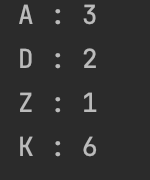HashMap - 순서X, 중복(키X,값O)
- Map 인터페이스를 구현
- 해싱 기법을 사용하여 데이터가 많아도 검색이 빠름
- Collection 인터페이스와는 다른 저장 방식을 가짐(Key, Value) - Key는 Value를 찾기 위해 사용
- 순서를 유지하려면, LinkedHashMap클래스를 사용하면 됨
HashMap – 주요 메서드
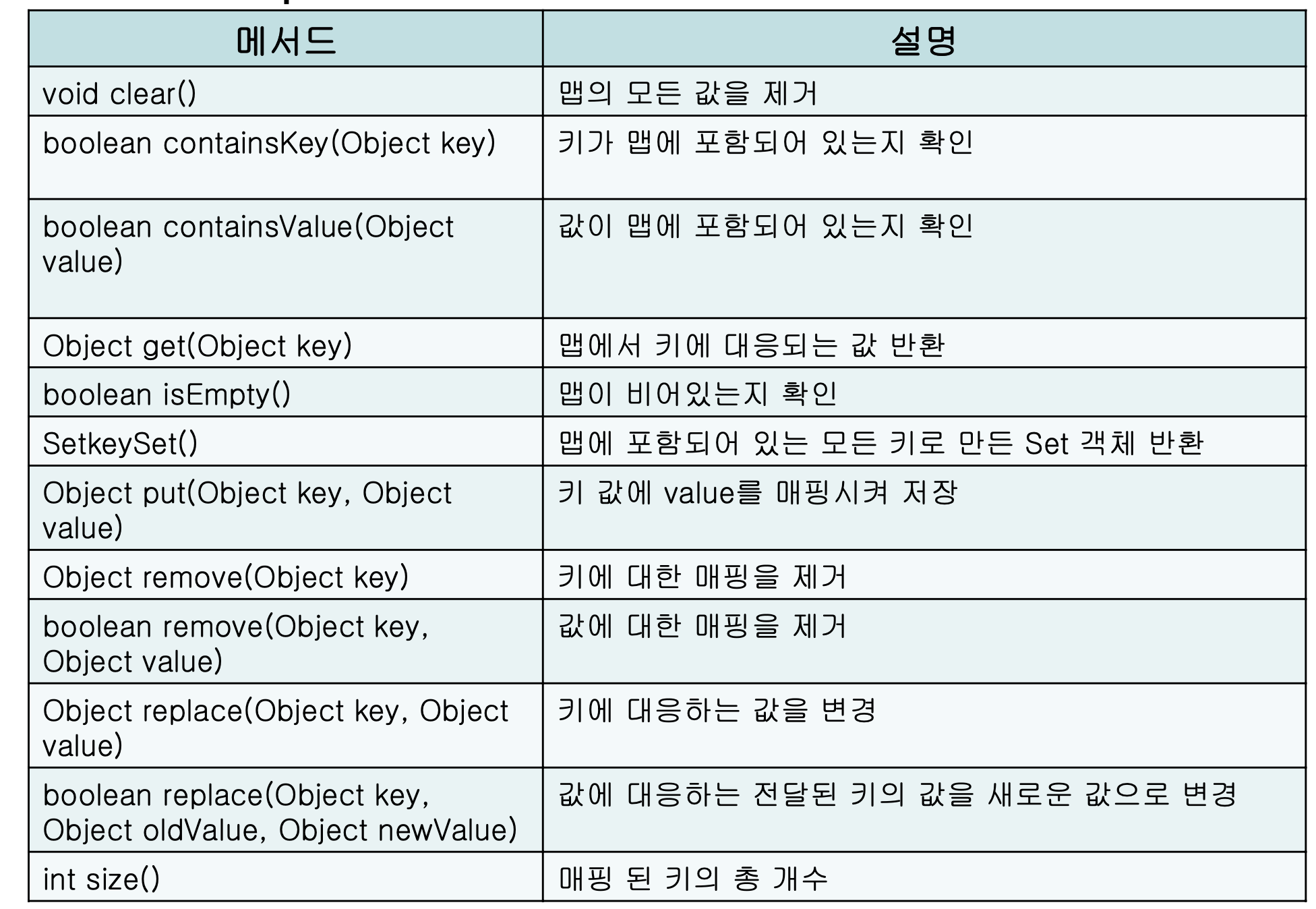
코드 예시
HashMap, map.put()
import java.util.*;
public class ex17_HashMap {
public static void main(String[] args) {
HashMap map = new HashMap();
map.put("myId", "1234");
map.put("asdf", "1111");
map.put("asdf", "1234");
Scanner sc = new Scanner(System.in); // 화면으로부터 라인단위로 입력받는다.
while(true) {
System.out.println("id와 password를 입력해주세요.");
System.out.print("id :");
String id = sc.nextLine().trim();
System.out.print("password :");
String password = sc.nextLine().trim();
System.out.println();
if(!map.containsKey(id)) {
System.out.println("입력하신 id는 존재하지 않습니다. 다시 입력해주세요.");
continue;
}
if(!(map.get(id)).equals(password)) {
System.out.println("비밀번호가 일치하지 않습니다. 다시 입력해주세요.");
} else {
System.out.println("id와 비밀번호가 일치합니다.");
break;
}
} // while
} // main의 끝
}
입력1
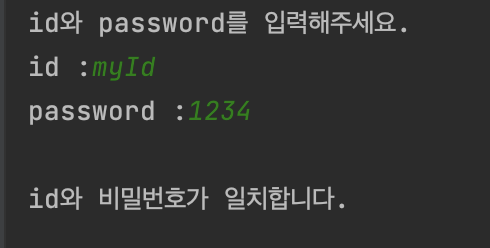
입력2
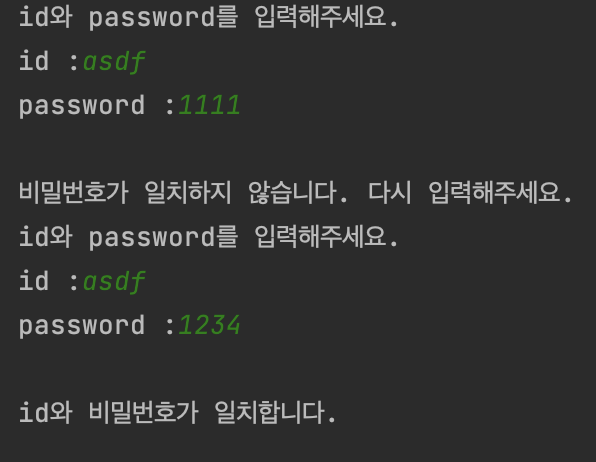
map.put() 같은 경우 수정기능임으로 똑같은 key 같은 경우 다른 value가 들어가면 value만 변경이 되서 1111 > 1234로 덮임
HashMap_iterator
import java.util.*;
public class ex18_HashMap_iterator {
public static void main(String[] args) {
Map<String, Integer> map = new HashMap();
map.put("김자바", 90);
map.put("김자바", 100);
map.put("이자바", 100);
map.put("강자바", 80);
map.put("안자바", 90);
Set set = map.entrySet();
Iterator it = set.iterator();
while(it.hasNext()) {
Map.Entry e = (Map.Entry)it.next();
System.out.println("이름 : "+ e.getKey() + ", 점수 : " + e.getValue());
}
set = map.keySet();
System.out.println("참가자 명단 : " + set);
Collection values = map.values();
it = values.iterator();
int total = 0;
while(it.hasNext()) {
int i = (int)it.next();
total += i;
}
System.out.println("총점 : " + total);
System.out.println("평균 : " + (float)total/set.size());
System.out.println("최고점수 : " + Collections.max(values));
System.out.println("최저점수 : " + Collections.min(values));
}
}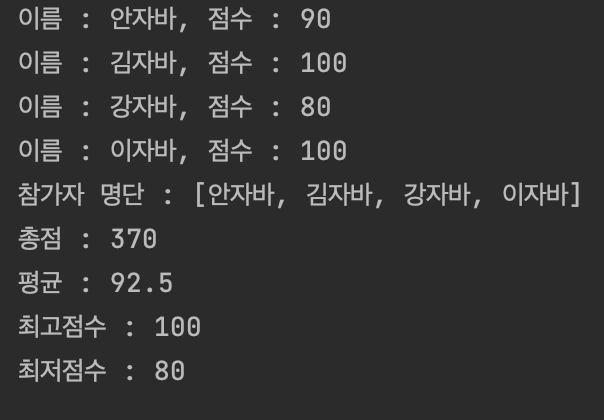
HashMap_카운팅
import java.util.*;
public class ex19_HashMap_카운팅 {
public static void main(String[] args) {
String[] data = { "A","K","A","K","D","K","A","K","K","K","Z","D" };
Map<String, Integer> map = new HashMap();
for(int i=0; i < data.length; i++) {
// if(map.containsKey(data[i])) {
// int value = (int)map.get(data[i]);
// map.put(data[i], value+1); // 기존에 존재하는 키면 기존 값을 1증가
// } else {
// map.put(data[i], 1); // 긱존에 존재하지 않는 키는 값을 1로 저장
// }
int value = map.containsKey(data[i]) ? map.get(data[i]) + 1 : 1;
map.put(data[i], value);
}
Iterator it = map.entrySet().iterator(); // entrySet은 키와 값 쌍을 가지는 Set
while(it.hasNext()) {
Map.Entry entry = (Map.Entry)it.next();
int value = (int)entry.getValue();
System.out.println(entry.getKey() + " : " + value );
}
} // main
}