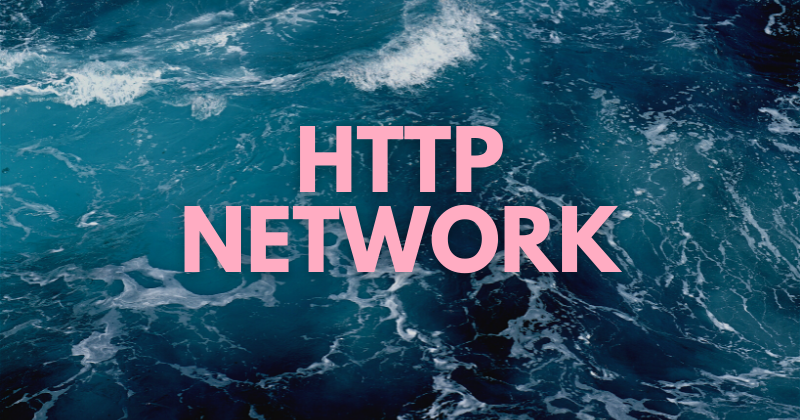
HTTPS 사설 인증서 발급받기
- mkcert라는 프로그램을 이용해서 로컬 환경(내 컴퓨터)에서 신뢰할 수 있는 인증서 만들 수 있다.
설치하기
brew install mkcert
인증서 생성
- 로컬(내 컴퓨터)을 인증된 발급 기관으로 추가
mkcert -install
- (localhost로 대표되는) 로컬 환경에 대한 인증서를 만들기
mkcert -key-file key.pem -cert-file cert.pem localhost 127.0.0.1 ::1👉🏽 옵션으로 추가한
localhost,127.0.0.1(IPv4),::1(IPv6)에서 사용할 수 있는 인증서가 완성됨.
👉🏽cert.pem,key.pem이라는 파일이 생성됨
HTTPS 서버 구현하기
- 생성한 인증서 파일들을 HTTPS 서버에 적용
Node.js https 모듈 이용
const https = require('https'); const fs = require('fs'); https .createServer( { key: fs.readFileSync(__dirname + '/key.pem', 'utf-8'), cert: fs.readFileSync(__dirname + '/cert.pem', 'utf-8'), }, function (req, res) { res.write('Congrats! You made https server now :)'); res.end(); } ) .listen(3001);
- 서버 실행 후 https://localhost:3001로 접속하면 HTTPS 프로토콜을 이용한다는 것을 확인할 수 있다. (브라우저의 url 창 왼쪽에 자물쇠가 잠겨있다!)
express.js 이용
const https = require('https'); const fs = require('fs'); const express = require('express'); const app = express(); https .createServer( { key: fs.readFileSync(__dirname + '/key.pem', 'utf-8'), cert: fs.readFileSync(__dirname + '/cert.pem', 'utf-8'), }, app.use('/', (req, res) => { res.send('Congrats! You made https server now :)'); }) ) .listen(3001);
