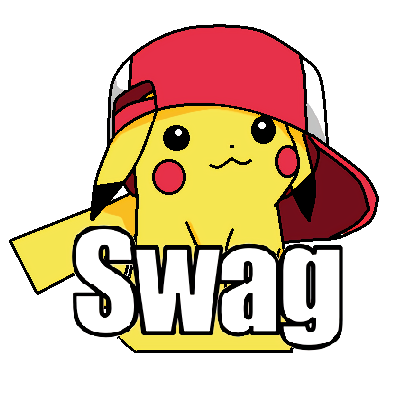암호 키를 이용한 파일 암복호화 방법이 필요해서 알아본 후에 테스트해보고 정리하였다.
OpenSSL을 이용한 파일 암복호화
대칭키와 비대칭키를 이용한 아주 간단한 방법을 정리하였다.
1. RSA를 이용
비대칭키를 이용한 방법은 아래와 같다.
- 개인키 생성
openssl genrsa -out rsa_privkey.pem 1024- 개인키를 이용해 공개키 생성
openssl rsa -in rsa_privkey.pem -out rsa_pubkey.pem -pubout- 샘플 파일 생성
echo "Hello world!" > test.txt- 암호화 전 파일 내용 확인
cat test.txt
> Hello world!- 공개키로 파일 암호화
openssl pkeyutl -encrypt -inkey rsa_pubkey.pem -pubin -in ./test.txt -out ./test_enc.txt- 암호화 후 파일 내용 확인
cat test_enc.txt
> ▒p+|▒s▒`▒ͼS▒/ܶ_u▒▒▒▒!▒O▒▒▒4W▒▒▒U▒e#h▒e▒▒$*▒▒▒▒ӂjJ▒▒▒▒.▒▒LuEe▒▒G▒+▒▒4.▒I▒▒ k▒▒E▒▒X▒P▒▒v▒▒▒▒!▒▒N▒▒*▒j'▒▒▒▒▒2▒M- 개인키로 파일 복호화
openssl pkeyutl -decrypt -inkey rsa_privkey.pem -in ./test_enc.txt -out ./test_dec.txt8.복호화 후 파일 내용 확인
cat test_dec.txt
> Hello world!텍스트 파일이 암복호화를 거쳐 원래의 파일로 복원되는 것을 볼 수 있다.
2. DES를 이용
대칭키를 이용한 방법은 아래와 같다.
- 대칭키 생성 (passphrase 입력 필요)
openssl genrsa -des3 -out des_key.pem- 샘플 파일 생성
echo "Hello world!" > test.txt- 암호화 전 파일 내용 확인
cat test.txt
> Hello world!- 대칭키로 파일 암호화 (passphrase 입력 필요)
openssl pkeyutl -encrypt -inkey des_key.pem -in ./test.txt -out ./test_enc.txt- 암호화 후 파일 내용 확인
cat test_enc.txt
>
[-N
▒▒▒▒▒W;▒▒▒!▒▒▒RX▒(̘Լ▒▒¥▒▒a▒]▒▒▒▒w▒H▒>c▒J▒▒▒▒j▒.F▒{▒▒\?Ѱ▒▒▒▒F▒▒%H▒T|▒4▒▒[z▒▒▒▒-˴/▒▒▒-ȑ5zb▒X▒y*t▒▒:▒x▒1+ط▒▒▒=▒5▒u▒*u▒n▒Q▒tڳ▒^u▒▒Qiϒ▒
▒▒Ώ▒▒<▒▒t▒!▒▒?m2▒$t▒▒▒ |%0▒\▒▒
5▒▒pP▒d%L
O▒▒u▒▒!▒▒Y▒е▒▒▒I▒▒▒w▒▒e▒▒▒ҽ▒▒▒6_▒- 대칭키로 파일 복호화 (passphrase 입력 필요)
openssl pkeyutl -decrypt -inkey des_key.pem -in ./test_enc.txt -out ./test_dec.txt7.복호화 후 파일 내용 확인
cat test_dec.txt
> Hello world!텍스트 파일이 암복호화를 거쳐 원래의 파일로 복원되는 것을 볼 수 있다.