state
state란?
state
- 값을 저장하거나 변경할 수 있는 객체
- 컴포넌트 내부에서 바뀔 수 있는 값을 의미
- 주로 버튼 클릭과 같은 이벤트와 함께 사용함
- props와 차이점
- props는 부모 컴포넌트가 설정한 값을 전달받아 읽기 전용으로만 사용할 수 있음
- props는 컴포넌트 내부에서는 값을 직접 변경할 수 없음
- 값이 계속 변해야 하는 댓글창이나 쇼핑몰 장바구니 등에 사용
- 값이 바뀌었다고 해서 컴포넌트를 다시 실행하지는 않음(그래서 값은 변경되지만 화면은 그대로 출력)
state 종류
- 클래스형 컴포넌트의 state 속성
- 함수형 컴포넌트의 useState 함수
함수형 컴포넌트의 useState
useState 사용하기
- 배열 비구조화 할당
-
배열 안에 들어있는 값을 쉽게 추출할 수 있도록 해주는 문법
-
array 안에 있는 값을 변수 one과 two에 저장
const array = [1, 2]; const one = array[0]; const two = array[1]; -
배열 비구조화 할당을 사용하여 저장
const array = [1, 2]; const [one, two] = array;
-
- useState 함수
const [value, setValue] = useState(값);- 값의 형태
- 숫자, 문자열, 객체, 배열
- 리턴값
- 배열
- 첫 번째 원소: 현재 상태
- 두 번째 원소: 상태를 바꾸어 주는 함수
- useState 함수
// 인사의 초기값: 안녕하세요
const [인사, 인사변경] = useState('안녕하세요');- 값의 형태
- 문자열
- 리턴값
- 배열
- 첫 번째 원소: ‘안녕하세요’
- 두 번째 원소: ‘안녕하세요’를 다른 값으로 바꾸어 주는 함수
state와 이벤트 연동
state와 클릭 이벤트 연동
<button onClick={클릭할때_실행할_함수}>클릭</button>- 함수 구현
function 클릭할때_실행할_함수(){
// 실행할 내용
}state 값 변경하기
state 값 변경
- useState 함수 리턴값의 두 번째 원소를 이용
const [value, setValue] = useState('안녕하세요');- 아래와 같은 방식으로 값 변경 불가능
value = '반가워요';- setValue() 함수를 이용하여 값 변경
setValue('반가워요');객체 또는 배열의 state 값 변경
- 객체 또는 배열의 복사본을 만들어 값을 업데이트한 후, 복사본의 상태를 useState() 함수를 통해 업데이트
const [value, setValue] = useState({a:1, b:1});- 아래와 같은 방식으로 값 변경하면 안됨
value.b = 2;객체/배열에 대한 사본 만들기
- spread 연산자(…) 사용
-
객체/배열의 기존 내용을 변경하지 않고도 새로운 객체/배열을 생성할 수 있음
-
예) 객체 사본 만들기
const object = { a : 1, b : 2, c : 3 }; // object 객체의 사본 생성 후, b값만 변경 const copyObject = { …object, b : 50 }; console.log(copyObject); // { a : 1, b : 50, c : 3 }
-
[실습] spread 연산자
- Spread.js
import React from 'react';
function Spread(){
const person1 = { name : 'sooa' };
const person2 = { name : 'sooa', age : 20 };
const person3 = { name : 'sooa', age : 20, region : 'seoul' };
return (
<div>
<h1>{JSON.stringify(person1)}</h1>
<h1>{JSON.stringify(person2)}</h1>
<h1>{JSON.stringify(person3)}</h1>
</div>
);
}
export default Spread;
- Spread.js 수정
import React from 'react';
function Spread(){
const person1 = { name : 'sooa' };
const person2 = person1;
person2.age = 20;
const person3 = person2;
person3.region = 'seoul';
~~~~
return (
<div>
<h1>{JSON.stringify(person1)}</h1>
<h1>{JSON.stringify(person2)}</h1>
<h1>{JSON.stringify(person3)}</h1>
</div>
);
}
export default Spread;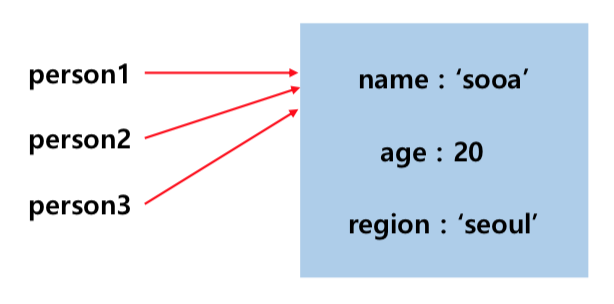
- 객체 복사할 때 등호 연산자 쓰지 말자
- Spread.js 수정
import React from 'react';
function Spread(){
const person1 = { name : 'sooa' };
const person2 = { ...person1, age : 20 };
const person3 = { ...person2, region : 'seoul' };
return (
<div>
<h1>{JSON.stringify(person1)}</h1>
<h1>{JSON.stringify(person2)}</h1>
<h1>{JSON.stringify(person3)}</h1>
</div>
);
}
export default Spread;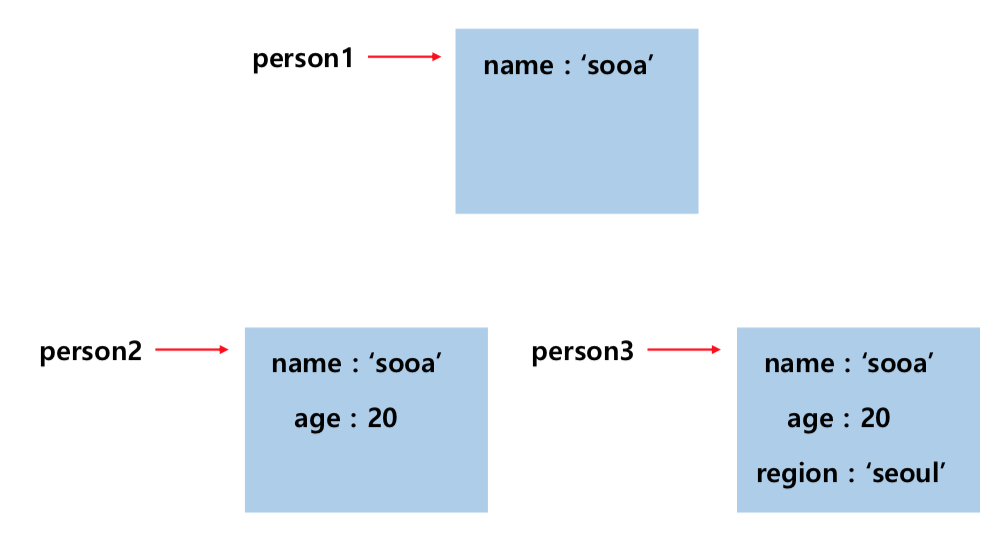
- Spread.js 수정
import React from 'react';
function Spread(){
const person1 = { name : 'sooa' };
const person2 = { ...person1, age : 20 };
const person3 = { ...person2, region : 'seoul' };
const person4 = { ...person3, region : 'busan' };
return (
<div>
<h1>{JSON.stringify(person1)}</h1>
<h1>{JSON.stringify(person2)}</h1>
<h1>{JSON.stringify(person3)}</h1>
<h1>{JSON.stringify(person4)}</h1>
</div>
);
}
export default Spread;- Spread.js 수정
import React from 'react';
function Spread(){
const person1 = { name : 'sooa'};
const person2 = { ...person1, age : 20};
const person3 = { ...person2, region : 'seoul'};
const person4 = { region : 'busan', ...person3 };
return (
<div>
<h1>{JSON.stringify(person1)}</h1>
<h1>{JSON.stringify(person2)}</h1>
<h1>{JSON.stringify(person3)}</h1>
<h1>{JSON.stringify(person4)}</h1>
</div>
);
}
export default Spread;클래스형 컴포넌트의 state
state 속성 사용하기
- App.js
import React, { Component } from 'react';
import ClassState from './ClassState';
class App extends Component {
render() {
return (
<div>
<ClassState />
</div>
);
}
}
export default App;- ClassState.js
import React, { Component } from 'react';
class ClassState extends Component {
constructor(props){
super(props);
this.state = {
인사 : '안녕하세요'
};
}
render() {
return (
<div>
<h1>{this.state.인사}</h1>
</div>
);
}
}
export default ClassState;state 값 변경하기
- ClassState.js
// 생략
class ClassState extends Component {
// 생략
changeMsg = () => {
console.log(“잘 나오나요?”);
}
render() {
return (
<div>
<h1>{this.state.인사}</h1>
<button onClick={this.changeMsg}>변경</button>
</div>
);
}
}
// 생략- ClassState.js
- 등호 연산자 이용하면 리렌더링이 안됨
// 생략
class ClassState extends Component {
state = {
인사 : '안녕하세요'
};
changeMsg = () => {
this.setState({ 인사 : 'Hello' });
}
render() {
return (
<div>
<h1>{this.state.인사}</h1>
<button onClick={this.changeMsg}>변경</button>
</div>
);
}
}
// 생략- const [값변수, 값 변경 함수] = useState(초기값)
- 값 변경 ⇒ 값변수 = 변경할 값 → 값 변경 ⭕️, 화면 갱신 ❌
값 변경 ⇒ 값 변경함수(변경할 값) → 값 변경 ⭕️, 화면 갱신 ⭕️ - 값 변경 원리 useState → 리액트 엔진 → 개발자가 값 변경 원함
리액트 엔진 → 컴포넌트 방문 → JSX의 return() 확인
→ 변경 사항 체크
→ 실제 변경된 부분만 갱신
→ 변경 안 된 부분은 유지
state 끌어올리기(Lifting State Up)
형제 컴포넌트 간 데이터 공유
- 해당 값을 필요로 하는 컴포넌트 간의 가장 가까운 공통 조상으로 state를 끌어올려 공유
- 형제 컴포넌트에게는 직접적으로 값을 전달할 수 없음
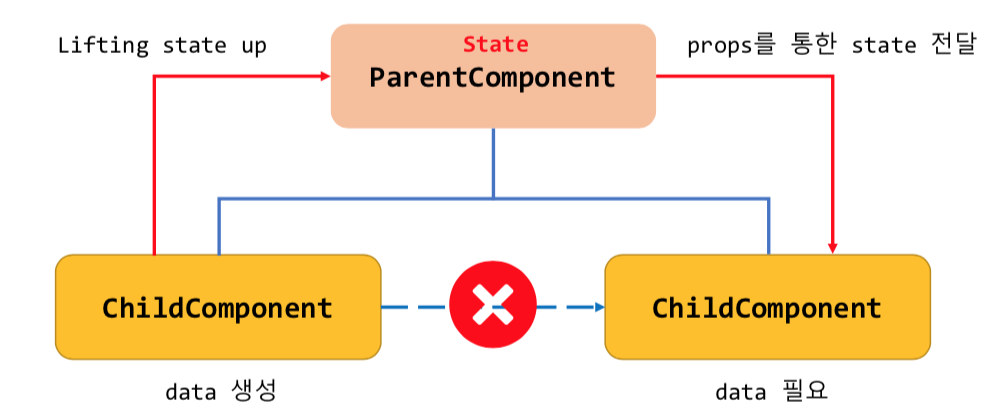
방법
- 상위 컴포넌트의 ‘상태를 변경하는 함수’ 그 자체를 하위 컴포넌트로 전달(props)
- 전달된 함수를 하위 컴포넌트가 실행
새싹DT 기업연계형 프론트엔드 실무 프로젝트 과정 7주차 블로그 포스팅