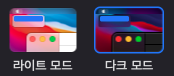
요즘 대부분의 플랫폼들이 다크모드를 지원하기 시작하여 다크모드 구현에 대해서 관심을 가지게 되었습니다.
개인 블로그를 만들면서 다크모드 관련 구현을 하면서 익힌 내용들을 공유하고자 합니다.
이 글은 시리즈로 구성될 예정이며 아래와 같이 진행될 예정입니다.
- styled-components 사용
- scss에서 css properties 사용
- emotion 사용
- SSR 사용
SSR의 경우 그 특성상, FOIT(flash of incorrect theme) 현상이 발생할 수 있어서 별도로 다루겠습니다.
코드 구현 코드 구현은 좌측 깃허브에 공개되어있습니다.
styled-components
우선 styled-components 입니다.
styled-components를 사용하는 경우에는 context api를 사용하는 것보다 styled-components 자체적으로 지원하는 ThemeProvider를 사용하시는게 더 편리합니다.
typescript를 사용하는 경우, 이에 대한 type을 styled-components에 넘겨줘야하는 등의 문제가 있지만, ThemeProvider를 사용하면 이러한 boilerplate 코드들을 줄일 수 있습니다.
테마를 가져오고 설정하는 hooks 만들기
요구사항
- 테마와, 스위칭 버튼의 핸들러 반환
- 재방문했을때도, 이전에 설정한 다크모드를 그대로 쓰기 위해서
localStorage에 이 값을 저장. - 첫 방문 혹은 localStorage에 값이 없는 경우, os의 설정을 따른다.
- 스위칭 버튼을 누르면 로컬 스토리지에 값을 갱신해준다.
테마 초기화 작업
우선 Lazy initial state 를 통해서 state 를 초기화 시켜주는데, 이 초기화 콜백은 위 요구 사항 2, 3번을 구현한다.
const useTheme = (): [typeof theme, typeof toggleTheme] => {
const getInitialTheme = useCallback(() => {
// localStorage에서 'app_theme' 키의 값을 가져온다.
let theme = window.localStorage.getItem('app_theme') as 'light' | 'dark' | null;
const INVALID_THEME = theme !== 'light' && theme !== 'dark';
// 테마가 null이거나 light, dark가 아닐 경우에 운영체제의 테마로 설정해준다.
if (!theme || INVALID_THEME) {
const {matches} = window.matchMedia('(prefers-color-scheme: dark)');
theme = matches ? 'dark' : 'light';
}
return theme;
}, []);
const [theme, setTheme] = useState(getInitialTheme);
// ...
}버튼 핸들러 구현
버튼을 누르면 테마를 변경해주는 이벤트 핸들러를 구현합니다.
아래는 theme의 값 자체가 필요한 것이 아니라, theme의 이전 값만을 알면 되기 때문에, deps를 빈 배열로 주었습니다.
만약, theme 값을 직접 받아 사용한다면, deps를 채워주어야 하는데, 이는 theme이 바뀔때마다 toggleTheme 핸들러를 갱신해야합니다.
참고) 이 경우에는 크게 성능차이가 나지 않습니다. 하지만, 실제 theme의 값을 통해 계산하는 것이 아니라 이전의 값을 통해 계산만 하면 되기 때문에 콜백을 사용하였습니다.
import {useCallback, useEffect, useState} from "react";
const useTheme = (): [typeof theme, typeof toggleTheme] => {
// ... 생략
const toggleTheme = useCallback(() => {
setTheme((prevTheme) => prevTheme === 'dark' ? 'light' : 'dark');
}, [])
}
theme 변화에 따른 로컬스토리지 갱신
const useTheme = (): [typeof theme, typeof toggleTheme] => {
// ... 생략
useEffect(()=>{
window.localStorage.setItem('app_theme', theme);
}, [theme])
return [theme, toggleTheme]
}
export default useTheme;테마 만들기
테마는 다크모드와 라이트모드에 따라 설정해줍니다.
일반적으로 사내에 있는 typography를 따르게 될텐데, 이를 라이트모드와 다크모드에 따라 분리해줍니다.
간단하게 다크모드에 집중하기 위해서 배경(bg)와 글자(font)만을 설정하도록 하겠습니다.
CSS Properties를 사용하는 방법은 아래에서 소개해드리겠습니다.
지금은 ts 객체로 테마를 만들겠습니다.
interface Theme {
bgColor: string;
fontColor: string;
}
interface ThemeGroup {
light:Theme;
dark: Theme;
}
/**
* @light theme
*/
export const light:Theme = {
bgColor : '#fff',
fontColor : '#000',
}
/**
* @dark theme
*/
export const dark:Theme = {
bgColor : '#000',
fontColor : '#eee',
}
const theme:ThemeGroup = {
light,
dark,
}
export default theme;App.tsx 파일 설정
switch의 경우 react-switch 라이브러리를 사용하였습니다.
switch의 경우 라이브러리를 직접 import 하지 않고, components/common/에서 래핑해주었습니다.
라이브러리를 직접 import하지 않고 래핑하고, interface를 맞춰줌으로써 의존성을 낮출 수 있습니다.
이후 라이브러리를 교체할 때도, 하나의 디렉터리에서만 작업하면 되기 때문에 유지보수성도 증가합니다.
참고) https://alexkondov.com/tao-of-react/#wrap-external-components
아래와 같이 ThemeProvider 를 사용해서 테마의 객체를 넘겨주면, 아래의 styled-components에서는 이 값을 사용할 수 있습니다.
// app.tsx
import React from 'react';
import GlobalStyle from 'styles/GlobalStyle';
import Profile from "components/common/profile";
import ThemeSwitch from "components/common/theme-switch";
import styled, {ThemeProvider} from 'styled-components';
import {default as THEME} from "styles/Theme";
import useTheme from "hooks/useTheme";
const App = () => {
const [theme, onToggle] = useTheme();
return (
<React.Framgment>
<ThemeProvider theme={THEME[theme]}>
<GlobalStyle/>
<MainContainer>
<ThemeSwitch checked={theme === 'dark'} toggleSwitch={onToggle}/>
<ProfileContainer>
<Profile/>
</ProfileContainer>
</MainContainer>
</ThemeProvider>
</React.Framgment>
);
}GlobalStyle과 Profile 구현
아래와 같이 GlobalStyle의 body에 props를 통해 theme 객체를 받은 후, background 속성을 동적으로 추가해주었습니다.
// styles/GlobalStyle.tsx
import {createGlobalStyle} from "styled-components";
import {Theme} from "styles/Theme";
const GlobalStyle = createGlobalStyle<{
theme:Theme,
}>`
body {
background-color: ${( props) => props.theme.bgColor};
}
`
export default GlobalStyle;프로필의 경에서 사용하는 styled-components 일부입니다. 아래와 같은 방식으로 ThemeProvider로부터 받은 값을 설정해주는 모습입니다.
// components/common/profile
// ...생략
const Desc = styled.p`
color: ${(props) => props.theme.fontColor};
`다크모드 그 자체만을 구현하기 위한 것으로 군더더기는 모두 제거하여 구현하였습니다. 궁금한점 있으면 댓글남겨주세요.
