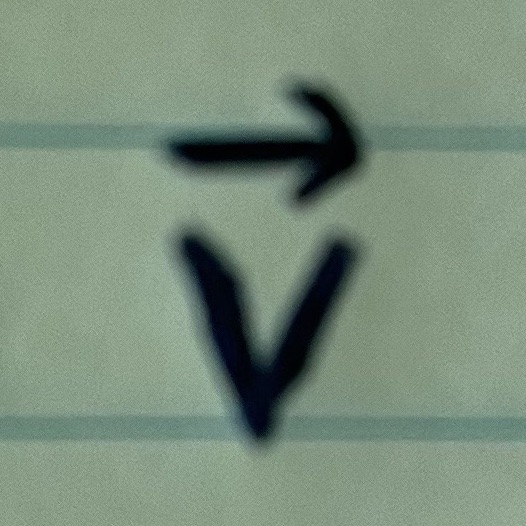mediapipe holistic을 이용해서 수화앱을 만들고 있는데, 모바일에서 카메라를 선택할때 반응이 느려지는 현상이 있어 살펴보니 holistic 객체가 새로고침되지 않아서 문제가 발생되었다.
api를 살펴보니 reset()이라는것이 있어 사용해 보았지만, 왜 안되는지는 모르겠으나 동작하지 않았다.
holistic.reset()소스를 까 보았더니 close라고 해당 객체를 삭제 시키는 기능이 있어서 이 기능을 사용해 객체를 없애고 새로 객체를 만들기로 하였다.
await holistic.close();
video.then(stream => {
videoElement.srcObject = stream;
holistic = new Holistic({
locateFile: (file) => {
return `@mediapipe/holistic/${file}`;
},
});
holistic.setOptions({
selfieMode: true,
modelComplexity: 1,
smoothLandmarks: true,
enableSegmentation: false,
smoothSegmentation: true,
minDetectionConfidence: 0.5,
minTrackingConfidence: 0.5,
});
holistic.onResults(onResults);
})카메라가 바뀌었을 때 holistic 객체를 close해주고 새로 만들어주니 카메라 교환시 느려지는 현상이 없어졌다.
참고로 카메라의 리스트와 해당 카메라는 아래와 같은 방법으로 가져올 수 있다.
navigator.mediaDevices.enumerateDevices() //사용할 수 있는 디바이스의 리스트 가져오기
navigator.mediaDevices.getUserMedia({video: {facingMode}}) //카메라 사용하기(front or back)