SDK를 이용하여 Token으로 Push 보내는 법
아래 이미지와 같이 firebase > 프로젝트 설정 > 서비스 계정 > 새 비공개 키 생성 에서 json파일을 받아 저장한다.
(나는 fcm_auth.json 이라는 이름으로 저장함)
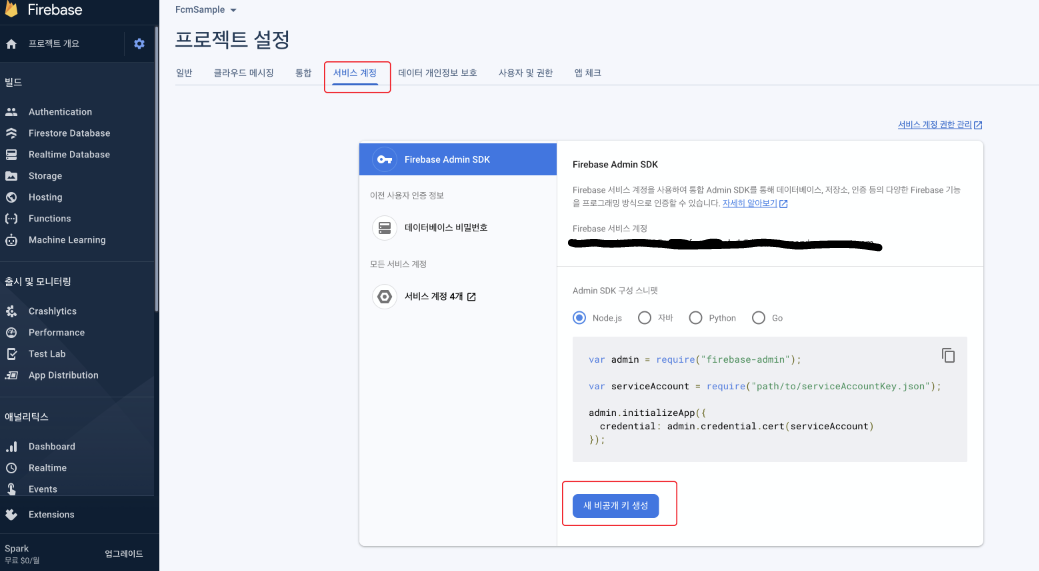
push.go
package handler
import (
"context"
"fmt"
"log"
firebase "firebase.google.com/go/v4"
"firebase.google.com/go/v4/messaging"
"github.com/gin-gonic/gin"
"google.golang.org/api/option"
)
func FCMPushAPI(c *gin.Context) {
fmt.Println("fcm push api")
opt := option.WithCredentialsFile("./fcm_auth.json")
app, err := firebase.NewApp(context.Background(), nil, opt)
if err != nil {
log.Fatalf("Error initializing Firebase app: %v\n", err)
}
// Firebase Cloud Messaging 클라이언트 초기화
client, err := app.Messaging(context.Background())
if err != nil {
log.Fatalf("Error initializing Firebase Cloud Messaging client: %v\n", err)
}
// 메시지 생성
message := &messaging.Message{
Data: map[string]string{},
Notification: &messaging.Notification{Title: "Welcome Title", Body: "Welcome Content!"},
Token: "DB에 저장된 유저의 PUSH Token",
}
// 메시지 전송
response, err := client.Send(context.Background(), message)
if err != nil {
log.Fatalf("Error sending message: %v\n", err)
fmt.Println(err)
}
// 응답 출력
fmt.Println("Successfully sent message:", response)
}아래 링크 : php Http v1을 이용한 FCM push 보내는 법
php http v1 FCM Push
