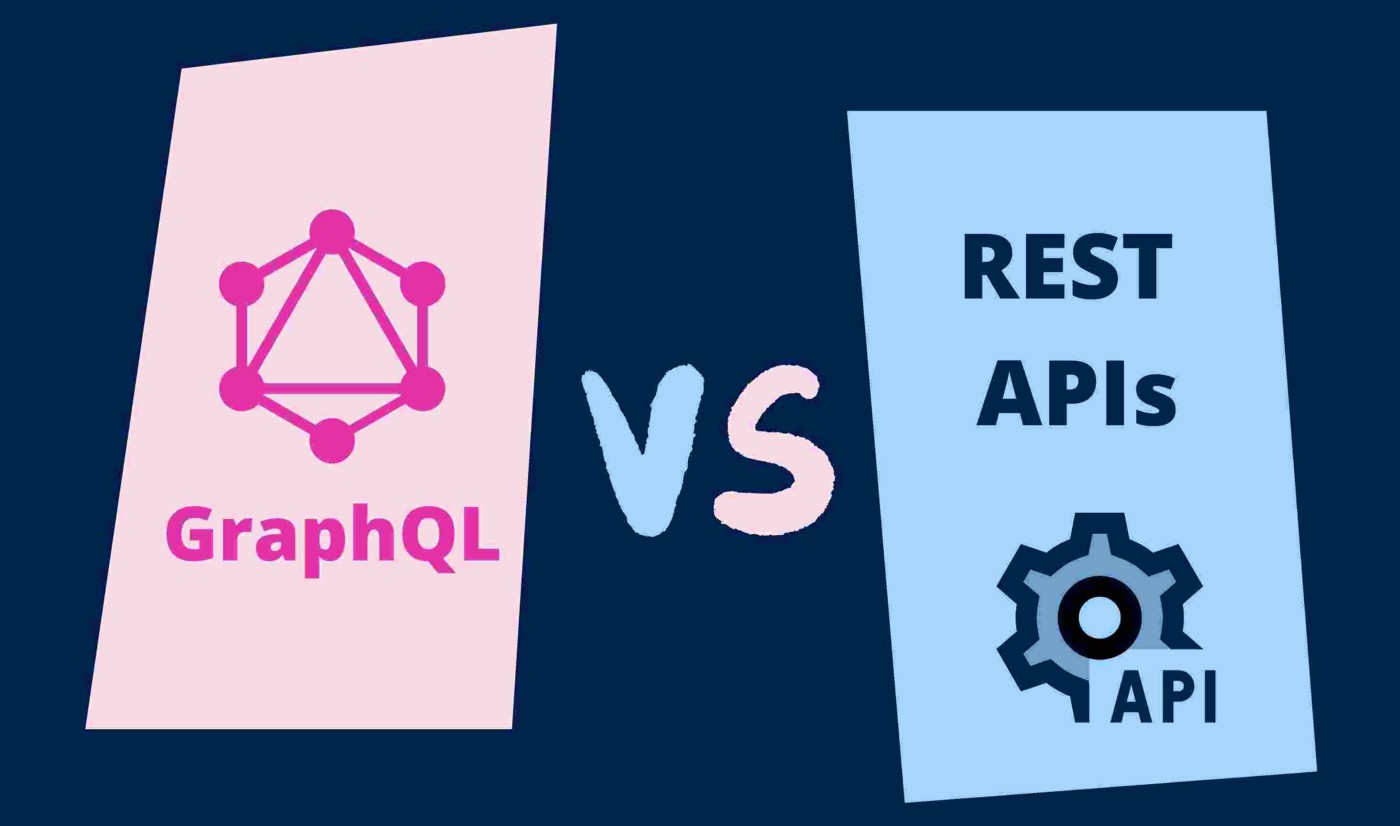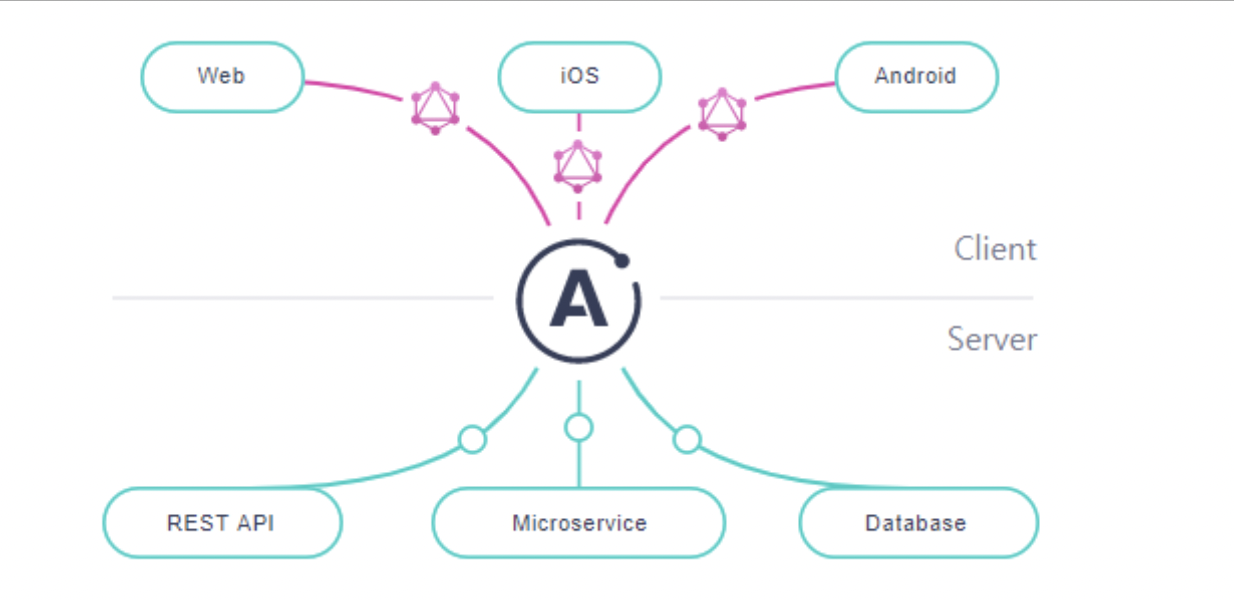🚀 Start
CRUD 기능을 REST API로 구현해보았고, 이제 GraphQL을 통해서 통신을 구현해보자. Server에는 GraphQL에 대한 Resolver, Schema가 필요할 것이고, Client에서는 React Query를 통해 데이터를 관리하여 GraphQL 통신을 요청할 것이다.
⭐️ Server
REST API의 경우 Route를 이용하여 사용자가 요청하는 Route에 따라서 그에 대응하는 response를 내려주는 형태였다.
반면, GraphQL의 경우 /graphql path 하나로 요청되어, GraphQL 내부에서 resolver를 통해서 자체적으로 나눠서 판단하게 된다.
💡 Apollo Server
: ApolloServer GraphQL을 사용하는 모든 클라이언트와 호환되며 오픈소스로된 GrpahQL 서버
👉 Apollo Server를 이용한 초간단 GraphQL 서버 개발
👉 Get started with Apollo Server💡 Schema
: 스키마는 서버에 어떻게 데이터를 요청할지 정의한 파일.
요청 시 어떤 데이터를 얼마나 요청할지, 각각의 데이터의 자료형이 무엇이고, 어떤 데이터를 필수로 요청할지에 대한 정보가 담긴다. 즉, 사용자는 반드시 스키마에 정의된 형태로 서버에 요청해야 한다.💡 Resolver
: 리졸버는 사용자가 쿼리를 요청했을 때 이를 서버가 어떻게 처리할지 정의한 파일.
리졸버는 요청에 대해 단순히 데이터를 반환할 수도 있지만, 직접 데이터베이스를 찾거나, 메모리에 접근하거나, 다른 API에 요청해서 데이터를 가져올 수 있다.
👉 Apollo Server Instance
1️⃣ Apollo Server에 대한 Object를 생성
- 파라미터로 들어가는 Object {typeDefs, resolvers, context}
typeDefs: 서버의 GraphQL 스키마를 나타내는 유효한 SDL(스키마 정의 언어) 문자열, 문서 또는 문서resolvers: Apollo 서버의 기본 필드 확인자를 대체할 사용자 지정 확인자context: apollo server의 resolver에서 전역적으로 사용가능한 변수
2️⃣ Apollo 서버가 들어오는 작업을 처리할 준비를 하도록 지시
3️⃣ Apollo 서버에 express 와 같이 동작한다고 알려주는 메서드
// Server/src.index.js
const server = new ApolloServer({ // 1️⃣ 번
typeDefs: schema,
resolvers,
context: {
db: {
messages: readDB("messages"),
users: readDB("users"),
},
},
});
const app = express();
await server.start(); // 2️⃣ 번
server.applyMiddleware({ // 3️⃣ 번
app,
path: "/graphql",
cors: {
origin: ["http://localhost:3000", "https://studio.apollographql.com"],
credentials: true,
},
});
await app.listen({ port: 8000 });
console.log("server listening on 8000...");
✚ 기존 코드
const app = express() app.use(express.urlencoded({ extended: true })) app.use(express.json()) app.use( cors({ origin: 'http://localhost:3000', credentials: true, }), ) const routes = [...messagesRoute, ...usersRoute] routes.forEach(({ method, route, handler }) => { app[method](route, handler) }) app.listen(8000, () => { console.log('server listening on 8000...') })
👉 Schema
1️⃣ Apollo-server-express에서 제공하는 gql은 뒤에 나오는 문자열을 graphQL로 인식하게 해주는 명령어 참고
2️⃣ graphQL만의 고유 타입 정의 (참고)
import { gql } from "apollo-server-express";
// message.js
const messageSchema = gql`
type Message {
id: ID!
text: String!
user: User!
timeStamp: Float
}
extend type Query {
message(cursor: ID): [Message!]!
messages(id: ID!): Message!
}
extend type Mutation {
createMessage(text: String!, userId: ID!): Message!
update(id: ID!, text: String!, userId: ID!): Message!
delete(id: ID!, userId: ID!): ID!
}
`;
// user.js
const userSchema = gql`
type User {
id: ID!
nickname: String!
}
extend type Query {
users: [User!]!
user(id: ID!): User
}
`;👉 Resolver
resolver는 4가지 인수 존재.
- parent
- args
- contextValue
- info
💡 자세히
👉 Resolvers(공식문서)
👉 GrpahQL resolver
✅ Query
const messageResolver = {
Query: {
// GET MESSAGES
messages: (parent, args, { db }) => {
return db.messages
},
// GET MESSAGE
message: (parent, { id = '' }, { db }) => {
return db.messages.find(msg => msg.id === id)
},
}
}✚ 기존 코드
const messagesRoute = [ { // GET MESSAGES method: 'get', route: '/messages', handler: (req, res) => { const msgs = getMsgs() res.send(msgs) }, }, { // GET MESSAGE method: 'get', route: '/messages/:id', handler: ({ params: { id } }, res) => { try { const msgs = getMsgs() const msg = msgs.find(m => m.id === id) if (!msg) throw Error('not found') res.send(msg) } catch (err) { res.status(404).send({ error: err }) } }, },
✅ Mutation
- Create
const setMsgs = (data) => writeDB("messages", data);
const messageResolver = {
Mutation: {
createMessage: (parent, { text, userId }, { db }) => {
if (!userId) throw Error("사용자가 없습니다.");
const newMsg = {
id: v4(),
text,
userId,
timestamp: Date.now(),
};
db.messages.unshift(newMsg);
setMsgs(db.messages);
return newMsg;
}
}✚ 기존 코드
const messagesRoute = [ { // CREATE MESSAGE method: "post", route: "/messages", handler: ({ body }, res) => { try { if (!body.userId) throw Error("no userId"); const msgs = getMsgs(); const newMsg = { id: v4(), text: body.text, userId: body.userId, timestamp: Date.now(), }; msgs.unshift(newMsg); setMsgs(msgs); res.send(newMsg); } catch (err) { res.status(500).send({ error: err }); } }, } ]
- Update
const setMsgs = (data) => writeDB("messages", data);
const messageResolver = {
Mutation: {
updateMessage: (parent, { id, text, userId }, { db }) => {
const targetIndex = db.messages.findIndex((msg) => msg.id === id);
if (targetIndex < 0) throw Error("메시지가 없습니다.");
if (db.messages[targetIndex].userId !== userId)
throw Error("사용자가 다릅니다.");
const newMsg = { ...db.messages[targetIndex], text };
db.messages.splice(targetIndex, 1, newMsg);
setMsgs(db.messages);
return newMsg;
}
} ✚ 기존 코드
const messagesRoute = [ { // UPDATE MESSAGE method: "put", route: "/messages/:id", handler: ({ body, params: { id } }, res) => { try { const msgs = getMsgs(); const targetIndex = msgs.findIndex((msg) => msg.id === id); if (targetIndex < 0) throw "메시지가 없습니다."; if (msgs[targetIndex].userId !== body.userId) throw "사용자가 다릅니다."; const newMsg = { ...msgs[targetIndex], text: body.text }; msgs.splice(targetIndex, 1, newMsg); setMsgs(msgs); res.send(newMsg); } catch (err) { res.status(500).send({ error: err }); } }, }, ]
- Delete
const setMsgs = (data) => writeDB("messages", data);
const messageResolver = {
Mutation: {
deleteMessage: (parent, { id, userId }, { db }) => {
const targetIndex = db.messages.findIndex((msg) => msg.id === id);
if (targetIndex < 0) throw "메시지가 없습니다.";
if (db.messages[targetIndex].userId !== userId)
throw "사용자가 다릅니다.";
db.messages.splice(targetIndex, 1);
setMsgs(db.messages);
return id;
},
},
};
✚ 기존 코드
const messagesRoute = [ { // DELETE MESSAGE method: "delete", route: "/messages/:id", handler: ({ params: { id }, query: { userId } }, res) => { try { const msgs = getMsgs(); const targetIndex = msgs.findIndex((msg) => msg.id === id); if (targetIndex < 0) throw "메시지가 없습니다."; if (msgs[targetIndex].userId !== userId) throw "사용자가 다릅니다."; msgs.splice(targetIndex, 1); setMsgs(msgs); res.send(id); } catch (err) { res.status(500).send({ error: err }); } }, }, ]
⭐️ Client
✅ graphql-request
NodeJS에는 GraphQL API를 호출을 도와주는 여러가지 패키지들 중 가장 간단하다고 생각하는 graphql-request 패키지를 사용해서 GraphQL API를 호출
✅ react-query
React Query의 경우 데이터를 쉽고 빠르게 검색하고 저장 및 새로고침할 수 있는 민첩한 서버 상태관리 라이브러리이다.
Apollo Client의 경우 GraphQL 서버와 더 쉽고 모든 기능을 갖췄다고 하지만, GraphQL에 최적화되어, REST API개발의 경우 이상적인 선택이 아닐 수 있다.
반면, React Query의 경우 아직 REST API를 사용하는 기업이 많고, GrpahQL개발에도 큰 문제없이 사용이 됨으로 React Query를 사용해보자.
💡 자세히
👉 React Query with GraphQL
👉 React Query vs Apollo Client: Which One Should You Use?
👉 graphql
import gql from "graphql-tag";
// gql: gql 템플릿 리터럴 태그는 표준 GraphQL AST로 구문 분석되는
// GraphQL 쿼리를 간결하게 작성하는 데 사용
export const GET_MESSAGES = gql`
query GET_MESSAGES {
messages {
id
text
userId
timestamp
}
}
`
export const GET_MESSAGE = gql`
query GET_MESSAGE($id: ID!) {
message(id: $id) {
id
text
userId
timestamp
}
}
`
export const CREATE_MESSAGE = gql`
mutation CREATE_MESSAGE($text: String!, $userId: ID!) {
createMessage(text: $text, userId: $userId) {
id
text
userId
timestamp
}
}
`
export const UPDATE_MESSAGE = gql`
mutation UPDATE_MESSAGE($id: ID!, $text: String!, $userId: ID!) {
updateMessage(id: $id, text: $text, userId: $userId) {
id
text
userId
timestamp
}
}
`
export const DELETE_MESSAGE = gql`
mutation DELETE_MESSAGE($id: ID!, $userId: ID!) {
deleteMessage(id: $id, userId: $userId)
}
`
👉 통신 with react-query
✅ Get
const { data, error, isError } = useQuery(
QueryKeys.MESSAGES,
() => fetcher(GET_MESSAGES)
)
useEffect(() => {
if (!data?.messages) return
setMsgs(data.messages)
}, [data?.messages])
if (isError) {
console.error(error)
return null;
}✚ 기존 코드
const getMessages = async () => { const msgs = await fetcher("get", "/messages"); setMsgs(msgs); }; useEffect(() => { getMessages(); }, []);
✅ Create
const { mutate: onCreate } = useMutation(({ text }) => fetcher(CREATE_MESSAGE, { text, userId }), {
onSuccess: ({ createMessage }) => {
client.setQueryData(QueryKeys.MESSAGES, old => {
return {
messages: [createMessage, ...old.messages],
}
})
},
})✚ 기존 코드
const onCreate = async (text) => { const newMsg = await fetcher("post", "/messages", { text, userId }); if (!newMsg) throw Error("error"); setMsgs((msgs) => [newMsg, ...msgs]); };
✅ Update
const { mutate: onUpdate } = useMutation(({ text, id }) => fetcher(UPDATE_MESSAGE, { text, id, userId }), {
onSuccess: ({ updateMessage }) => {
client.setQueryData(QueryKeys.MESSAGES, old => {
const targetIndex = old.messages.findIndex(msg => msg.id === updateMessage.id)
if (targetIndex < 0) return old
const newMsgs = [...old.messages]
newMsgs.splice(targetIndex, 1, updateMessage)
return { messages: newMsgs }
})
doneEdit()
},
})✚ 기존 코드
const onUpdate = async (text, id) => { const newMsg = await fetcher("put", `/messages/${id}`, { text, userId }); if (!newMsg) throw Error("error"); setMsgs((msgs) => { const targetIndex = msgs.findIndex((msg) => msg.id === id); if (targetIndex < 0) return msgs; const newMsgs = [...msgs]; newMsgs.splice(targetIndex, 1, newMsg); return newMsgs; }); doneEdit(); };
✅ Delete
const { mutate: onUpdate } = useMutation(({ text, id }) => fetcher(UPDATE_MESSAGE, { text, id, userId }), {
onSuccess: ({ updateMessage }) => {
client.setQueryData(QueryKeys.MESSAGES, old => {
const targetIndex = old.messages.findIndex(msg => msg.id === updateMessage.id)
if (targetIndex < 0) return old
const newMsgs = [...old.messages]
newMsgs.splice(targetIndex, 1, updateMessage)
return { messages: newMsgs }
})
doneEdit()
},
})✚ 기존 코드
const onDelete = async (id) => { const receivedId = await fetcher("delete", `/messages/${id}`, { params: { userId }, }); setMsgs((msgs) => { const targetIndex = msgs.findIndex((msg) => msg.id === receivedId + ""); if (targetIndex < 0) return msgs; const newMsgs = [...msgs]; newMsgs.splice(targetIndex, 1); return newMsgs; }); };
👉 fetcher
// queryClient.ts
import { request } from "graphql-request";
export const fetcher = (query, variables = {}) =>
request(URL, query, variables);
export const QueryKeys = {
MESSAGES: "MESSAGES",
MESSAGE: "MESSAGE",
USERS: "USERS",
USER: "USER",
};✚ 기존코드
//fetcher.js axios.defaults.baseURL = "http://localhost:8000"; const fetcher = async ( method: METHOD, url: string, ...rest: { [key: string]: any }[] ) => { const res = await axios[method](url, ...rest); return res.data; };