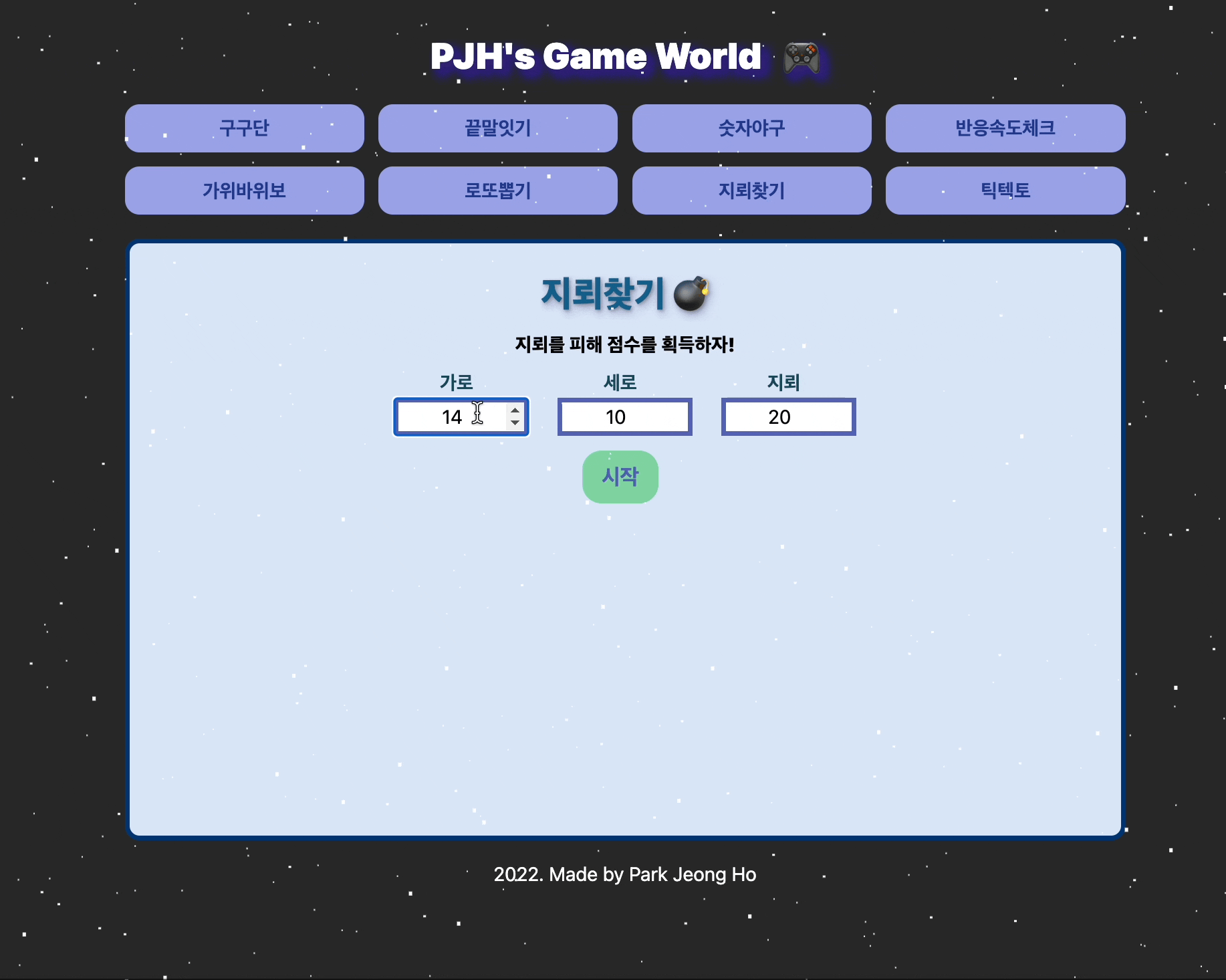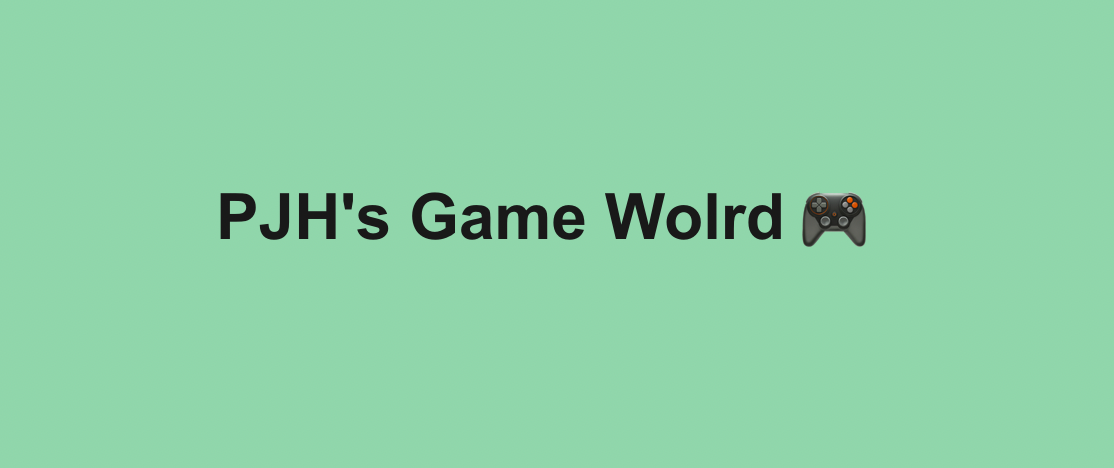
🚀 Start
지뢰를 피하여 땅따먹기 하는 게임이다. 추가적으로 원하는대로 맵 생성, 성공까지 타이머, 지뢰 랜덤 배정, 지뢰 위치 예상, 모달창 구현을 하였다. 목업 툴을 통해 대략적으로 구상해본 화면이다.

✔️ 맵 설정
유저가 가로,세로 길이를 지정하여 맵을 생성 가능.
1️⃣ option : 맵 생성 Form이 맵이 생성되고 나서는 사라지게
// MineSearch.tsx
{option && <Form setOption={setOption} />}2️⃣ 가로,세로 길이와 지뢰 갯수 기본 설정
3️⃣ input에 유저가 입력한 값으로 설정 변경.
4️⃣ 시작 버튼 클릭시 설정한 row, cell, mine값을 가지고 startGame이라는 액션을 dispatch.
// Form.tsx
const Form = ({setOption}: {setOption: React.Dispatch<React.SetStateAction<boolean>>}) => {
// 2️⃣ 번
const [row, setRow] = useState(10);
const [cell, setCell] = useState(10);
const [mine, setMine] = useState(20);
const { dispatch } = useContext(TableContext);
// 3️⃣ 번
const onChangeRow = useCallback((e: React.ChangeEvent<HTMLInputElement>) => {
setRow(Number(e.target.value));
}, []);
const onChangeCell = useCallback((e: React.ChangeEvent<HTMLInputElement>) => {
setCell(Number(e.target.value));
}, []);
const onChangeMine = useCallback((e: React.ChangeEvent<HTMLInputElement>) => {
setMine(Number(e.target.value));
}, []);
const onClickBtn = useCallback(() => { // 4️⃣ 번
setOption(false);
dispatch(startGame(row, cell, mine));
}, [row, cell, mine]);
return (
<div>가로</div>
<input
type="number"
placeholder="가로"
value={cell}
onChange={onChangeCell}
/>
<div>세로</div>
<input
type="number"
placeholder="세로"
value={cell}
onChange={onChangeRow}
<div>지뢰</div>
<input
type="number"
placeholder="지뢰"
value={mine}
onChange={onChangeMine}
/>
...
<button onClick={onClickBtn}> 시작 </button>
);
};
✔️ 맵 생성
1️⃣ 전달 받은 row, cell, mine 값 저장.
2️⃣ plantMine함수에 row, cell, mine 값 전달.
plantMine: 지뢰를 맵에 심기위한 메서드
// MineSearch.tsx
const reducer = (
state = initialState,
action: ReducerActions
): ReducerState => {
switch (action.type) {
case START_GAME:
return {
...state,
data: { // 1️⃣ 번
row: action.row,
cell: action.cell,
mine: action.mine,
},
openedCount: 0,
tableData: plantMine(action.row, action.cell, action.mine), // 2️⃣ 번
halted: false,
timer: 0,
};
...// Action.tsx export const START_GAME = 'START_GAME' as const; interface StartGameAction { type: typeof START_GAME; row: number; cell: number; mine: number; } export const startGame = ( row: number, cell: number, mine: number ): StartGameAction => { return { type: START_GAME, row, cell, mine, }; };
✔️ 지뢰 생성
1️⃣ 가로 x 세로 만큼 2차원 배열 생성
2️⃣ shuffle 배열에 랜덤값들을 저장.
3️⃣ 실제로 테이블로 생성할 2차원 배열을 이중 for문을 통해 정상적인 칸(CODE.NORMAL)으로 생성.
4️⃣ 생성한 정상칸 들 중간중간에 shuffle값들(CODE.MINE)을 저장.
const plantMine = (row: number, cell: number, mine: number): Codes[][] => {
const candidate = Array(row * cell) // 1️⃣ 번
.fill(undefined)
.map((arr, i) => {
return i;
});
const shuffle = [];
while (candidate.length > row * cell - mine) { // 2️⃣ 번
const chosen = candidate.splice(
Math.floor(Math.random() * candidate.length),1)[0];
shuffle.push(chosen);
}
const data: Codes[][] = []; // 3️⃣ 번
for (let i = 0; i < row; i++) {
const rowData: Codes[] = [];
data.push(rowData);
for (let j = 0; j < cell; j++) {
rowData.push(CODE.NORMAL);
}
}
for (let k = 0; k < shuffle.length; k++) { // 4️⃣ 번
const ver = Math.floor(shuffle[k] / cell);
const hor = shuffle[k] % cell;
data[ver][hor] = CODE.MINE;
}
console.log(data);
return data;
};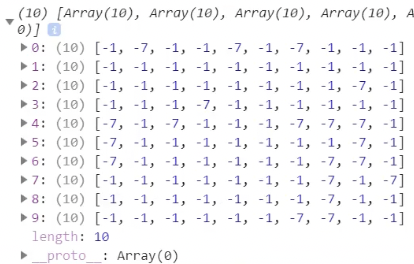
export const CODE = { MINE: -7, NORMAL: -1, QUESTION: -2, FLAG: -3, QUESTION_MINE: -4, FLAG_MINE: -5, CLICKED_MINE: -6, OPENED: 0, } as const;
✔️ Table 생성
앞서 생성한 2차원 배열들을 실제 테이블로 화면에 출력해보자.
1️⃣ 생성한 2차원 배열을 tableData에 저장하여, 다른 컴포넌트에서도 재사용가능하게 createContext
//MineSearch.tsx
interface Context {
tableData: Codes[][];
...
}
export const TableContext = createContext<Context>({
tableData: [],
...
});
<TableContext.Provider value={value}>
...
<Table />
...
</TableContext.Provider>2️⃣ useContext로 tableData 불러와 테이블로 생성.
// Table.tsx
const Table = () => {
const { tableData } = useContext(TableContext);
return (
<table>
<tbody>
{Array(tableData.length)
.fill(null)
.map((tr, i) => (
<Tr key={i} rowIndex={i} />
))}
</tbody>
</table>
);
};
export default Table;
3️⃣ 테이블 가로길이 생성.
// Tr.tsx
const Tr = memo(({ rowIndex }: Props) => {
const { tableData } = useContext(TableContext);
return (
<tr>
{tableData[0] &&
Array(tableData[0].length)
.fill(null)
.map((td, i) => <Td key={i} rowIndex={rowIndex} cellIndex={i} />)}
</tr>
);
});
export default Tr;
4️⃣ 테이블 세로길이 생성.
// Td.tsx
const Td = ({ rowIndex, cellIndex }: Props) => {
const { tableData, dispatch, halted } = useContext(TableContext);
return (
<RealTd
onClickTd={onClickTd}
onRightClickTd={onRightClickTd}
data={tableData[rowIndex][cellIndex]}
/>
);
});✔️ 이미지 & 스타일 입히기
const RealTd = memo(({ onClickTd, onRightClickTd, data }: RealTdProps) => {
return (
<td
style={getTdStyle(data)} // 각 칸마다 값에 따라 스타일 입히기
onClick={onClickTd}
onContextMenu={onRightClickTd}
>
{getTdText(data)} // 각 칸마다 값에 따른 이미지 출력하기
</td>
);
});const getTdText = (code: Codes) => { // console.log('getTdtext'); switch (code) { case CODE.NORMAL: return ''; case CODE.MINE: return 'x'; case CODE.CLICKED_MINE: return '💣'; case CODE.FLAG_MINE: case CODE.FLAG: return '!'; case CODE.QUESTION_MINE: case CODE.QUESTION: return '?'; default: return code || ''; } }; const getTdStyle = (code: Codes) => { switch (code) { case CODE.NORMAL: case CODE.MINE: return { background: '#77767c', }; case CODE.CLICKED_MINE: case CODE.OPENED: return { background: '#fffbf4', }; case CODE.QUESTION_MINE: case CODE.QUESTION: return { background: '#eac843', }; case CODE.FLAG_MINE: case CODE.FLAG: return { background: '#ea5e4e', }; default: return { background: '#fffbf4', }; } };
✔️ 테이블 칸 클릭
...
<td onClick={onClickTd} > ... </td>
1️⃣ 정상적인 칸을 밟았을 경우 openCell action이 dispatch.
openCell(rowIndex, cellIndex): 주위의 칸이 오픈되는 액션
2️⃣ 지뢰를 밟을 경우 clickMine action이 dispatch.
clickMine(rowIndex, cellIndex): halt값이 true가 되며 게임 종료
const onClickTd = useCallback(() => {
if (halted) {
return;
}
switch (tableData[rowIndex][cellIndex]) {
...
case CODE.NORMAL:
dispatch(openCell(rowIndex, cellIndex));
return;
case CODE.MINE:
dispatch(clickMine(rowIndex, cellIndex));
return;
default:
return;
}
}, [tableData[rowIndex][cellIndex], halted]);✔️ 타이머
지뢰를 밟는 순간 또는 모두 피해 땅따먹기를 하면 타이머는 멈추고 타임이 기록.
INCREMENT_TIMER: {
return {
...state,
timer: state.timer + 1,
};
}
...
const { tableData, halted, timer, result } = state;
useEffect(() => {
let timer: number;
if (halted === false) {
timer = window.setInterval(() => {
dispatch({ type: INCREMENT_TIMER });
}, 1000);
}
return () => {
clearInterval(timer);
};
}, [halted]); // halted값의 변화에 따라 타이머 실행여부 판별.
<div> ⏱ : {timer} sec </div>💡 모달창
: 모달창 하나를 재사용하기 위하여 게임마다 보여줘야할 결과를 props로 Modal컴포넌트에 전달한다.
자세히 👉 모달창 기능 구현
🖥 실제 구현 화면