💡 다양한 환경을 고려합시다.
🔖 애플리케이션 개발 시 아래와 같은 다양한 환경을 고려할 수 있습니다.
- local : 로컬 환경이고 MySQL DB를 사용한다.
- dev : 서버 환경이며 클라우드 서비스의 DB를 사용하거나 팀원들이 공용으로 사용할 수 있는 DB를 사용한다. 배포 전 QA를 수행한다.
- test : 테스트 환경이며 로컬 H2 DB를 사용한다.
- prod : 실제 배포 환경
그러므로 다양한 환경에 맞는 profile을 구성해줘야합니다.
spring boot에서는 profile를 그룹화해 새로운 profile을 정의할 수 있습니다.
다음은 공통된 설정을 common profile에 정의하고, 각각의 환경에 맞는 설정을한 예시 입니다.
spring:
profiles:
active: "local"
group:
"local": "local, common"
"dev": "dev, common"
"prod": "prod, common"
"test": "test, common"- application-common.yml
spring:
config:
activate:
on-profile: "common"
application:
name: instakyuram
thymeleaf:
suffix: .html
servlet:
multipart:
maxFileSize: 5MB
maxRequestSize: 30MB
security:
patterns:
ignoring: ["/css/**", "/js/**", "/webjars/**", "/images/**"]
permit-all:
ALL : ["/api/members/signup", "/api/members/signin", "/members/signin"]
GET : ["/api/members/**", "/members/**", "/api/posts/**"]
POST : []
PATCH : []
PUT : []
DELETE : []
OPTIONS: []
TRACE: []
HEAD: []
jwt:
issuer: kyuram
client-secret: secret
accessToken:
header: atoken
expiry-seconds: 60
refreshToken:
header: rtoken
expiry-seconds: 120
logging:
level:
org.hibernate.type.descriptor.sql: trace- application-local.yml
spring:
config:
activate:
on-profile: "local"
datasource:
driver-class-name: com.mysql.jdbc.Driver
username: localadmin
password: localadmin
url: jdbc:mysql://localhost:3306/kyuram
jpa:
hibernate:
ddl-auto: validate
show-sql: true
properties:
hibernate:
format_sql: true
flyway:
enabled: true
baseline-on-migrate: true
locations: classpath:db/migration, classpath:db/seed
cors:
allowed:
api: /api/**
url: ["http://localhost:3000", "http://127.0.0.1:3000"]
method: GET, POST, PATCH, DELETE- application-dev.yml
spring:
config:
activate:
on-profile: "dev"
datasource:
driver-class-name: com.mysql.jdbc.Driver
username: devadmin
password: devadmin
#로컬이 아닌 클라우드 또는 개발환경의 DB를 사용한다.
url: jdbc:mysql://aws-rds:3306/dev/kyuram
jpa:
hibernate:
ddl-auto: validate
show-sql: true
properties:
hibernate:
format_sql: true
flyway:
enabled: true
baseline-on-migrate: true
locations: classpath:db/migration, classpath:db/seed
cors:
allowed:
api: /api/**
#실제 개발환경의 URL을 입력한다.
url: ["http://dev.instakyuram.com:3000"]
method: GET, POST, PATCH, DELETE- application-prod.yml
spring:
config:
activate:
on-profile: "prod"
datasource:
driver-class-name: com.mysql.jdbc.Driver
username: prodadmin
password: prodamin
#실제 배포환경용 DB를 사용한다.
url: jdbc:mysql://aws-rds:3306/prod/kyuram
jpa:
hibernate:
ddl-auto: validate
show-sql: true
properties:
hibernate:
format_sql: true
flyway:
enabled: true
baseline-on-migrate: true
locations: classpath:db/migration, classpath:db/seed
# 실제 배포 환경에서는 토큰 유효기간을 2시간, 14일로 지정한다.
jwt:
accessToken:
expiry-seconds: 7200
refreshToken:
expiry-seconds: 1209600
cors:
allowed:
api: /api/**
#실제 배포환경의 리액트 URL을 입력한다.
url: ["http://instakyuram:3000"]
method: GET, POST, PATCH, DELETE
- application-test.yml
spring:
config:
activate:
on-profile: "test"
flyway:
enabled: false
baseline-on-migrate: false
locations: classpath:db/migration, classpath:db/seed
datasource:
driver-class-name: org.h2.Driver
url: jdbc:h2:mem:testdb
h2:
console:
enabled: true
settings:
web-allow-others: true
path: /h2-console
jpa:
show-sql: true
hibernate:
ddl-auto: create-drop
generate-ddl: true
defer-datasource-initialization: true👨👩👧👦 더욱 세분화된 profile
다음과 같이 로컬 profile을 더 세분화 할 수 있습니다.
- local-h2 : 로컬 환경이며 H2 DB(In-memory DB, Flyway X)를 사용한다.
- local-mysql: 로컬 환경이며 MySQL DB(RDB, Flyway O)를 사용한다.
- test: test 환경이며 H2 DB(In-memory DB, Flyway X)를 사용한다.
spring:
profiles:
active: "local-mysql"
group:
"local-h2": "local, h2db, common"
"local-mysql" : "local, mysqldb, common"
"test": "test, h2db, common"그렇다면 profile은 local, h2db, mysqldb, test, common으로 나눌 수 있습니다.
common은 동일하므로 생략합니다.
- application-local.yml
spring:
config:
activate:
on-profile: "local"
#로컬 환경에서만 필요한 설정들을 포함할 수 있습니다.- application-test.yml
spring:
config:
activate:
on-profile: "test"
# 테스트 환경에서만 필요한 설정들을 포함할 수 있습니다.- application-h2db.yml
spring:
config:
activate: h2db
datasource:
driver-class-name: org.h2.Driver
url: jdbc:h2:mem:testdb
h2:
console:
enabled: true
settings:
web-allow-others: true
path: /h2-console
jpa:
show-sql: true
hibernate:
ddl-auto: create-drop
generate-ddl: true
defer-datasource-initialization: true
flyway:
enabled: false
baseline-on-migrate: false
locations: classpath:db/migration, classpath:db/seed- application-mysqldb.yml
spring:
config:
activate: mysqldb
datasource:
driver-class-name: com.mysql.jdbc.Driver
username: root
password: password
url: jdbc:mysql://localhost:3306/kyuram
jpa:
hibernate:
ddl-auto: validate
show-sql: true
properties:
hibernate:
format_sql: true
flyway:
enabled: true
baseline-on-migrate: true
locations: classpath:db/migration, classpath:db/seed🆚 Profile 세분화 VS 병합
💁🏻 세분화
- 장점 : Profile을 각각의 목적마다 쪼개면 재사용성이 향상되고 중복이 줄어 정합성이 향상됩니다.
- ex) local.yml, mysql.yml, h2.yml 세개로 쪼개어 그루핑해 local_mysql, local_h2을 사용할 경우, cors설정을 바꾸기로했다면 local.yml을 바꾸기만 하면 됩니다.
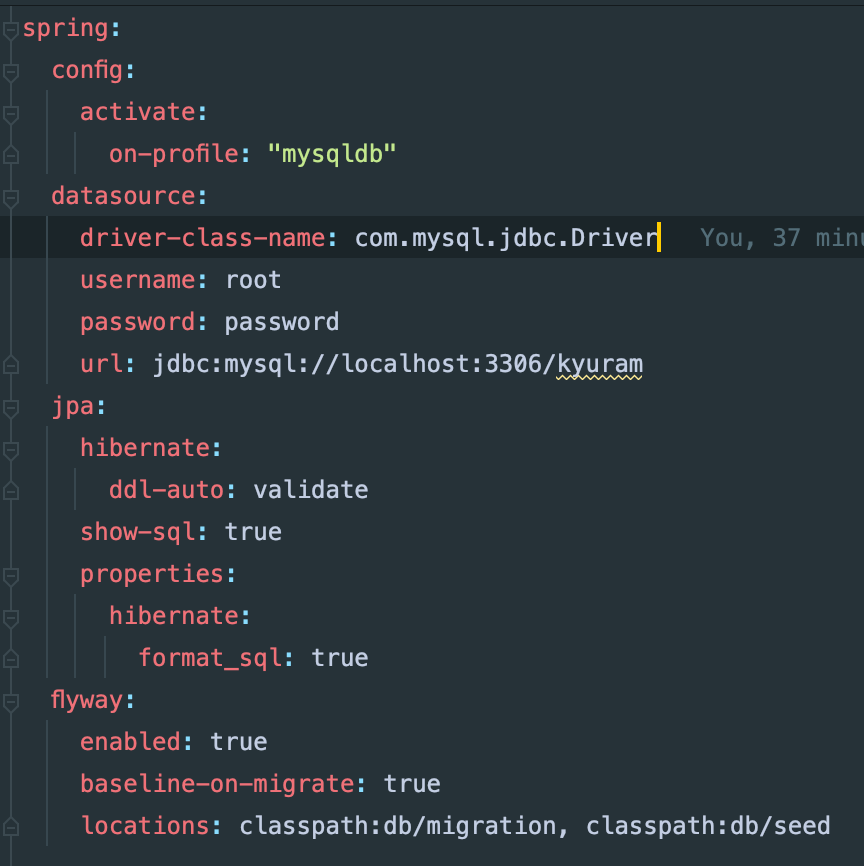
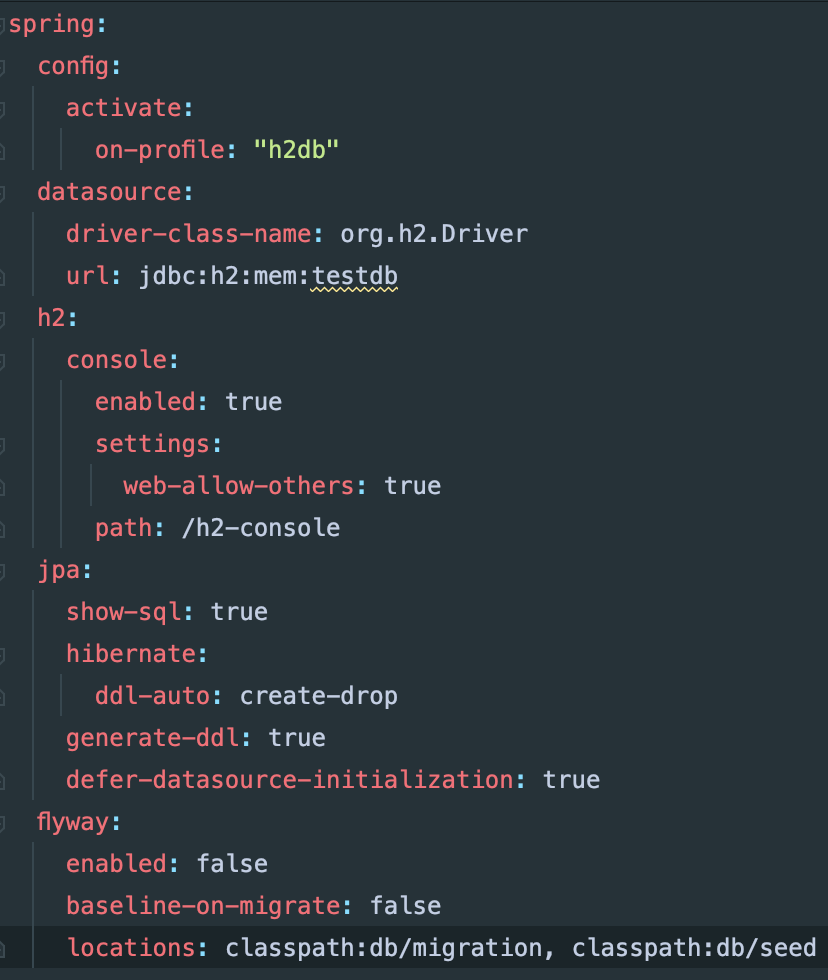
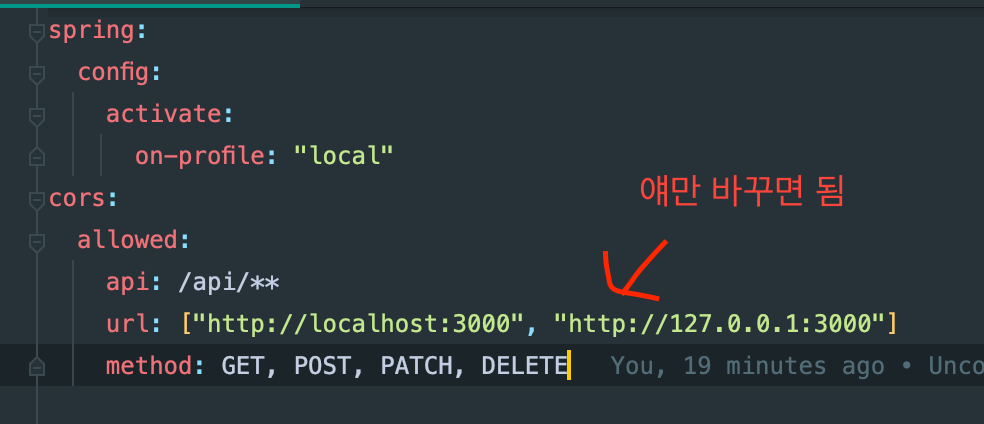
- 단점 : 하나의 파일에 해당 환경의 모든 설정을 볼 수 없어 찾기가 어려워집니다.
💁🏻♀️ 병합
- 장점 : 원하는 환경의 Profile을 한번에 볼 수 있습니다.
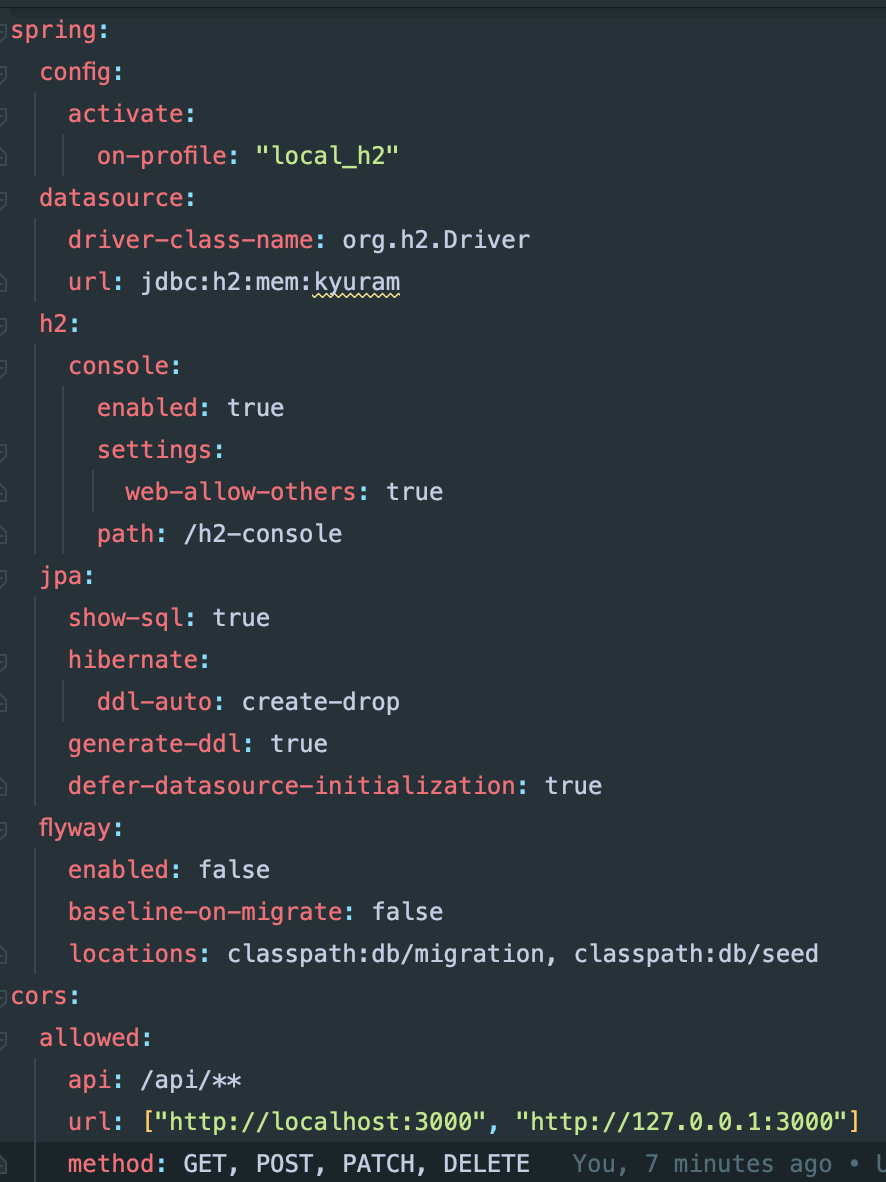
- 단점 : 정합성이 떨어질 수 있습니다.
- ex) 로컬 환경에서 cors 설정을 바꾸기로 했을 때, local_h2.yml, local_mysql.yml 모두 바꿔줘야 합니다.
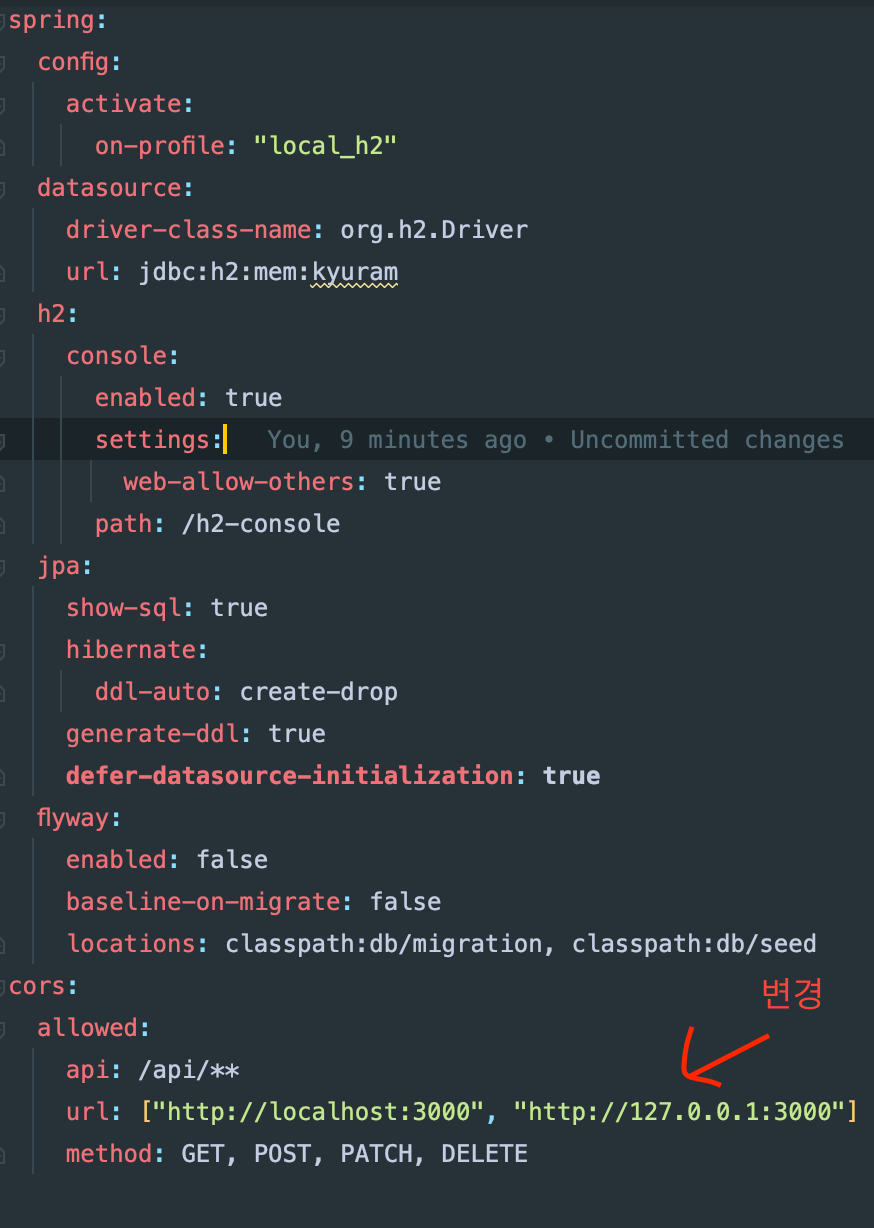
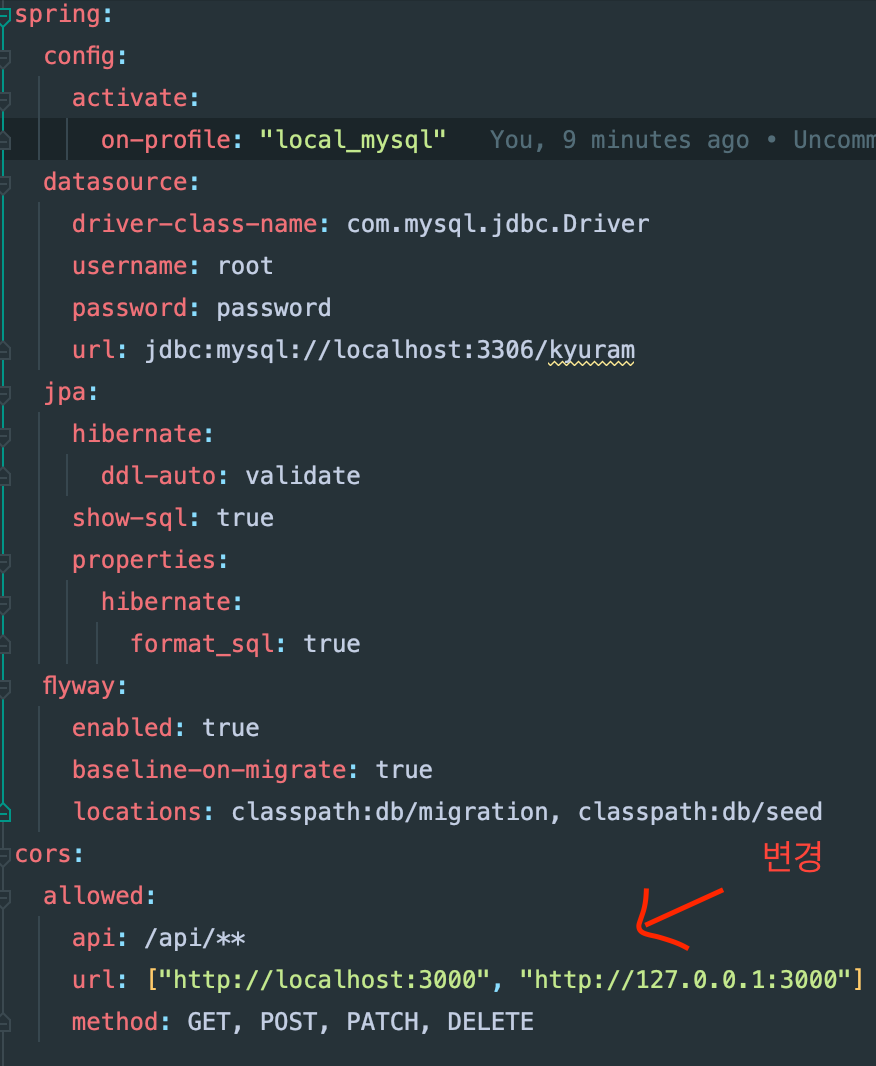
🧐 제 생각은..
프로파일을 너무 잘게 쪼갠다면 해당 프로파일이 어느 그룹에서 사용되는지 파악하기가 어려울 것 같습니다.
너무 잘게 쪼개기 보다는 모든 환경에 해당하는 설정을 Common에 몰아두어 어느정도의 중복을 제거하고
적당한 중복을 허용하여 각 환경에 맞는 설정을 한번에 볼 수 있도록하는 것이 좋아 보입니다.
.jpg)