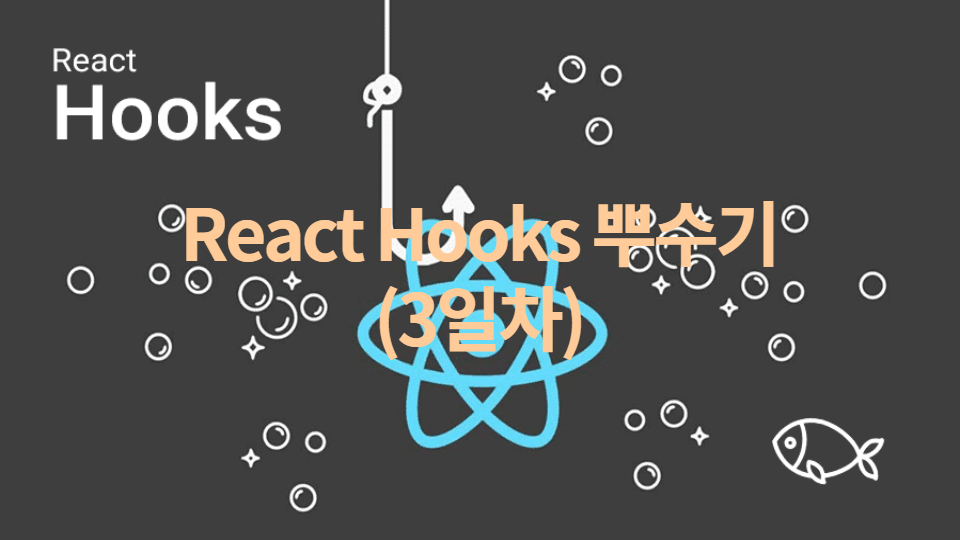
#2.6 useScroll & useFullscreen
event를 추가했으면 같은 이름과 같은 handler로 지워야 한다.
useScroll
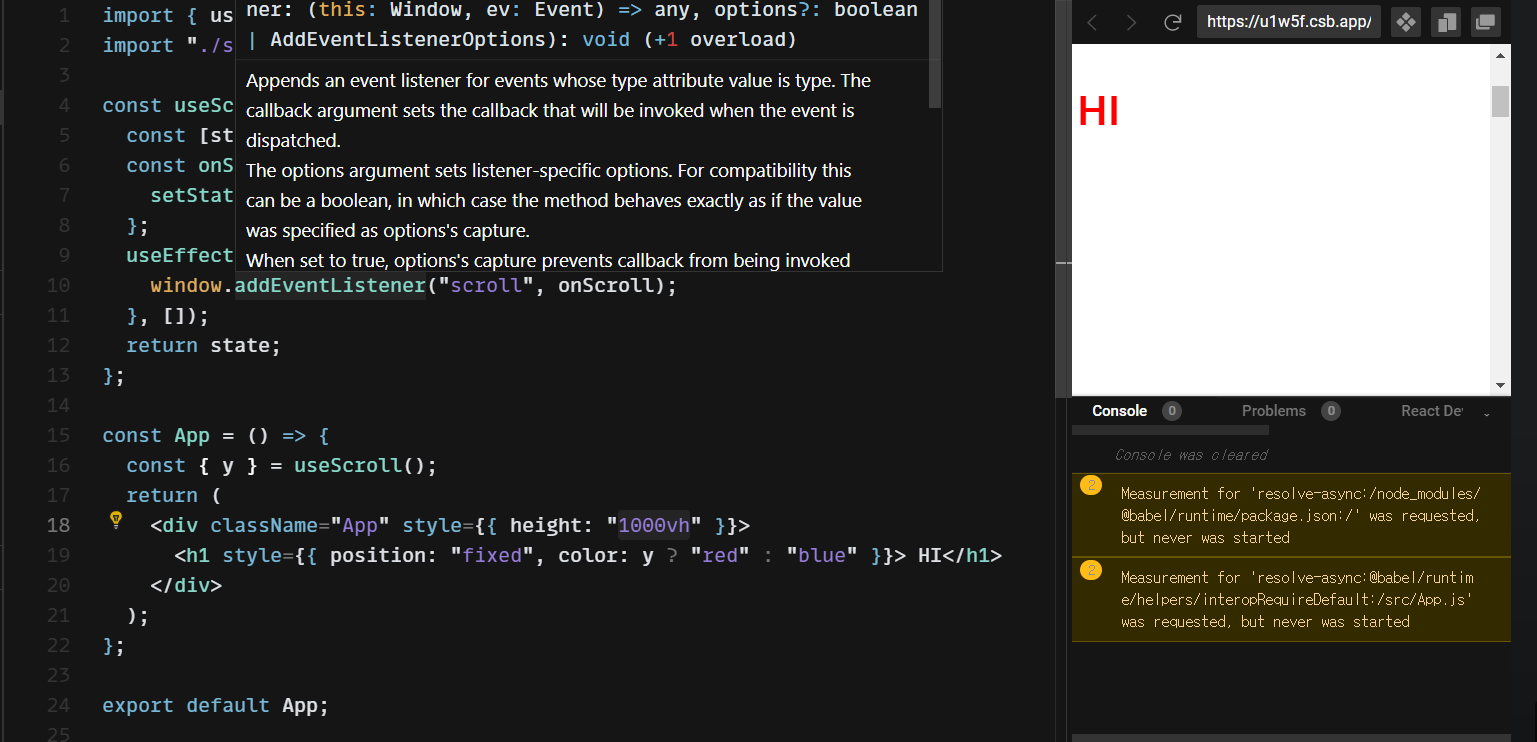
useFullscreen
const useFullscreen = (callback) => {
const element = useRef();
const runCb = (isFull) => {
if (callback && typeof callback === "function") {
callback(isFull);
}
};
const triggerFull = () => {
if (element.current) {
if (element.current.requestFullscreen) {
element.current.requestFullscreen();
} else if (element.current.mozRequestFullScreen) {
element.current.mozRequestFullScreen();
} else if (element.current.webkitRequestFullscreen) {
element.current.webkitRequestFullscreen();
} else if (element.current.msRequestFullscreen) {
element.current.msRequestFullscreen();
}
runCb(true);
}
};
const exitFull = () => {
const checkFullScreen = document.fullscreenElement;
if (checkFullScreen !== null) {
document.exitFullscreen();
if (document.exitFullscreen) {
document.exitFullscreen();
} else if (document.mozCancelFullScreen) {
document.mozCancelFullScreen();
} else if (document.webkitExitFullscreen) {
document.webkitExitFullscreen();
} else if (document.msExitFullscreen) {
document.msExitFullscreen();
}
runCb(false);
}
};
return { element, triggerFull, exitFull };
};
const App = () => {
const onChange = (isFull) =>
console.log(isFull ? "We are in Fullscreen" : "We are not in Fullscreen");
const { element, triggerFull, exitFull } = useFullscreen(onChange);
return (
<div ref={element}>
<h1>Hello</h1>
<button onClick={triggerFull}>Make this Fullscreen</button>
<button onClick={exitFull}>Exit Fullscreen</button>
</div>
);
};#2.7 useNotification
hook을 이용한건 아니지만 함수형프로그래밍을 위한 것이다.
Notification API를 이용한다.
- Notification API Reference
- notification을 이용하기 위해서는 permission을 구해야한다.
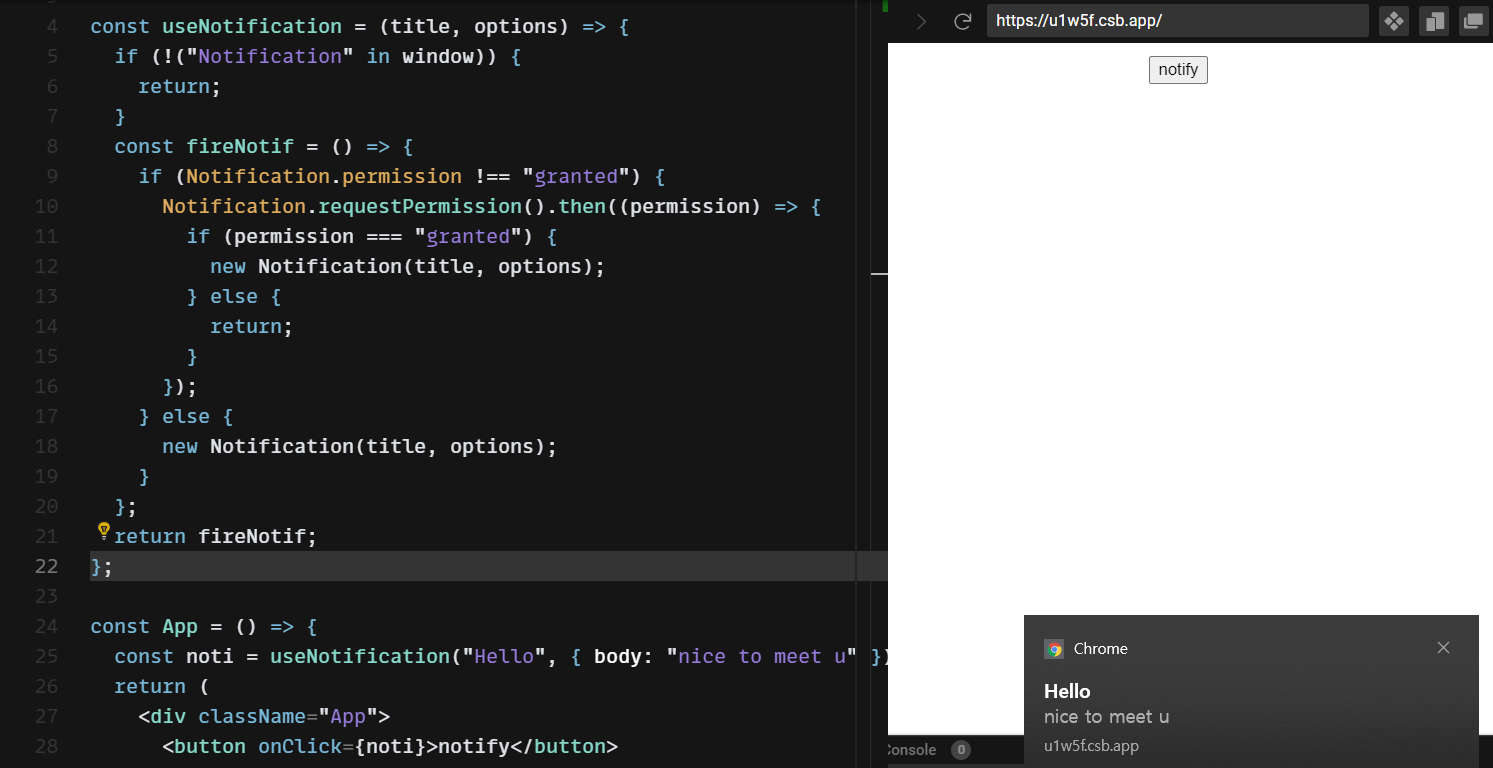
#2.8 useAxios
axios는 약간의 customization과 configuration을 허용한다.
import defaultAxios from "axios";
import { useState, useEffect } from "react";
export const useAxios = (opts, axiosInstance = defaultAxios) => {
const [state, setState] = useState({
loading: true,
error: null,
data: null
});
const [trigger, setTrigger] = useState(0);
if (!opts.url) {
return;
}
const refetch = () => {
setState({
...state,
loading: true
});
setTrigger(Date.now());
};
useEffect(() => {
axiosInstance(opts)
.then((data) => {
setState({
...state,
loading: false,
data
});
})
.catch((error) => {
setState({ ...state, loading: false, error });
});
}, [trigger]);
return { ...state, refetch };
};
export default useAxios;
#2.9 Publishing to NPM
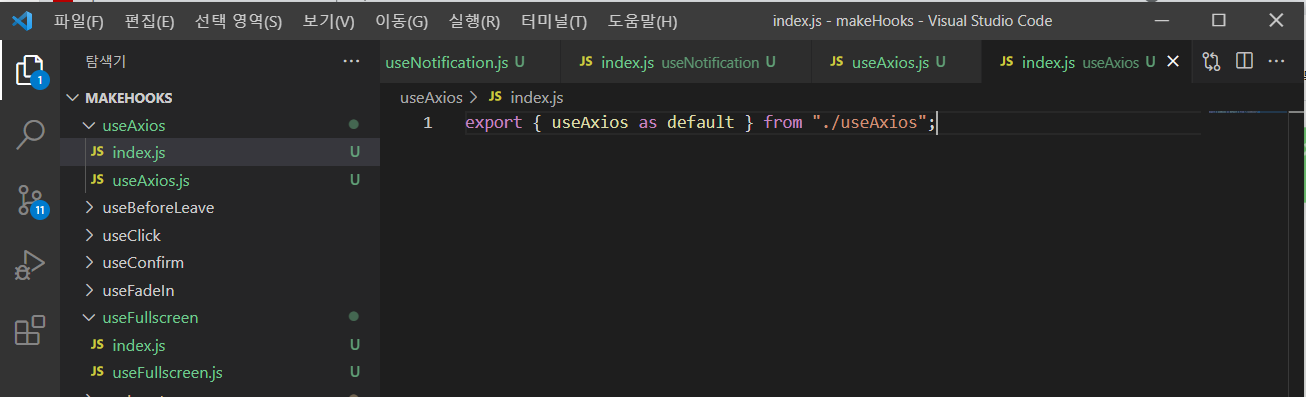
1. VSC로 코드를 가져와서 index.js파일과 함께 폴더를 만든다.
2. 여기는 react가 설치되어 있기 때문에 만들어줘야한다.
3. npm init을 한 후 이름, 설명, 깃허브 주소, 키워드, 저자,license를 등록하면 package.json이 생긴다. (키워드는 중복되지 않게 한다.)
4. package.json에서 "main"은 비우면 안된다.
5. terminal에 npm i react react-dom React를 설치해준다.
6. package.json에서 "dependencies"를 "peerDependencies"로 수정해준다
- user가 이미 설치했다면 다시 설치하지 않는다는것을 의미한다.
7. README.md를 작성해준다.
8. npm사이트에 로그인한 후 Organization을 만든다.
9. VSC에서도 npm login을 통해 npm에 로그인해줘야 한다.
10. npm publish --access public을 하면 완료된다.
