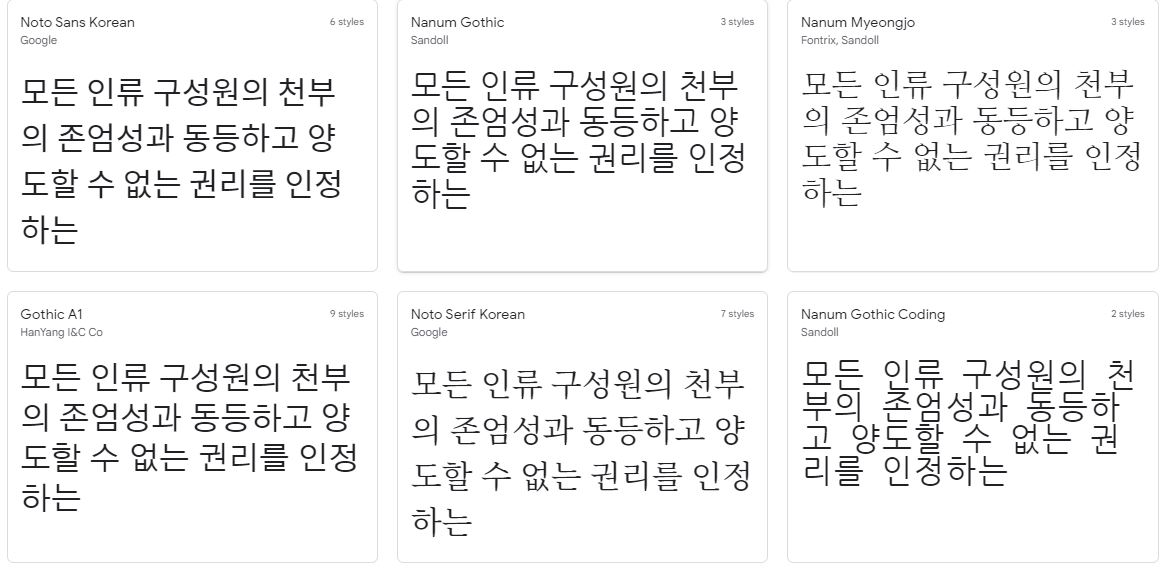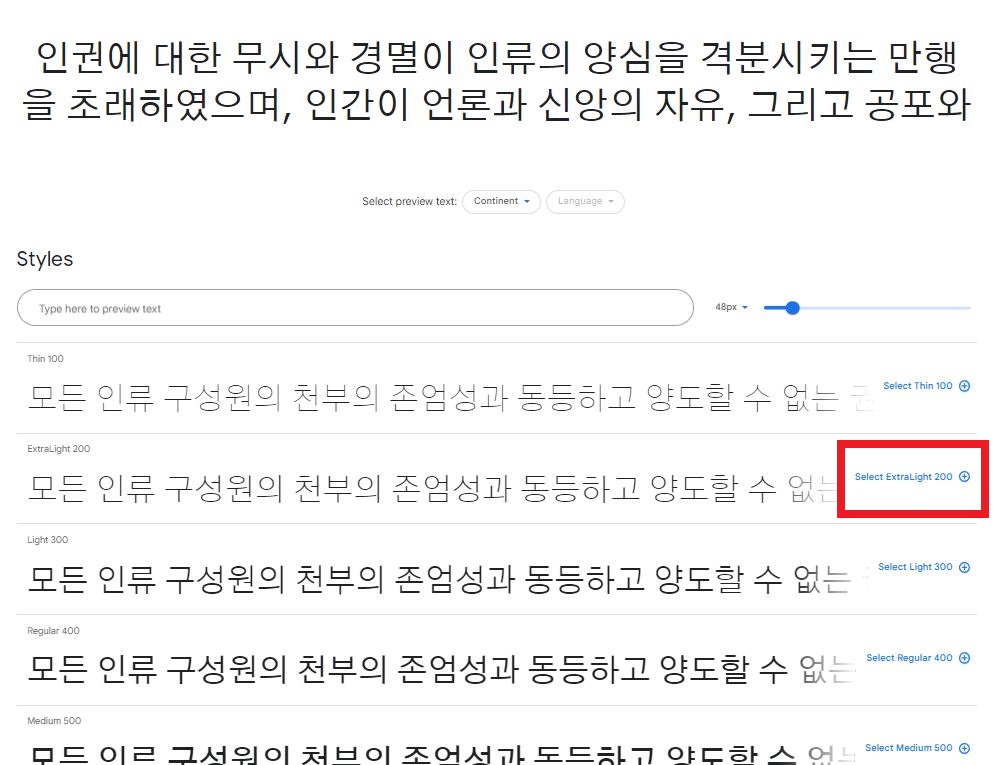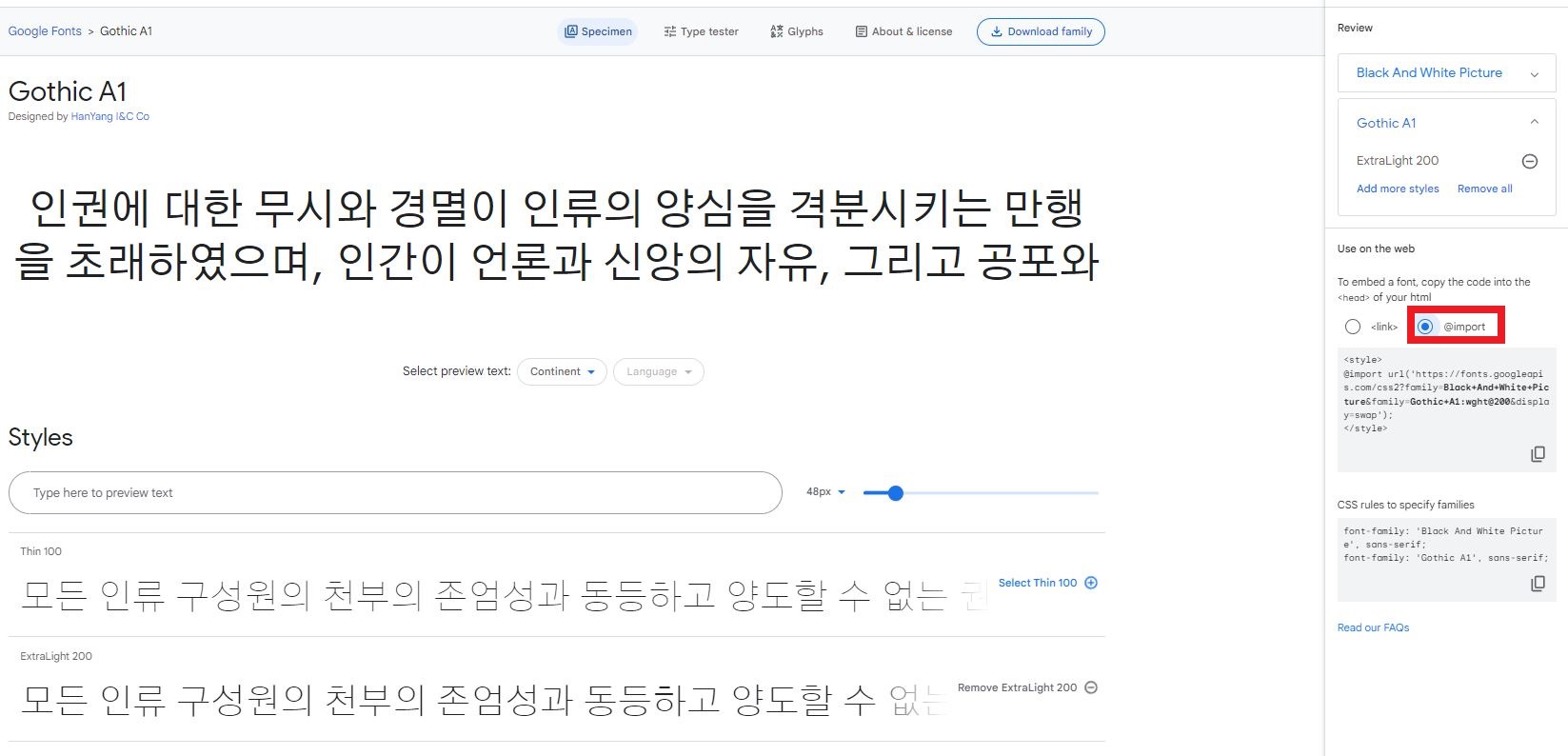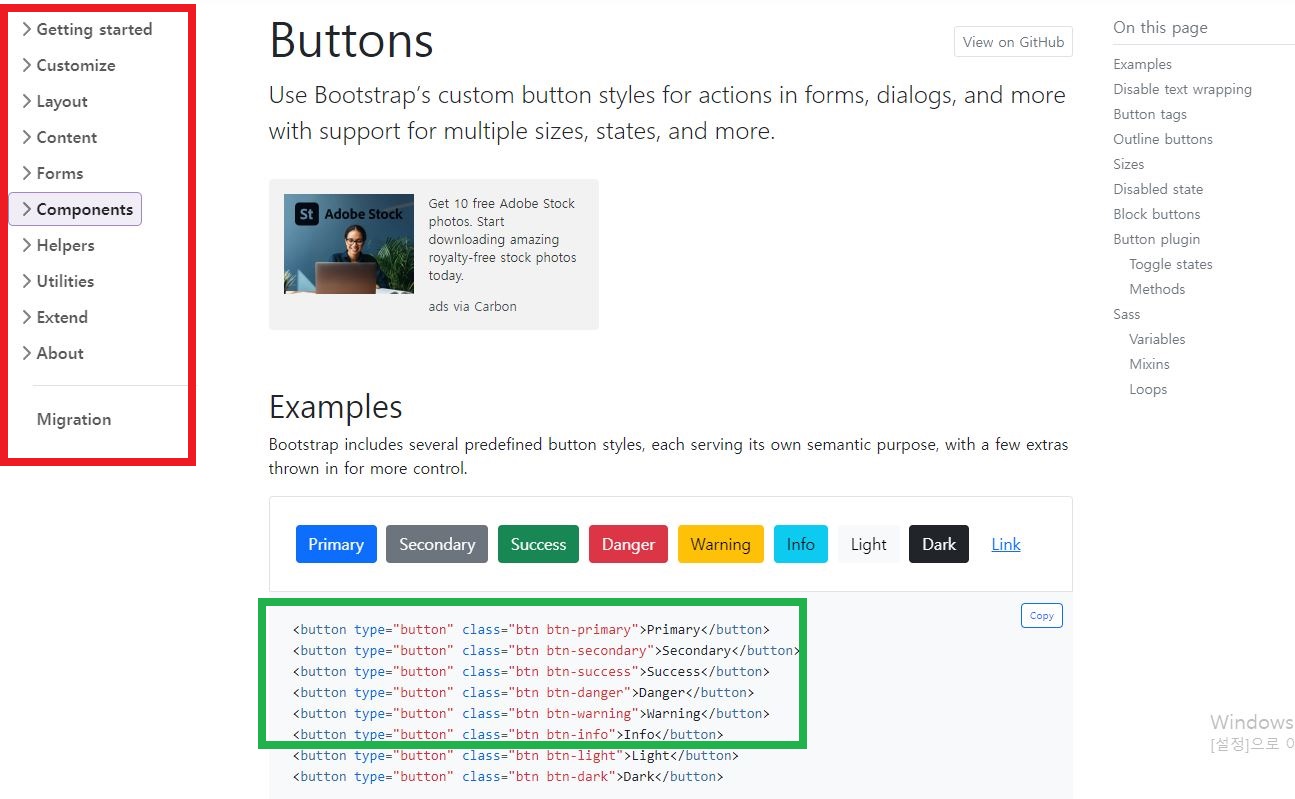퍼오기(폰트 및 부트스트랩 등등)
구글 웹 폰트
https://fonts.google.com/?subset=korean
구글 웹 폰트 적용 방법
중에서 원하는 폰트 클릭!
select (폰트두께)를 클릭!
import 버튼을 클릭!
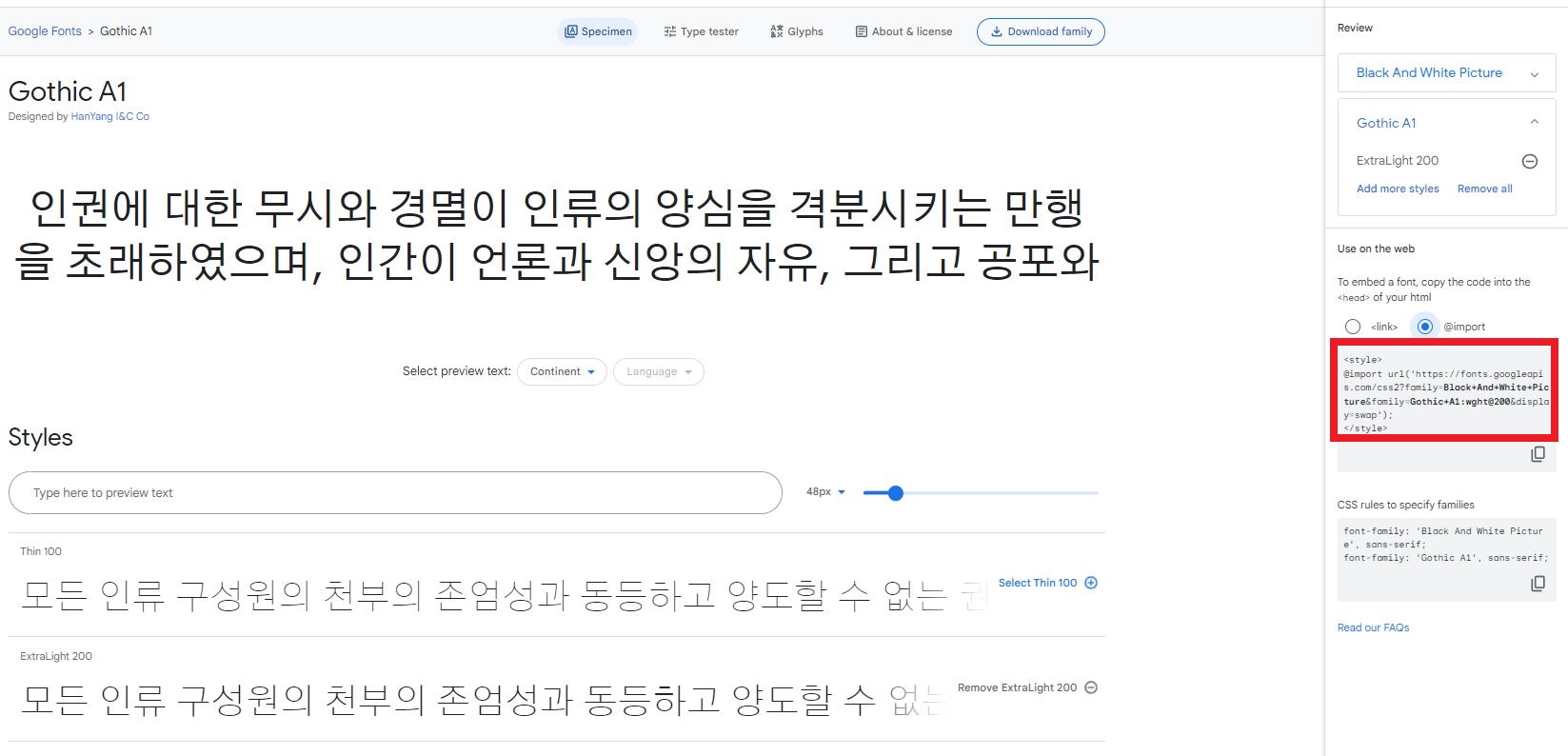
예 :
<style>
@import url('https://fonts.googleapis.com/css2?family=Black+And+White+Picture&family=Gothic+A1:wght@200&display=swap');
</style>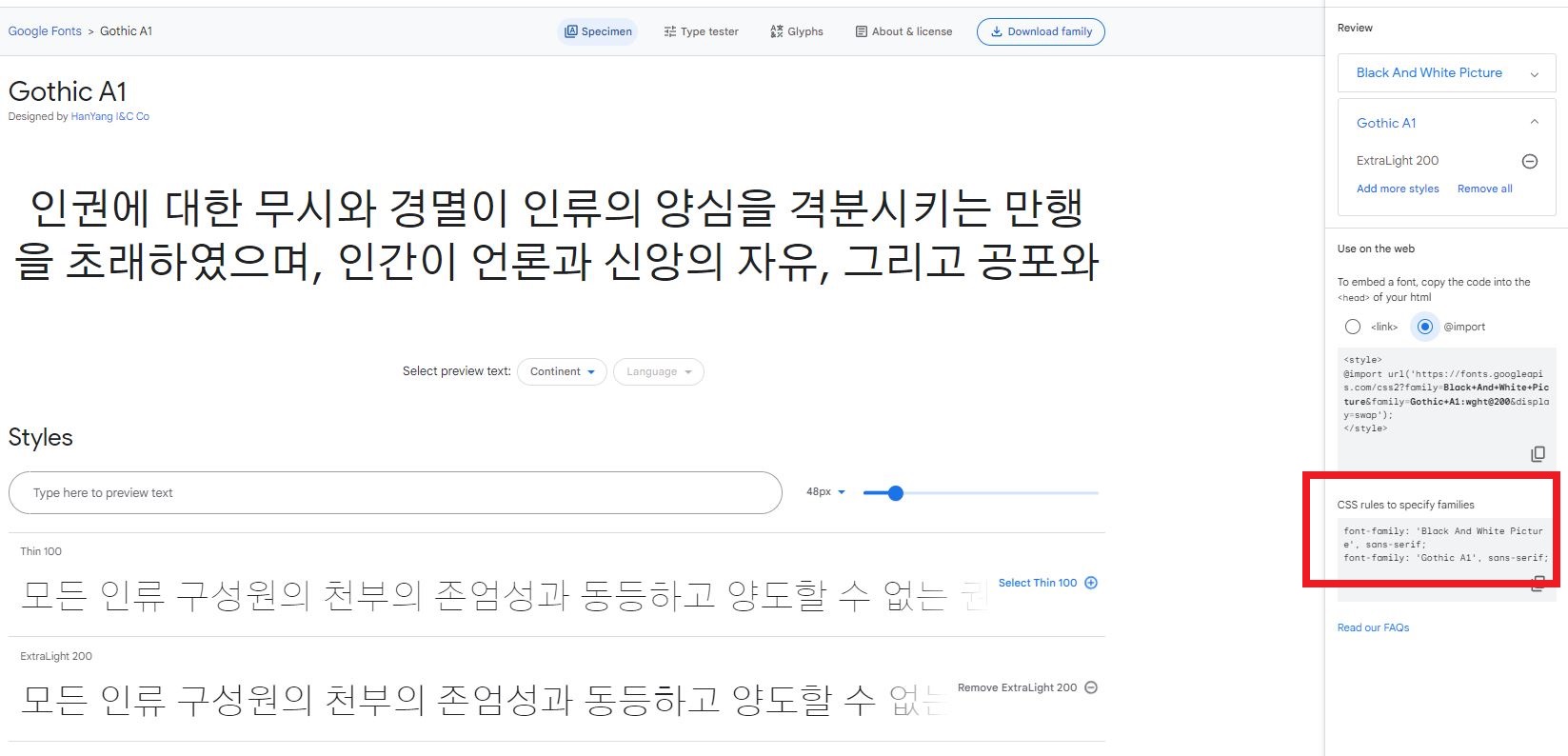
폰트 패밀리 넣기
*{
font-family: 'Black And White Picture', sans-serif;
font-family: 'Gothic A1', sans-serif;
}폰트 타입 및 패밀리 완성 코드
@import url('https://fonts.googleapis.com/css2?family=Black+And+White+Picture&family=Gothic+A1:wght@200&display=swap');
</style>
*{
font-family: 'Black And White Picture', sans-serif;
font-family: 'Gothic A1', sans-serif;
}부트스트랩
부트스트랩이란? 예쁜 CSS를 미리 모아둔 것 !
부트스트랩 컴포넌트 5.0 URL
https://getbootstrap.com/docs/5.0/components/buttons/
빨간 Box에서 원하는 품목 클릭
초록색 Box에서 원하는 버튼(카드 등 다양함) 값을 복사 넣는다
예시
<body>
<h1>이걸로 시작해보죠!</h1>
<button type="button" class="btn btn-primary">Primary</button>
</body>