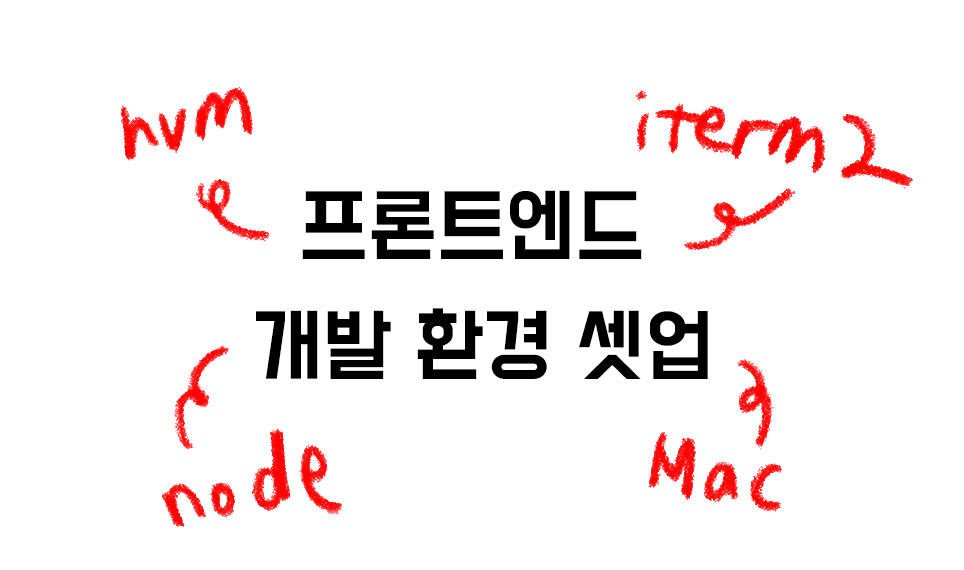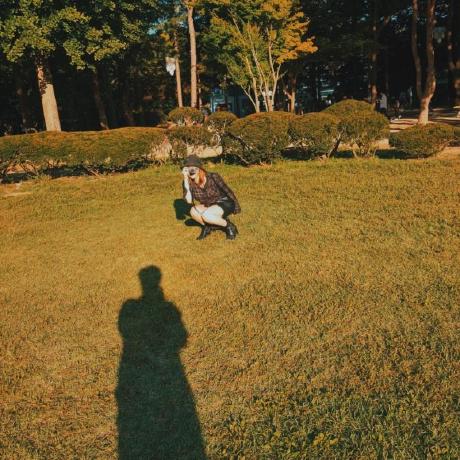- 터미널
- NVM 설치
- NODE 설치
터미널
- iterm2 설치
brew cask install iterm2- zsh 설치
brew install zsh zsh-completions- oh-my-zsh 설치
sh -c "$(curl -fsSL https://raw.githubusercontent.com/robbyrussell/oh-my-zsh/master/tools/install.sh)"- 플러그인 설치
# zsh-syntax-highlighting
git clone https://github.com/zsh-users/zsh-syntax-highlighting.git ${ZSH_CUSTOM:-~/.oh-my-zsh/custom}/plugins/zsh-syntax-highlighting
# zsh-autosuggestions
git clone git://github.com/zsh-users/zsh-autosuggestions $ZSH_CUSTOM/plugins/zsh-autosuggestions~/.zshrc 파일을 열어서 플러그인을 추가한다.
plugins=(
git
zsh-syntax-highlighting
zsh-autosuggestions
)source ~/.zshrc 명령어를 실행하여 설정을 다시 불러온다.
NVM 설치
NVM은 Node.js의 버전을 관리하기 위한 도구다.
Node.js를 편하게 설치, 삭제하고 전환할 수 있도록 도와준다.
- NVM 다운로드
sudo curl -o- https://raw.githubusercontent.com/creationix/nvm/v0.33.1/install.sh | bash
- NVM path 등록
. ~/.nvm/nvm.sh
- 안 될 경우
#1
vi ~/.bash_profile
#2
export NVM_DIR="$HOME/.nvm"
[ -s "$NVM_DIR/nvm.sh" ] && . "$NVM_DIR/nvm.sh" # This loads nvm
#3
source ~/.bash_profile- 명령어
# 현재 사용중인 버전 확인
nvm current
# 설치된 node.js 목록 확인하기
nvm ls
# node.js 설치 경로 확인하기
which node
# 필요없는 node 버전 삭제하기
nvm uninstall 8.9.4node 설치
- nvm으로 최신 node 설치
nvm install --lts- node 설치 확인
node -v