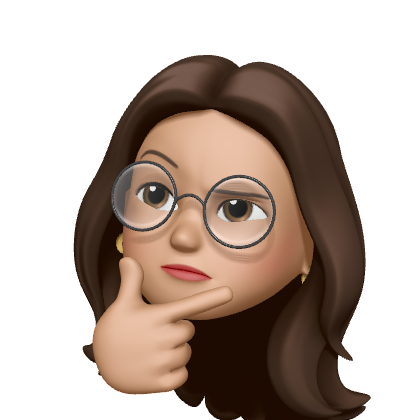💡 Comparable & Comparator
객체를 비교하는 인터페이스 ➡️ 구현해서 사용!
📒 Comparable
✅
compareTo(Object o):compareTo()메서드를 호출한 객체(자기 자신)와 매개변수 객체 비교
ex) Comparable을 구현한 클래스 Student
-
compareTo(o)- 매개변수 객체의 값보다 큰 경우 : 양수 반환
- 매개변수 객체의 값과 같은 경우 : 0 반환
- 매개변수 객체의 값보다 작은 경우 : 음수 반환
class Student implements Comparable<Student> {
int age;
int classNumber;
public Student(int age, int classNumber) {
super();
this.age = age;
this.classNumber = classNumber;
}
// comparable 구현
@Override
public int compareTo(Student o) {
/*
if(this.age > o.age) {
return 1;
}
else if(this.age == o.age) {
return 0;
}
else return -1;
}
*/
return this.age - o.age;
}s1.compareTo(s2): 자기 자신의 나이s1.age와 매개변수로 주어진 객체의 나이s2.age를 비교했을 때,s2.age의 값이 더 크므로 음수를 반환 ➡️s2의 나이가 더 많습니다!출력
public class Test {
public static void main(String[] args) {
Student s1 = new Student(15, 1);
Student s2 = new Student(17, 2);
// 비교 결과값 저장
int compare = s1.compareTo(s2);
if(compare > 0) System.out.println("s1의 나이가 더 많습니다!");
else if(compare < 0) System.out.println("s2의 나이가 더 많습니다!");
else System.out.println("두 학생의 나이가 같습니다!");
}
}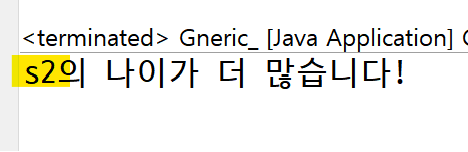
📒 Comparator
✅
compare(Object o1, Object o2): 두 매개변수 객체를 비교
ex) Comparator을 구현한 클래스 Student
-
compareTo(o1, o2)o1객체의 값이 큰 경우 : 양수 반환- 두 객체의 값이 같은 경우 : 0 반환
o1객체의 값이 작은 경우 : 음수 반환
class Student implements Comparator<Student> {
int age;
int classNumber;
public Student(int age, int classNumber) {
super();
this.age = age;
this.classNumber = classNumber;
}
// Comparator 구현
@Override
public int compare(Student o1, Student o2) {
return o1.age - o2.age;
}
}s1.compare(s2, s3): 메서드를 호출한s1과 상관없이, 매개변수로 주어진s2와s3객체의age를 비교 ➡️s3.age가 더 크므로 음수 반환 ➡️s3의 나이가 더 많습니다!출력
public class Test {
public static void main(String[] args) {
Student s1 = new Student(15, 1);
Student s2 = new Student(17, 2);
Student s3 = new Student(18, 3);
// 비교 결과값 저장
int result = s1.compare(s2, s3);
if(result > 0) System.out.println("s2의 나이가 더 많습니다!");
else if(result < 0) System.out.println("s3의 나이가 더 많습니다!");
else System.out.println("두 학생의 나이가 같습니다!");
}
}📝 익명 객체 활용
클래스 자체에서 인터페이스를 구현하는 것이 아닌, 필요한 경우에 익명 객체를 생성하여 사용!
- 익명 객체는 여러 개 생성할 수 있으므로, 나이를 비교하는
compAge와 학번을 비교하는compClass를 각각 구현하여 사용할 수 있다!
public class Test {
public static void main(String[] args) {
Student s1 = new Student(15, 1);
Student s2 = new Student(17, 2);
Student s3 = new Student(18, 3);
// 익명 객체 : 나이 비교
Comparator<Student> compAge = new Comparator<Student>() {
@Override
public int compare(Student o1, Student o2) {
return o1.age - o2.age;
}
};
// 익명 객체 : 학번 비교
Comparator<Student> compClass = new Comparator<Student>() {
@Override
public int compare(Student o1, Student o2) {
return o1.classNumber - o2.classNumber;
}
};
// 비교 결과값 저장
int resultAge = compAge.compare(s2, s3);
if(resultAge > 0) System.out.println("s2의 나이가 더 많습니다!");
else if(resultAge < 0) System.out.println("s3의 나이가 더 많습니다!");
else System.out.println("두 학생의 나이가 같습니다!");
// 비교 결과값 저장
int resultClass = compClass.compare(s2, s3);
if(resultClass > 0) System.out.println("s2의 학번이 더 큽니다!");
else if(resultClass < 0) System.out.println("s3의 학번이 더 큽니다!");
else System.out.println("두 학생의 학번이 같습니다!");
}
}
class Student {
int age;
int classNumber;
public Student(int age, int classNumber) {
super();
this.age = age;
this.classNumber = classNumber;
}
}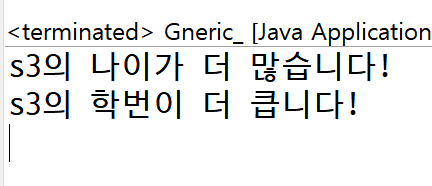
📒 정렬
⭐
Arrays.sort()와Collections.sort()는 기본적으로 오름차순 정렬을 수행하는데,Comparator구현 객체를 파라미터로 함께 넘기면 사용자가 정한 기준으로 정렬을 수행한다!
Integer[]선언 :Comparator의 경우 참조형 타입만 사용 가능
Integer[] arr = {9, 4, 2, 7, 8};Arrays.sort(int[]): 오름차순 정렬
Arrays.sort(arr);
System.out.println("오름차순 : " + Arrays.toString(arr));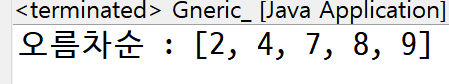
Arrays.sort(int[], Comparator<Integer>): 내림차순 정렬
Arrays.sort(arr, new Comparator<Integer>() {
@Override
public int compare(Integer o1, Integer o2) {
return o2.compareTo(o1);
}
});
System.out.println("내림차순 : " + Arrays.toString(arr));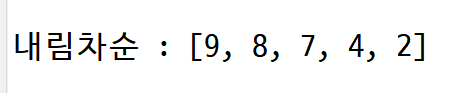
⭐ 람다식으로 간단하게 표현 가능!
Arrays.sort(arr, (o1, o2) -> o2.compareTo(o1));➕ 일반적으로 오름차순 정렬일 때는 o1 - o2, 내림차순 정렬일 때는 o2 - o1 순서로 사용한다.
🙇🏻♀️ 참고 : 자바 [JAVA] - Comparable 과 Comparator의 이해