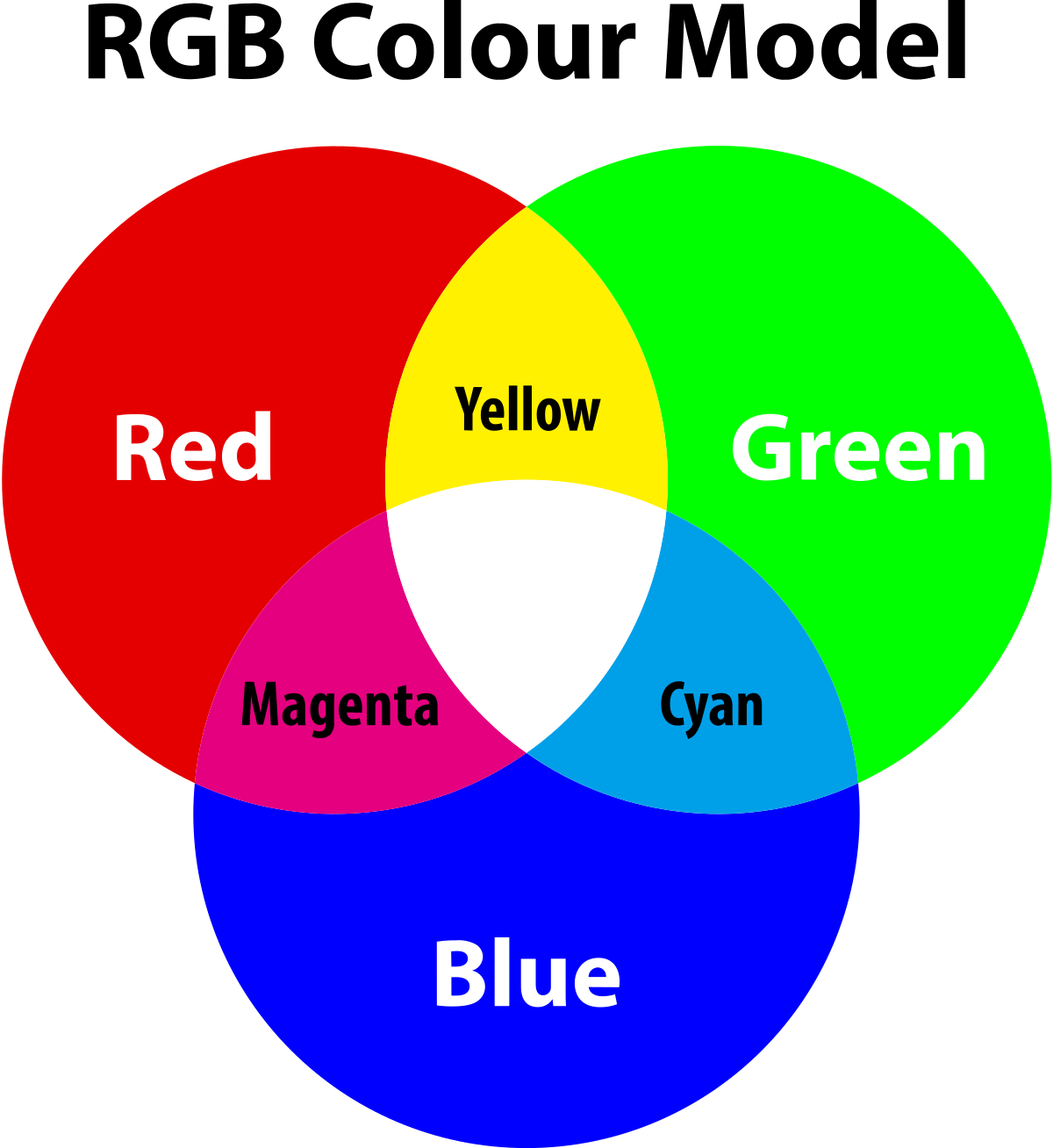interface colorType {
r: number;
g: number;
b: number;
}
const getRandomRGB = () => {
const r = Math.floor(Math.random() * 256);
const g = Math.floor(Math.random() * 256);
const b = Math.floor(Math.random() * 256);
return { r, g, b };
};
const isValidColorCode = (RGB: colorType) => RGBToString(RGB).length >= 7;
const getValidColorCode = (): colorType => {
let RGB = getRandomRGB();
while (!isValidColorCode(RGB)) RGB = getRandomRGB();
return RGB;
};
const numToHex = (num: number) => num.toString(16).toUpperCase();
const RGBToString = ({ r, g, b }: colorType): string =>
`#${numToHex(r)}${numToHex(g)}${numToHex(b)}`;
export const getRandomLabelColor = (): string => {
const randomColor = getValidColorCode();
const backgroundColorCode = RGBToString(randomColor);
return backgroundColorCode;
};
- 랜덤하게 0 ~ 255 사이의 숫자를 3개 구한다.
- 랜덤하게 구한 r, g, b를 16진수 값으로 변경시켜 주고 소문자로 나온 값을 대문자로 변경시켜준다.
- 16진수로 변경된 값을
#000000으로 반환시키고 문자열의 길이가 7이 넘을 때 까지 반복문을 돌린다.
- 유효한 랜덤의 RGB 값을 구하고 한 번 더 16진수로 변화 후 앞에 #을 붙인 후 반환해 준다.