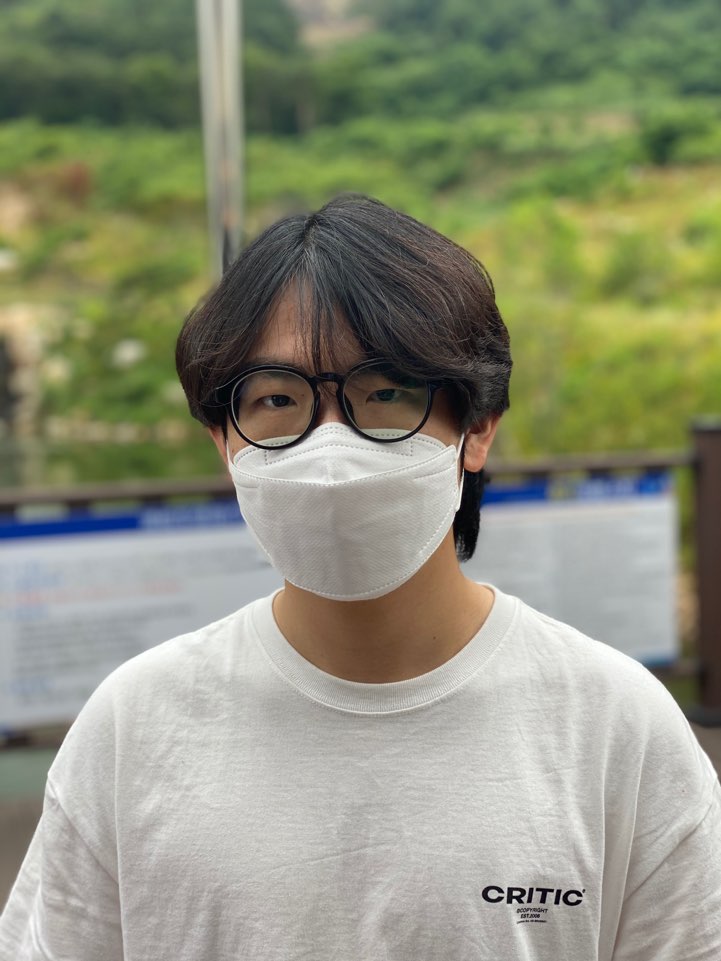마지막으로 화면을 구현해본다.
구현
데이터는 GraphQL에서 담당하니까 컨트롤러는 화면만 전달해주면 된다.
@Controller
public class BoardController {
@GetMapping("/")
public String home(Model model) {
return "index";
}
}thymeleaf를 사용했기 때문에 resources아래에 templates 폴더를 만들었다.
화면은 bootstrap을 사용했다.
제이쿼리는 ajax기능만 사용해서 빼고 다시 만들었다.
화면에서 graphql 쿼리를 날려보자.
const url = location.origin + '/graphql';
const removeId = document.getElementById('inputRemoveId').value;
const removeKey = document.getElementById('inputRemove').value;
const query = `mutation{
removeBoard(
boardId:${removeId},
removeKey:"${removeKey}"
){
boardId
content
author
updatedDate
}
}`;
return fetch(
url,
{
method: 'POST',
headers:{
'Content-Type':'application/json'
},
body: JSON.stringify({ query })
}
);document에 접근해서 값을 받아온 후에 쿼리/뮤테이션을 만들었다.
사실 프론트는 잘 몰라서 javascript로 DOM을 다 만들었다.
function reDraw(boardList){
const parentDiv = document.getElementById("boardList");
parentDiv.innerHTML = '';
if(boardList == null) return;
for(let i = 0; i < boardList.getBoardList.length; i++){
var newDiv = drawContent(boardList.getBoardList[i]);
parentDiv.append(newDiv);
}
}
function drawContent(board){
var newDiv = document.createElement("div");
newDiv.setAttribute("id","content" + board.boardId);
newDiv.setAttribute("class","card m-2");
var card = document.createElement("div");
card.setAttribute("class","card-body jumbotron");
var author = document.createElement("h4");
author.setAttribute("class","card-title");
var authorValue = document.createTextNode(board.author);
author.appendChild(authorValue);
var date = document.createElement("small");
date.setAttribute("class","text-muted");
var dateValue = document.createTextNode(board.updatedDate);
date.appendChild(dateValue);
var removeButton = document.createElement("button");
removeButton.setAttribute("id",board.boardId);
removeButton.setAttribute("class","btn btn-secondary btn-sm");
removeButton.setAttribute("data-bs-toggle","modal");
removeButton.setAttribute("data-bs-target","#removeModal");
removeButton.setAttribute("onclick","setId(this.id)");
var removeText = document.createTextNode("remove");
removeButton.appendChild(removeText);
var content = document.createElement("p");
var contentValue = document.createTextNode(board.content);
content.appendChild(contentValue);
card.append(author);
card.append(date);
card.append(removeButton);
card.append(content);
newDiv.append(card);
return newDiv;
}결과
글 저장, 조회, 삭제 모두 잘 된다.
- 조회
- 삭제
읽어주셔서 감사합니다.
자세한 코드는 github에서 볼 수 있습니다.
구현된 화면은 서버에 올려두었습니다.