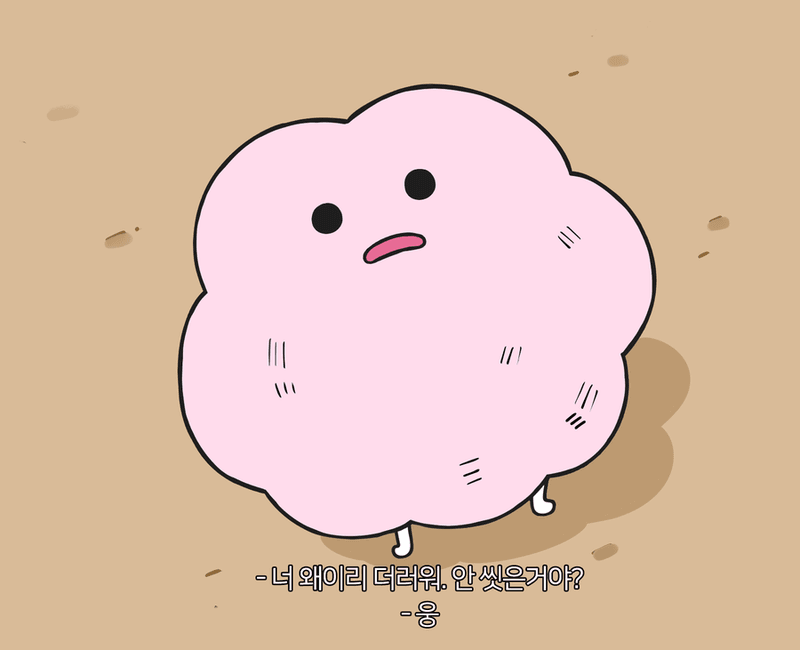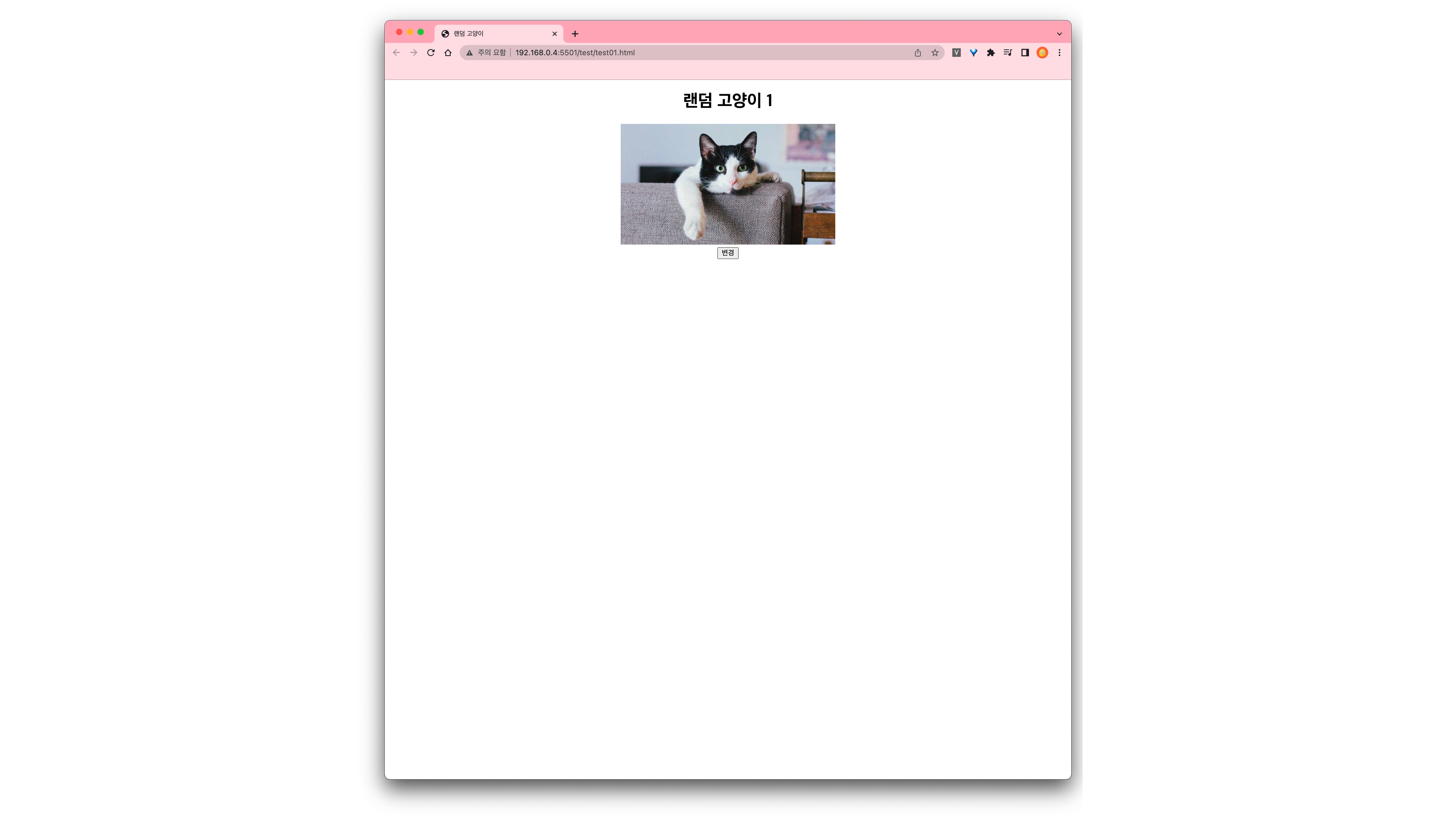
랜덤고양이
어제 만들었던 랜덤고양이의 코드이다.
<!DOCTYPE html>
<html lang="en">
<head>
<title>랜덤 고양이</title>
<style>
body {
text-align: center;
}
</style>
</head>
<body>
<div id="app"></div>
<script src="https://unpkg.com/react@17/umd/react.development.js" crossorigin></script>
<script src="https://unpkg.com/react-dom@17/umd/react-dom.development.js" crossorigin></script>
<script src="https://unpkg.com/babel-standalone@6/babel.min.js"></script>
<script type="text/babel">
const Title = (props) => {
return <h1>{props.children}</h1>;
};
const CatImg = (props) => {
return (
<div>
<img src={props.img} alt='고양이' width='400' />
</div>
);
};
const Button = ({ handleButtonClick }) => {
return (
<button type='submit' onClick={handleButtonClick}>
변경
</button>
);
};
const App = () => {
const [counter, setCounter] = React.useState(1);
const [catImg, setCatImg] = React.useState(
"https://media.npr.org/assets/img/2021/08/11/gettyimages-1279899488_wide-f3860ceb0ef19643c335cb34df3fa1de166e2761-s1100-c50.jpg"
);
function handleButtonClick() {
console.log(counter, "번째 지나감");
setCounter(counter + 1);
console.log("냥");
setCatImg("https://static.independent.co.uk/2021/06/16/08/newFile-4.jpg?width=982&height=726&auto=webp&quality=75");
}
return (
<div>
<Title>랜덤 고양이 {counter}</Title>
<CatImg img={catImg} />
<Button handleButtonClick={handleButtonClick} />
</div>
);
};
const 여기다가그려 = document.querySelector("#app");
ReactDOM.render(<App />, 여기다가그려);
</script>
</body>
</html>
| 실행화면
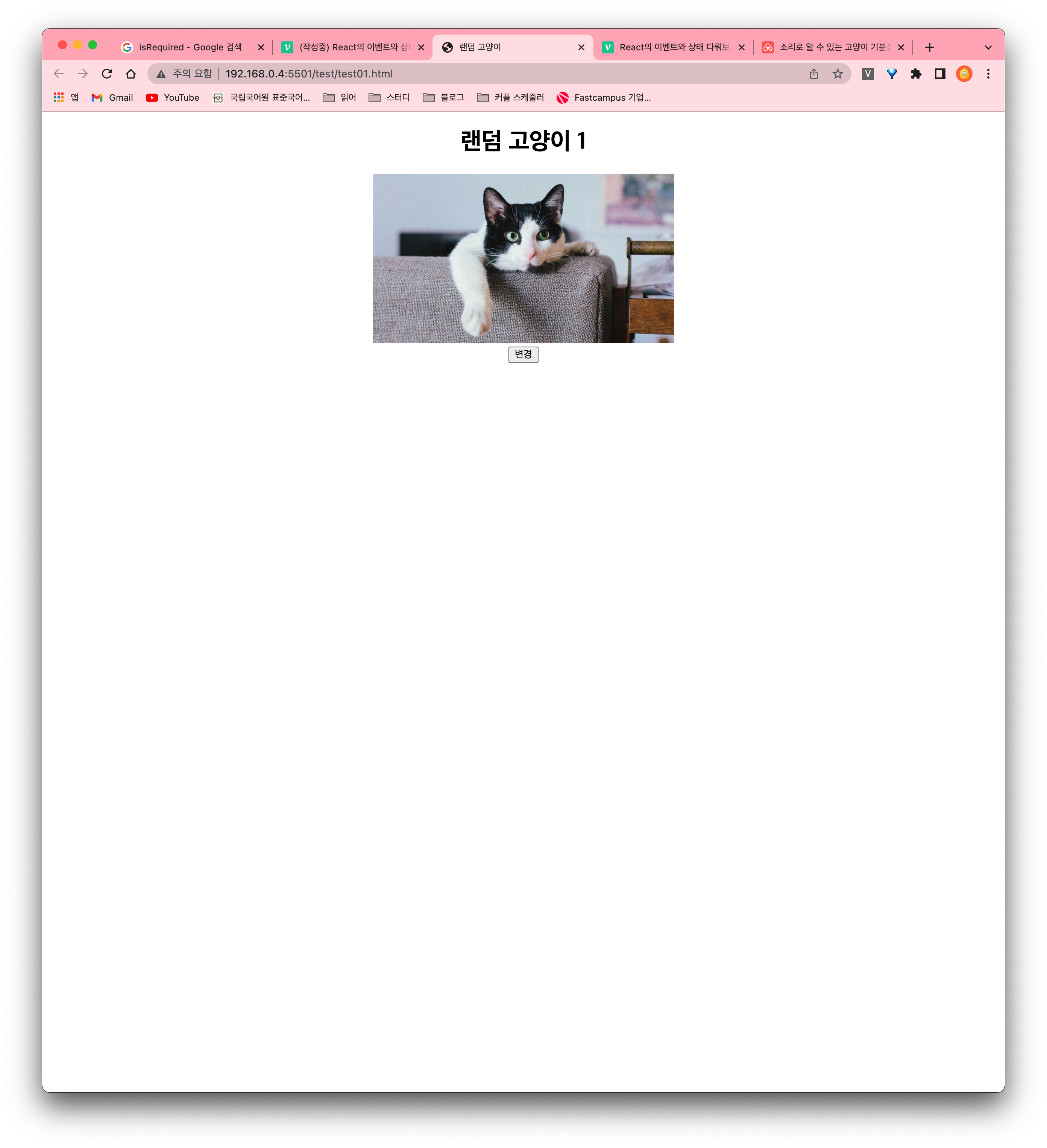
setCatImg("https://static.independent.co.uk/2021/06/16/08/newFile-4.jpg?width=982&height=726&auto=webp&quality=75");
원래는 setCatimg에 직접 url을 지정하여 다른 사진으로 바뀌게 했었다.
사진 배열을 만들면 되겠다 싶었는데, 괜찮은 방법이 생각났다!
const App = () => {
// 사진 url을 변수로 지정
const cat1 =
"https://media.npr.org/assets/img/2021/08/11/gettyimages-1279899488_wide-f3860ceb0ef19643c335cb34df3fa1de166e2761-s1100-c50.jpg";
const cat2 =
"https://static.independent.co.uk/2021/06/16/08/newFile-4.jpg?width=982&height=726&auto=webp&quality=75";
const cat3 =
"https://s3.ap-northeast-2.amazonaws.com/elasticbeanstalk-ap-northeast-2-176213403491/media/magazine_img/magazine_280/5-3-1.jpg";
// 사진 url 변수들을 모은 배열 cats 생성
const cats = [cat1, cat2, cat3];
const [counter, setCounter] = React.useState(1);
const [catImg, setCatImg] = React.useState(
"https://media.npr.org/assets/img/2021/08/11/gettyimages-1279899488_wide-f3860ceb0ef19643c335cb34df3fa1de166e2761-s1100-c50.jpg"
);
function handleButtonClick() {
console.log(counter, "번째 지나감");
setCounter(counter + 1);
console.log("냥");
// 배열 cats 사용
setCatImg(cats[counter]);
}
return (
<div>
<Title>랜덤 고양이 {counter}</Title>
<CatImg img={catImg} />
<Button handleButtonClick={handleButtonClick} />
</div>
) } const 여기다가그려 = document.querySelector("#app") ReactDOM.render(<App />, 여기다가그려);사진의 url을 변수로 만들어서 cats라는 이름을 가진 배열에 담았다.
counter 는 버튼을 누르면 숫자가 올라가는 역할을 맡고 있다. cats 배열도 버튼을 누르면 배열의 요소의 숫자가 올라가야 한다.
이걸 엮어서 !
setCatImg(cats[counter])
이렇게 작성해주었다.
| 실행화면
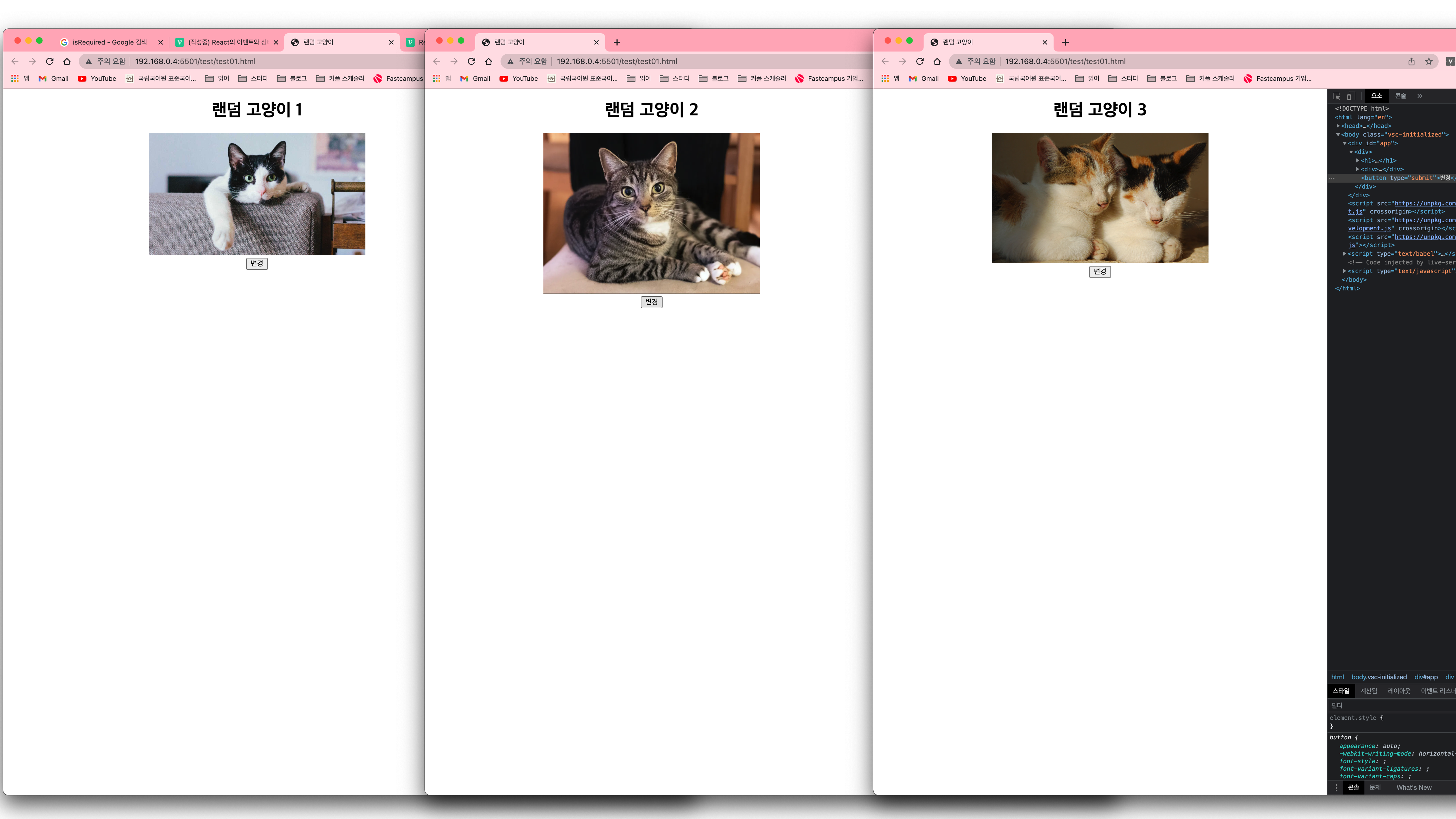
에러없이 고양이 사진이 변경버튼을 누르면 잘 바뀐다.
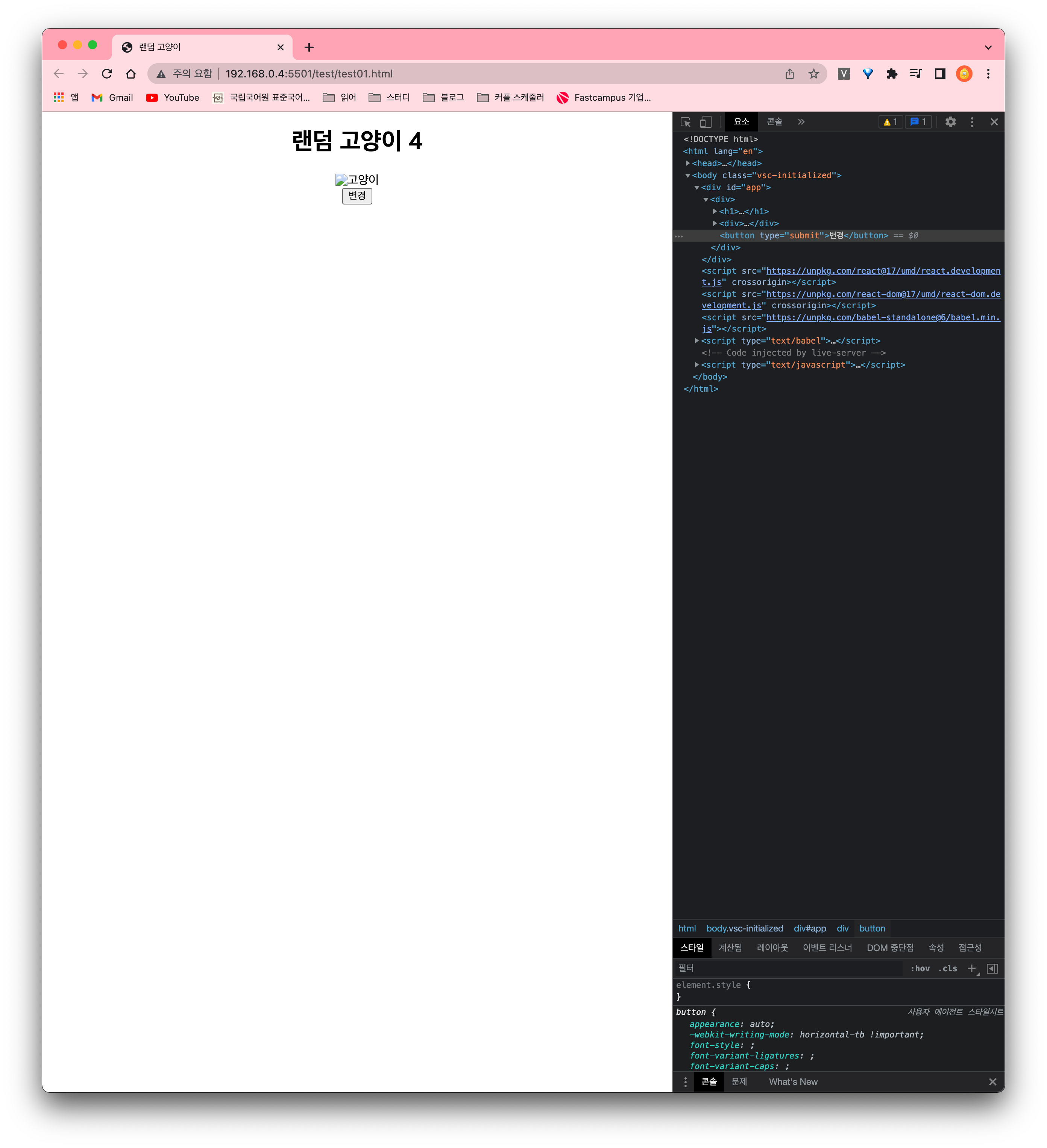
4는 당연히 안 된다. 4에는 고양이 사진이 없기 때문이다..
그래도 고양이 사진 url이 잔뜩 있는 배열에서는 잘 동작할 것이다.
!!! 만약 사진을 더 추가하지 않고 그냥 있는 사진으로만 계속 돌게 하고 싶다면!
setCatImg(cats[counter % cats.length]);
counter 를 cats 배열의 길이로 나누어 주면 된다.
1 % 3 = 1
2 % 3 = 2
3 % 3 = 0
4 % 3 = 1
5 % 3 = 2
6 % 3 = 0
.
.
.
이렇게 배열요소를 꺼내게 되어 있는 사진으로 계속 돌게 된다.