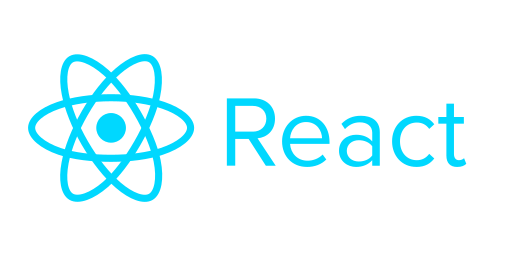
Component란?
- 재사용이 가능한 각각의 독립된 모듈(재사용 가능한 UI코드 조각)
- MVC View를 독립적으로 구성해 재사용할 수 있고, 새로운 컴포넌트도 만들 수 있다.
- 데이터(props)를 입력받아 View 상태(state)에 따라 DOM Node를 호출한다.
- UI를 재사용 가능한 개별적인 여러 조각으로 나누고, 각 조각을 개별적으로 나누어 코딩이 가능하다.
함수(Function) 컴포넌트
- 함수형 컴포넌트는 말 그대로 자바스크립트의 함수(Function)기반 컴포넌트이다. 자바스크립트 함수를 선언하듯이 function으로 컴포넌트를 정의하고, return문에 JSX 코드를 반환한다.
- Vanilla JS와 같은 기본적인 function 구조를 이용해 더 직관적이며 추상적이다.
- 메모리 자원을 덜 사용한다.
function FuncComponent() {
const class = "kdt";
return (
<>
<div> {class == "kdt" ? "kdt반가워요" : "누구..?"}</div>
<div> 반가워!</div>
</>
);
}
export default FuncComponent;화살표 함수로도 표현가능
function FuncComponent = () => {
cons class = "kdt";
return();
}
export default FuncComponent;함수 컴포넌트를 사용하는 이유
- Hooks
과거에는 함수형 컴포넌트가state, 라이프사이클을 지원하지 않았기 때문에 클래스형 컴포넌트를 많이 사용했지만, React v16이후부터Hooks를 통한 state 및 LifeCycle 관리가 가능해져 리액트에서 공식적으로 함수형 컴포넌트 사용을 권장한다. Hook의 useState를 사용해 state를 관리할 수 있고, useEffect를 사용해 LifeCycle을 관리할 수 있다.
- 직관적인 코드
자바스크립트의 함수(function) 선언, 화살표 함수를 그대로 사용해 컴포넌트를 사용 가능하기 때문에 개발자에게 직관적이다.
- 메모리 자원효율
클래스형 컴포넌트에 비해 함수형 컴포넌트가 비교적 메모리 자원을 적게 사용한다.
클래스(Class) 컴포넌트
- 자바스크립트의 "클래스" 기반 컴포넌트로, class로 정의하고 render()함수에서 JSX코드를 반환한다.
- state와 라이프 사이클 기능 이용가능
- Render 함수 필수
클래스 컴포넌트 특징
- class 키워드로 클래스 컴포넌트 생성
- React.Component 상속
React의 ComponentClass를 상속받아 Component 상속이 필요- render()메서드 필수로 사용
클래스 컴포넌트 안에 render() 메서드가 꼭 필요하고 메서드 안에 JSX를 리턴한다.- this 키워드 사용하기
state, props, refs, 컴포넌트 메서드, 생명주기 메서드를 사용할 때 this로 프로퍼티를 참조하여 사용한다.
import { Component } from "react";
class ClassComponent extends Component {
render() {
const class = 'kdt';
return (
<>
<div>{ class == "kdt" ? "kdt 반가워요" : "누구..?" }</div>
<div>반가워!</div>
</>
)
}
}
export default ClassComponent;Props
- Props(property)란 상위 컴포넌트가 하위 컴포넌트에 값을 전달할 때 사용하는 속성
- 상위 컴포넌트가 하위 컴포넌트에 값을 전달하기 때문에 단방향 데이터 흐름을 가짐
- 부모 컴포넌트는 수정 가능하지만, 자식 컴포넌트는 읽기만 가능
함수형 컴포넌트 props
- 부모 컴포넌트에서 전달한 props는 함수형 컴포넌트에서 함수의 파라미터로 전달 받으며, JSX 내부에서
{}기호로 감싸서 사용한다.
//부모 컴포넌트
<FuncComponent name="홍길동"></FuncComponent>
//자식 컴포넌트
const FuncComponent = (props) => {
return (
<>
<div> 내 이름은 {props.name} </div>
</>
);
}
//결과
//내 이름은 홍길동defaultProps
- 부모 컴포넌트에서 props가 전달되지 않았을 때 기본값으로 보여줄 props를 설정하는 것
//부모 컴포넌트
<FuncComponent></FuncComponent>
//자식 컴포넌트
const FuncComponent = (props) => {
return (
<>
<div> 내 이름은 {props.name}</div>
</>
);
}
FuncComponent.defaultProps = {
name : '고길동'
}
//결과
//내 이름은 고길동props.children
- 부모 컴포넌트에서 자식 컴포넌트를 호출할 때 태그 사이에 작성한 문자열
//부모 컴포넌트
<FuncComponent name="철수">난 자식이다</FuncComponent>
//자식 컴포넌트
const FuncComponent = (props) => {
return (
<>
<div> 내 이름은 {props.name} </div>
<div> {props.children} </div>
</>
);
}
//결과
//내 이름은 철수
//난 자식이다propTypes
- 컴포넌트의 필수 props를 지정하거나 props의 타입을 지정할 때 사용
- JavaScript의 "유연한 특성"을 해결하기 위해 권장되는 기능
- 정해진 타입이 아닌 다른 타입으로 정보가 전달될 시, 제대로 동작은 하지만 conole에 오류가 나온다.
import PropTypes from "prop-types";
FuncComponent.propTypes = {
name : PropTypes.string //string 타입으로 지정해줌
}
Event Handling
HTML Event
<button onclick="activeEvent();">버튼</button>React Event
<button OnClick={activeEvent}>버튼</button>주의점
- React의 이벤트는 소문자가 아닌 카멜 케이스(camelCase)이용
- JSX를 사용해 이벤트 핸들러 전달
- 기본 DOM 요소에만 이벤트 설정 가능
직접만든 컴포넌트에 이벤트 자체 설정 불가능(대신, props를 이용해 설정할 수 있음)
ex)
<MyButton onClick={activeEvent}/> //버튼 이벤트 발생x함수에 인자 보내기
- 화살표 함수 이용하기
<button onClick={()=> onClickEvent("인자1")}>클릭 이벤트</button>
<button onClick={(e)=> onClickEvent2("인자1")}>클릭 이벤트</button>클래스 컴포넌트에서의 이벤트
- 클래스형 컴포넌트에서는 this를 사용해야 함수를 찾아갈 수 있다.
(state, props와 동일)
<button onClick={this.printConsole}>printConsole2</button>
<button onClick={this.handleButton}>handleButton</button>함수에서 this 사용하기
- bind 사용하기
constructor(props) {
super(props);
this.eventExample = this.eventExample.bind(this);
}
eventExample(){
console.log(this)
}- 화살표 함수 이용하기
eventExample2 = () => {
console.log(this)
}출처
https://life-with-coding.tistory.com/508
https://life-with-coding.tistory.com/509
