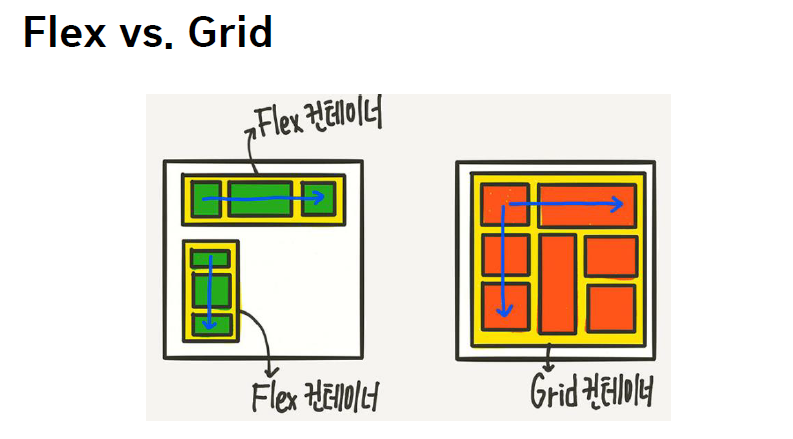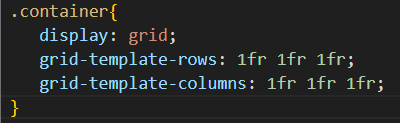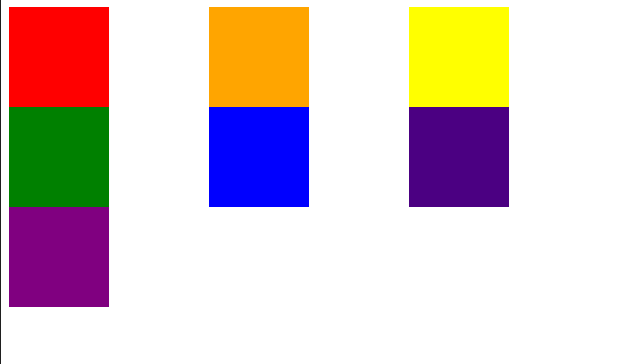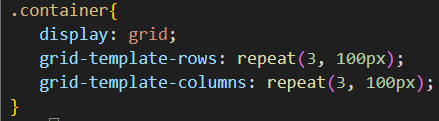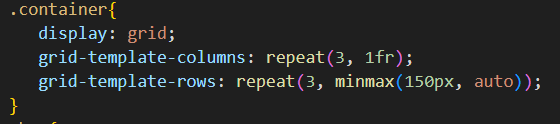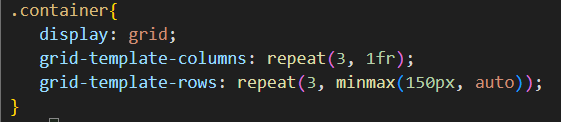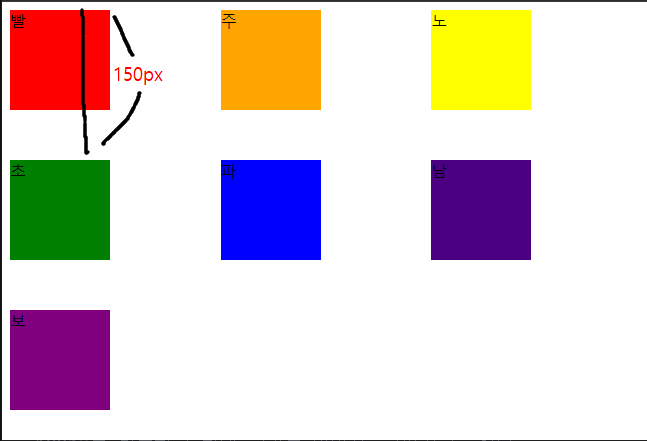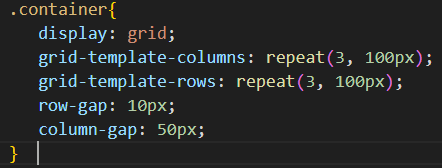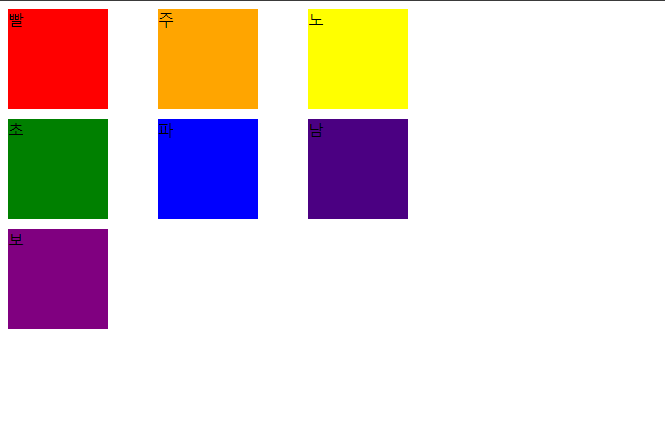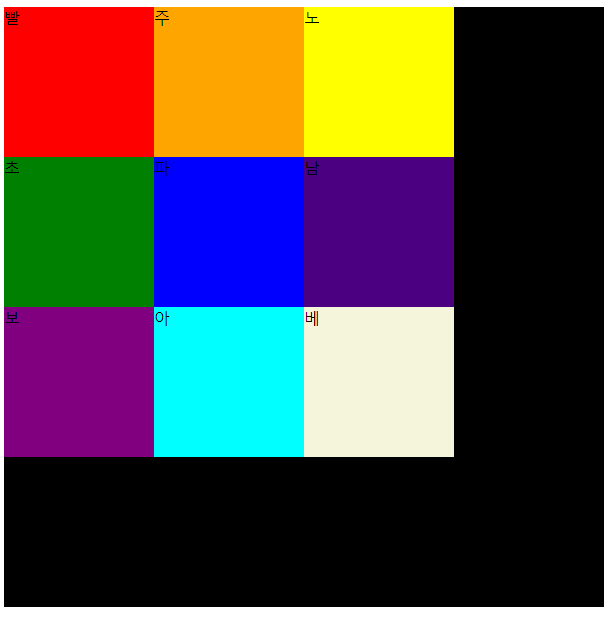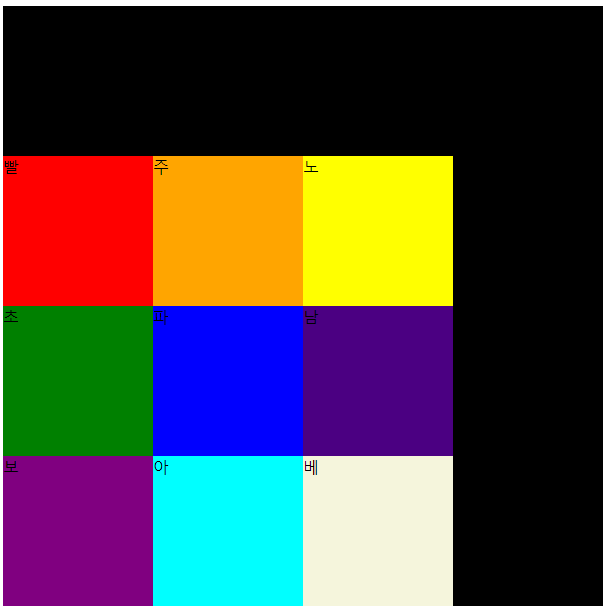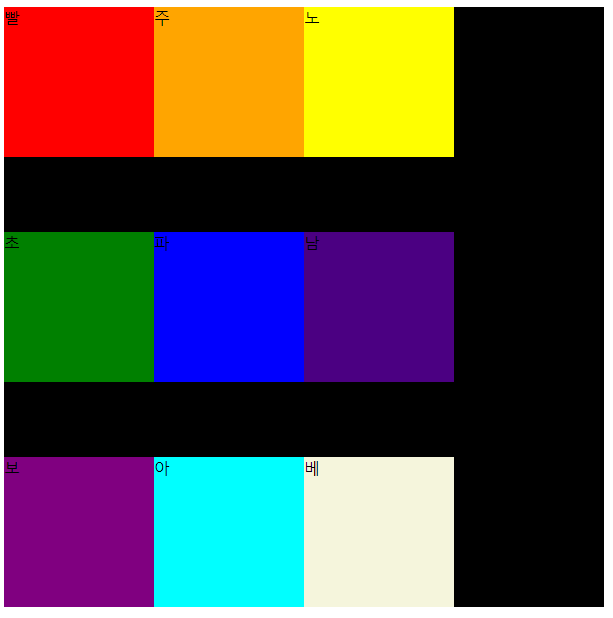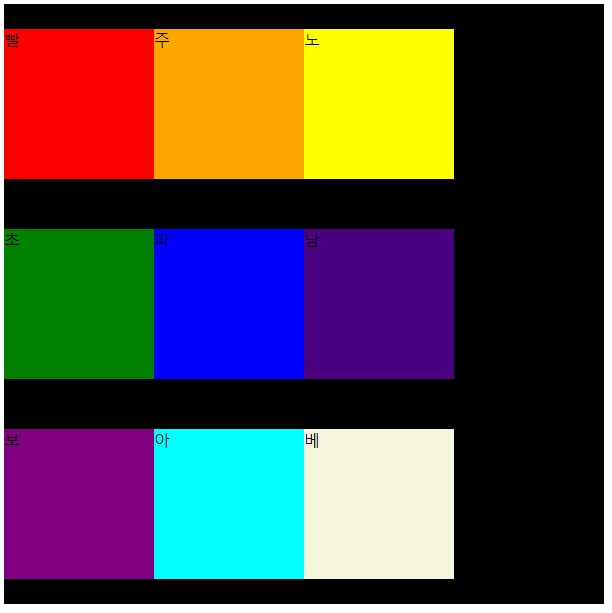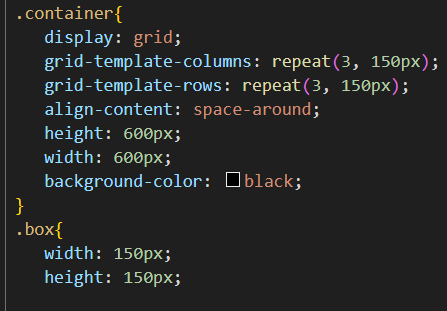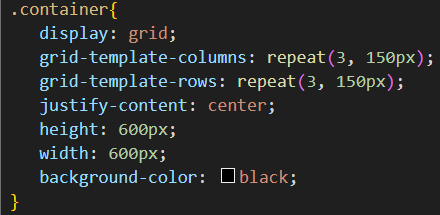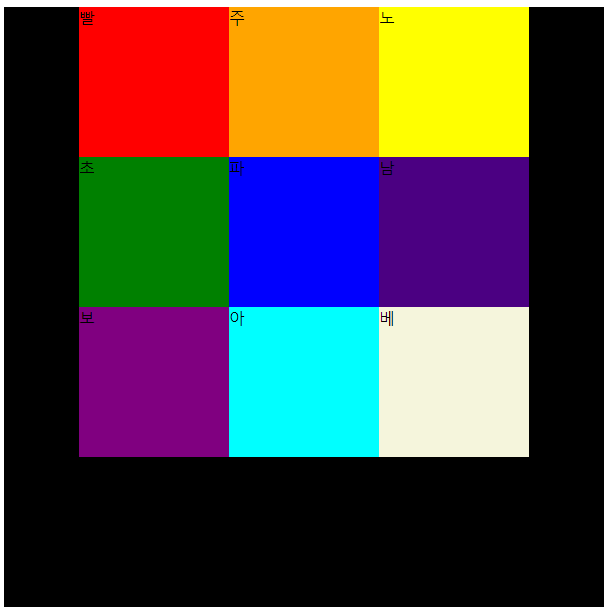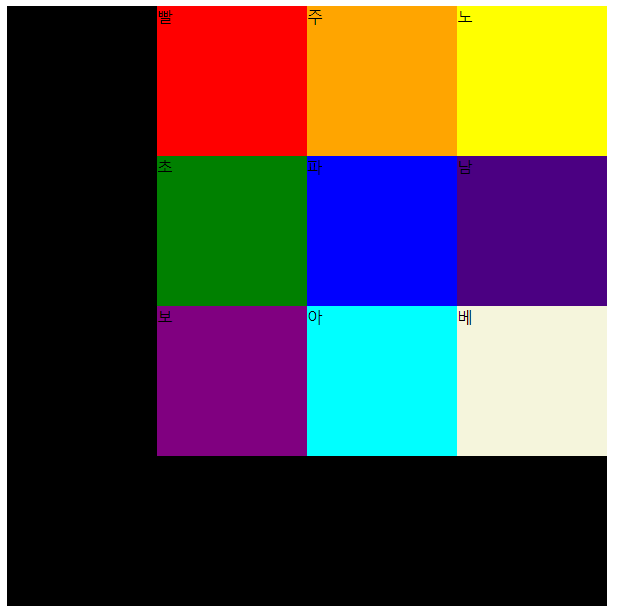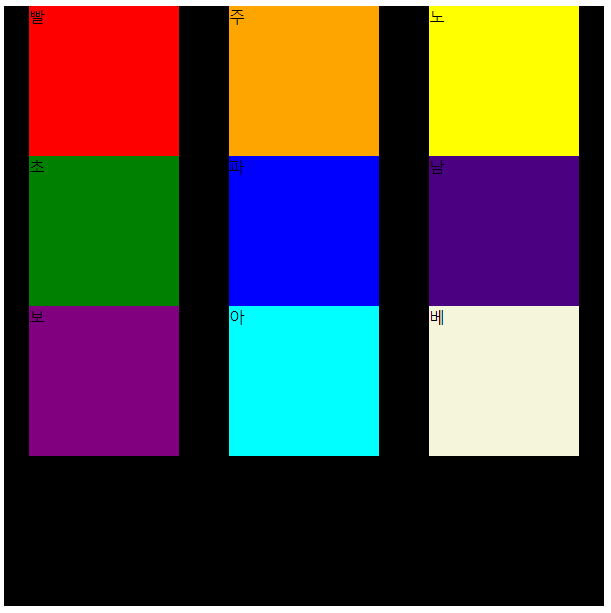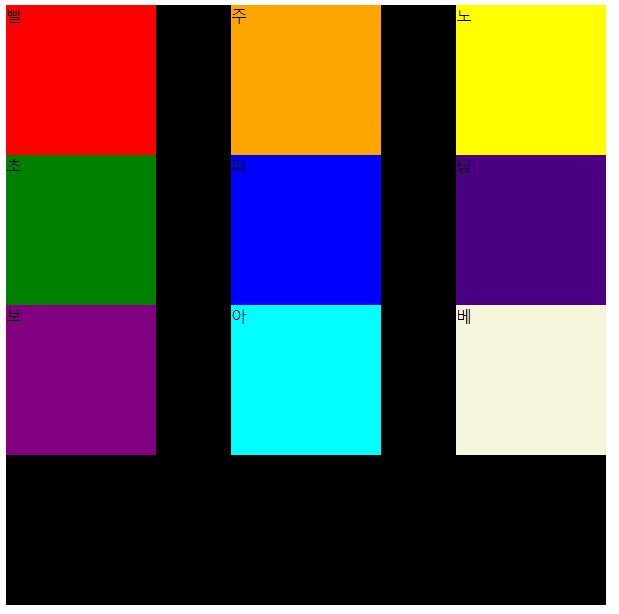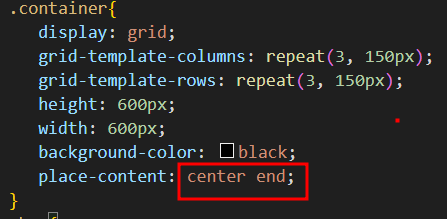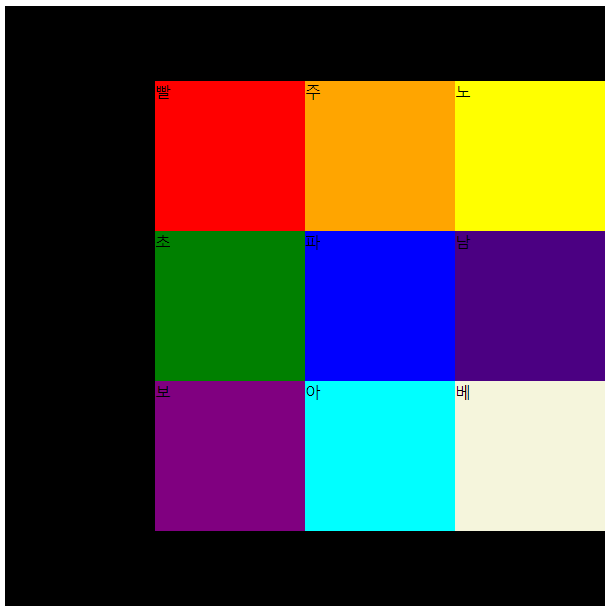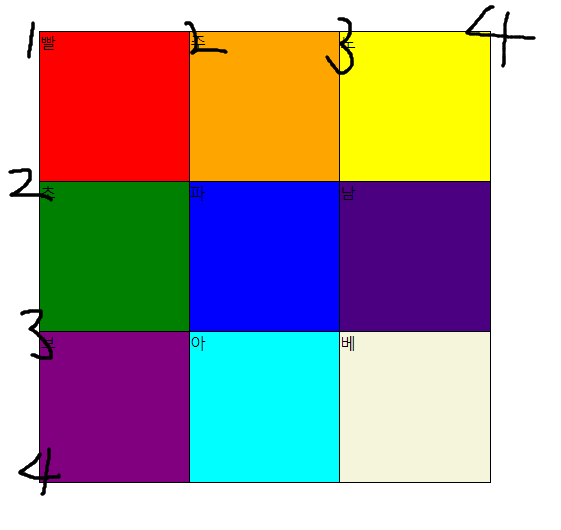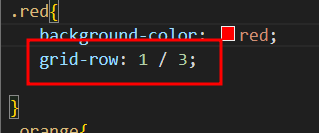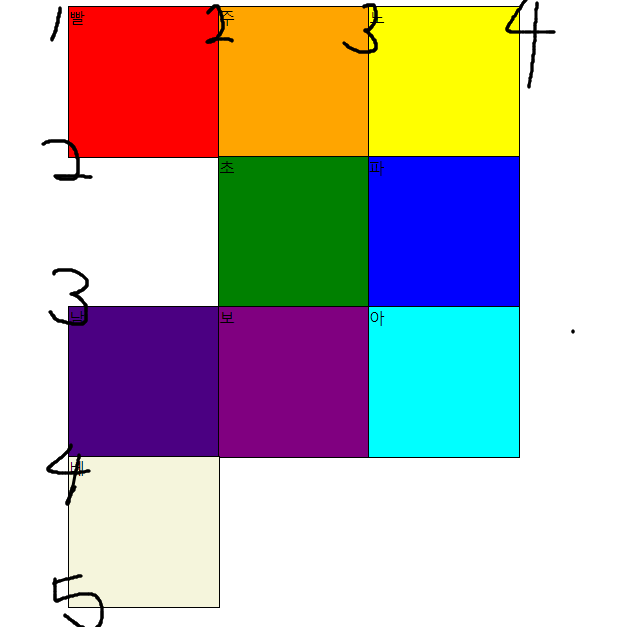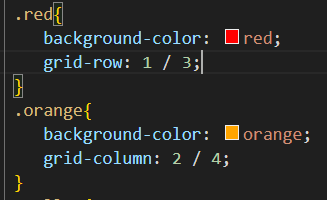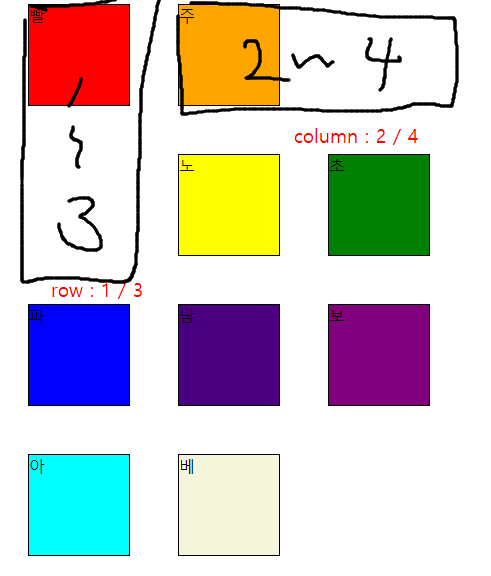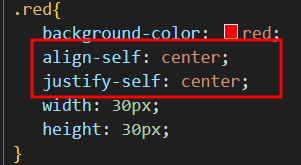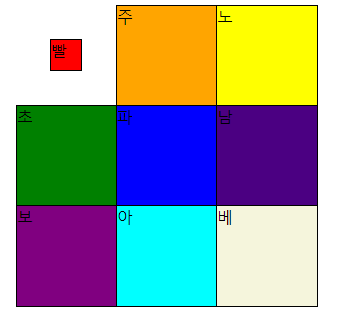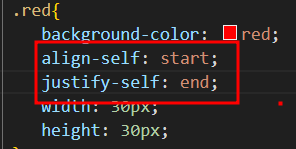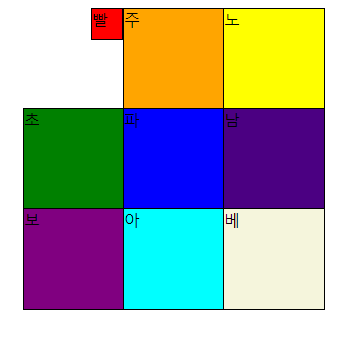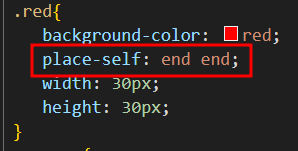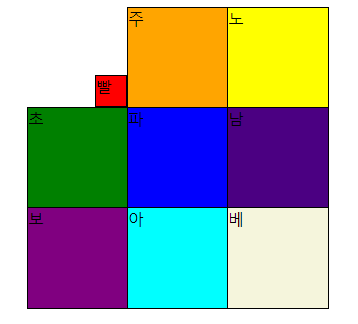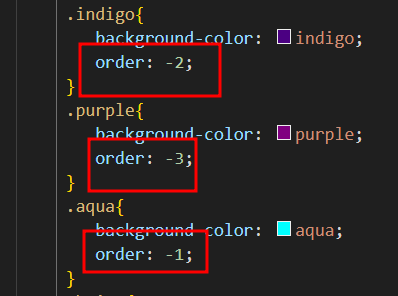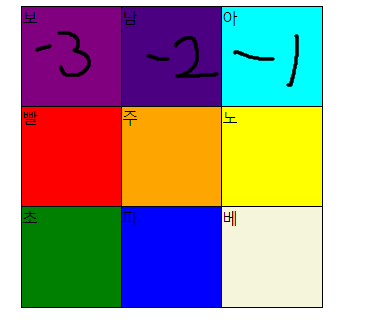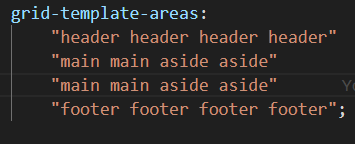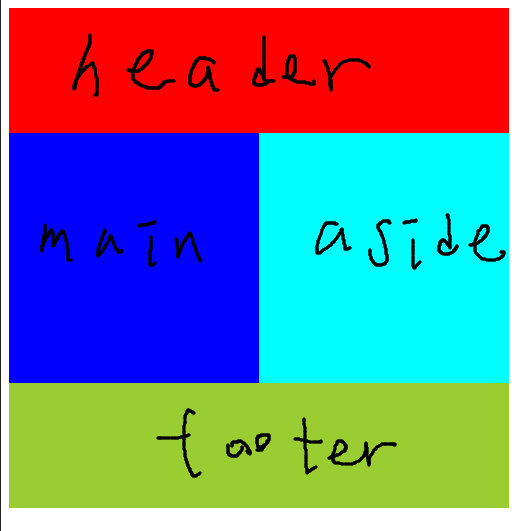그리드(Grid)
- 페이지의 레이아웃을 만들 때 사용
- IE 지원 안됨(IE11은 부분 지원)
Flex가 한 방향에 대해서 정렬을 했다면 Grid는 여러 방향에 대해서도 정렬을 한다.CSS3 부터 등장
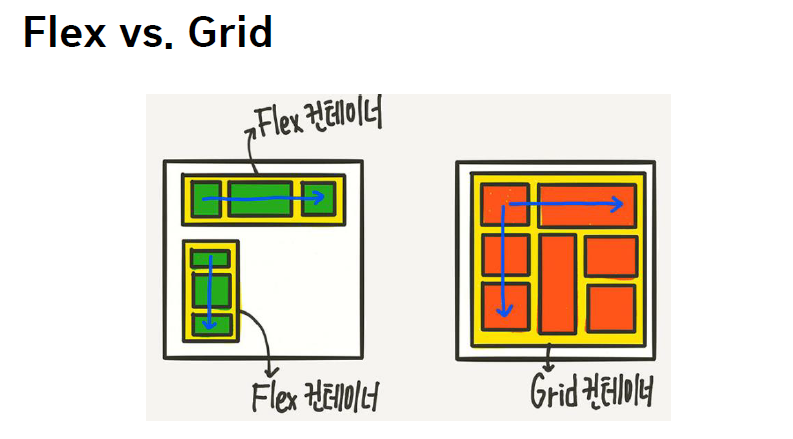
display: grid;
Flex와 마찬가지로 container속성과 item속성이 각각 존재한다.display: grid >> container에 해당하는 요소에 속성을 적용시켜주면 된다.
Container 속성의 종류
| 속성 | 뜻 |
|---|
grid-template-rows | 명시적 행(Track)의 크기를 정의 |
grid-template-column | 명시적 열(Track)의 크기를 정의 |
grid-template-areas | 영역(Area) 이름을 참조해 템플릿 생성 |
grid-template | grod-template-xxx의 단축속성 |
row-gap(grid-row-gap | 행과 행 사이의 간격(Line)을 정의 |
column-gap(grip-column-gap) | 열과 열 사이의 간격(Line)을 정의 |
gap(grid-gap) | xxx-gap의 단축속성 |
grid-auto-rows | 암시적 행(Track)의 크기를 정의 |
grid-auto-columns | 암시적 열(Track)의 크기를 정의 |
grid-auto-flow | 자동 배치 알고리즘 방식을 정의 |
grid | grid-template-xxx과 grid-auto-xxx의 단축속성 |
align-content | 그리드 콘텐츠(Grid Contents)를 수직(열 축) 정렬 |
justify-content | 그리드 콘텐츠를 수평(행 축) 정렬 |
place-content | align-content와 justify-content의 단축 속성 |
align-items | 그리드 아이템(items)들을 수직(열 축) 정렬 |
justify-items | 그리드 아이템들을 수평(행 축) 정렬 |
place-items | align-items와 justify-items의 단축 속성 |
.container{
display:grid;
}
.box{
width: 100px;
height: 100px;
}
.red{
background-color: red;
}
.orange{
background-color: orange;
}
.yellow{
background-color: yellow;
}
.green{
background-color: green;
}
.blue{
background-color: blue;
}
.indigo{
background-color: indigo;
}
.purple{
background-color: purple;
}
<div class="container">
<div class="red box"></div>
<div class="orange box"></div>
<div class="yellow box"></div>
<div class="green box"></div>
<div class="blue box"></div>
<div class="indigo box"></div>
<div class="purple box"></div>
</div>

grid-template-columns/rows
- 각각 아이템 행과 열의 크기를 설정
- 하나의 단위가 아닌 여러 단위를 섞어서 사용 가능
- 새로운 단위
fr(fraction, 공간 비율)
repeat() 함수와 같이 사용가능
repeat(횟수, 크기)
grid-template-rows: repeat(5, 100px)
: grid-template-rows 100px을 5번 반복하겠습니다.
= grid-template-rows: 100px 100px 100px 100px 100px 와 같다.
minmax(최소 크기, 최대 크기)
- 브라우저 크기가 변하면 최소 크기와 최대 크기를 확보할 수 있도록 하는 함수
- 크기에는
px, % 등 다양한 단위를 쓸 수 있다.
- 크기 대신
auto라는 키워드를 사용가능
minmax(100px, auto) : 브라우저 크기가 줄어들어도 100px는 확보하고 최대 크기는 알아서 늘어나도록 한다.
row-gap/column-gap/gap
row-gap : 행간 간격column-gap : 열간 간격gap : 행과 열 간격 모두 설정 가능
align-content
- items의 세로 정렬
- 속성값
stretch : default값centerendstartspace-betweenspace-aroundspace-evenly
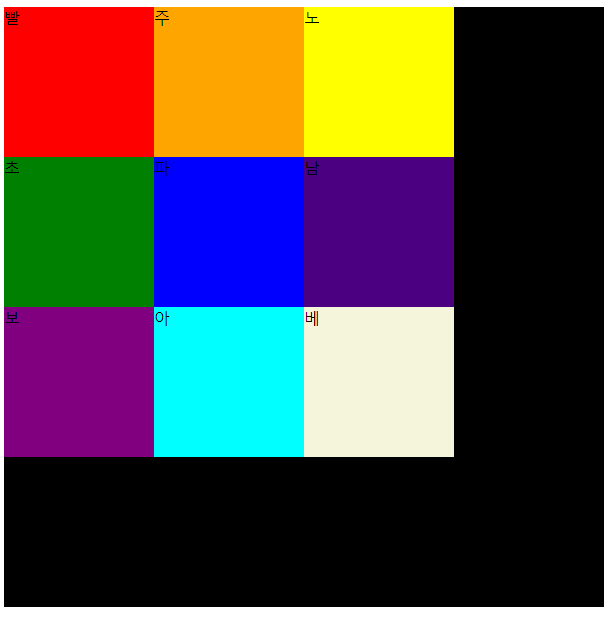 | 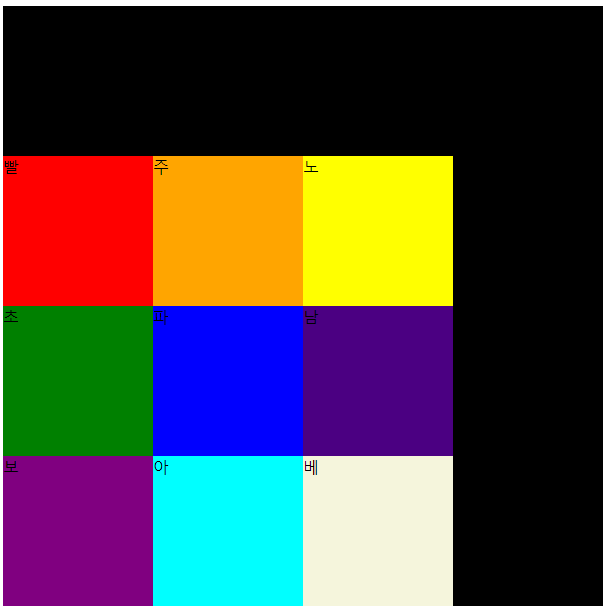 | 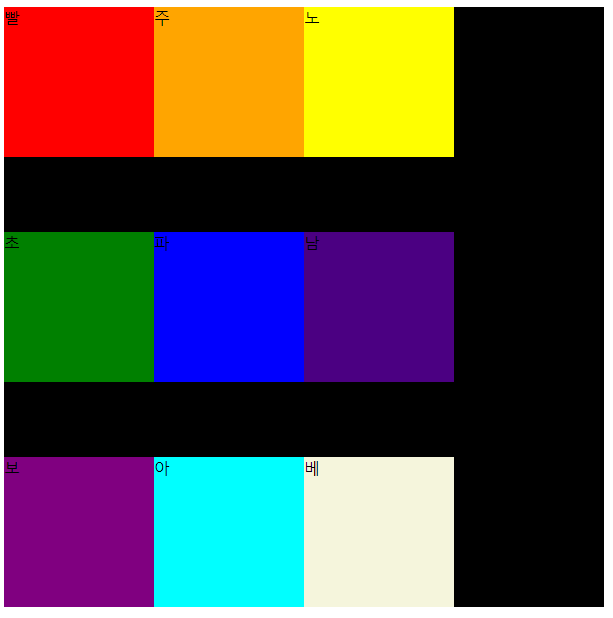 | 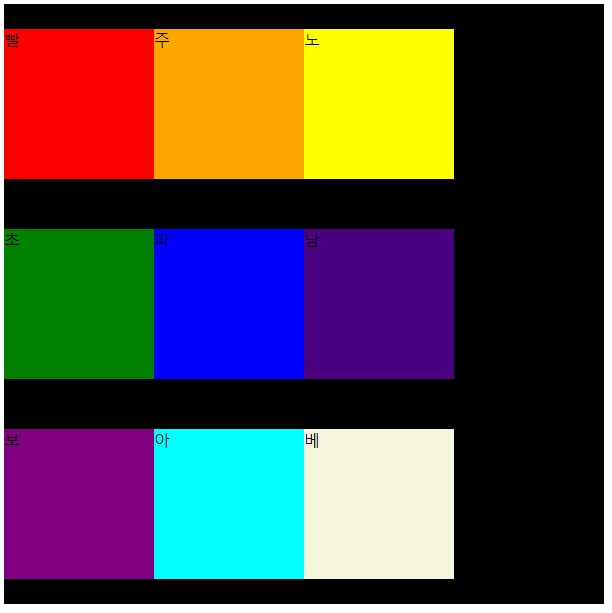 | 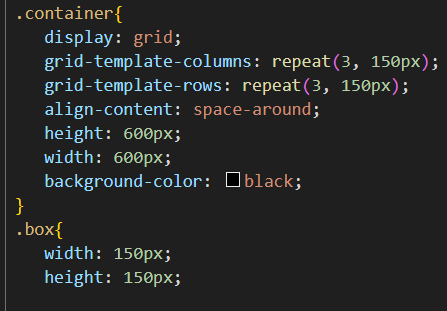 |
|---|
| start | end | space-between | space-around | code |
justify-content
items의 가로 정렬- 속성값
stretch : default값centerendstartspace-betweenspace-aroundspace-evenly
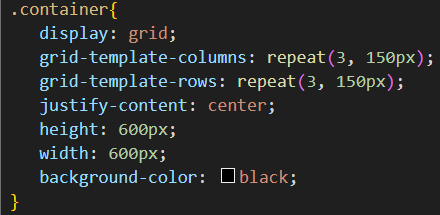 | 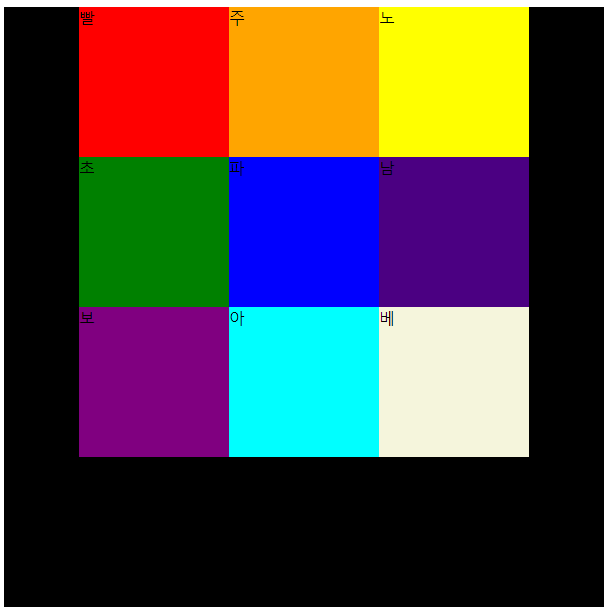 | 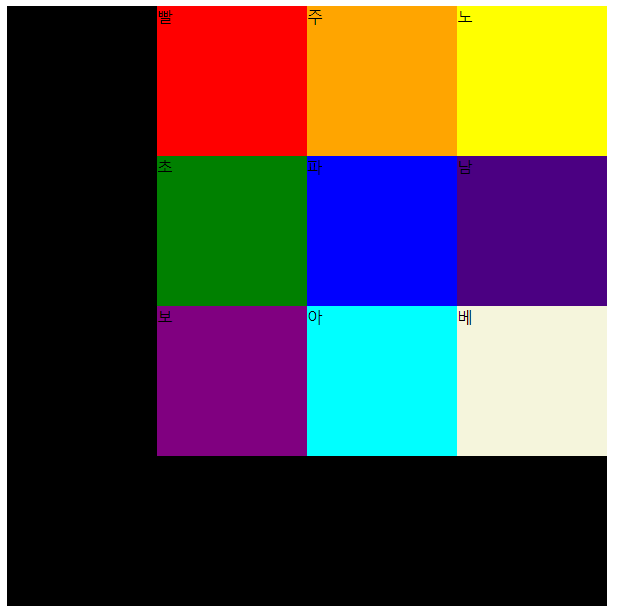 | 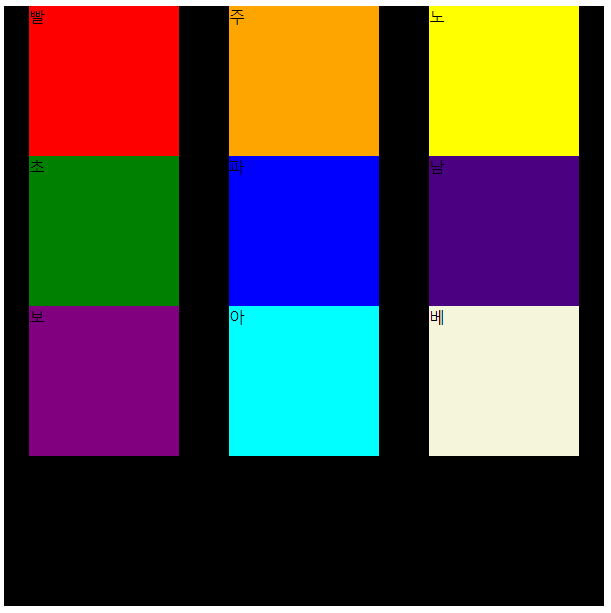 | 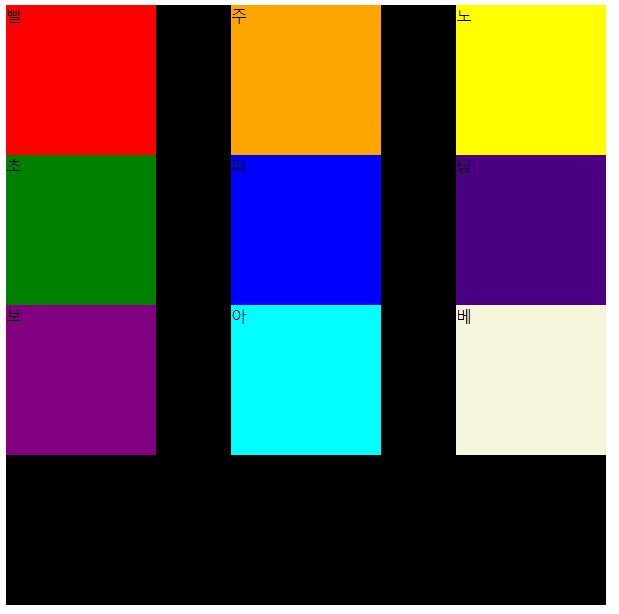 |
|---|
| code | center | end | space-around | space-between |
place-content
align-content와 justify-content의 단축속성align-content와 justify-content의 단축속성- 만약 같은 속성값을 적용하고 싶다면 하나의 속성만 쓰면 두 속성에 모두 적용된다.(align -> justify 순서)
item 속성
grid-row-start / grid-row-end
- 단축 속성
grid-row : 시작 / 끝;
- 시작점과 끝점은 그리드 라인을 의미, 시작라인부터 끝 라인까지 크기 할당됨
grid-column-start / grid-column-end
자리 없는애들은 자연스럽게 밀림
align-self, justify-self
item 한 개에 대한 정렬 속성- 아이템의 전체 크기(그리드 셀)을 기준으로 아이템을 각각 세로, 가로 축에 대해 정렬
place-self
align-self와 justify-self의 단축속성
order
order : 0(default)
- 처음에는 모두
order 0의 값을 가지고 있기 때문에 특정 item에 0 이외의 다른 값을 주면 재배치 된다.
- 작은 수 일수록 먼저 배치
- 음수도 가능
- 시각적인 순서는 변경되지만 실제 HTML 구조를 바꾸는 것은 아님(웹 접근성 측면에서 생각해봐야 할 문제)
z-index
- 요소가 겹쳤을 때 앞으로 나오도록 설정
- 일반적으로 쓰이는
position의 z-index 속성과 같음
- 일반적으로
static 요소에는 z-iondex를 적용시킬 수 없지만, grid item에서는 position 속성이 없어도 z-index가 적용됨
컨테이너 속성 grid-template-areas, grid-areas
<div class="container">
<div class="header"></div>
<div class="main"></div>
<div class="aside"></div>
<div class="footer"></div>
</div>
<style>
.container {
display: grid;
width: 500px;
height: 500px;
grid-template-columns: repeat(4, 1fr);
grid-template-rows: repeat(4, 1fr);
grid-template-areas:
"header header header header"
"main main aside aside"
"main main aside aside"
"footer footer footer footer";
}
.header {
background-color: red;
grid-area: header;
}
.main {
background-color: blue;
grid-area: main;
}
.aside {
background-color: aqua;
grid-area: aside;
}
.footer {
background-color: yellowgreen;
grid-area: footer;
}
</style>
item 속성의 종류
| 속성 | 뜻 |
|---|
grid-row-start | 그리드 아이템(item)행 시작 위치 지정 |
grid-row-end | 그리드 아이템의 행 끝 위치 지정 |
grid-row | grid-row-xxx의 단축 속성(행 시작/ 끝 위치) |
grid-column-start | 그리드 아이템의 열 시작 위치 지정 |
grid-column-end | 그리드 아이템의 열 끝 위치 지정 |
grid-column | grid-column-xxx 의 단축 속성(열 시작 / 끝 위치) |
grid-area | 영역(Area)이름을 설정하거나, grid-row와 grid-column의 단축속성 지정 |
align-self | 단일 그리드 아이템을 수직(열 축) 정렬 |
justify-self | 단일 그리드 아이템을 수평(행 축) 정렬 |
place-self | align-self와 justify-self의 단축속성 |
order | 그리드 아이템의 배치 순서를 지정 |
z-index | 그리드 아이템의 쌓이는 순서를 지정 |