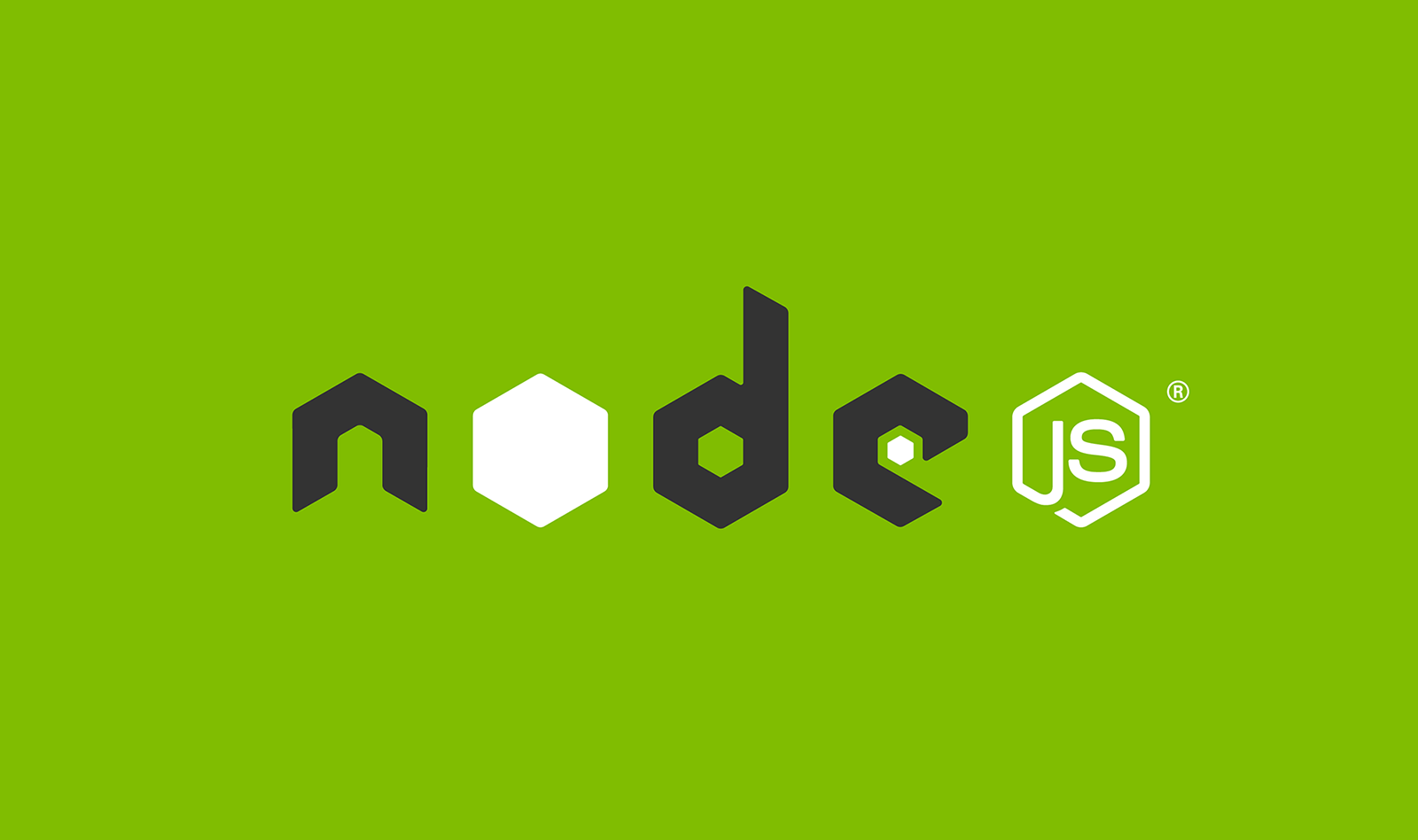
form 전송
body-parser
- 데이터를 쉽게 처리할 수 있도록 도와주는 라이브러리
- Post로 정보를 전송할 때 요청의 body(req.body)로 받을 수 있게 도와 줌
1. app.use(express.urlencoded({extended:true}));
2. app.use(express.json());
- url 인코딩방식
- json 방식
form
- 입력된 데이터를 한 번에 서버로 전송하기 위해 사용
- 즉, 클라이언트가 서버에게 정보를 전달할 때 사용
- 속성 :
action,name,target,method - 폼 요소 :
<input>,<select>,<textarea>,<button>등등
form 속성
action: 폼을 전송할 서버 주소 지정name: 폼을 식벽하기 위한 이름method: 폼을 서버에 전송할 http 메소드 지정target:action속성값에 지정한 스크립트 파일을 현재 창이 아닌 다른 위치에서 열 수 있도록 함
method
GET
- 클라이언트에서 서버로 어떠한 리소스부터 정보 요청을 위해 사용되는 메서드
- 특징
- 캐시가능
- 브라우저 히스토리에 남음
- 북마크됨
- 길이 제한 있음
- 중요 정보를 다루면 안됨(보안 때문에)
- 데이터를 요청할 때만 사용됨
POST
- 클라이언트에서 서버로 리소스를 생성하거나 업데이트하기 위해 데이터를 보낼 때 사용되는 메서드
- 특징
- 캐시되지 않는다.
- 브라우저 히스토리에 남지 않는다.
- 북마크되지 않는다.
- 데이터 길이 제한이 없다.(큰 데이터 보낼 때 사용함)
- 데이터가 외부적으로 드러나지는 않는다.(보안이 필요한 부분에 사용됨)
GET & POST 차이점
- 사용목적
get: 서버 리소스에서 데이터를 요청할 때post: 서버의 리소스를 새로 생성하거나 업데이트 할 때
- body 유무
- get : URL 파라미터에 요청하는 데이터를 담아 보냄 (body 없음)
- post : body에 데이터를 담아 보냄 (body있음)
폼 요소
input
- 사용자가 다양하게 폼 태그를 입력할 수 있게 하는 것
- 입력창
- 가장 기본적인 form 요소
input 속성
type: 인풋 타입name: 이름 지정.backend에서name으로key가 설정된다.readonly: 읽기 전용(수정 불가)autofocus: 자동 focusplaceholder: 짧은 도움말
input type 속성 값 종류
text:radio:checkbox:
select
- 선택창
- 서버가 지정한 특정 값만을 선택할 수 있는 요소
- input이 주관식이라면 select는 객관식
아메리카노 카페라떼 아이스티 프라푸치노 <- 눌러보세요
label
- 폼 양식에 이름을 붙일 수 있다.
for속성 :for속성에 연결할 요소의id를 적어label을 클릭해도 해당 요소로 가게 만들 수 있다.
fieldset, legend
fieldset: 폼 태그 안에 있는 요소들을 그룹화할 때 사용한다.legend:fieldset안에 들어가는 태그로, 목적에 맞게 이름을 지정할 수 있다. legend자리 이름:
나이:
form 정보 받기
GET요청
제출app.get('/getForm', function(req, res){
console.log(req.query);
res.send('get 요청 성공!');
});
// 콘솔창
{id: 'apple', pw: '1234'}제출 클릭
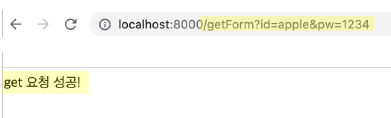
POST요청
제출app.post('/postForm', function(req, res){
console.log(req.body);
req.send('post 요청 성공!');
});
// 콘솔창
{id: 'banana', pw: '4321'}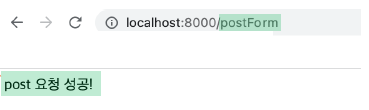
결과 페이지에 데이터 추가
GET 요청(query로 받음!!)
app.get('/getForm', function(req, res){
console.log(req.query);
// res.send('get 요청 성공!');
res.render('result', {
title: 'GET 요청 폼 결과 확인하기',
userInfo: req.query,
});
});POST 요청 (body로 받음!!)
app.post('/postForm', function(req, res){
console.log(req.body);
// res.send('post 요청 성공!');
res.render('result', {
title: 'POST 요청 폼 결과 확인하기',
userInfo: req.body,
});
});result.ejs
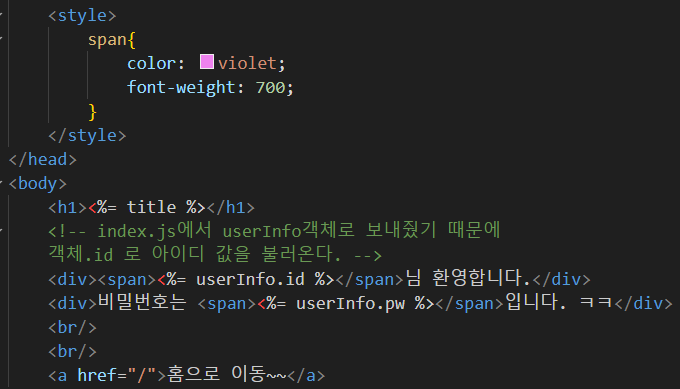
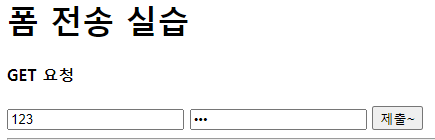 | 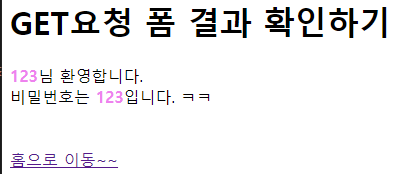 |
|---|
유효성 검사(form validation)
-
form 요소들에 정보가 올바르게 입력되었는지 검사하는 것
- 비밀번호 : 8자리 이상, 특수문자 및 대문자 1개 이상 포함
- 이메일 : @ 기호 반드시 포함
-
required : 필수 값
-
minlength/maxlength: 최소/최대 문자수 -
min/max: 최소/최대 값 -
type: 입력받는 정보 타입 -
pattern: 정규식으로 검사
pattern 속성에서 정규식 사용
/: 정규식을 사용한다는 의미(정규표현식을//으로 감싼다.)^: 시작$: 끝[]: 범위- ex)
[a-z]: a부터 z까지 중 문자 하나 - ex)
[가-힣]: 한글의 모든 음절 범위를 표현
- ex)
{}: 개수- ex)
{2, 4}: 2개 부터 4개까지
- ex)
(): 그룹 검색 및 분류.: 임의의 글자 하나+: 1개 이상의 글자*: 0개 이상의 모든 문자?: 0~1번 반복되는 문자열
<form action="/postForm" name="login" method="post">
<input
type="text"
name="id"
placeholder="ID"
pattern="^([a-zA-Z0-9가-힣]){4,}$"
title="대소문자, 한글, 숫자, 4글자 이상"
required
/>
<input
type="password"
name="pw"
placeholder="PW"
pattern="^([a-z0-9]){8,12}$"
title="소문자, 숫자로 8자리 이상 12자리 이하"
required
/>
</form>