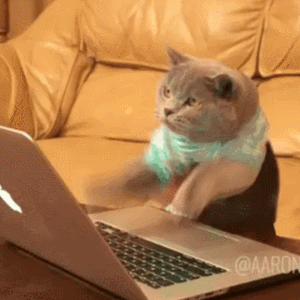
개발환경 구성하기
- Chrome
- Visual Studio Code or WebStorm
- Node.js LTS버전(v10.x이상)
- Git
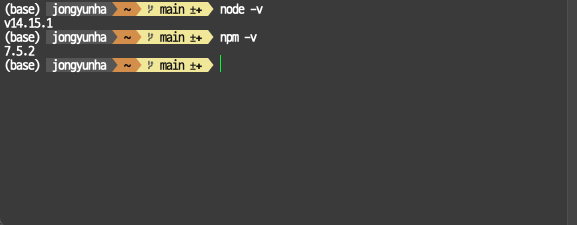
node 와 npm 설치 확인 !
npm i -D typescript ts-node
다음 명령어를 통하여 타입스크립트 설치
Promise 와 같은 타입을 사용하려면 @types/node 라는 패키지를 설치해야합니다.
npm i -D @types/node
index.ts 파일을 만들고 다음과 같이 코드를 작성
const str: string = 'Hello World';
console.log(str);터미널에서 아래의 명령어를 입력
ts-node index
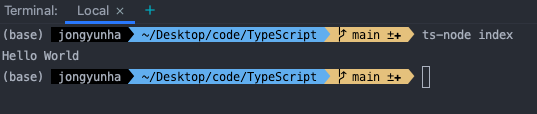
잘 출력 되었습니다
만약 .js 파일로 컴파일 하고 싶으시다면
tsc index
라고 입력해주시면 index.js 파일로 변한됩니다.
prettier
다음으로는 여럿이서 코드를 작성하더라도 한사람이 작성한것 처럼 통일성을 가지기 위해서
prettier 라는걸 사용하겠습니다.
저는 WebStorm 을 사용하고 있어서 WebStrom 에서 Prettier 설정 하는법을 링크로 남겨 두었습니다.
{
"trailingComma": "all",
"tabWidth": 2,
"semi": true,
"singleQuote": true
}
타입스크립트 설정파일
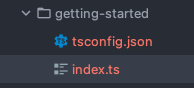
tsc 를 사용하여 ts 파일을 js 파일로 변환 할때 옵션 을 주기 위하여 tsconfig.json 설정 파일을 만들어 줍니다.
tsc --init
{
"compilerOptions": {
"module": "commonjs",
"esModuleInterop": true,
"target": "es5",
"moduleResolution": "node",
"outDir": "dist",
"baseUrl": ".",
"sourceMap": true,
"downlevelIteration": true,
"noImplicitAny": false,
"paths": {
"*": [
"node_modules/*"
]
}
},
// ./src 와 ./src/utils 디렉터리에 이 프로젝트의 모든 타입스크립트
// 소스 파일이 있따는 뜻입니다.
"include": ["src/**/*"]
}
tsc index
를 통해 js 파일로 컴파일 하는 과정에서 다음 과 같은 옵션들로 변환하게 됩니다.
컴파일 옵션들이 궁금하신 분들은 아래 의 링크를 참조하세요.
