Web service를 Docker로 실행해보기
HangMan web 실습
과정
hangman_web이라는 repo의 main에 코드가 머지될 때마다 다음을 수행
- 테스트 수행
- Docker Image 빌드
- Docker Image를 Docker Hub로 푸시
→ Github Actions로 구현한다.
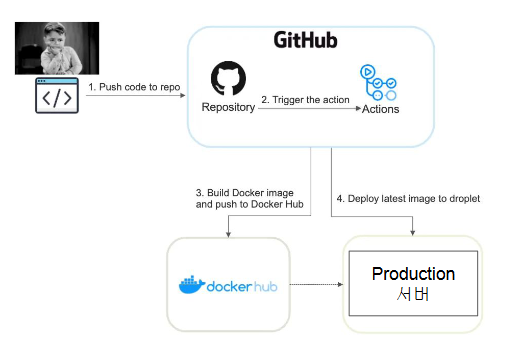
Hangman 소개
- flask를 사용한 웹 서비스 → flask 관련 모듈 설치 필요
- 실행 :
python3 -m flask run --host=0.0.0.0 --port=4000 - requirements.txt
Flask==2.3.2
Flask-HTTPAuth==4.5.0
Flask-Login==0.6.2
Flask-SQLAlchemy==3.0.3- app.py
from flask import Flask,session
app= Flask(__name__)
...
app.secret_key = "Python Study"
if __name__=="__main__":
app.run()- 데모
- git clone https://github.com/learndataeng/hangman_web.git
- pip3 install -r requirements.txt
- python3 -m flask run --host=0.0.0.0 --port=4000
Docker Image로 구성하기
- Docker 컨테이너 내부 프로세스와 호스트 프로세스간의 통신
: Docker 컨테이너 내부에서만 포트를 열어도 호스트에서 포트가 닫혀있다면 서비스에 접속이 불가능하다.docker run -p 4000:4000 image_name→ 포트 4000에 대한 액세스를 수행
- 운영체제에서 접근이 가능한 포트를 포워드해야한다. - Dockerfile
- Base image :
FROM python:3.8-slim-buster - LABEL을 이용해서 찾기 쉽게 만듬 :
LABEL Maintainer="my_name" - WORKDIR : 작업 디랙토리 설정
WORKDIR /app - COPY : 복사할 파일들을 위치와 함께 알려주기
COPY app.py ./COPY requirements.txt ./ - RUN : 실행할 pip 명령 작성
RUN pip3 install -r requirements.txt - EXPOSE : 포트번호를 넣어 맵핑시 참고하게 만들기
EXPOSE 4000 - CMD : cmd 명령을 작성
CMD ["python3", "-m","flask","run","--host=0.0.0.0","--port=4000"]
- Base image :
# 전체 코드
FROM python:3.8-slim-buster
LABEL Maintainer="areacmzl@gmail.com"
WORKDIR /app
COPY app.py ./
COPY requirements.txt ./
RUN pip3 install -r requirements.txt
EXPOSE 4000
CMD ["python3", "-m","flask","run","--host=0.0.0.0","--port=4000"]Hangman 서비스 Dockerization
- 빌드하기 :
docker build --platform=linux/amd64 -t poriz/hangman .(.유의!) - 푸시 :
docker push poriz/hangman
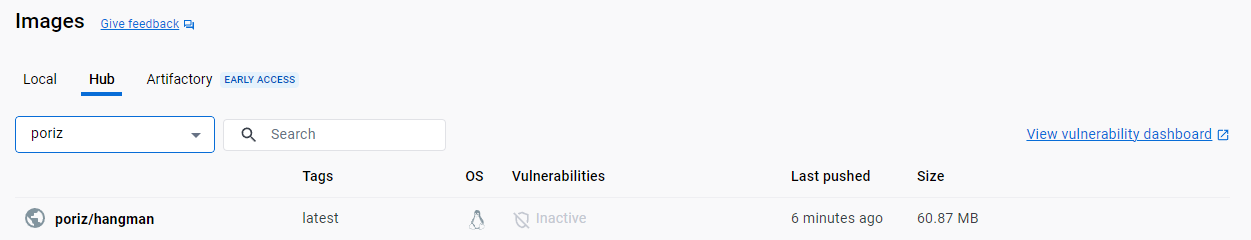
- 테스트하기 : https://labs.play-with-docker.com/ 에 접속해서 run을 하게되면, pull을 자동으로 해준 후에 실행하게 된다.
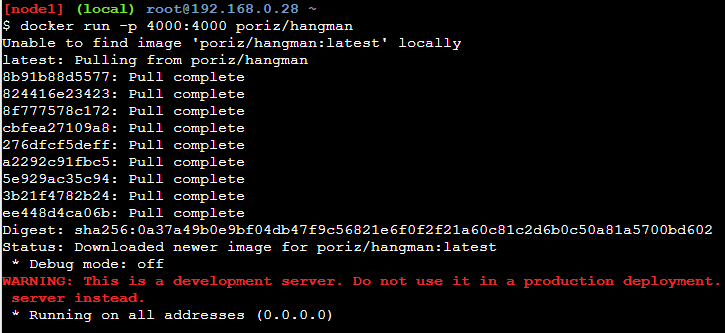
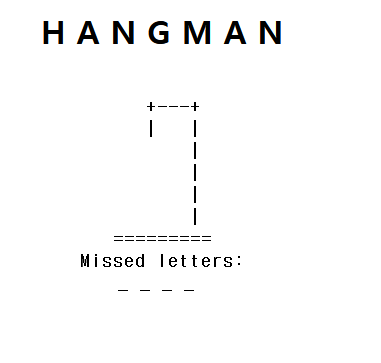
CI/CD와 Github Actions
- 소프트웨어 빌드 : 개발한 소프트웨어를 최종 출시를 위한 형태로 만드는 것. 충분한 테스트가 필요하다. 개발이 끝나기 전부터 빌드를 하면 소프트웨어의 안정성이 증대된다.
- Continuous Integration
- Software Engineering Practice의 하나
- 기본원칙
- 코드 Repo는 하나만 유지한다.
- 코드 변경을 최대한 자주 반영
- 테스트를 최대한 추가
- 빌드를 계속적으로 수행 (자동화)
- 성공한 빌드의 프로덕션 릴리스 (자동화)
- CI/CD : 코드 커밋을하면 테스트 수행과 소프트웨어 배포를 하는 것을 말함.
Github Actions
- CI/CD를 Github 위에서 구현하기 위한 서비스
- Workflow라 부르며, 다음과 같은 컴포넌트들로 구성된다.
- Events
- Jobs
- Actions
- Runner
- Workflow
- 트리거 이벤트가 발생하면 시작되는 일련의 동작들을 지칭
- Workflow를 위한 명령어들은 YAML 파일로 저장된다.
- Workflow는 Job들로 나누어지며, 각 job은 일련의 스텝을 수행한다.
- 각 스텝은 하나 혹은 그 이상의 명령어를 실행한다.
- Actions 사용: github repo에 Actions 메뉴를 활용, yml 파일을 생성하거나 템플릿을 선택 후 수정하여 작성한다.
Action 사용 1. 테스트 추가하기
-
사용할 CI Template: Python Application
- 추가로 flake8을 사용하여 코딩 스타일 체크도 진행
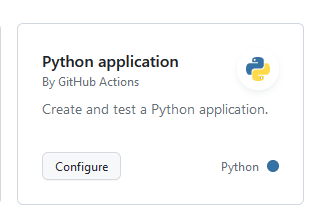
-
기본구성(unittest 사용)
- unittest.TestCase를 부모로 받아 class를 새로 생성한다.
- test로 시작하는 함수들을 생성하면 해당 클래스 내의 함수들을 부르게 된다.
-
python-app.yml
- on : 트리거 이벤트 지정, push나 pull_request 시에 동작할 branch를 설정한다.
- unittest사용을 위해 약간의 수정이 필요하다.
jobs:
build:
runs-on: ubuntu-latest
steps:
- uses: actions/checkout@v3
- name: Set up Python 3.10
uses: actions/setup-python@v3
with:
python-version: "3.10"
- name: Install dependencies
run: |
python -m pip install --upgrade pip
pip install flake8
if [ -f requirements.txt ]; then pip install -r requirements.txt; fi
- name: Lint with flake8 # pytest 삭제
run: |
# stop the build if there are Python syntax errors or undefined names
flake8 . --count --select=E9,F63,F7,F82 --show-source --statistics
# exit-zero treats all errors as warnings. The GitHub editor is 127 chars wide
flake8 . --count --exit-zero --max-complexity=10 --max-line-length=127 --statistics
- name: Test with unittest # unittest로 교체
# test로 시작하는 모든 파이썬 파일에 대해서 수행하기 위해 추가
run: |
python -m unittest discover -p 'test*.py' - 수행
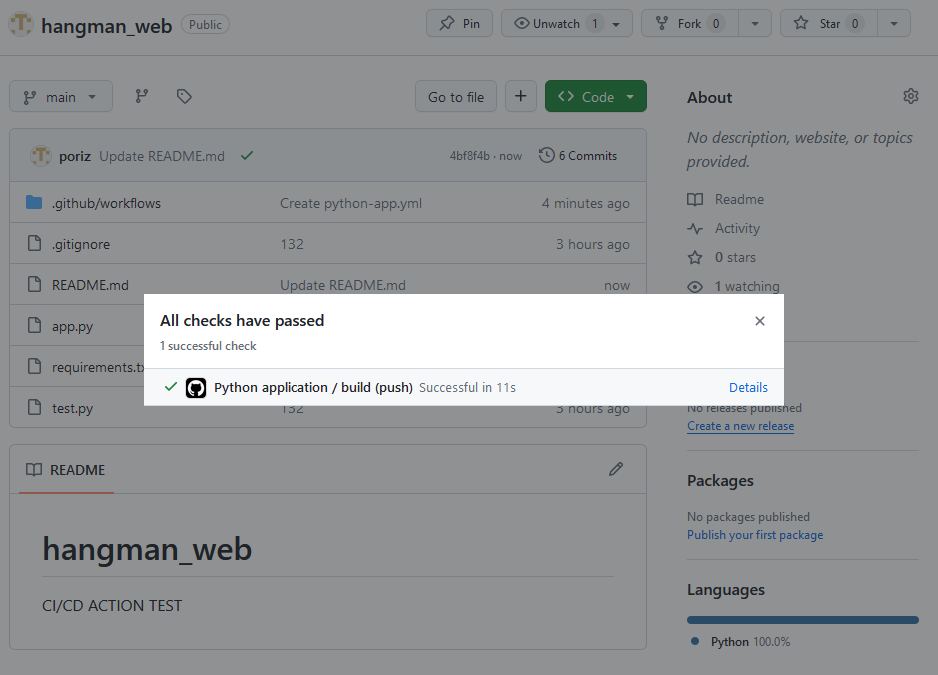
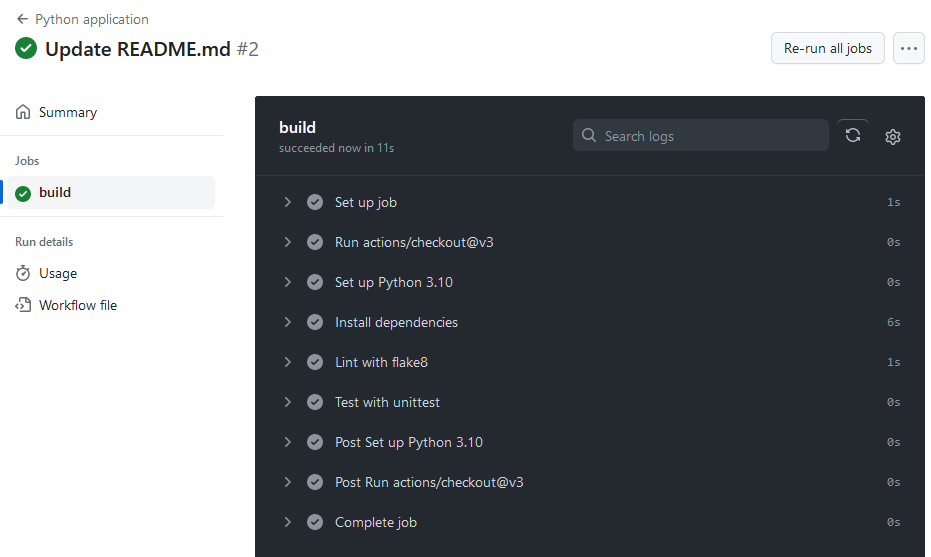
- 테스트 확인
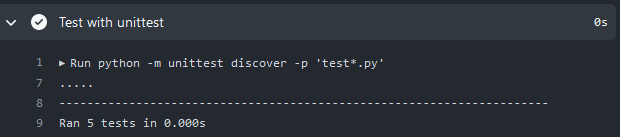
Action 사용 2. Dockerization 추가
-
Github Actions를 통해 main 브랜치에 push나 PR이 있는 경우 Docker Image를 만들고 Docker Hub으로 푸시
-
Docker image 템플릿 사용
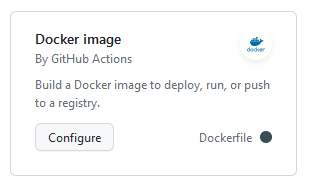
-
Docker 관련 스텝
- docker login : docker hub의 id, pw를 읽어와야한다. → github내에 저장
- secrets.DOCKER_USER
- secrets.DOCKER_PASSWORD
- docker login : docker hub의 id, pw를 읽어와야한다. → github내에 저장
- name: docker login
env:
DOCKER_USER: ${{secrets.DOCKER_USER}}
DOCKER_PASSWORD: ${{secrets.DOCKER_PASSWORD}}
run: |
docker login -u #DOCKER_USER -p $DOCKER_PASSWORD- docker build
- name: Build the Docker image
run: docker build --tag ${{secrets.DOCKER_USER}}/hangman:latest .- docker push
- name: docker push
run: docker push $DOCKER_USER/hangman:latest-
Docker Hub 정보 설정 Actions secrets and variables > Actions
- DOCKER_USER와 DOCKER_PASSWORD 저장
- yml에서는 다음과 같이 접근${{secrets.DOCKER_USER}}
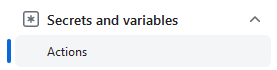
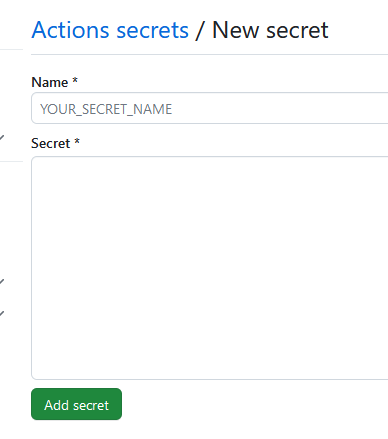
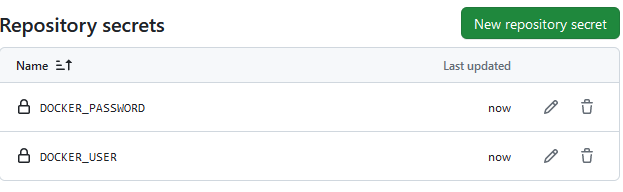
-
결과
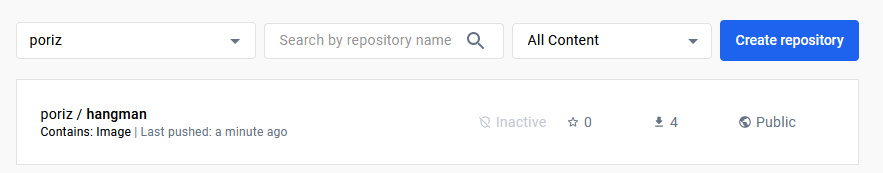
yml 파일 포맷
: JSON과 동일하며 변환도 가능하다.
- Key-value pairs are separated by a colon and a space
- name: John Doe
- age: 30- Lists are denoted by a hyphen and a space
hobbies:
- reading
- hiking- Nested key-value pairs are indented with two spaces
contact:
email: john.doe@example.com
phone:
home: 555-1234
work: 555-5678YAML ↔ JSON : https://www.json2yaml.com/